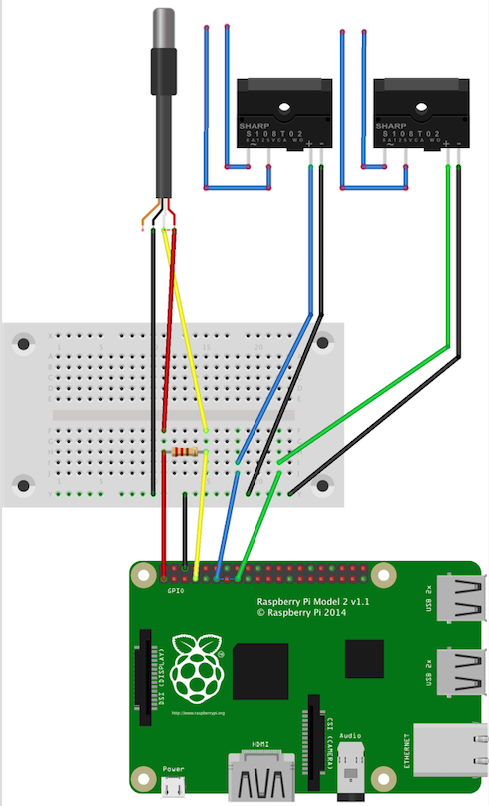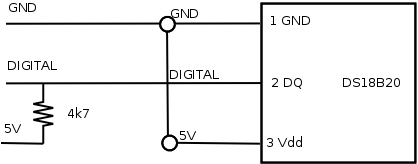terragady
Well-Known Member
Hi guys, so I have a sad news which SHvanBommel discovered. CraftBeerPI can use only one GPIO (default GPIO4 but you can easily change it in for example install.sh editing pin number in 2 lines) for temp reads so only parasite mode. I was not aware of this as someone here wrote that it is opposite, that you can't use parasite mode.
For those more familiar with kernels and some programming that is fixable by editing kernel or using this script https://github.com/danjperron/BitBangingDS18B20
As for my v3 boards you just need to change this GPIO and use one of the temp ports only. you can still connect 2 sensors just by plugging them together to one port, this is not a big deal here but for advanced board v4 this might be a bigger problem, fortunately they didn't arrive to me yet so I didn't test them so no one got them, I will change wiring and order new one as this will be easier for most of you who do not want to dig in kernel or adding additional scripts.
EDIT: ok, for people who already did v4 there is simple solution due to good components layout, you do not solder R6, R9, R10, R11. Instead you solder wire from R1 to the data pin on others, so connect all data lines and you can also scrap some cooper to disconnect all but one from GPIO but this is not necessary.
For those more familiar with kernels and some programming that is fixable by editing kernel or using this script https://github.com/danjperron/BitBangingDS18B20
As for my v3 boards you just need to change this GPIO and use one of the temp ports only. you can still connect 2 sensors just by plugging them together to one port, this is not a big deal here but for advanced board v4 this might be a bigger problem, fortunately they didn't arrive to me yet so I didn't test them so no one got them, I will change wiring and order new one as this will be easier for most of you who do not want to dig in kernel or adding additional scripts.
EDIT: ok, for people who already did v4 there is simple solution due to good components layout, you do not solder R6, R9, R10, R11. Instead you solder wire from R1 to the data pin on others, so connect all data lines and you can also scrap some cooper to disconnect all but one from GPIO but this is not necessary.
































![Craft A Brew - Safale S-04 Dry Yeast - Fermentis - English Ale Dry Yeast - For English and American Ales and Hard Apple Ciders - Ingredients for Home Brewing - Beer Making Supplies - [1 Pack]](https://m.media-amazon.com/images/I/41fVGNh6JfL._SL500_.jpg)