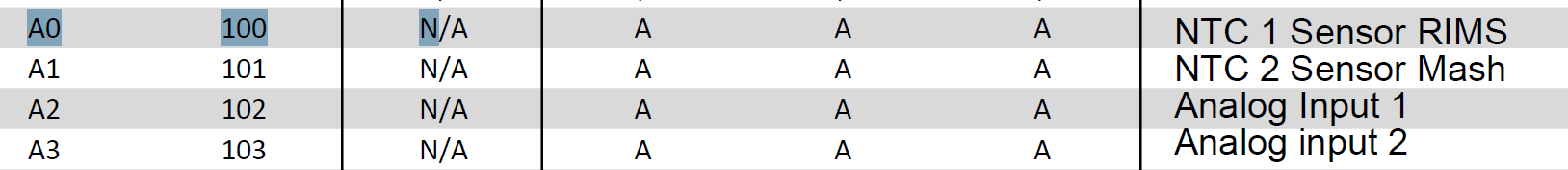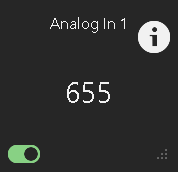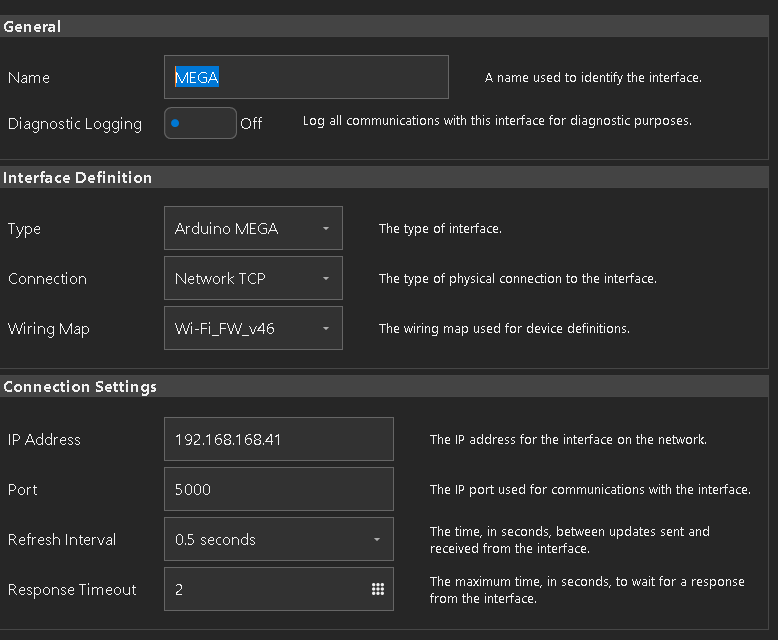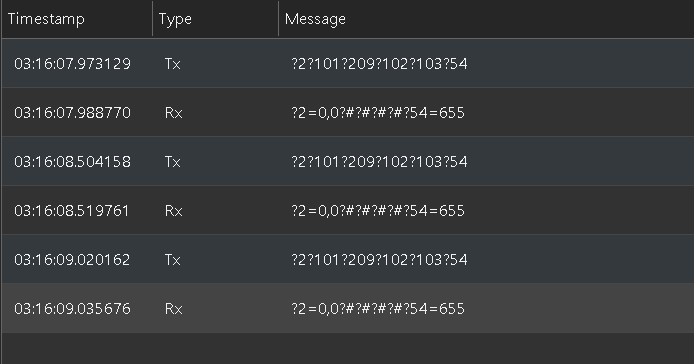@BrunDog TLDR, hysteresis for cooling and heating with 1-wire input aren't acting right on FW v46C.
There may be some communications issues regarding hysteresis devices with FW v46C. I was able to get my analog sensor set up and have my hysteresis device (solenoid) working great with Active High. Everything acts as expected when the target pressure is higher or lower than the measured pressure value (offset of 0.2); the solenoid turns on and off as it should, and BC shows "ON" and "OFF" accordingly.
But then I tried to set up my cooling and heating devices, controlled by a 1-wire probe. I put them both in Active High like the pressure setup. With my previous setup, the cooling offset just needed to be a positive number, and the heating offset needed to be a negative number. However, I am having trouble getting both cooling and heating to act right (and have BC show the proper status).
The Communications don't seem to be reflecting what the device is doing. Sometimes, I can see that the cooling relay is triggered (connected NO device is on, LED is on), but the Communications channel shows "?32=0," and BC says "OFF." Even when I change a value to make that relay physically switch off, Communications still says "?32=0," and if I switch it back on, the RX message remains "?32=0."
I tried Active Low configurations just to test what happens, but I see the same issues no matter whether the relay is triggered or not.
Here's an example process I took:
1) Set port 32 to the following properties:
Input: 1-wire temp probe (port 200).
Target: 80
Offset: 1
Active Low: OFF
The measured temperature is 77F.
The Communications show "TX !32,5,200,8000,8100,0,0" then "RX !32,5,200,8000,8100,0,0," indicating the transmission was received and confirmed. The ESP32 turns off the relay (the plugged-in fan is off, LED is off), and BC continues to show "OFF." The Communications show "?32=0." "OFF" makes sense here since cooling should only be enabled when the temperature reaches 81; at 77, this means the measured temperature is cool enough.
I then set the target to 50F, meaning it should switch on at 51F or higher. Since 77F is higher than 51F, I expect it to switch on. The Communications reflect the new target was sent, received, and confirmed, but the relay does not switch on. Communications show "?32=0." If I set the offset to -1, the relay then turns on, making it act as heating, even though the measured temperature is higher than 50F.
I've since put FW v45O back on the ESP32, and everything acts as expected. Both cooling and heating are set to Active High (or Active Low = OFF), and when my target temp is set lower than the measured temp (50F and 77F, respectively), cooling kicks on. Likewise, if my target temp is set higher than the measured temp, heating kicks on.
So this seems to be narrowed to FW v46C and not BC or its outgoing communications. Since my hysteresis device works properly with analog input on 46C, it could possibly be related to the 1-wire as input. I'll keep 45O for now since I want to use this for a new brew in a few days, but I'll check back about v46 updates. Thanks!























































![Craft A Brew - Safale S-04 Dry Yeast - Fermentis - English Ale Dry Yeast - For English and American Ales and Hard Apple Ciders - Ingredients for Home Brewing - Beer Making Supplies - [1 Pack]](https://m.media-amazon.com/images/I/41fVGNh6JfL._SL500_.jpg)