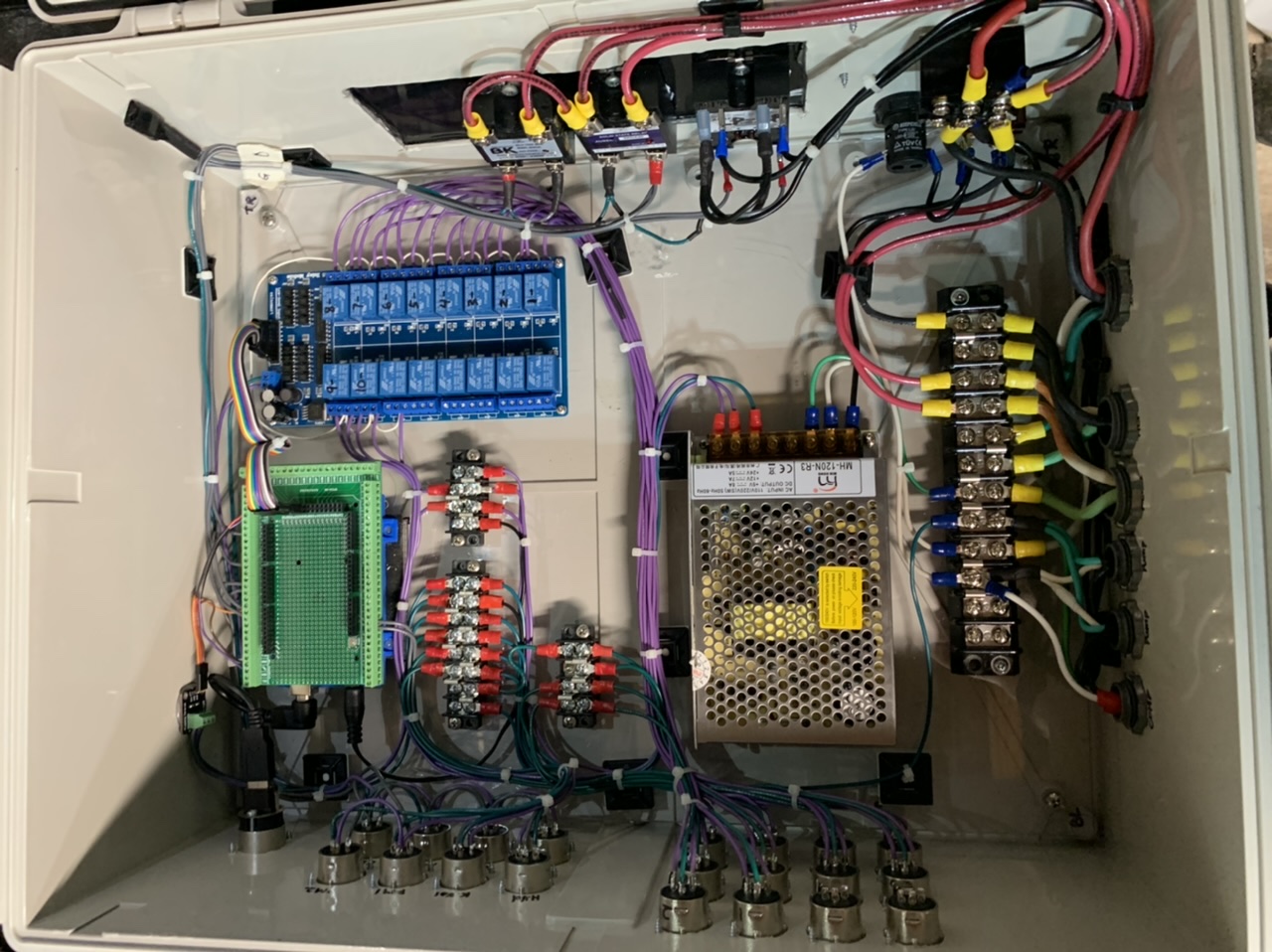I wired another resistor in parallel, changed red wire to 3V3 pin. Is there another method to reset the bus? Perhaps one of the physical buttons on the ESP board? I have a BOOT and EN button. I ask because I am connected WIFI, I only know how to connect to the interface (to send commands) via termite with usb connection.
If all 1-wire thermometers connect to the same pin how to I know which virtual port to use? I assume since I'm only using one thermometer at the time it will be on sensor index 0?
In addition I have a hard time connecting via WIFI. I have to disconnect the wire to Pin 5, then itll connect and then I can hook up pin 5 again.
Edit: Swapped out for a new thermometer and it works now
You reset the bus via the interface "communications" dialog box. No USB needed.
When you reset it, all the 1-wire sensors are enumerated, and each will assume an index. You select which one each virtual port is assigned to by changing its index. As you add and subtract sensors, the indexes will change, so keep that in mind. (We've heard the feedback on this type of arrangement and will move to hardware addresses at some point!).
If you are disconnecting from Wi-Fi with a 1-wire sensor connected, then something is wrong with your wiring, power supply, or your 1-wire probe.


























![Craft A Brew - Safale S-04 Dry Yeast - Fermentis - English Ale Dry Yeast - For English and American Ales and Hard Apple Ciders - Ingredients for Home Brewing - Beer Making Supplies - [1 Pack]](https://m.media-amazon.com/images/I/41fVGNh6JfL._SL500_.jpg)