I have 4 wire 12mm panel mounts for RTD and solenoid valves. From what I understand each of these only need 3 wires. Any reason to preserve the 4th wire? Perhaps a ground on RTD?
someday you might have a 4-wire RTD you want to use...

I have 4 wire 12mm panel mounts for RTD and solenoid valves. From what I understand each of these only need 3 wires. Any reason to preserve the 4th wire? Perhaps a ground on RTD?
I'm working on a very similar issue for work as Rockwell software (Studio 5000) and Windows 10 have not been playing well in our environment. Also doesn't help that every other update cycle something new breaks. I've been told over and over that Win10 scales great on old hardware... I've never witnessed it though. That said, 10 year old hardware might be pushing it. Any way you can put more ram in it?I would be happy if someone made a script/tutorial/.reg that slimmed down win10 specifically for brucontrol so that running it on a 10 year old 2ghz/4GB machine was fast...
I’d like to incorporate something like this as well. What keeps the battery charged?
I'm working on a very similar issue for work as Rockwell software (Studio 5000) and Windows 10 have not been playing well in our environment. Also doesn't help that every other update cycle something new breaks. I've been told over and over that Win10 scales great on old hardware... I've never witnessed it though. That said, 10 year old hardware might be pushing it. Any way you can put more ram in it?
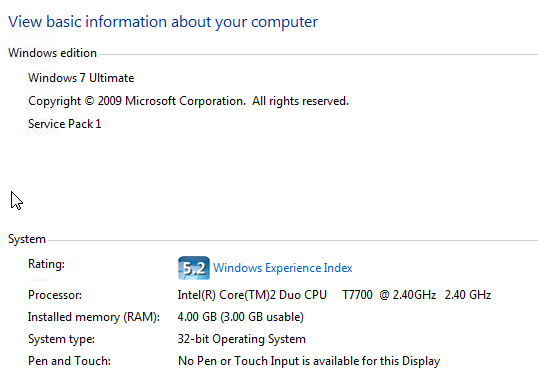
I have some bistable relays that I set upon reaching a stage, say Day 7. If I have a power interruption for some reason, then it would setIve got the hardware side of things pretty much squared away...In an effort to learn, I'm starting with manipulating this script and getting it to interact with GUI as I would like.
I'd like to nail down the following...
1. To show variable day counter using global, cant seem to get this to show. Ive tried adding "daycounter" to string value in global properties.
2. Add a switch to run the script rather than rely on enabling via script run command. Can't get the code below to work in red. Also, why are there sometimes (2) "=" signs and others just a single "=" sign?
3. Have background change when fermenter is actively running. Ill probably put this in its own script later on. See code in blue.
4. To have Graph show Actual and Target temp over time. I currently have primary source showing RTD input temp, id like the secondary source to show target temp from a hysteresis control. The primary is working but not secondary. I believe the secondary may be showing the actual temp and not the target temp causing an overlap on display.
[START SWITCH]
wait "FV-1 START" State = false // an attempt to start script using switch
if “FV-1 START” State == true
endif
[BACKGROUND CHANGE]
if "FV-1 START" State == ON // attempt to change background when FV is active
"FV-1 CONTROL" Background = 2
else // removed the rest since if it’s not ON it can only be OFF
if "FV-1 START" State == OFF
"FV-1 CONTROL" Background = 3
else
"FV-1 CONTROL" Background = 1
endif
endif
sleep 1000
goto loop
[FERMENTATION PROFILE]
"FV-1 TEMP" Enabled = true // enables fermenter temp sensor device
"FV-1 CONTROL" Enabled = true // enables fermenter hysteresis device
new value daycounter // creates a new variable named daycounter
reset "FV-1 TIMER" // reset the timer (to its default of 0:00:00)
start "FV-1 TIMER" // start the timer running
daycounter = 0 // set the variable daycounter to zero
"FV-1 CONTROL" Target = 64 // set the starting fermentation temperature
[loop]
wait "FV-1 TIMER" Value >= 00:00:02 // wait (2sec) for a day to elapse
reset "FV-1 TIMER" // reset the timer (to default of 0:00:00)
daycounter += 1 // increase the variable daycounter by 1
if daycounter == 7 // if the 7th day, change the fermentation temp
"FV-1 CONTROL" Target = 66 // increase for diacetyl rest
endif
if daycounter == 8 // if the 8th day, change the fermentation temp
"FV-1 CONTROL" Target = 67 // increase for diacetyl rest
endif
if daycounter == 9 // if the 9th day, change the fermentation temp
"FV-1 CONTROL" Target = 69 // increase for diacetyl rest
endif
if daycounter == 14 // if the 14th day, change the fermentation temp
"FV-1 CONTROL" Target = 33 // decrease for cold crash
endif
goto loop // go back to loop and wait again
Anyone willing to help me through this? I plan to u
![Craft A Brew - Safale S-04 Dry Yeast - Fermentis - English Ale Dry Yeast - For English and American Ales and Hard Apple Ciders - Ingredients for Home Brewing - Beer Making Supplies - [1 Pack]](https://m.media-amazon.com/images/I/41fVGNh6JfL._SL500_.jpg)













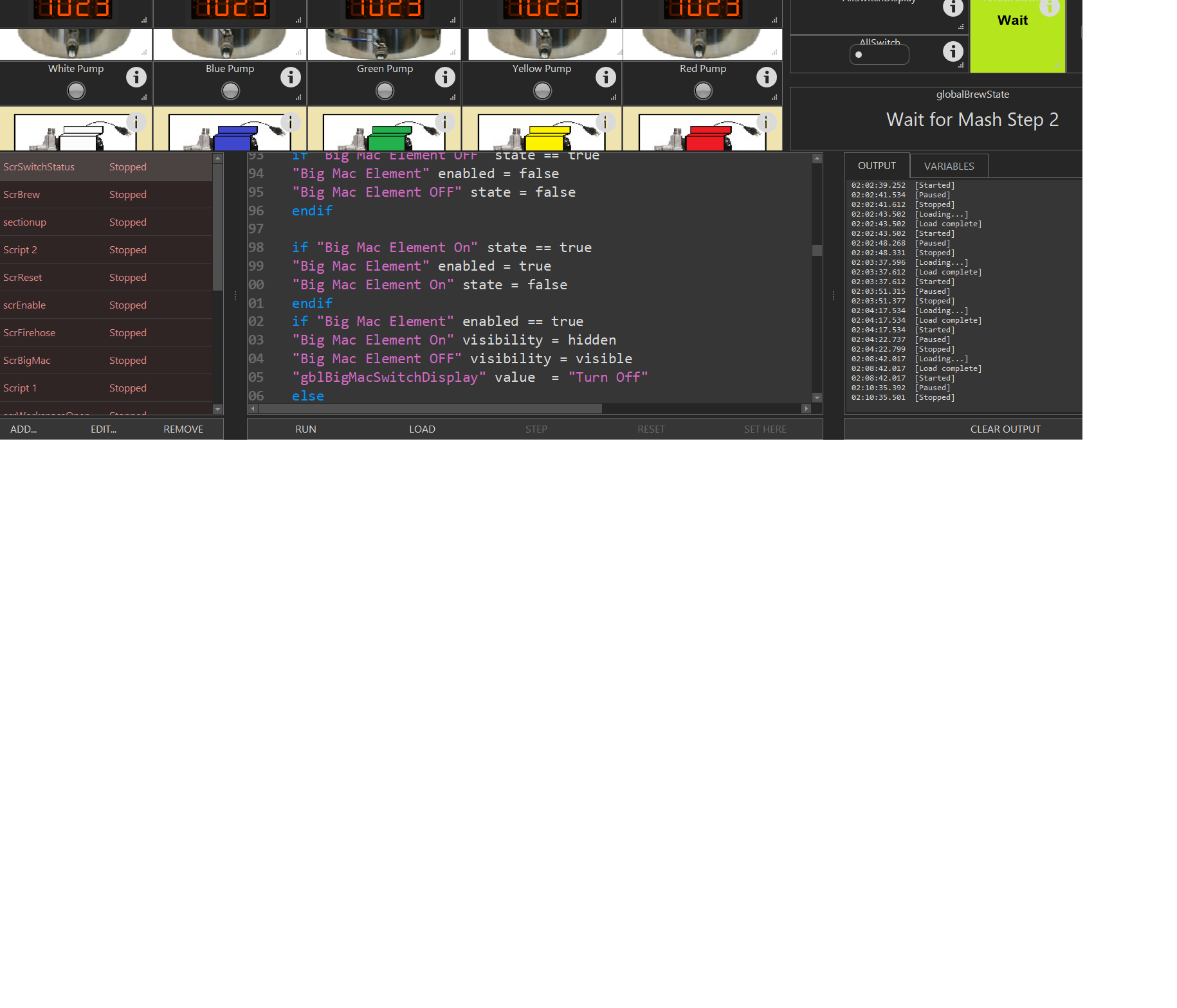
Ouch, that is going to be an issue if only 3 of the 4gig is usable. W10 is somewhat passable usage wise on a modern cpu with 4gig, I suspect you might have serious issues with 2 cores and effectively 3gig of ram (guessing a gig is being shared/stolen by the GPU). There was a Windows 10 "Lean" version that was being worked on a year or so ago... not sure where it went, but it might be worth looking into if you want to keep using the laptop.
I beta tested on an old win95 era (15 years old now) computer 1 gig memory running XP. BruControl ran fine. Later, I also used a 2 gig ram Android tablet running iBochs emulator with XP. BC ran fine (after a 45 minute boot into BC however). Then I went experimenting win Win10 on the RPI after XP became a security risk. I have posted my results earlier in this thread. Admittedly latency is an issue. My goal is no PC to lug.
I beta tested on an old win95 era (15 years old now) computer 1 gig memory running XP. BruControl ran fine. Later, I also used a 2 gig ram Android tablet running iBochs emulator with XP. BC ran fine (after a 45 minute boot into BC however). Then I went experimenting win Win10 on the RPI after XP became a security risk. I have posted my results earlier in this thread. Admittedly latency is an issue. My goal is no PC to lug.
But why? Build a $2500 setup, install $200 software on a $5 pc?
Drop $150 and get a compute stick. $500 and get a NUC.
Good point. Ill hide the 4th wire behind the back plate.someday you might have a 4-wire RTD you want to use...
Never heard of bistable relays, good to know. Thankyou!I have some bistable relays that I set upon reaching a stage, say Day 7. If I have a power interruption for some reason, then it would set
the daycounter to 7, then set another for Day 8, then Day 9 and then Day 14. I have this implemented on a BCS but will move it to BruControl eventually. You could also save the daycounter into a Global. that way you could use a logic tree instead of a bistable relay as long as you do not reset the Global when a script starts.
It should be a bit faster if you upgrade to a 64bit system since its a duo core... The thing is you can pick up a barebones system very cheap these days.. I got a small form factor hp elite 8300 just like this one for $100 shipped that I use at the brewpub for my brucontrol pc.nope.. max is 4GB per HP specs, which is the same as the rPi4 maximum... it is just an old work laptop, running windows 7 now..
View attachment 647482
Why didnt you just say that thenI would rather have a platform that didn't require 10 billion operations per second to do non-task oriented operations...
I would rather have a platform that didn't require 10 billion operations per second to do non-task oriented operations...
That $500 NUC is obsolete for windows in a matter of a few years because of bloat and lazy programming that takes a meg of memory to add 2 numbers.... besides, spending $500 on 8GB and a quad core just to run a program that runs just fine on XP is insane...
[Loop]How do I allow a switch to turn on (or off) a script?
...
How to change decimal place count of inspector element?
..
How can I have a graph show target temperature along with actual?
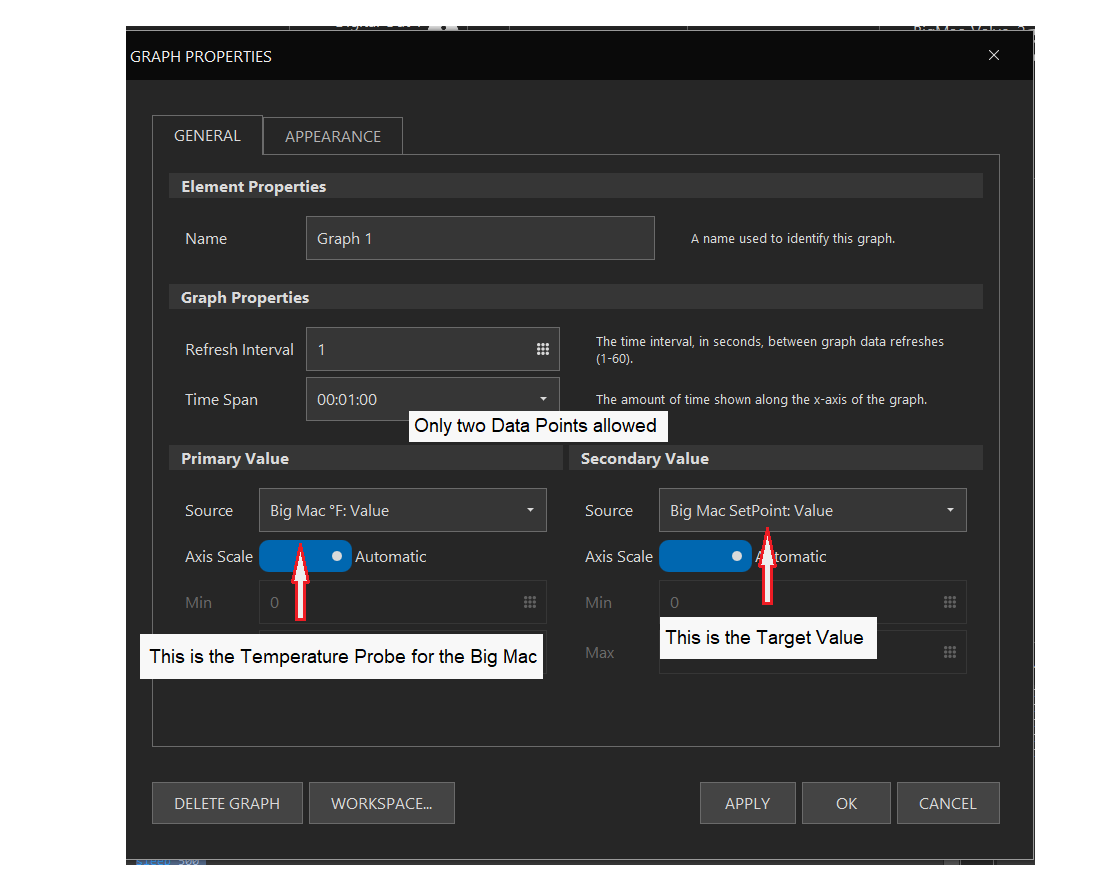
I think you are confusing a switch and a button. What you said would apply if using a button, but with a switch you can use a single if else statement, and you don't need a second switch or anything else to turn the script off.[Loop]
//you need a loop to keep the switch active.
if "Switch 1" state == true
//start my script named ScrReset
start "ScrReset"
"Switch 1" state = false
//You need to reset to false to get the switch ready for another time. You could also hide the switch if you were not going to use it again
endif
goto "Loop"
//I always add the stop script, although it will never hit in this case. You could leave off
stop "ScrTurnOnScrReset"
I would use a different switch to stop a script and use the visibility property to display the on or off switch,
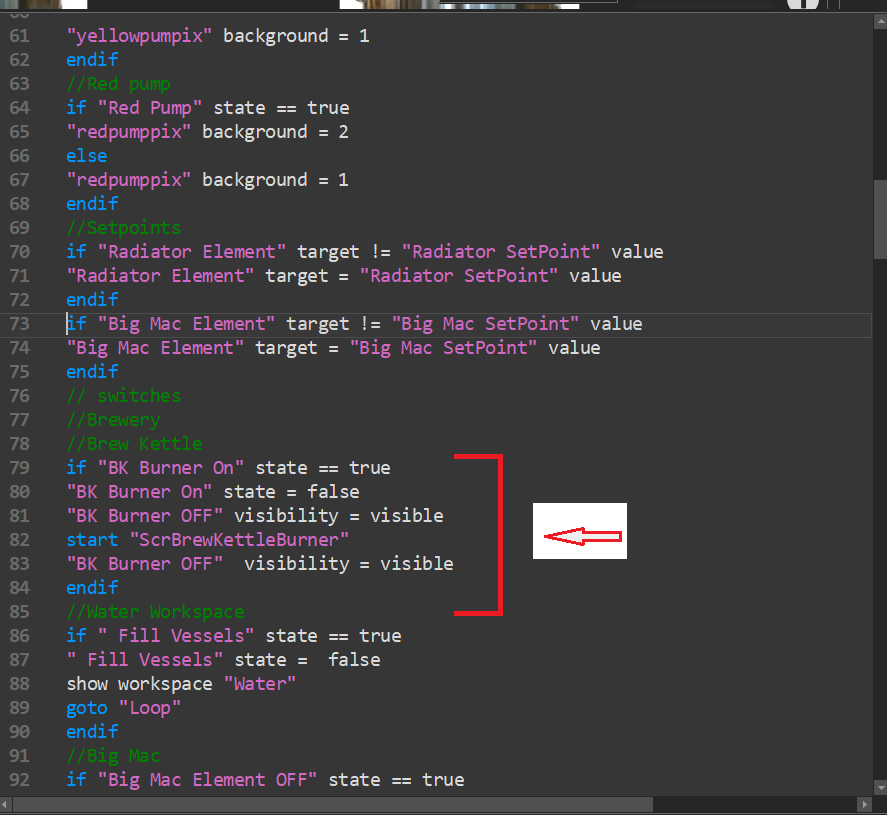
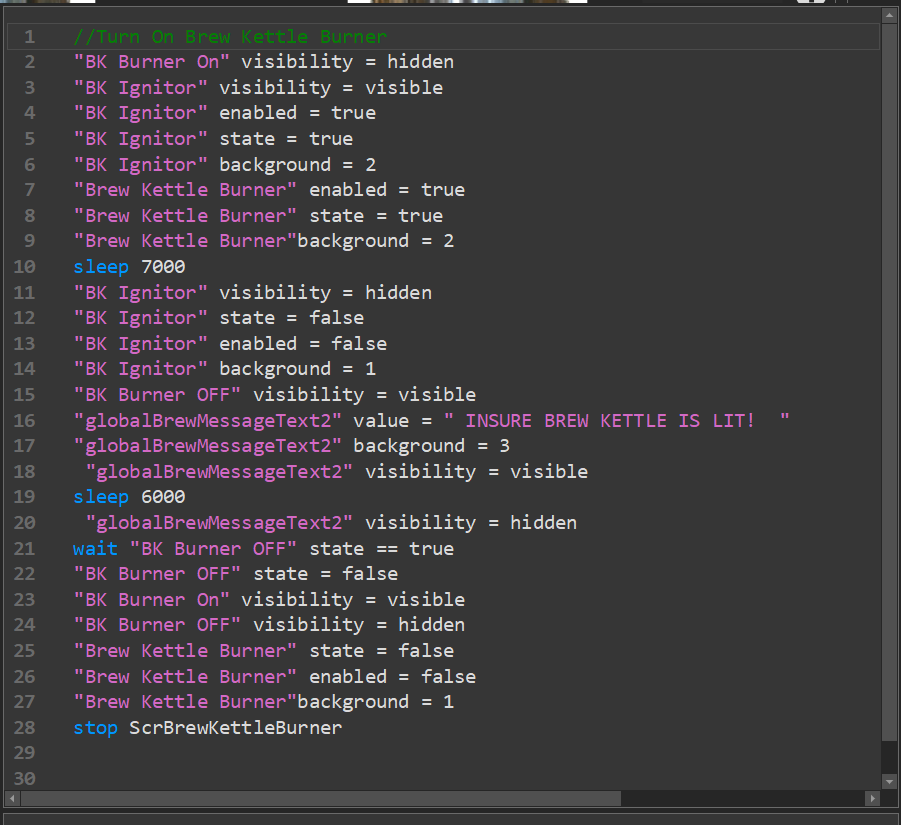
You could do this with the data exchange feature. You could use something like node red to poll a global Boolean value as a trigger to open the webpage. I do something similar with node red and a global Boolean to prompt node red to reimport my beersmith recipe.Any command where you can open a web page in a script and then close it?
I want to play this when I start boiling
Any command where you can open a web page in a script and then close it?
I want to play this when I start boiling
I was able to get the switch to turn on the script but then the script I want to run begins feverishly cycling between running and loading. I cant stop the switch script either. Id also like the script to stop when the switch is in the off position.[Loop]
//you need a loop to keep the switch active.
if "Switch 1" state == true
//start my script named ScrReset
start "ScrReset"
"Switch 1" state = false
//You need to reset to false to get the switch ready for another time. You could also hide the switch if you were not going to use it again
endif
goto "Loop"
//I always add the stop script, although it will never hit in this case. You could leave off
stop "ScrTurnOnScrReset"
I would use a different switch to stop a script and use the visibility property to display the on or off switch,
I was able to get this to work thankyou.,Use the vVInspectorTest as the variable in an Inspector Element
new value vVInspectorTest
[Loop]
vVInspectorTest = 1.1234567890
vVInspectorTest precision = 0
sleep 500
vVInspectorTest precision = 1
sleep 500
vVInspectorTest precision = 2
sleep 500
vVInspectorTest precision = 3
sleep 500
vVInspectorTest precision = 5
sleep 500
vVInspectorTest precision = 6
sleep 500
vVInspectorTest precision = 7
sleep 500
vVInspectorTest precision = 8
sleep 500
vVInspectorTest precision = 9
sleep 500
vVInspectorTest precision = 10
sleep 500
goto "Loop"
I have a hysteresis element for each fermenter. Id like one source to show measured value and the other to show setpoint. I cant get the setpoint to work
I was able to get the switch to turn on the script but then the script I want to run begins feverishly cycling between running and loading. I cant stop the switch script either. Id also like the script to stop when the switch is in the off position.
I have a hysteresis element for each fermenter. Id like one source to show measured value and the other to show setpoint. I cant get the setpoint to work
I was able to get the switch to turn on the script but then the script I want to run begins feverishly cycling between running and loading. I cant stop the switch script either. Id also like the script to stop when the switch is in the off position.
In my case, this is a fermentation profile for a single vessel. When full and ready to begin fermentation, Id like user to turn on the switch and itll begin the fermentation profile. The switch can be turned off manually
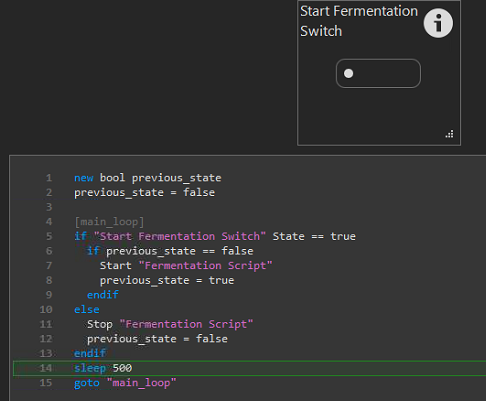
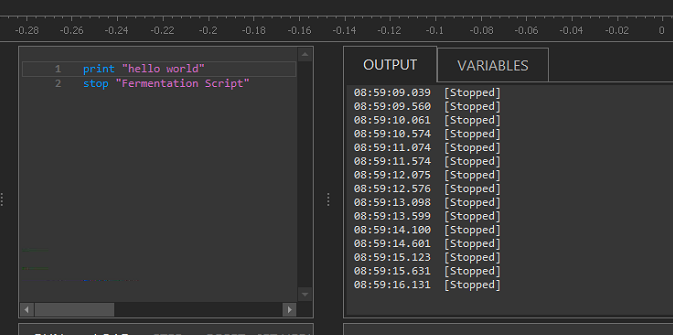
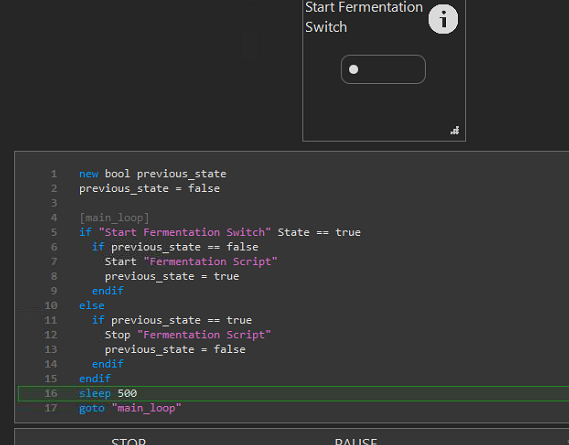
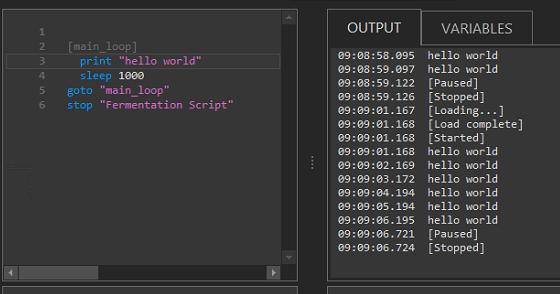
Can someone sanity check a wiring question I got that I've searched all over this thread for and the Brucontrol site to no avail. For wiring the AA-1 Analog Amp board from a mega 2560 to a prop vlv, V+ connects to 24vdc, and In1 connects to any PWM pin on the mega?
Thanks, that what made sense to me, but I wanted to verify prior to hooking it up.If your PV's have an input voltage of 24VDC then yes this is correct.
What is the language for setting the global to the same value as the hysteresis setpoint? This is what I currently have for setpoint. FV-1 CONTROL being hysteresis deviceRight now you cannot directly add setpoints to a graphing element. You can create a global and use a script to set the global to the same value as the hysteresis setpoint. Then you can add the global value to the graph.