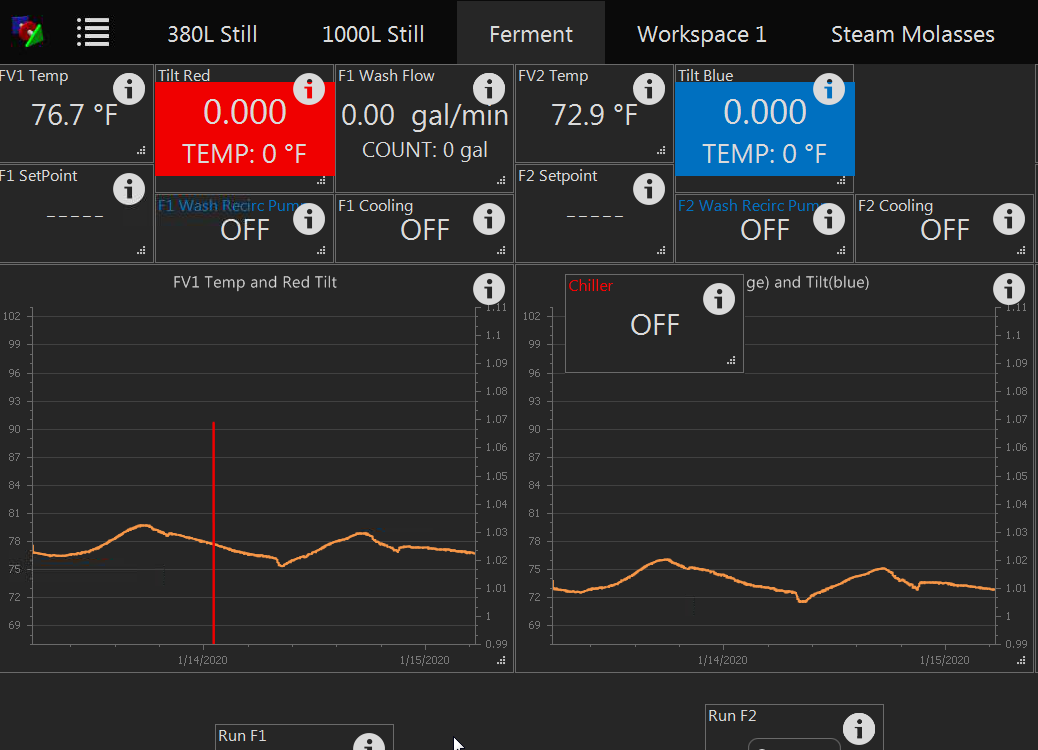can I have 2 outputs (one on each workspace) output to the same SSR (or unishield driver)
If I have:
'workspace 1' with 'digital out 1' and it is *OFF*
'workspace 2' with 'digital out 2' and it is *ON*
And they are *both* physically connected to the same 24vdc contactor, will I release the magic smoke?
I added a Mega and did not wire it except for the Ethernet. I use the Digital Outs to control a Digital Out on another Workspace.
I like the way Digital Outs look and feel versus a switch or button. It allows both Yellow Pumps to look identical on the different workspaces. You could likely do the same with a switch or button.
I have a running script that synchronizes on the yellow pump along with lots of other house keeping:
//Yellow pump is in own script
//gblYellowPumpControl is a global value that tells me "Who is on First?"
if "gblYellowPumpControl" value == 0
if "Yellow Pump" state == true
start ScrYellowPump
endif
endif
if "gblYellowPumpControl" value == 1
if "2B_YellowPump" state == false
"Yellow Pump" state = false
endif
endif
if "gblYellowPumpControl" value == 0
if "2B_YellowPump" state == true
"Yellow Pump" state = true
endif
endif
Then I have a separate script that turns on the Yellow Pump
//Turn On Yellow Pump
// 2B_YellowPump is on the not wired Mega (Fake Out)
//The only Element wired to the Yellow Pump SSR is "Yellow Pump_1"
"Yellow Pump_1" state = true
"gblYellowPumpControl" value = 1
"2B_YellowPump" state = true
"yellowpumpix" background = 2
"2B_yellowpumpix" background = 2
wait "Yellow Pump" state == false
"Yellow Pump_1" state = true
"gblYellowPumpControl" value = 0
"2B_YellowPump" state = false
"yellowpumpix" background = 1
"2B_yellowpumpix" background = 1
stop ScrYellowPump



















































![Craft A Brew - Safale S-04 Dry Yeast - Fermentis - English Ale Dry Yeast - For English and American Ales and Hard Apple Ciders - Ingredients for Home Brewing - Beer Making Supplies - [1 Pack]](https://m.media-amazon.com/images/I/41fVGNh6JfL._SL500_.jpg)