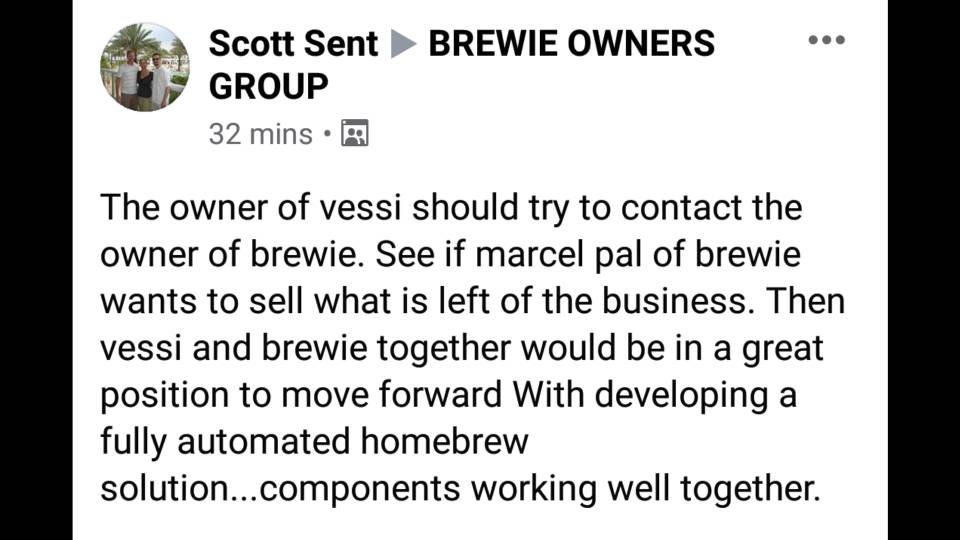jordo_99
Well-Known Member
- Joined
- Feb 4, 2018
- Messages
- 56
- Reaction score
- 23
I ran through my first brewday and after calibrating on my B20 and due to the water calibration not working properly (v3.1.2 with v7 firmware) I opted to just brew it manually in dev mode. It turned out great (I assume) but I'd really like an automated brewday next time around.
...so that kind of brings me back to what version of software people are running and what the differences are. I've spent a good deal of time already digging through this thread and the facebook groups but I can't seem to find any kind of "change log" to determine what improvements were made to each version.
My gut is telling me it's safest to go back to v3.1.1 since v7 firmware is compatible but I'm curious if there's anybody here with a good understanding of the software revisions.
...so that kind of brings me back to what version of software people are running and what the differences are. I've spent a good deal of time already digging through this thread and the facebook groups but I can't seem to find any kind of "change log" to determine what improvements were made to each version.
My gut is telling me it's safest to go back to v3.1.1 since v7 firmware is compatible but I'm curious if there's anybody here with a good understanding of the software revisions.