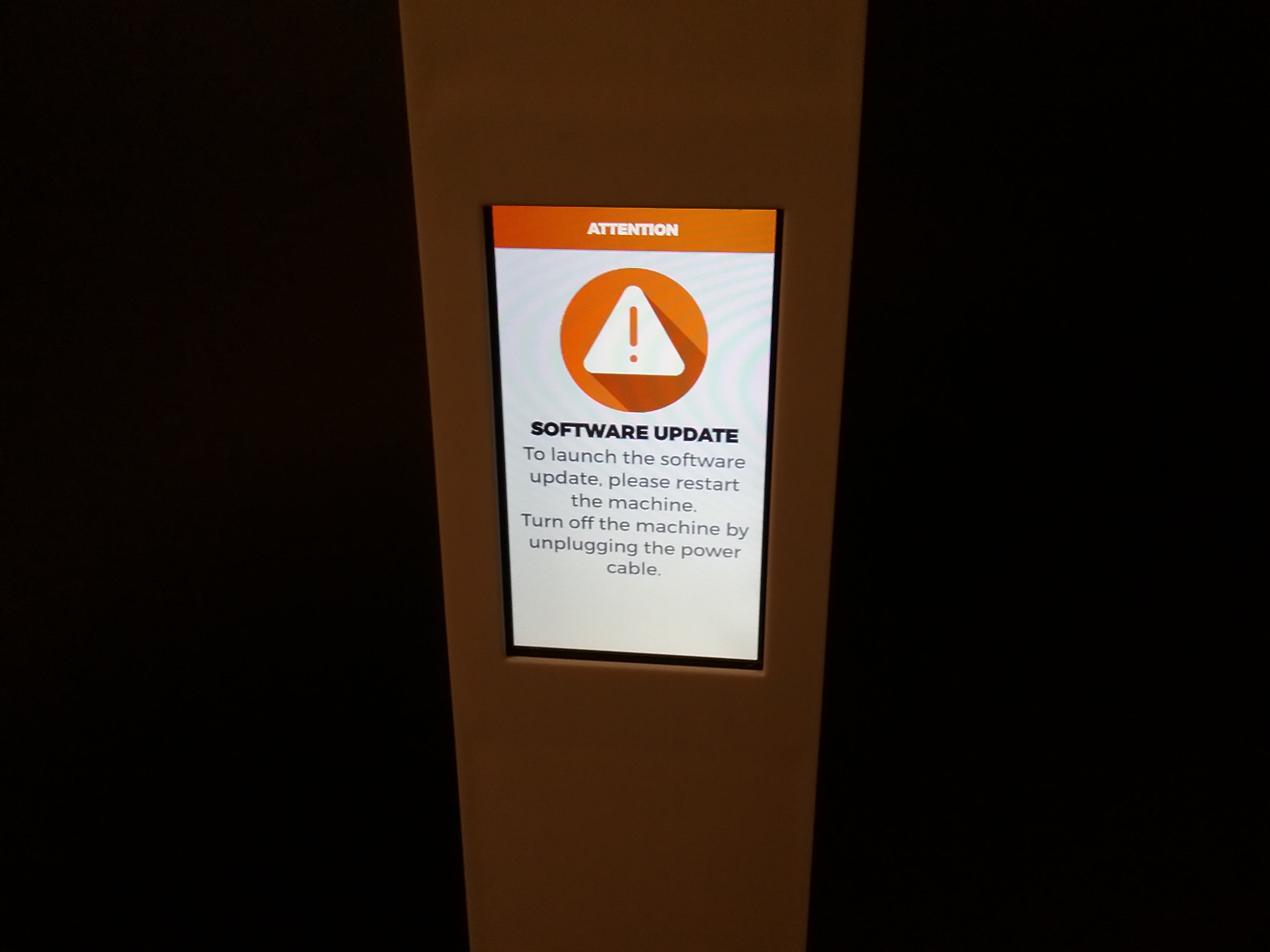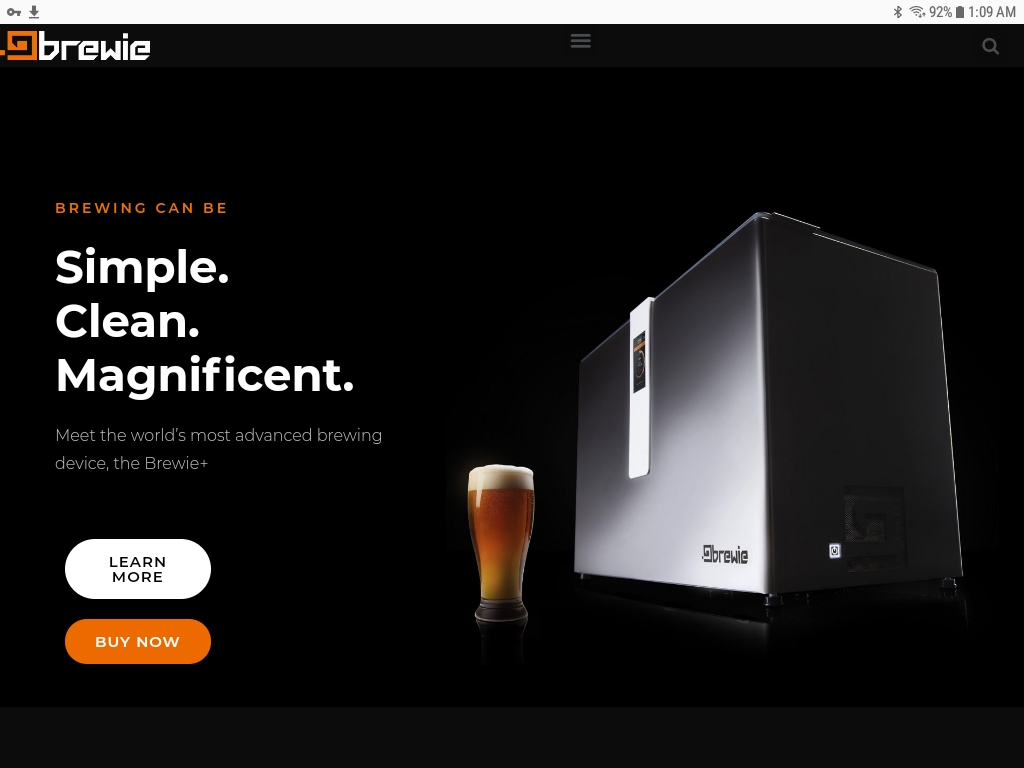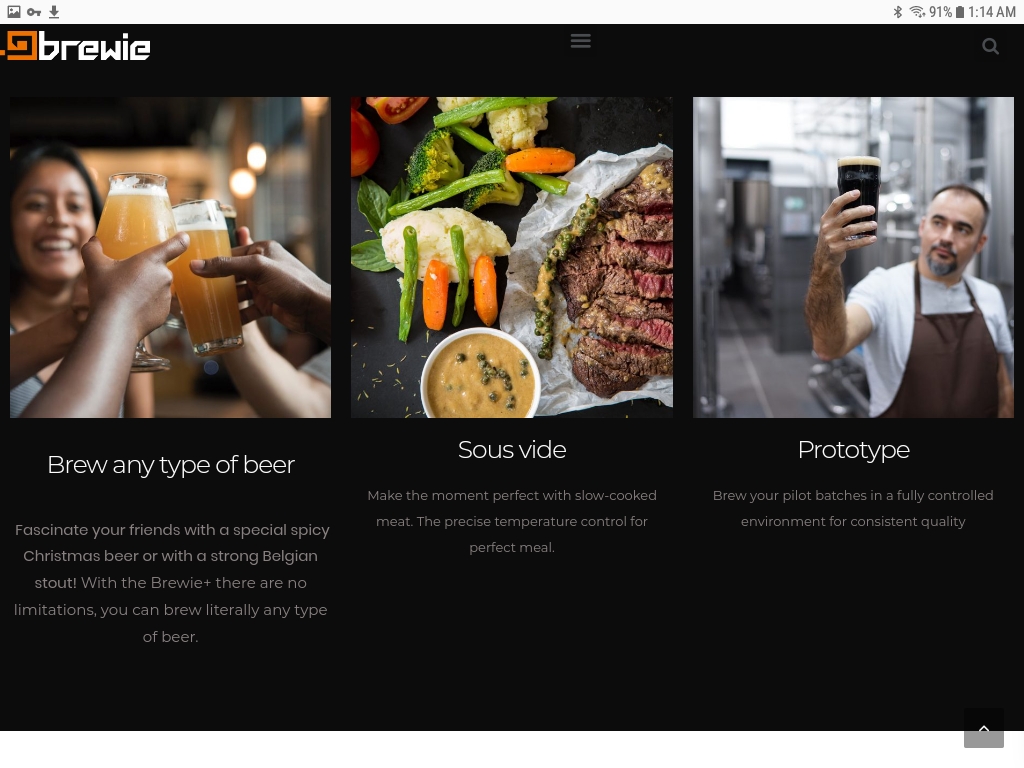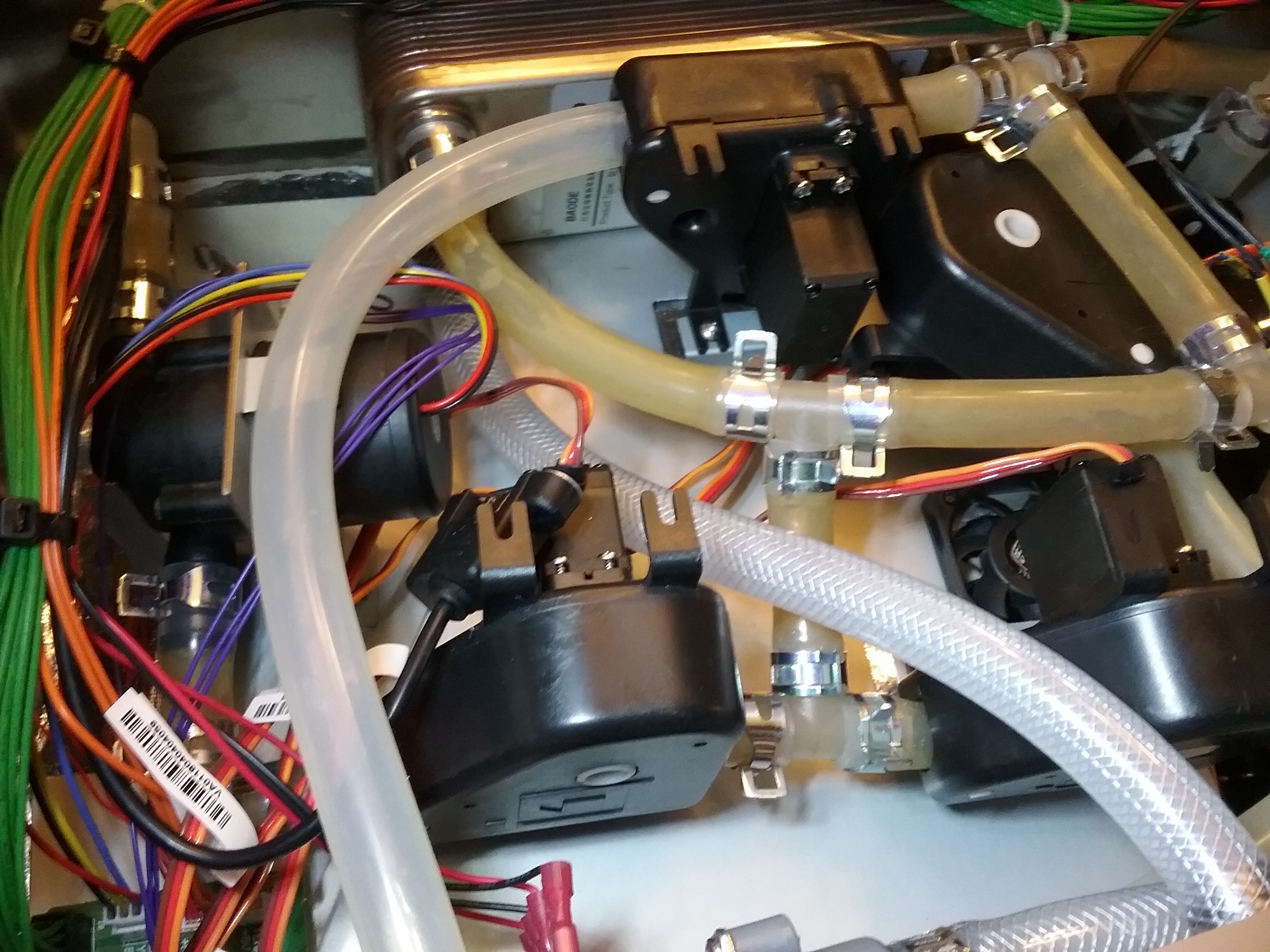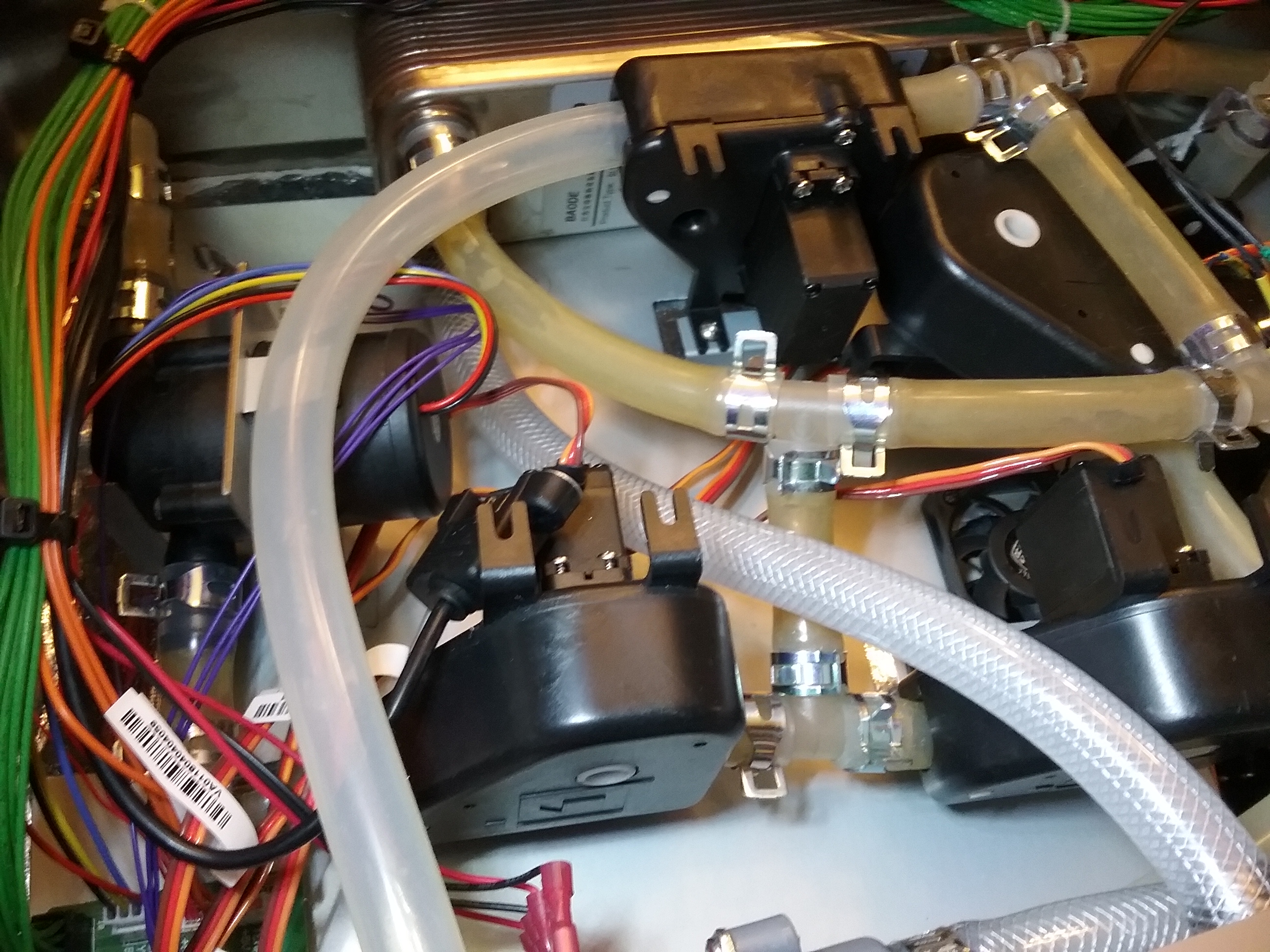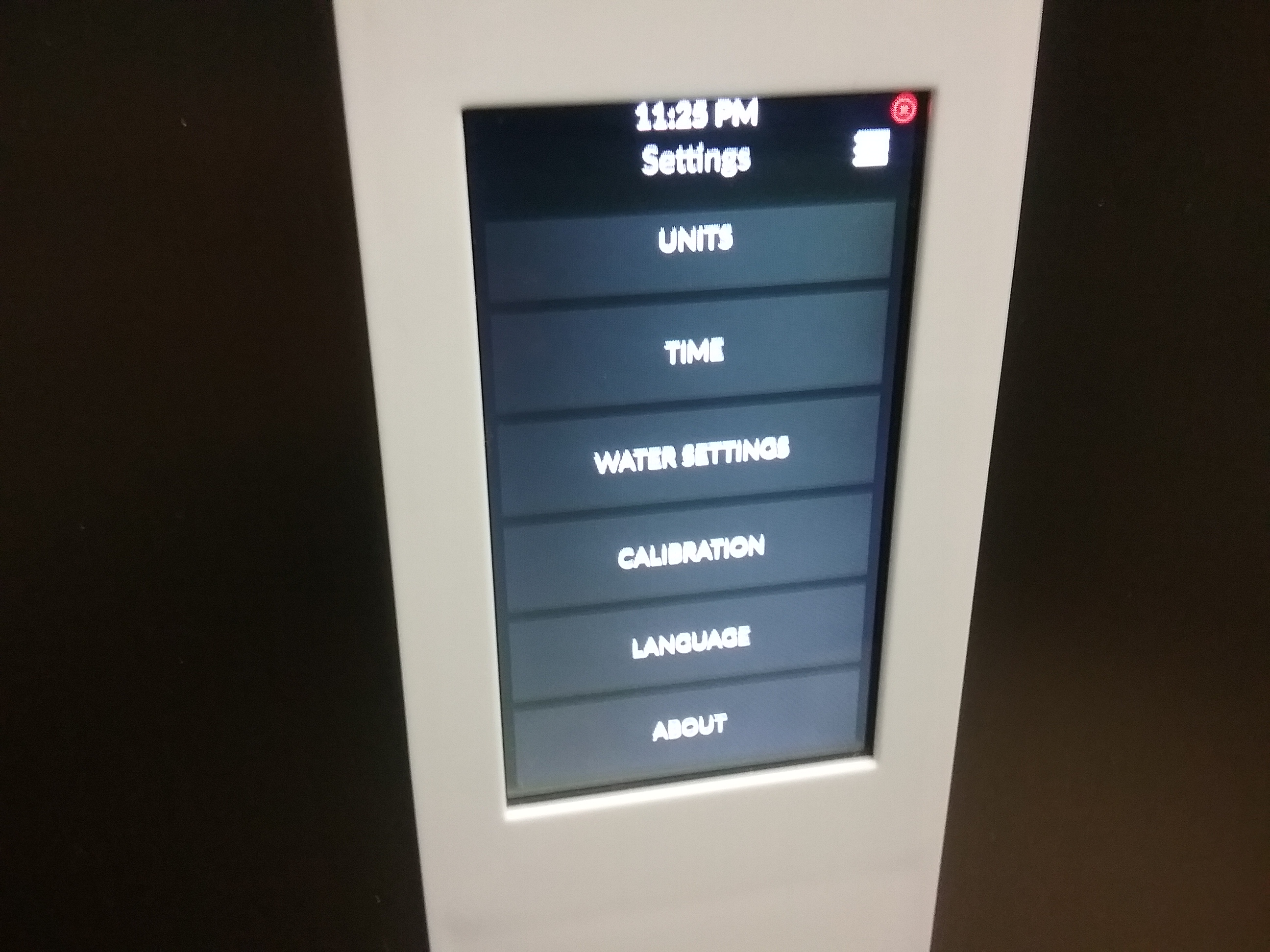Good job for the fan upgrade. I brew 2 batches this WE leaving the thermocouple I used at first for making the graph of terminal temp VS water temp. At full boill, so water at 100c and heater at maximum, terminals temperature never reached over 80Celcius, so well bellow the 105c max as the terminal are usualy rated. At my point of view this upgrade is the best thing to do for the long therm, without the fan, to burn thru the insulation of the terminal, terminal temp reach over 160c.
On the first boot of my Brewie, I configured the wifi and the machine tried to upgrade but always jam during the process, I decided to connect the machine using copper, and it work perfectly on third try. when I attemps to calibrate the pressure sensor, I did it without the ethernet cable, still on wifi, the calibration process jam too juste after the last water addition... so I connected the ethernet cable and it worked out. So maybe if you try to connect Your brewie using copper the upgrade might work?




















![Craft A Brew - Safale BE-256 Yeast - Fermentis - Belgian Ale Dry Yeast - For Belgian & Strong Ales - Ingredients for Home Brewing - Beer Making Supplies - [3 Pack]](https://m.media-amazon.com/images/I/51bcKEwQmWL._SL500_.jpg)