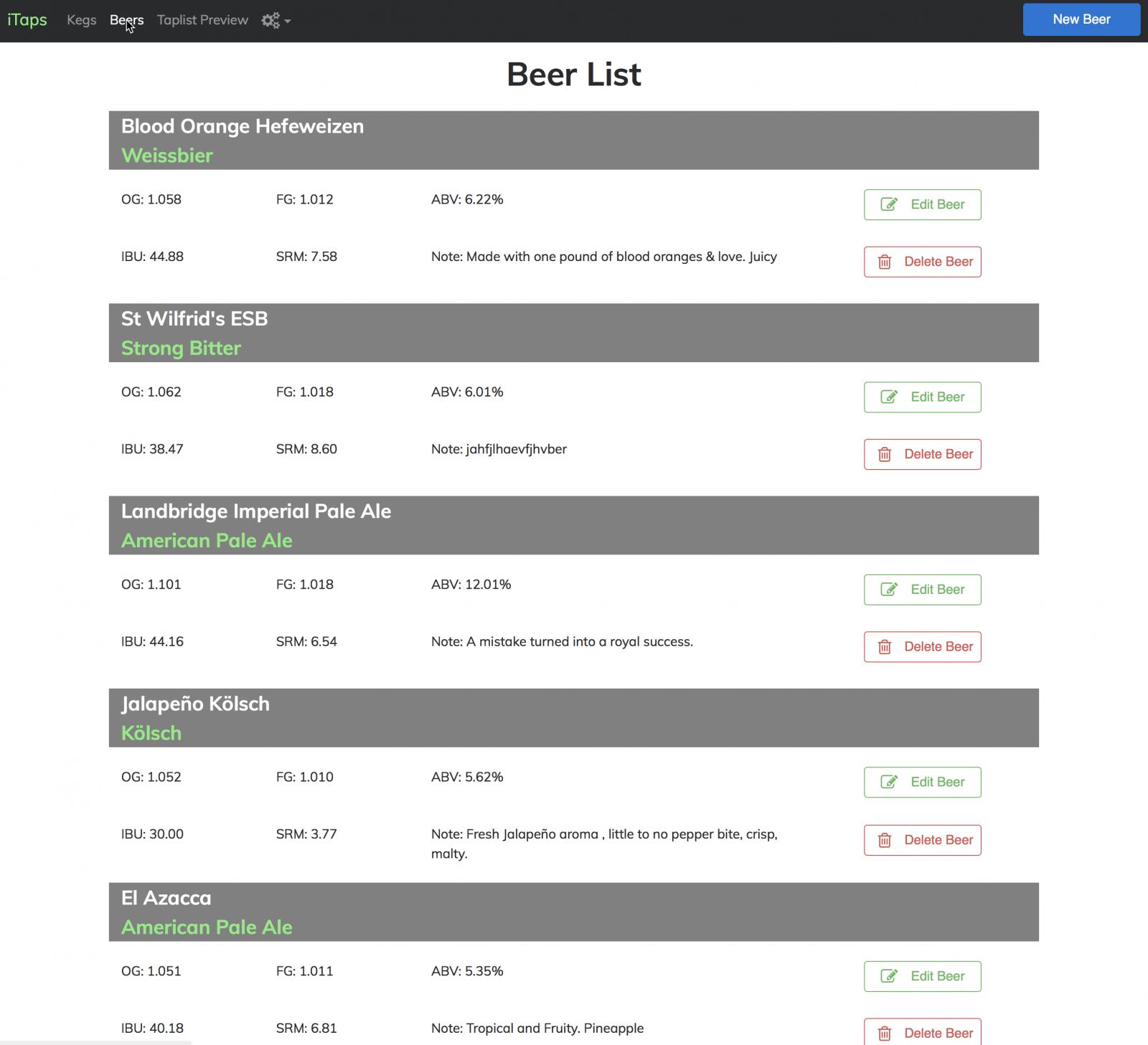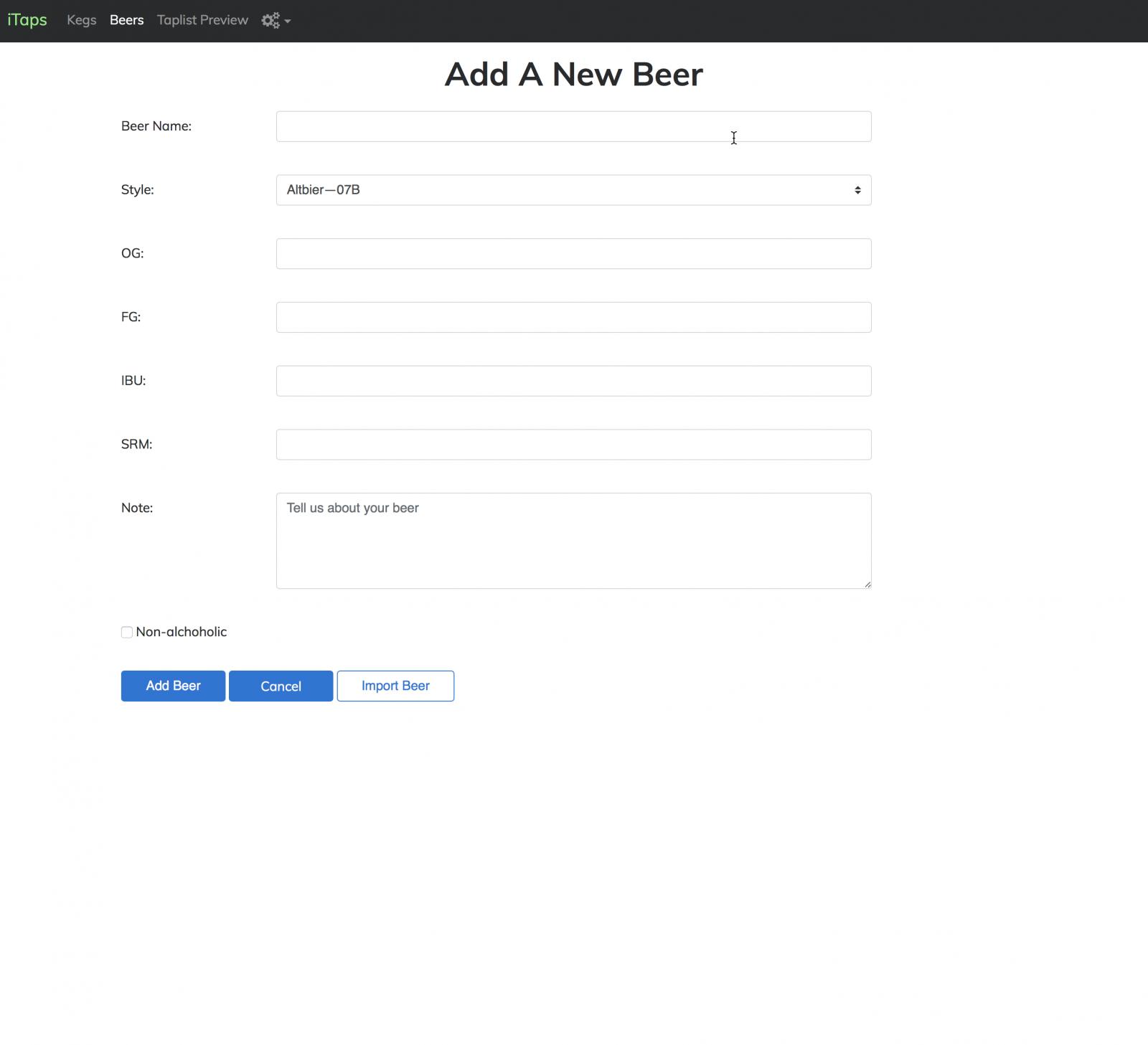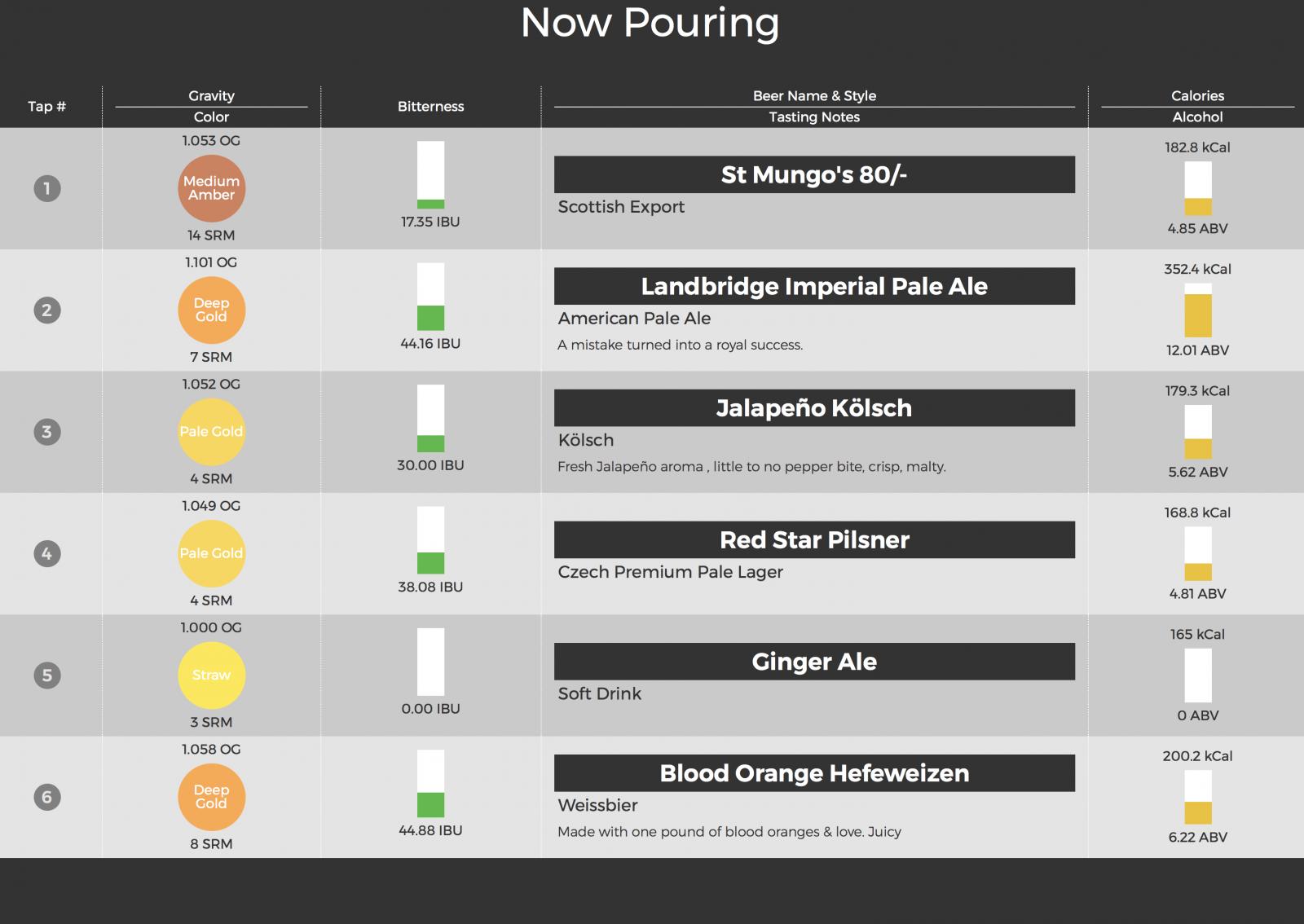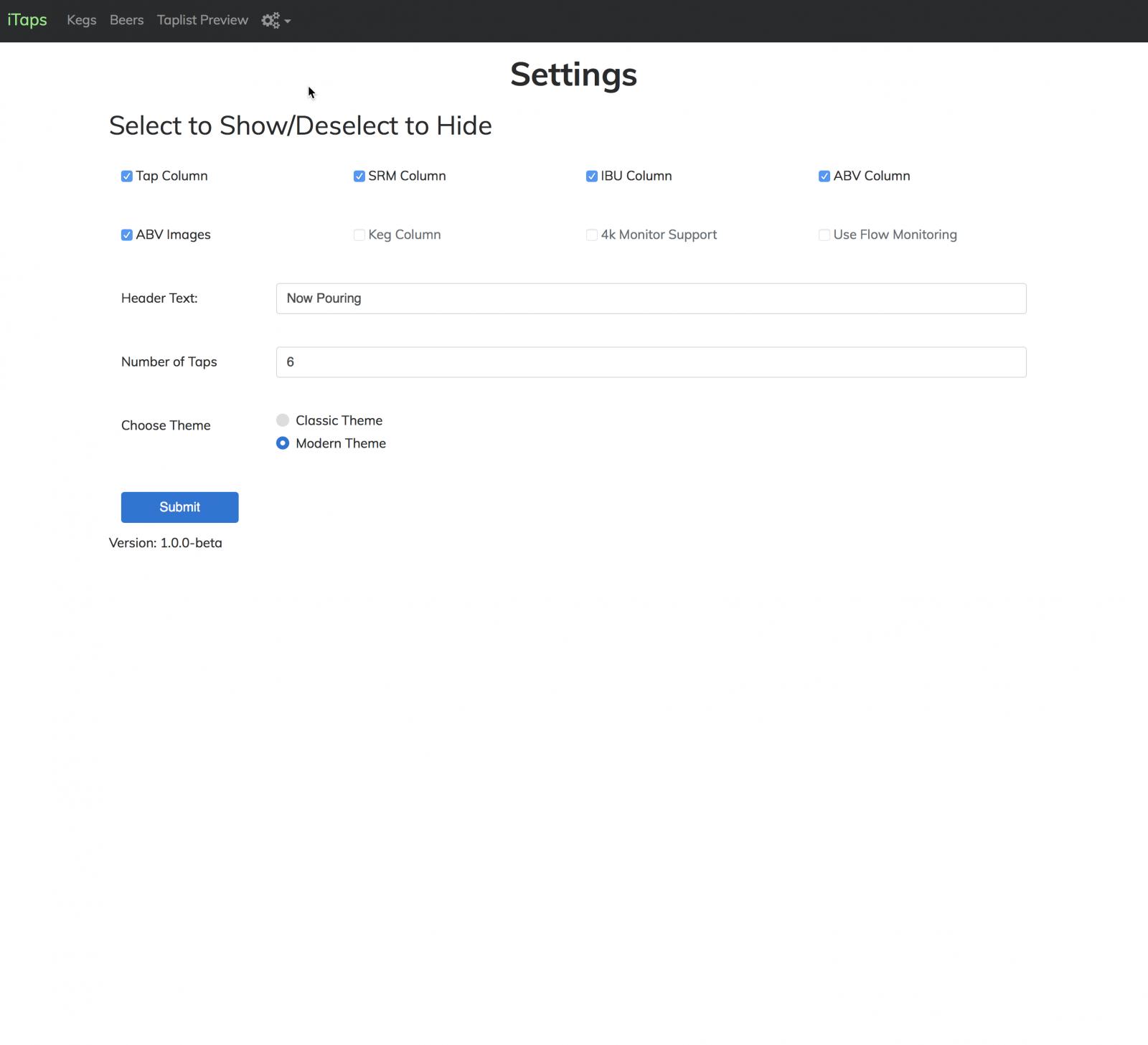Hi,
I tried to install this the other night with the links posted on the website using alternative operating systems. I consistently got:
Fatal error: Uncaught Error: Call to undefined function mysql_connect() in /Applications/MAMP/htdocs/RaspiPints/install/includes/configprocessor.php:178 Stack trace: #0 {main} thrown in /Applications/MAMP/htdocs/RaspiPints/install/includes/configprocessor.php on line 178
As I was using XAMPP on Windows 10, my first inclination was to believe it was something with Windows. One post on
http://backpackbees.com/home-brewing/brew-controller-brew-servers/ even suggested that this was routine on a Raspberry Pi and you just needed to reboot.
Stepping outside that mindset, I looked at the mysql_connect() command and found that it no longer worked with PHP 7, which is what XAMPP, MAMP, and Raspbian Stretch use. So, if you are installing the Raspbian image after August 17 2017, Raspberry Pints, as it currently stands, will fail when installed. Please correct me if I am wrong.
Otherwise, the alternatives, as I see it, are to either:
1. install Raspbian Jessie, which still uses PHP5-MySQL, which can be found here:
http://downloads.raspberrypi.org/raspbian/images/ and then follow the various hacks in this thread, and never upgrade, or
2. get someone who knows PHP 7 MySQL to rewrite the configprocessor.php to handle these calls.
(Also, it would be good to not force the user to to use a root password on the initial setup screen as this is a tedious step that breaks phpMyAdmin and has to be fixed right off the bat.)
For anyone who has been able to install Raspbian Pints on a machine using PHP 7, I would so appreciate your posting your fixes here to save any future souls the tediousness of this discovery process.
In advance, many thanks!























![Craft A Brew - Safale S-04 Dry Yeast - Fermentis - English Ale Dry Yeast - For English and American Ales and Hard Apple Ciders - Ingredients for Home Brewing - Beer Making Supplies - [1 Pack]](https://m.media-amazon.com/images/I/41fVGNh6JfL._SL500_.jpg)