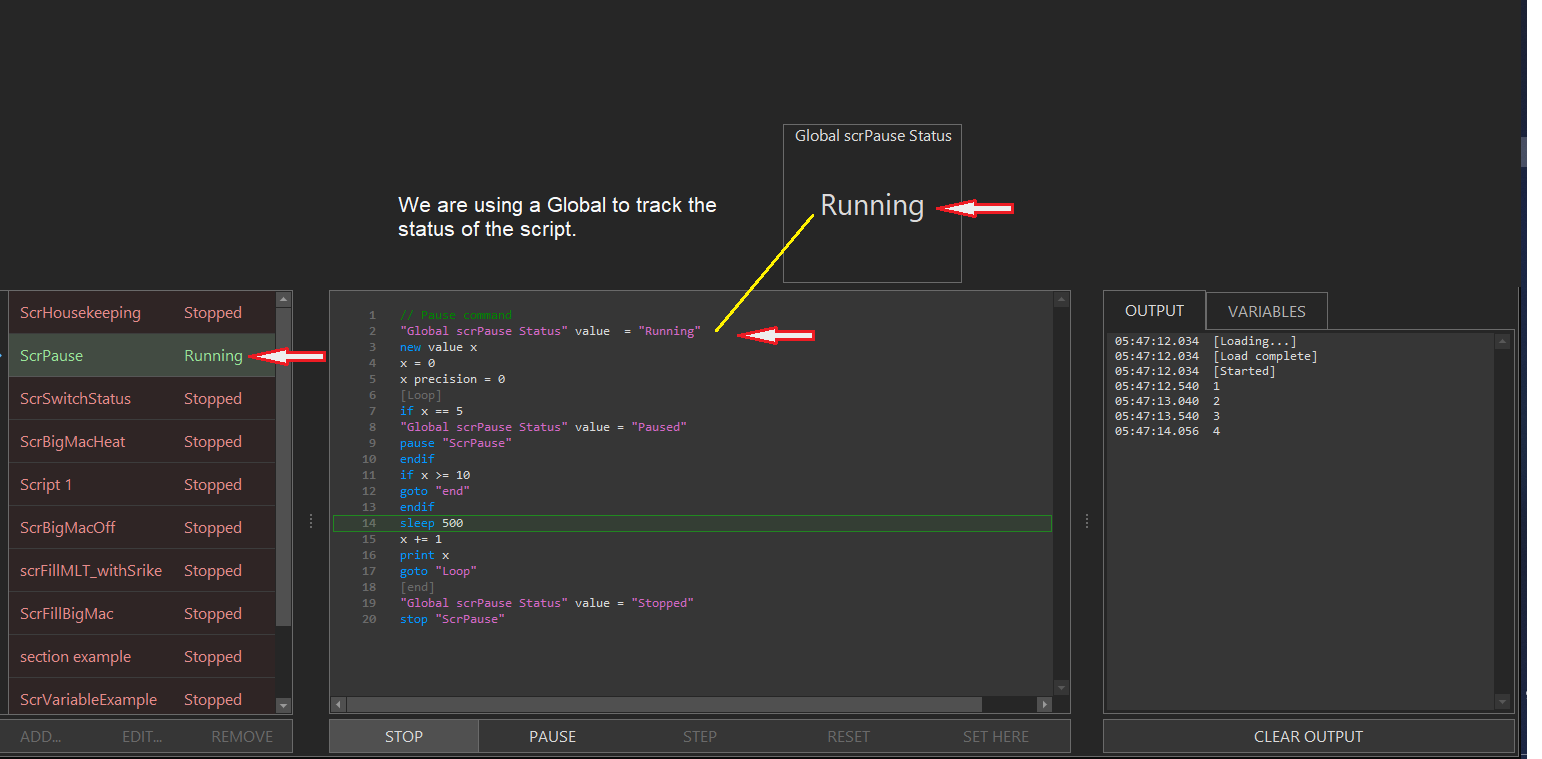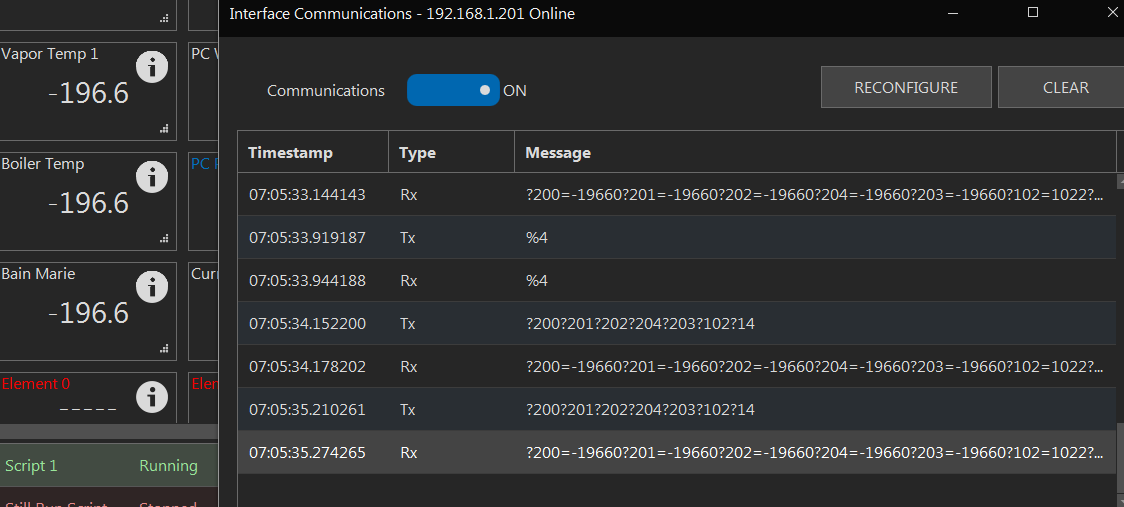OK, I spent a few hours... I cannot get any of my SonOff Duals to work with 1-wire and v45, the same pin works with the flowmeter in v45, and the 1-wire works if I downgrade to v43
setup - BC 1.1 build 4, SonOff dual (ESP8285) on my desk, simple 1-wire and 4.7k right to the sonoff, no cables, no other connectors , 6 inch leads... I have the interface configured and 2 temp probes and a digital output configred in BC.. the same 1-wire works on the ESP32 right next to it...
Code:
SonOff Dual downgraded to v43 and the one 1-wire shows temp 82.62
BruControl v43A.W Debug:1
Rsp:%1;
End:488644
Beg:488667
Msg:?200?201;
Rsp:?200=8262?#;
End:488668
Beg:490306
Same interface upgraded to 45(a), power cycled, and connected, Temperature does not work. The Digital output does work, but not shown here:
BruControl v45.W Debug:1
Rsp:%1;
End:42627
Beg:42945
Msg:?200?201;
Rsp:?#?#;
End:42947
Beg:44031
Msg:?200?201;
Rsp:?#?#;
and upgraded to 45C and no change:
BruControl v45C.W Debug:1
Rsp:%1;
End:22168
Beg:22958
Msg:?200?201;
Rsp:?#?#;
End:22960
Beg:23983
Msg:?200?201;
Rsp:?#?#;
I then completely removed the interface from BC(which removed the devices) and re-installed as a differrent named interface with newly named devices on same ports, still no temps:
BruControl v45C.W Debug:1
Rsp:%1;
End:43066
Beg:43302
Msg:?200?201;
Rsp:?#?#;
End:43304
Beg:44329
Msg:?200?201;
Rsp:?#?#;
Then as a last ditch, I re-downgraded back to v43 and BAM... the temp works again:
BruControl v43A.W Debug:1
Rsp:%1;
End:65358
Beg:66017
Msg:?200?201;
Rsp:?200=8217?#;
End:66018
Beg:67096
Msg:?200?201;
Rsp:?200=8217?#;
















![Craft A Brew - Safale S-04 Dry Yeast - Fermentis - English Ale Dry Yeast - For English and American Ales and Hard Apple Ciders - Ingredients for Home Brewing - Beer Making Supplies - [1 Pack]](https://m.media-amazon.com/images/I/41fVGNh6JfL._SL500_.jpg)