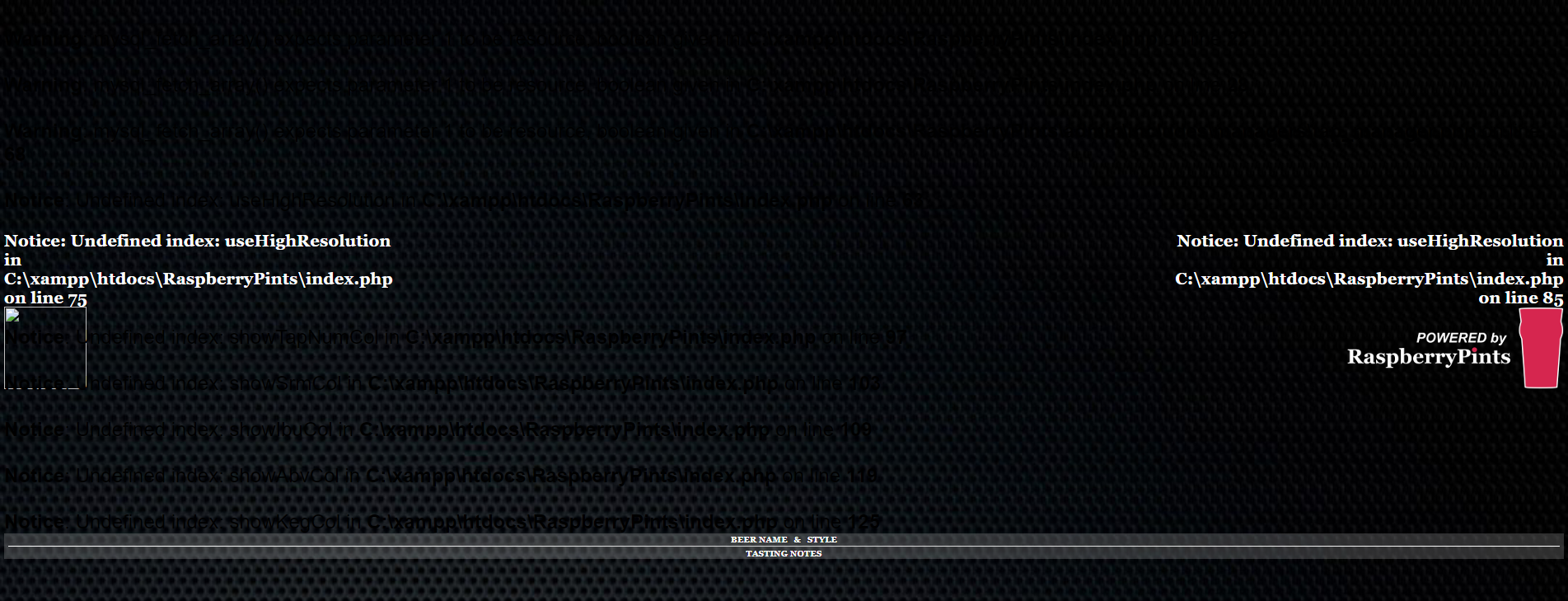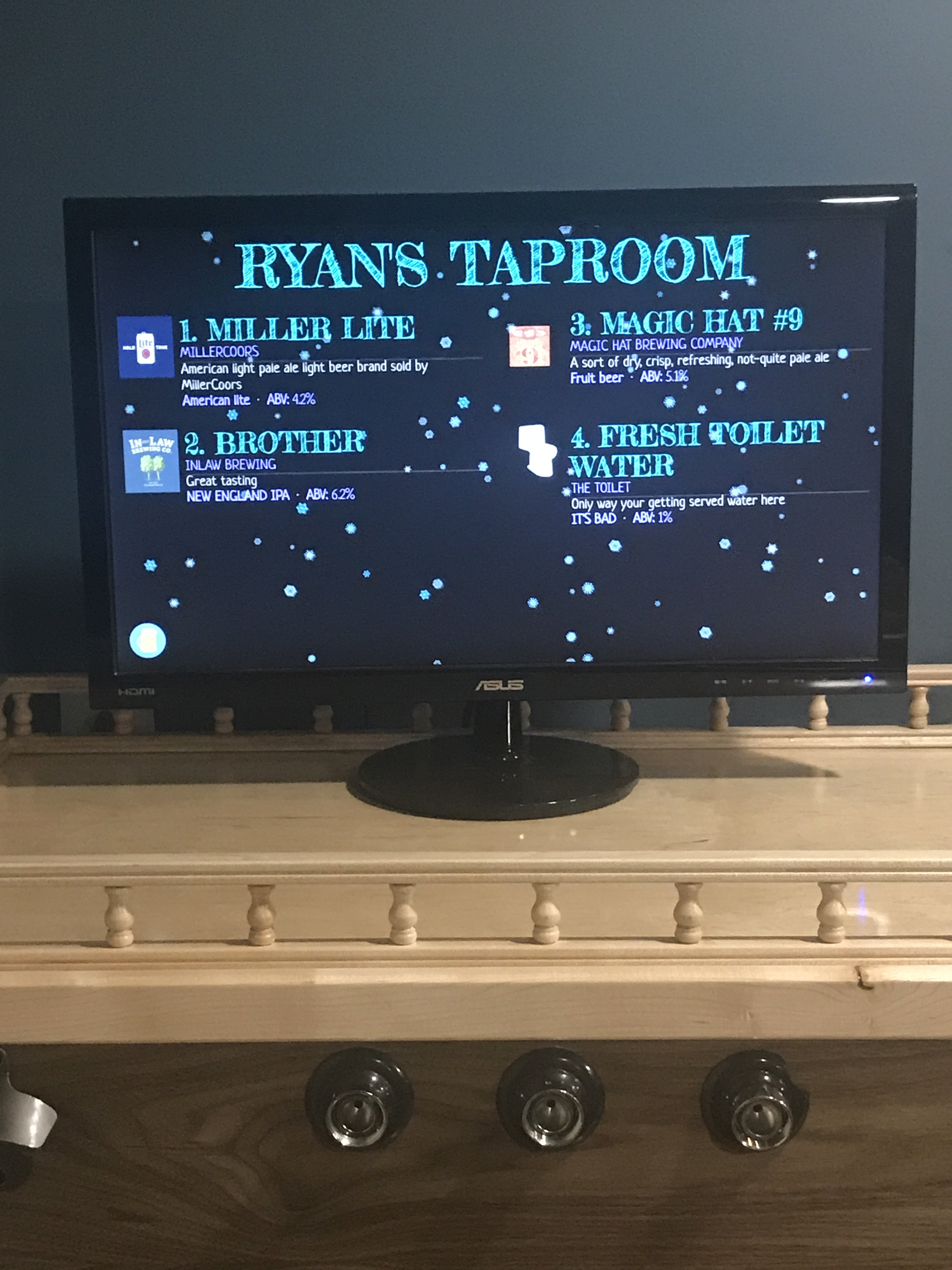I just took a fresh look around and was unable to find any functional equivalent to
RaspberryPints. Even
KegBot has gone silent.
fwiw, everything needed is still available, though perhaps not identical models/versions. The original kit was developed back when the Raspberry Pi B was current, and as time marched on folks have transitioned to RPi B+, then RPi2B, then RPi3B (and perhaps Pi Zero or Zero W as well though I can't personally vouch for those).
The Alamode is still available, but frankly unless one has a need to go "vertical", a $5 Uno R3 is a much better bargain and avoids potential pitfalls if using an RPi3B. That option is documented in my update roll-up
here.
Even the
SwissFlow meters are still available if one can handle the weight

but some folks have gone with much cheaper alternative meters.
The biggest issues have been coping with major OS and LAMP package updates, but aside from a fully functional Raspbian
Stretch implementation we're still hanging in there. Stick with Raspbian
Jessie for now.
There is no doubt that a modicum of familiarity with Unix and general hardware is required to successfully cobble together a RaspberryPints system. I apologize for that - I'd love to come up with a way to make the whole thing so utterly turnkey that if one could screw together an
Ikea coffee table they could build an R'Pints system

Even sending out preloaded SD cards presumes a lot of the user, and I'm not sure that'd be that much of a head start...
Cheers!