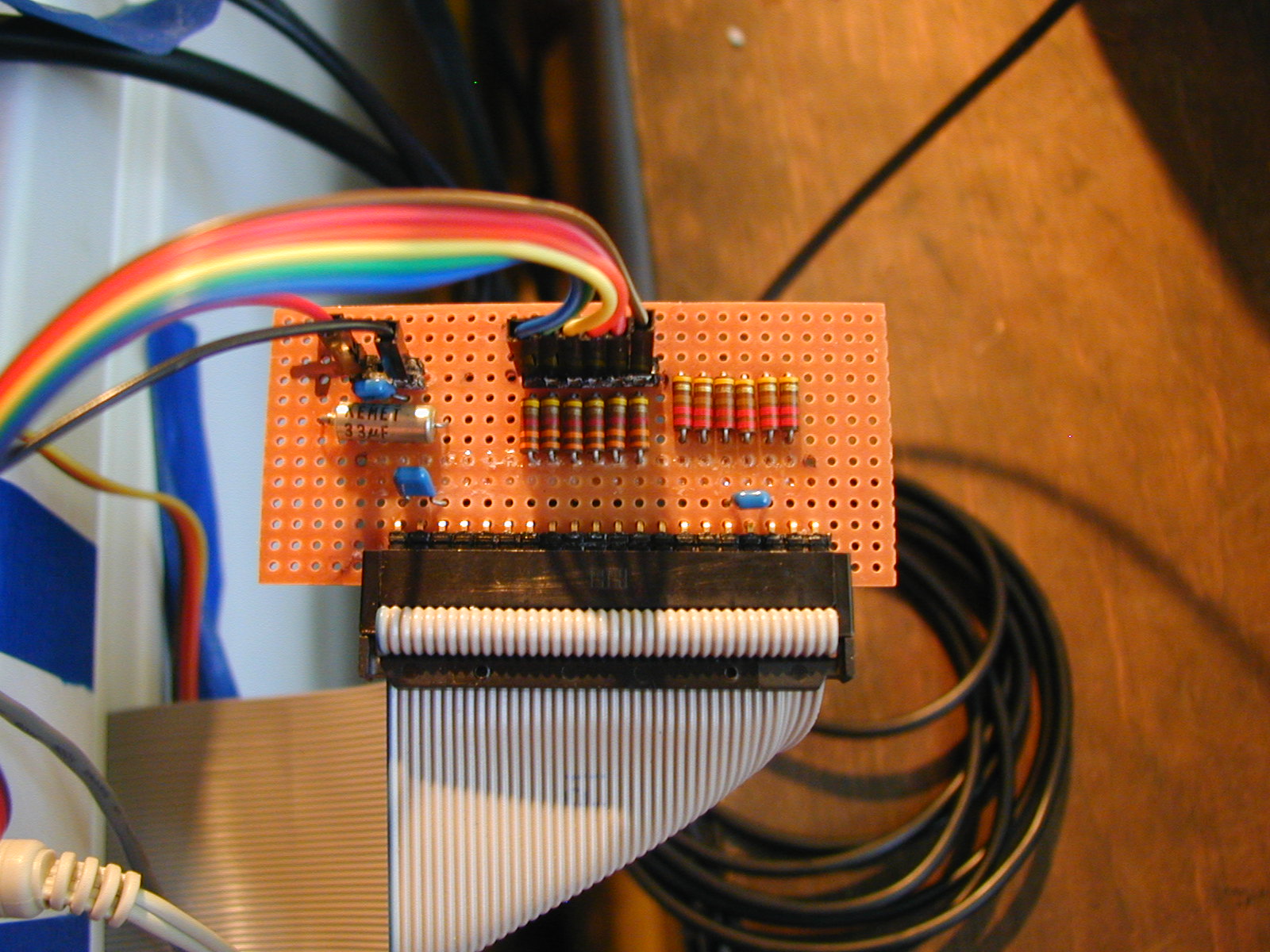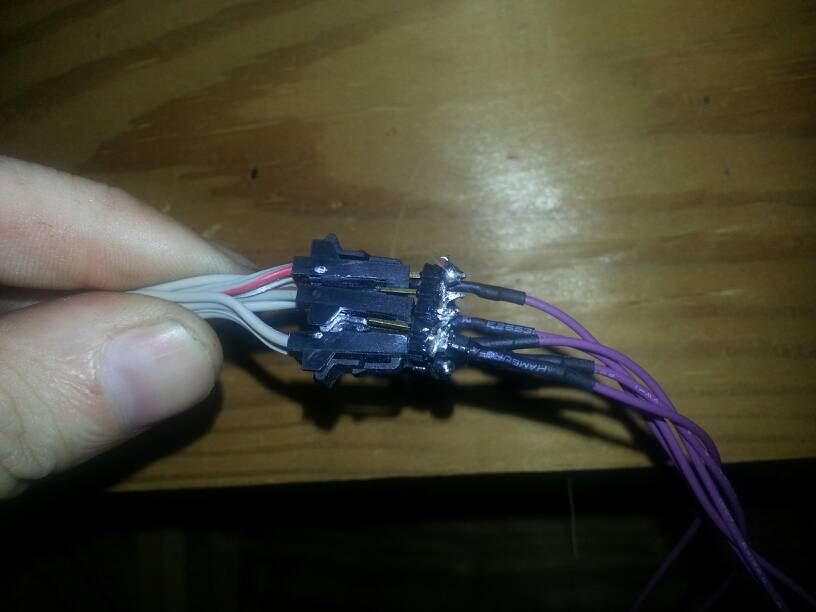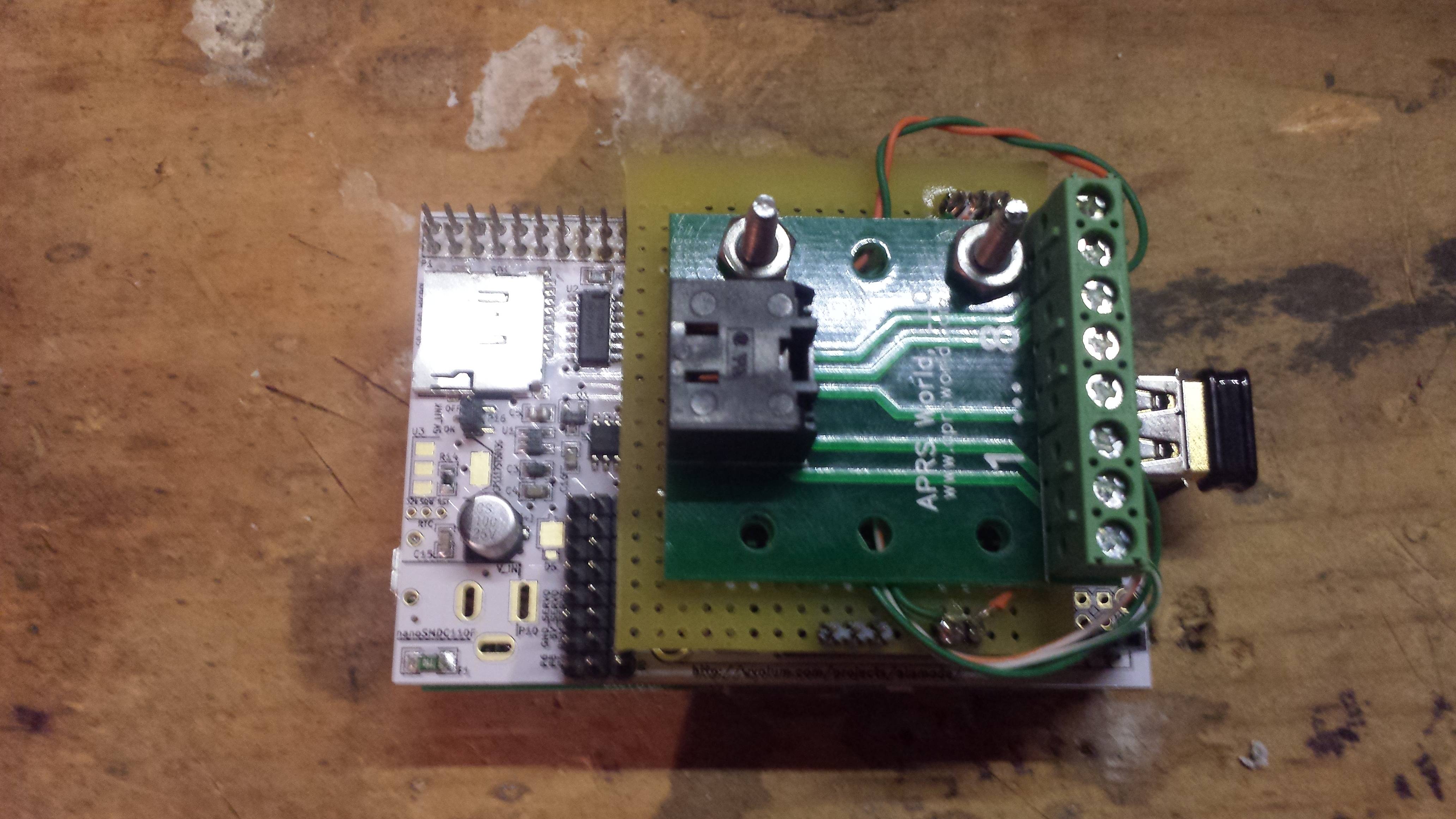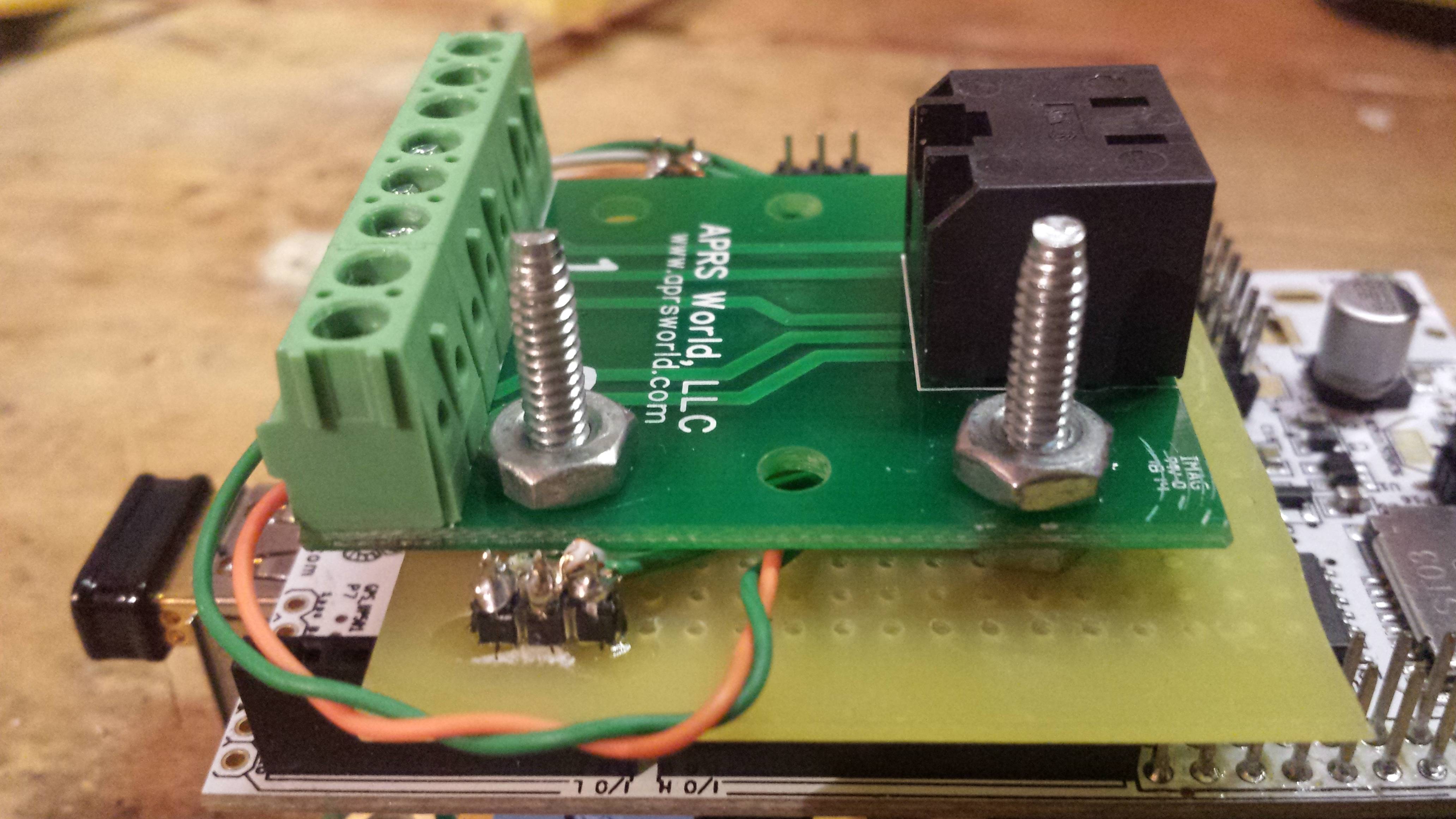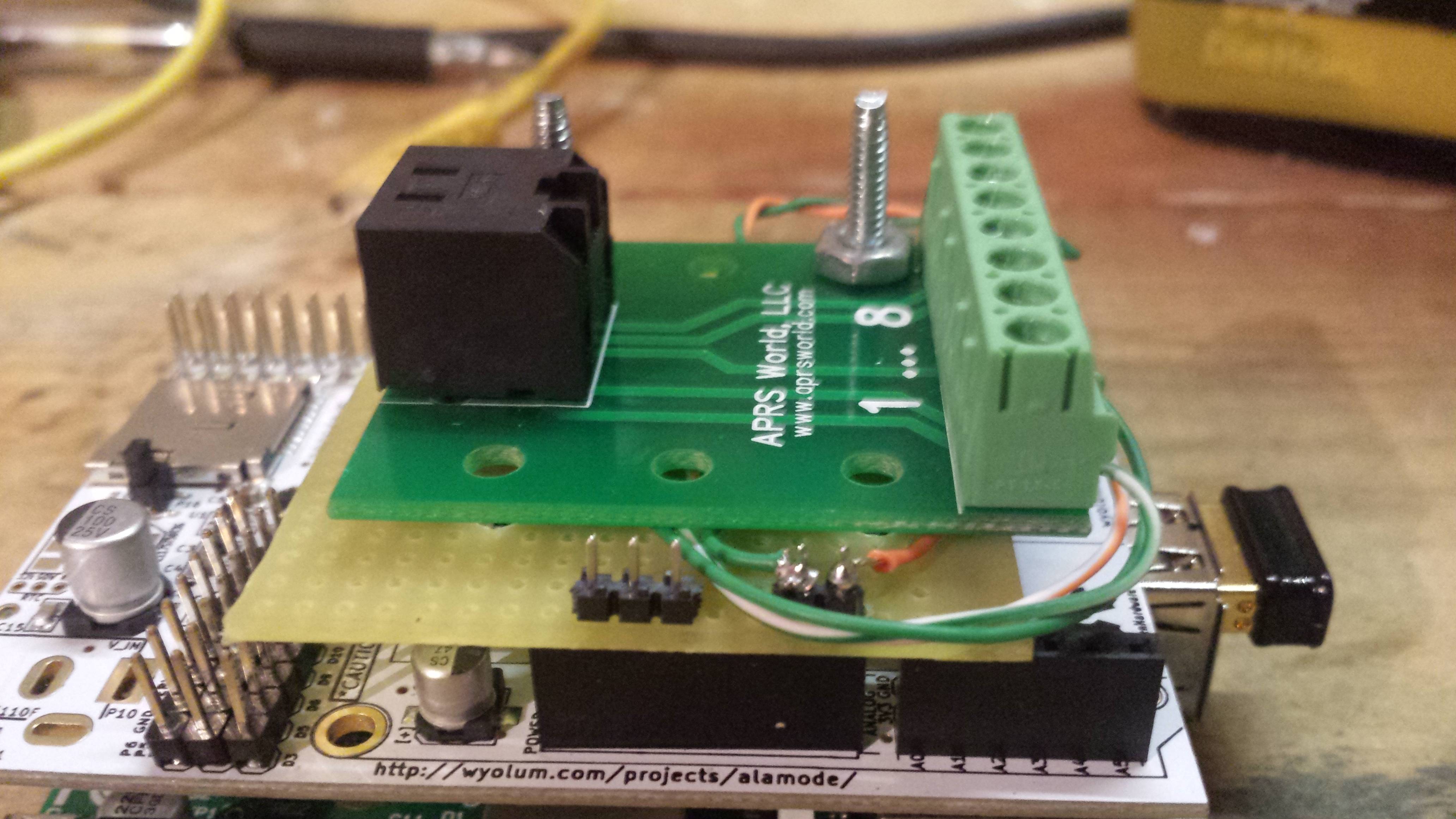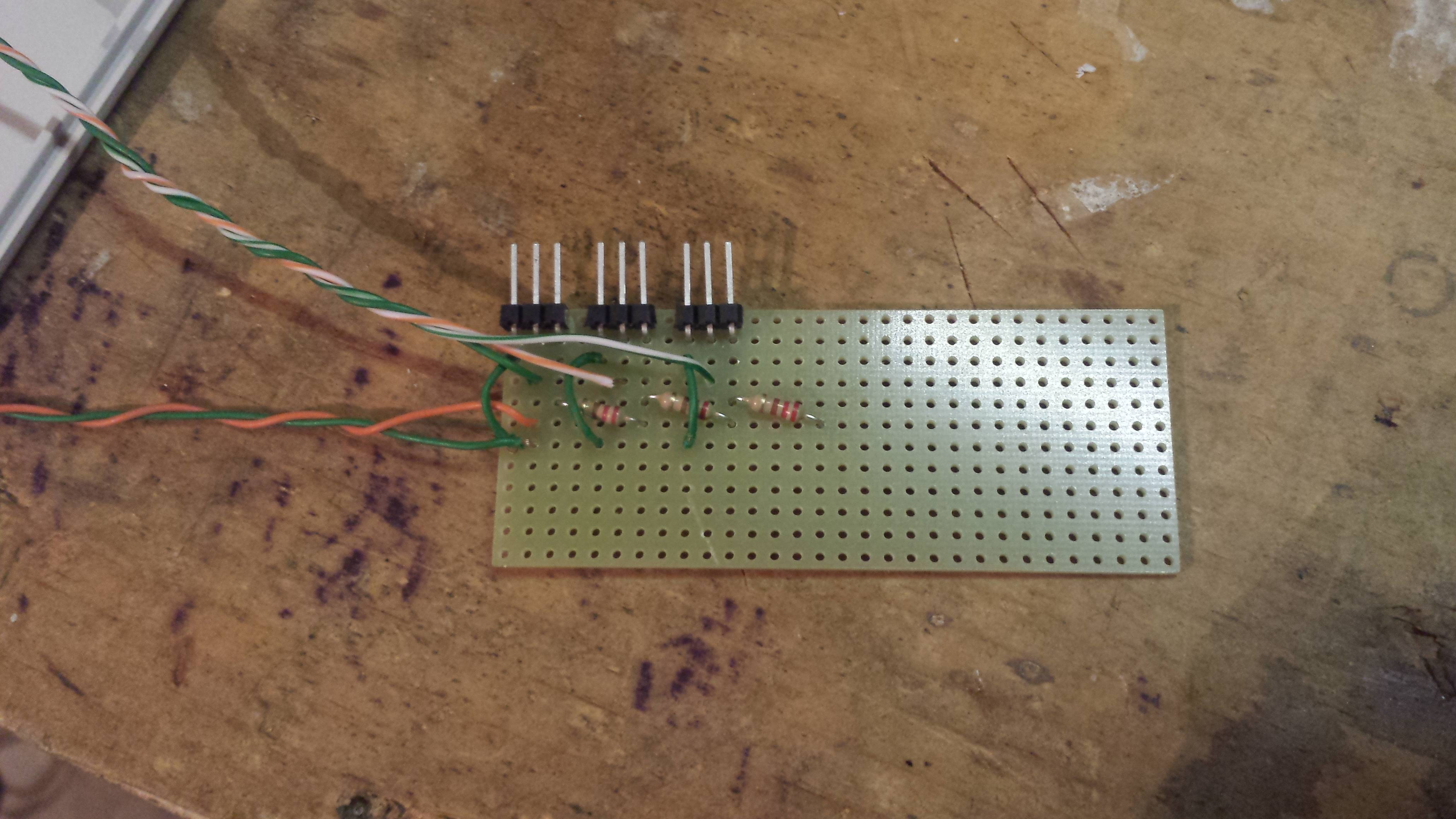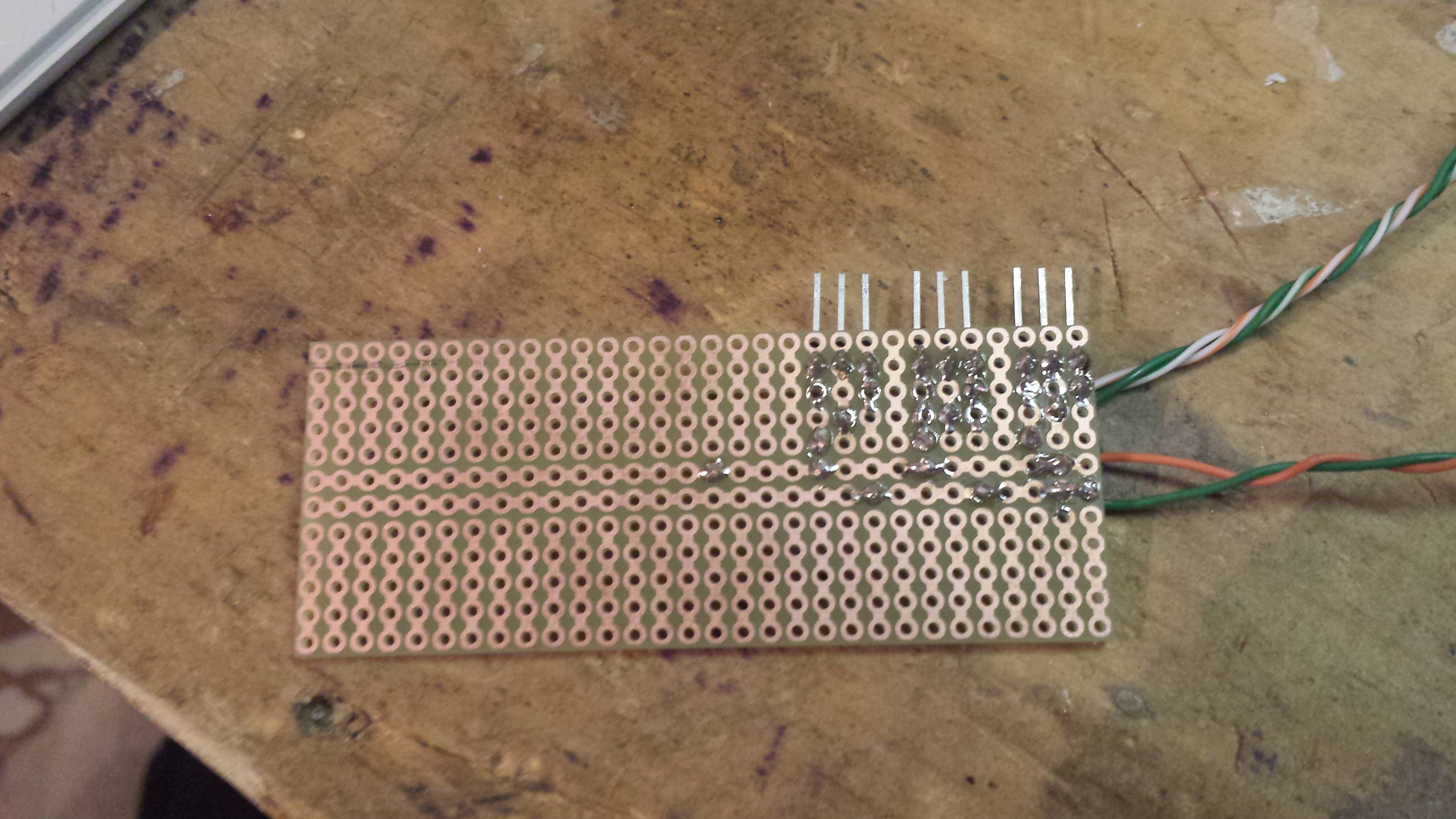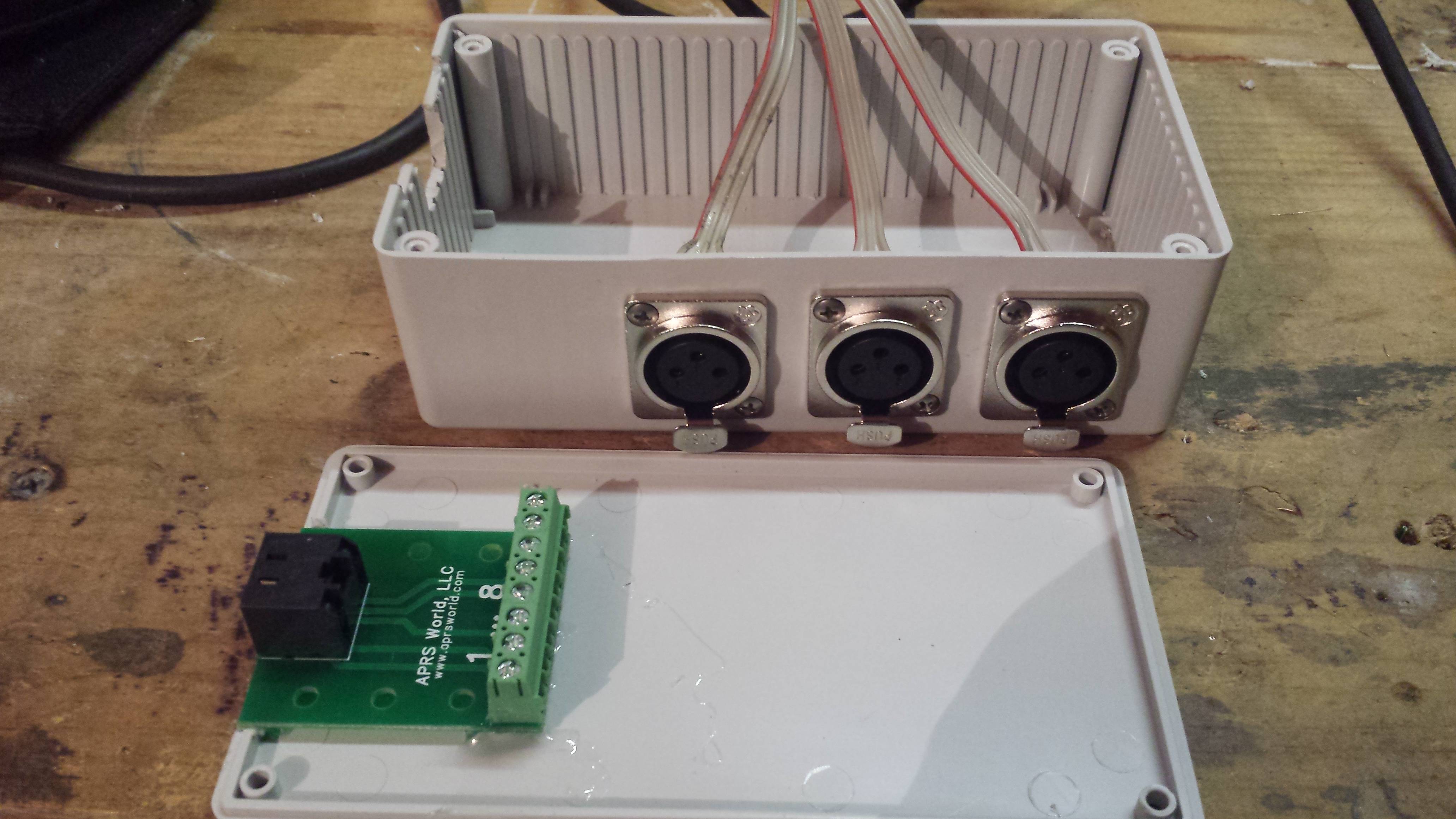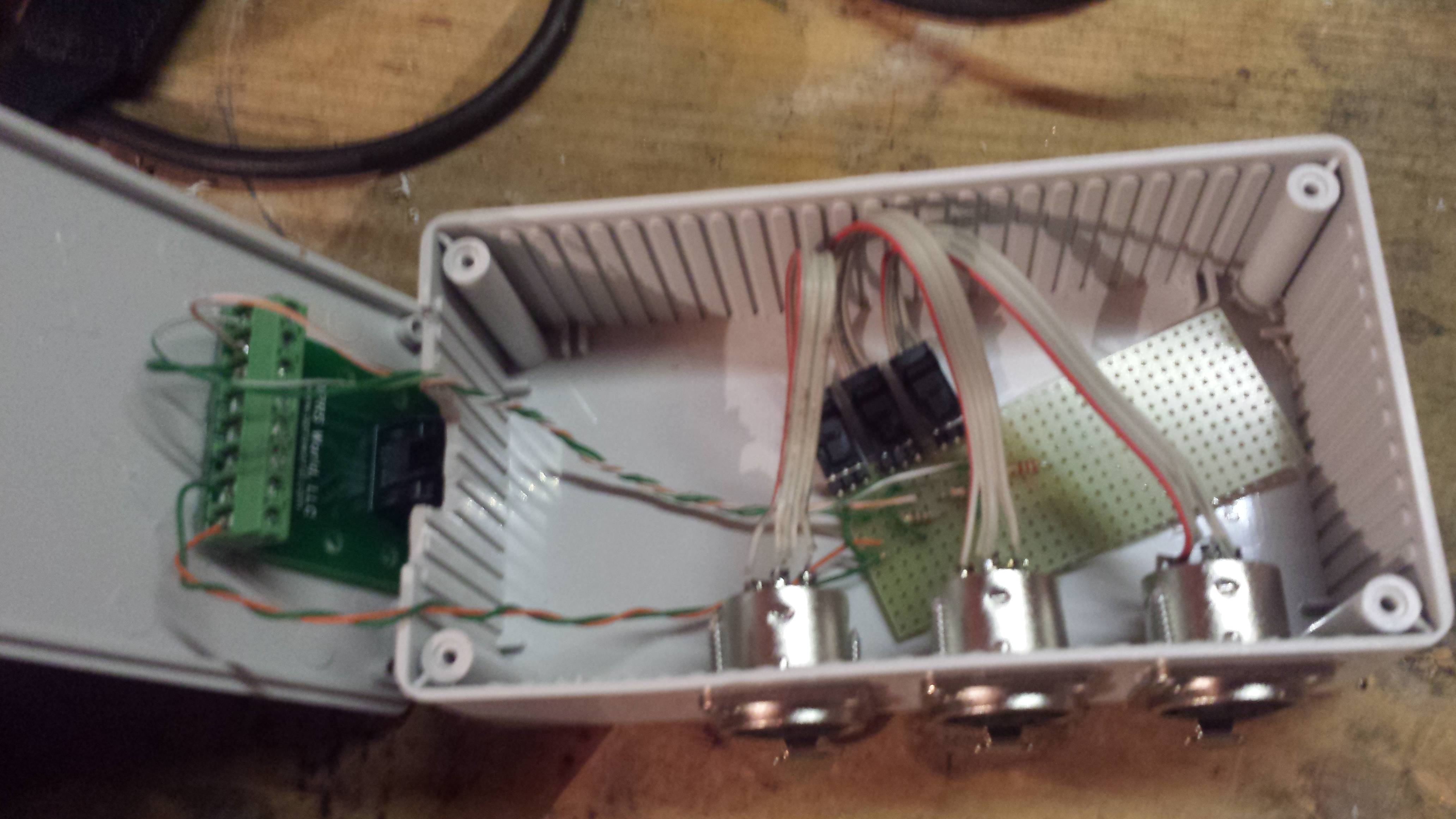OK, so as promised, here's my hardware solution (it's picture intensive because I'm not sure what all the doodads are called, and allegedly the picture to word exchange rate is quite favorable these days!)
These pictures show the 'shield' (I think that's the term) I made to sit on top of the Alamode. It is just a piece of perfboard, no solder traces on it. I placed it on top of where I wanted to drop the pins (VIN, Gnd, and 3 of the digital pins, I think I'm using 4-6?). I put the pins through, and super glued them on the top - technically the pins should be BELOW the perfboard, but I found it was more stable if I mounted it this way, and it looks like the pins make decent contact with the female receivers I soldered onto the alamode. I then mounted an RJ45 breakout board on top using two screws, a nut between the breakout board and the perfboard, and a nut to hold it all together. This will all sit on my wall, behind my monitor, and an RJ45 cable will run into my kegerator (I bought a cable crimper tool and ends so I could drill a smaller hole and make the right length cable)
Top view
Here you can see the 3 pins that are for the data (to the digital inputs) and the orange / green wires coming from the other side (orange is VIN, green is Gnd)
Here you get a pretty good view of how the perfboard sits on top of the alamode. The two pins to the right are Gnd (green) and VIN (orange). The 3 pins with nothing on them are just there to help hold everything together - they are not glued to the perfboard.
The next photos will be of the other end of the box that will live in the kegerator.
This is a photo of the breakout board I made to receive the pins from the flow meters. I have the resistors that
day_trippr suggested. The green jumpers are for gnd. The colors of the wires in their bundles match the color codes of the previous segment.
Here's the flip side - this board helped me lay things out and minimized the jumpers needed with wire. There's some excess solder from when I had jumpers going every which way, before I added the resistors and figured out a way to streamline it. The lowest horizontal trace is ground, the upper is VIN.
Here's what the project box will look like - I run the pins from the previous board to XLR connectors mounted to the outside, and will plug the flow meters into those. The RJ45 breakout board is glued to the lid.
A picture of everything in the box - the lid just needs to be screwed on, once the box is screwed into the kegerator somewhere. I didn't secure the board - I figure it's not going to move once it's mounted.
All buttoned up, ready to install into the kegerator and ready for an RJ45 cable to be plugged in and 3 flow meters!
I've never dealt with any circuitry of this nature, so hopefully I did OK. The next step is installing the flow meters, and then getting the programming figured out (which I'm saving for last out of pure terror).
Thanks all for your help, and hopefully this gives other's in my situation some ideas on how to do this!
-Kevin