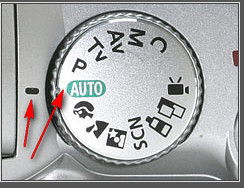Well, the link gavinc provided panned out rather well. I got a Canon Powershot S2 IS for 70 bucks that just came in a lil bit ago. There'll be a lot more to learn using this one. The 4 AA batteries in the camera are still good & they even gave another 4-pack of AA's for it. The software disc loaded just fine, but computer tells me of " known compatibility issues". I'll have to figure that out as well. It's 5 megapixel like my old Vivitar 5150s, but way better. Even has stereo sound & sound for pics. I can even program my own color sets. Flip out viewer rotates, but it's kinda small. It's used for 70 bucks, but I don't see any scratches & everything works.
Somebody kept the 1GB SD card, but my old one had a 2GB card, so I'm using it. I played around with the zoom & such to take a couple initial pics...


Not to bad so far, & the autofocus works pretty quick.
Somebody kept the 1GB SD card, but my old one had a 2GB card, so I'm using it. I played around with the zoom & such to take a couple initial pics...


Not to bad so far, & the autofocus works pretty quick.