...I've been staring at that screen for months now, and never noticed that. I'll take a look later tonight & get that corrected. Thanks - and good catch!
Does that mean nobody clicked on it 'til now?

...I've been staring at that screen for months now, and never noticed that. I'll take a look later tonight & get that corrected. Thanks - and good catch!
Does that mean nobody clicked on it 'til now?
As the 'Control Constants' page has no values (apart from min and max temp) do I have to enter all the values before using Fermentrack? If I have to enter them, can someone kindly supply a recommended set of defaults?
Thanks
@Thorrak - The chambers connected through serials are put on same /dev/USBxx device when upgrading. Did the upgrade for fix button now - and both chambers are moved to the same /dev/USBx (in my case they where on /dev/USB0 and /dev/USB1) - now both are on /dev/USB1
Device-2
...
Interesting - is this a newly flashed controller? It should load the defaults from memory on the controller. Try hitting the "Reset to Defaults" button ("Reset EEPROM?" Not sure off the top of my head). To find it, go to the device dashboard, and from the device menu choose "Manage Device/View Logs"
@Thorrak They are both the same. I must admit I have never cheked this after removing and adding devices, so I do not know if they always have been the same.
Pretty much. Honestly, I'm kind of tempted to just remove the three buttons beneath the graph until I can figure out some kind of useful info to stick down there. All the functions are duplicates of functions up above -- the only one that isn't obvious is "control logging" - and that's accessible from clicking on the beer name under the controller name.
My hope still is that someone with better design skills than myself takes an interest in revising the user interface though. What we have now is good enough, but it's nowhere near perfect!
@Thorrak - removed, added the chambers, serial is the same for both cards.
(same as previous post)
udevadm info -a -n /dev/ttyUSB1 | grep serial
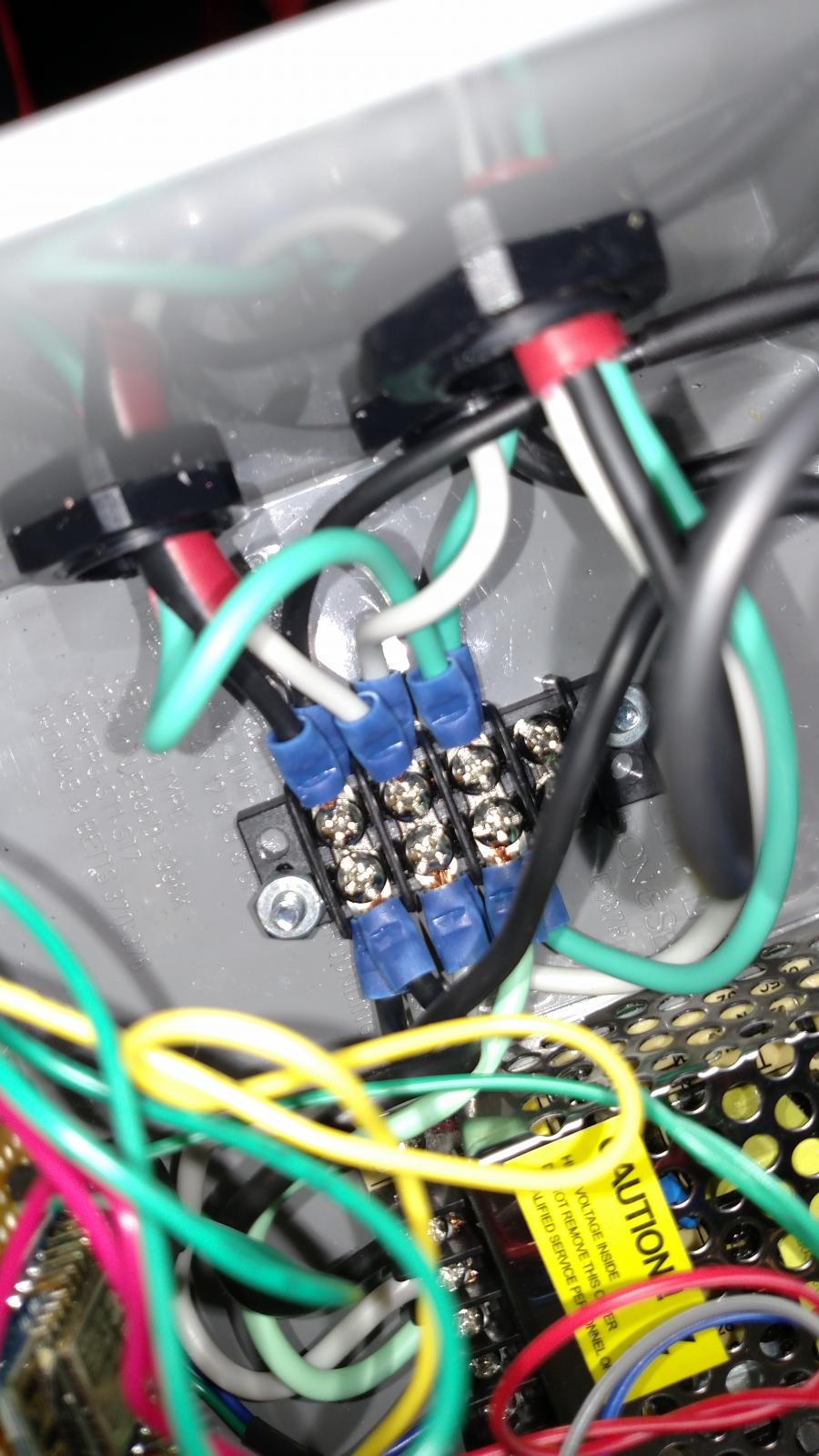

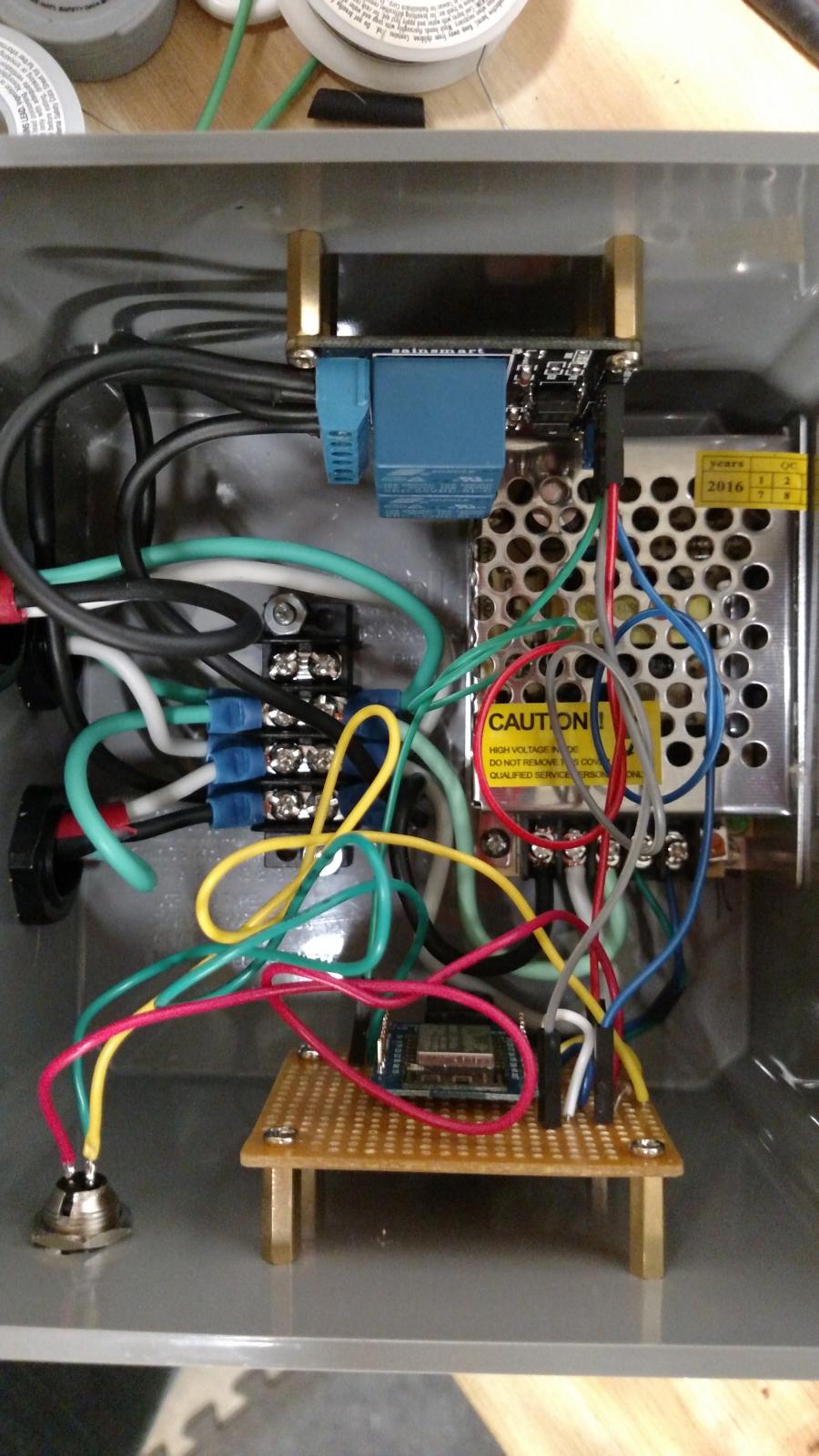

@Thorrak
This is the output of the above command.
SUBSYSTEMS=="usb-serial"
ATTRS{serial}=="3f980000.usb"
Same for both /dev/ttyUSB1 and 0
TIME_ZONE = 'Europe/London'When I went to my pi's web page from the browser, I see the "LCD screen" display what the actual ESP is displaying. GREAT! But then it switches to a "Cannot receive LCD text from Python script" and the "Script Running" message switches to "Script Not Running!"
Long story short, every minute BrewPi toggles from being able to talk to the ESP and the script running, to not being able to talk to it and the script not running. The stderr.log displays this message every minute:
May 07 2017 21:47:02 Another instance of BrewPi is already running, which will conflict with this instance. This instance will exit
Does anyone have an idea what's going on?
sudo su brewpi
cd ~brewpi
git reset --hard
git pullGot the time set correctly on my Pi but Fermentrack is 1 hour out. Anyone know how to change that?
EDIT: I thought I found it by editing Django settings.py
Code:TIME_ZONE = 'Europe/London'
But this had no effect.
I spent some time tonight playing with this, and I think the problem is that I hit tab one too many times. I've pushed an update to the repo.
Since you're using brewpi-www, you'll need to update manually. ssh into your Raspberry Pi and do the following:
Code:sudo su brewpi cd ~brewpi git reset --hard git pull
You should update to the latest (fixed) brewpi-script.
THANK YOU for taking a look at this. I updated the code and the "Another instance of BrewPi..." message is gone.
I'm still seeing it alternate between "Script Running"/"Script not running" and the LCD going back & forth as well. Having never used BrewPi before, I'm not sure if this is normal (though I suspect not). I've set a continuous ping from the Pi to the ESP and everything looks fine (no drops, time usually < 10ms). A wget <ESPhost>:23 from the Pi downloads JSON data continually. I suspect this is not in the ESP.
Seems like it's getting disconnected after it reads the ESP maybe?
Try this:I'm still seeing it alternate between "Script Running"/"Script not running" and the LCD going back & forth as well.
sudo sed -i -e 's/KeepAliveTimeout 5/KeepAliveTimeout 99/g' /etc/apache2/apache2.conf
sudo service apache2 restart'tis ... at least when I was playing around with things I would get the script not running error at times if I did not change that.^That^ looks like the Safari fix...
Cheers!
Thanks for adding the issue to GitHub. I swapped SD cards last night and had a play with BrewPi again, I much prefer Fermentrack.
Try this:
^That^ looks like the Safari fix...
Try this:
Code:sudo sed -i -e 's/KeepAliveTimeout 5/KeepAliveTimeout 99/g' /etc/apache2/apache2.conf sudo service apache2 restart
Enter your email address to join: