followed these and i have it up and running. now to order another esp8266 or 2.
thank you!
Glad to hear it, and enjoy! If anything isn't clear or doesn't work as you would expect, post back and let us know.

followed these and i have it up and running. now to order another esp8266 or 2.
thank you!
Great stuff. Thanks for rolling them out so quick. I'll test and report back.
 Thanks Thorrak
Thanks Thorrak@Thorrak,
First of all, thanks for sharing this project with us.
I have been running the original Raspberry/Arduino Brewpi setup for more than two years now, and it has been rock solid. I want to expand the setup with another fermentation chamber, and decided to try Fermentrack.
What kind of SSR (board) is recommended for this setup?
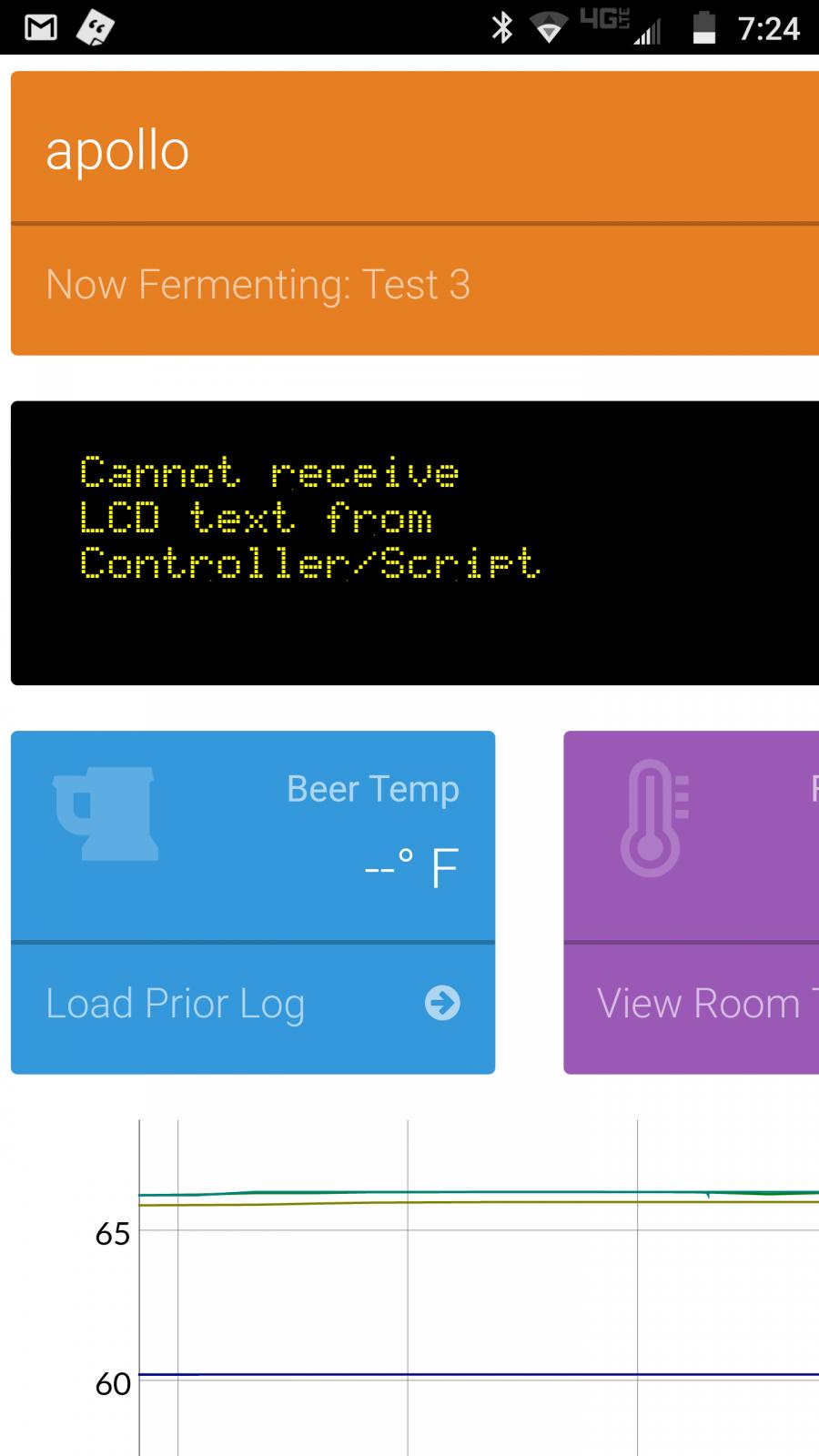
Restarting works with mixed results, but doesn't last.
I`m back in the darkness. Has been away this weekend. Now chamber two is out of reach again.
stderr:
Apr 23 2017 16:40:35 Connection type WiFi selected. Trying TCP serial (WiFi)
Apr 23 2017 16:40:35 Connecting to BrewPi esp1659303.local on port 23
Apr 23 2017 16:40:47 Unable to connect to BrewPi esp1659303.local on port 23. Exiting.
Apr 23 2017 16:40:49 Connection type WiFi selected. Trying TCP serial (WiFi)
Apr 23 2017 16:40:49 Connecting to BrewPi esp1659303.local on port 23
From SSH on pi:
ping esp1659303.local
ping: unknown host esp1659303.local
Not able to ping by mDNS name.
Ping by ip is ok.
pi@raspberrypi:~ $ ping 192.168.8.119
PING 192.168.8.119 (192.168.8.119) 56(84) bytes of data.
64 bytes from 192.168.8.119: icmp_seq=1 ttl=128 time=84.1 ms
64 bytes from 192.168.8.119: icmp_seq=2 ttl=128 time=107 ms
64 bytes from 192.168.8.119: icmp_seq=3 ttl=128 time=28.7 ms
I have a lot of esp8266, so - I`l try to setup a couple of them and let them be "on" and see if it works or not. Wifi is not a must, but realy nice - if it works
Edit.
Serial is still running fine by the way
Good - I would hope so. mDNS was always a bit of a hack. It's amazing when it works, but tends to inexplicably break for no apparent reason. I managed to fix some of the issues -I- was having awhile back (v0.6 and thereabouts) and things have run well since then, but I also live in NYC which means my router is line of sight from my controllers whether I like it or not. What I need to do is take a controller on a walk around the block hooked up to a battery and see if it experiences the same issues.
So in diagnosing the issue last night I went through the code associated with the WiFi AP generation, and I have a hypothesis -- for both why this is happening, and why I haven't yet seen the same exact issue on my side.
There's a "protected" part of the flash memory that stores Wifi credentials which isn't cleared automatically when the ESP is flashed. What I think is happening is that it stores both the WiFi network info (SSID and password) -- as well as the connection type (access point vs. connected to an actual network). That is, if you flash the WiFi firmware, let it boot, and flash the serial firmware before you connect to a network, it will save the configuration of being an access point.
Where I think I went wrong was assuming the WiFi libraries were where the WiFi connection code lived. Apparently, it's in the boot loader which we don't overwrite. Since we don't overwrite the boot loader, and we don't overwrite the WiFi connection settings, we end up seeing what you and @stbernts are describing -- "ghost" access points, or pingable, inactive controllers.
The solution is simple at least - I'll add the WiFi libraries to the Serial firmware, and just explicitly disable everything (and delete any saved credentials for good measure). Should be a relatively quick fix - I'll attempt to get it in tonight.
I don't know if you can explicitly overwrite the area of memory where the WiFi credentials are saved unfortunately from esptool. The reset firmware does it (as well as testing a few other issues). If you want, flash the reset firmware, hit the reset button, wait a minute or two, and then flash the WiFi firmware. That should get you as close to a "factory" reset as you can get.
I've successfully flashed my esp, then went through the WIFI setup process. I've gone to my router and I know the IP address of the esp.
My question is, should I be able to point my browser to the esp and get to it? When try to hit http://<esp-ip-address>:23 the browser won't connect. However when I try to telnet to <esp-ip-address> 23 I do connect and get some garbage back when I type anything.
If it's possible to use this standalone, how do I pull information from it?
I've successfully flashed my esp, then went through the WIFI setup process. I've gone to my router and I know the IP address of the esp.
My question is, should I be able to point my browser to the esp and get to it? When try to hit http://<esp-ip-address>:23 the browser won't connect. However when I try to telnet to <esp-ip-address> 23 I do connect and get some garbage back when I type anything.
If it's possible to use this standalone, how do I pull information from it?
If you connect to it via telnet, it should respond like a normal BrewPi controller - which is to say it should be sending back lightly altered JSON. Basically, a bunch of strings that contain data between curly braces.
I was having much better luck after a recent update. I now have it torn apart so I can box it up. I have the parts for a second one so I'm going to build it. Maybe I'll give it to my buddy. If I can figure out how to update the WiFi on the esp that is.
Nice! Definitely share the love!
As an aside, to reset the WiFi you can either flash the WiFi reset image to the Pi, wait a minute or so, and then reflash the main BrewPi image, or telnet into the controller and type a "w".
At some point, I need to add a button to Fermentrack that lets you do this. Maybe as an extra switch on the "uninstall" screen. We'll see.

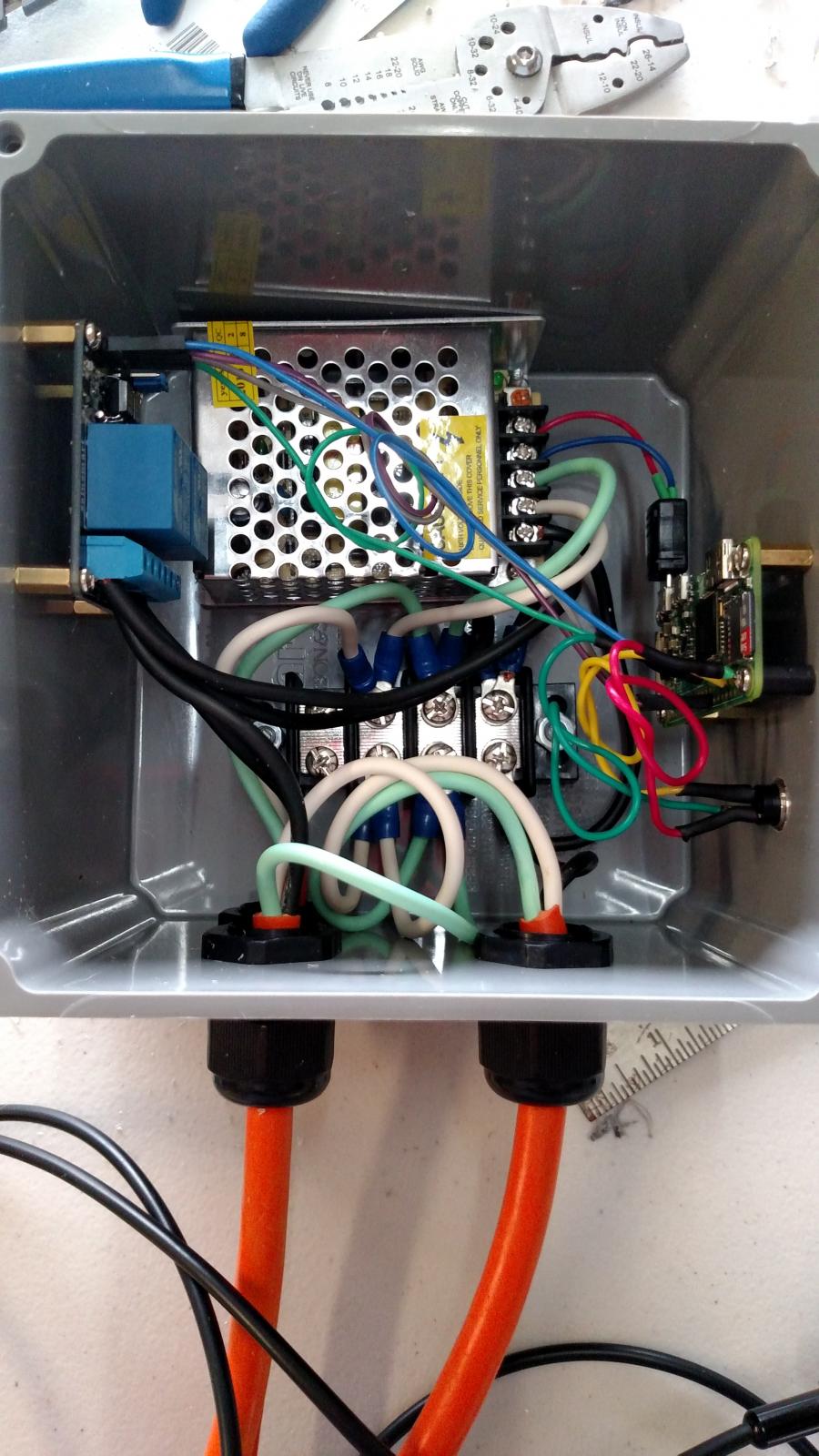
Nice! Definitely share the love!
As an aside, to reset the WiFi you can either flash the WiFi reset image to the Pi, wait a minute or so, and then reflash the main BrewPi image, or telnet into the controller and type a "w".
At some point, I need to add a button to Fermentrack that lets you do this. Maybe as an extra switch on the "uninstall" screen. We'll see.
It will look like this. Did this with a pi zero and Craftbeerpi. I may swap out the zero with this other esp and just have it all on one pi. Though I've always thought the brewpi algorithm was a bit much for a keezer.
does this mean we can flash the ESP OTA?
I've got a BrewPi controller running my keezer as well at the moment. It's absolutely overkill - but I love it. .
PiZeroW?
I just pushed out a new feature for Fermentrack that makes some significant changes to the way that devices connected via serial work.
Previously, when you set a device up you would set it up to be associated with a serial port (Something like /dev/ttyUSB0). The problem with this is that if you have multiple devices connected to one Raspberry Pi the serial port might change unexpectedly. This could lead to Fermentrack no longer being able to control your device - or even potentially confusing one controller for another.
To avoid this, going forward when a device is set up the device will have its "USB serial number" stored and Fermentrack will use that to identify which device is which. You can connect/disconnect devices to your heart's content, and everything should work exactly as expected.
If any of you previously had a "multi-chamber" setup with BrewPi-www, this is designed to accomplish something similar to @day_trippr 's suggestion of creating a 99-arduino.rules file to map the device's serial number to a serial port manually.
What are your cycle times like? The Craftbeerpi setup has roughly a 2.25 hr cycle with .25hr on and 2 hrs off. That's with it set at +/- .5°f. that's about .5 to hour better off to.e than my stc was doing.
Well, after i did an upgrade to this version - my fermentrack is now (for the first time) actually doing what this update should fix. Both chambers are now getting same temp when I change one of them.
EDIT,
Both where assigned to USB1 - will delete both chambers, add everything all over, and see if the problem go away.
Does this mean Fermentrack now supports connection to ESP via serial?
As I have added a Wifi Range extender to my Brewshed, which I then linked to my current Raspberry / Brewpi (Elcos) Spark with a wire network, to avoid dropouts, I was then thinking if I could do the same with the Brewpi-ESP8266?
Therefore, though this may sound like a daft question, but can I just link the Raspberry to the wired network and then usb link to the Wemos, which is on the D1 Breakout Board to control everything including power, or do I still need a separate 5v power supply as well? Or is this a non-starter?
T If you're using my breakout board and aren't using a separate power supply, you should have a vacant screw terminal that would work perfectly for this.
Hi Thorrak,
Yes, I am using one of your boards, which made life easier to solder. On my current set up I use SSRs rather than relays, and could do the some here if that works better? Do I also need to wipe clean the Wemos and re-install with the serial firmware to make it work?
Thanks for your help.
Got Fermentrack up and running with serial. Really liked the automatic install AND the setup wizzard!!
Just something small I noticed, when on the 'Dashboard' the green button labelled 'Load Past Log' brings up the 'Set Temp Control' screen instead of the prior logs. Also shouldn't the button be called the same as 'Load Prior Log' ?
Enter your email address to join: