CadiBrewer
Well-Known Member
Cool!

Compare prices at different electronic storesI think I may have a problem (or a weekend project or two)...
View attachment 565725
Now all I need is Mouser (and AliExpress) to ship my parts!
Too cool..... [emoji41]Compare prices at different electronic stores
https://1clickbom.com/
Hey Thorrak - would you consider putting a donate link or patreon or similar up on fermentrack.com and/or github? I owe you a few beer at this point. Producing all those PCBs for testing I know adds up too!
Compare prices at different electronic stores
https://1clickbom.com/
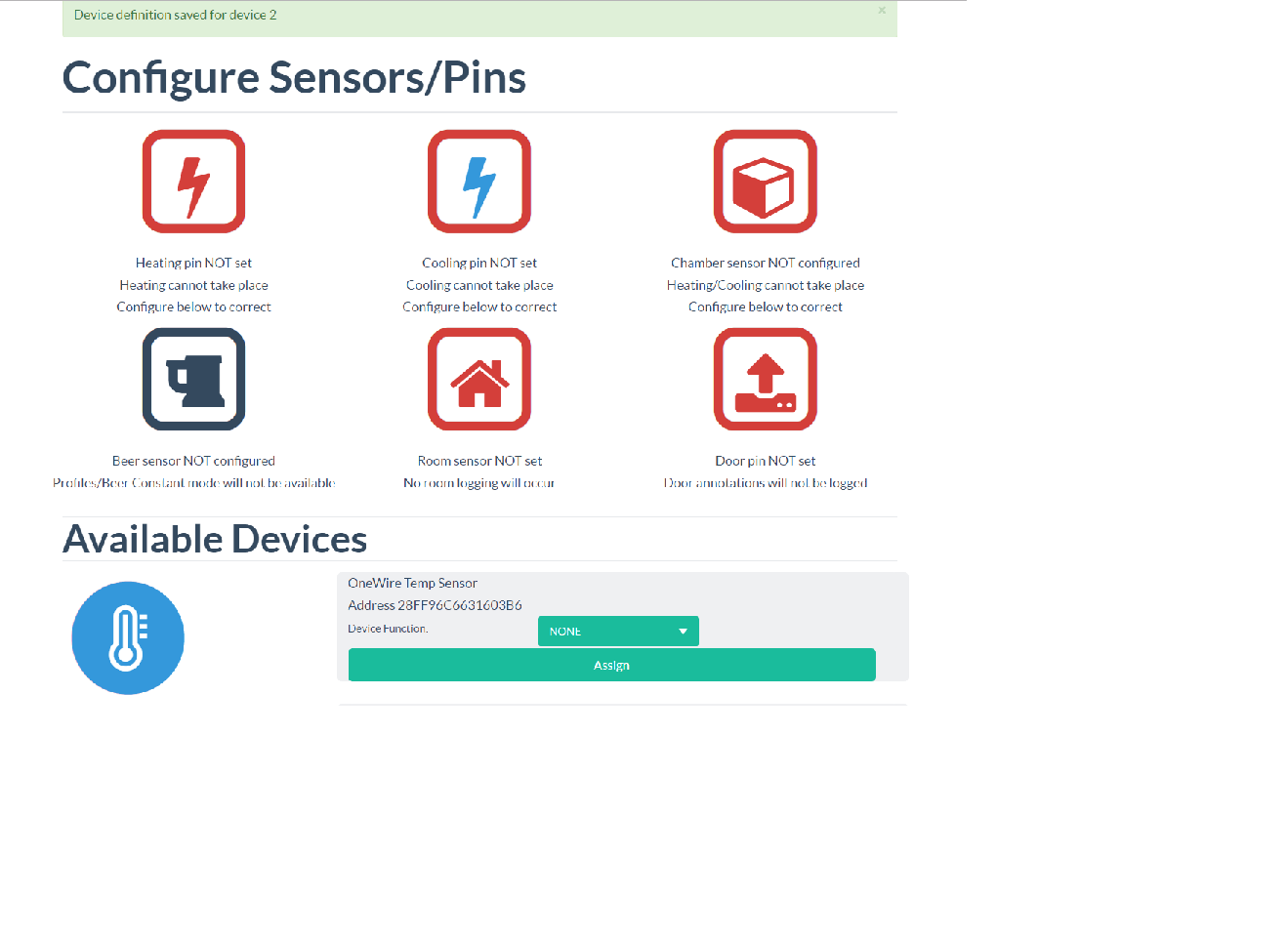
I desperately need to write an FAQ entry for this one. Sorry about that.Anyone have any issues saving device functions assignment? It appears I'm able to set a temp sensor or pin to the appropriate "Device Function" dropdown via the 192.x.x.x/devices/x/sensors page, but after clicking "Assign" and the page refreshes, it still shows "<DEVICE> NOT set." at the top of the page and the corresponding device still shows up as "Device Function: None".
I am running RPi3, 3 Uno RevC's, standard brewpi sensor/outlet setup, and a powered USB hub for hardware. I did an automated setup today and it has gone fine until this point.
Any guidance would be appreciated.
View attachment 565874
I desperately need to write an FAQ entry for this one. Sorry about that.
Go to device settings and reset the eeprom. Once that finishes, everything should be good. It’s a bug in the way that devices are initialized on new firmware installations.

Hi Thorrak - I've been able to add all my devices after the eeprom reset (yay). But when I go to test a run mode, Fermentrack throws an error with traceback. I noticed my constants are blank and maybe that is why. I tried hitting the eeprom resets on the manage log page and on the constants page, but my constants are still blank. Any ideas? I'm using an UNO. Thanks!
I saw that there was an update in Github this morning and did a force update. Now i am getting 504 Gateway timeout. I rebooted my Pi and still getting 504. I have already done the Python 3 upgrade some time ago so i should be current. Is there an SSH command I get run to get it back?
That fixed it. ThanksLog in, then run:
sudo su fermentrack
cd ~/fermentrack
./utils/upgrade3.sh
If it gives you any kind of error message (or doesn’t fix it) then run
tail -50 upgrade.log
...and PM me the result.
It’s been a busy morning, and I think I might have overdone things a bit...
PCB porn!It’s been a busy morning, and I think I might have overdone things a bit...
LovIng that Fermentrack detail! [emoji106]
@Thorrak Some weeks since my last fermentation based on a Fermentation profile. Tried to make a new tonight. Get this error message when trying to load it.
""Unable to parse temperature control settings provided""
Let me take a look. ESP or Arduino?Possibly related... I just finished fermenting a beer, went to turn the controller off and got the same message... "Unable to parse temperature control settings provided"
Seems I can change temp settings etc but nothing will allow me to turn the temp control off
Any ideas?
Possibly related... I just finished fermenting a beer, went to turn the controller off and got the same message... "Unable to parse temperature control settings provided"
Seems I can change temp settings etc but nothing will allow me to turn the temp control off
Any ideas?
Thanks Thorrak...latest update has fixed the issue (running ESP also)
On a different note - the "enable gravity support" setting doesnt seem to do anything now...i have it set to off but still have the option/ability to set up gravity devices on the main page
Thanks again!
I have a lot a problem with this update.
Problem with server template.
https://pastebin.com/i9V1K0wV
nice Work!
But i have a problem with ESP:
Controller Response Test 192.168.2.163 Failed
I have a firmware 0.90 need to update?
Try restarting your controller. That means that your controller isn't reachable at the IP address that you have saved for it.
If you have this issue often, then upgrading to the latest firmware should help. The big change in v0.10 was adding code that causes the controller to reconnect if it loses access to your WiFi network. It isn't a requirement though - Fermentrack will continue to work just fine with v0.9-based controllers.
@Thorrak Some weeks since my last fermentation based on a Fermentation profile. Tried to make a new tonight. Get this error message when trying to load it.
""Unable to parse temperature control settings provided""
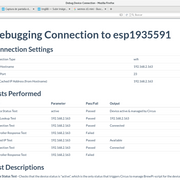

https://ibb.co/ejCu6x
What is the correct option to flash a wemos d1 mini?
Dont understand but i have a problem with my Wemos dont have sensor temperature.
My raspberry its this Model B Revision 2.0 512MB and when i use fermentrack to flash the Wemos D1 Mini, always have /dev/ttyAMA0 when connect from USB the WEMOS detect, but Fermentrack detect /dev/ttyAMA0 but WEMOS not connect. Its a problem with my Raspberry?
I have followed your step, to manage Device and change de D5 (Cool)--> Beer Temp. (for exampl) and Fermentrack said a Error to EEPROM. Reset EEPROM a lot a times and dont show my Beer Temperature :-( , need a Raspberry Pi 3 or 3+ to use Fermentrack?
Thank for time Thorrak.
Enter your email address to join: