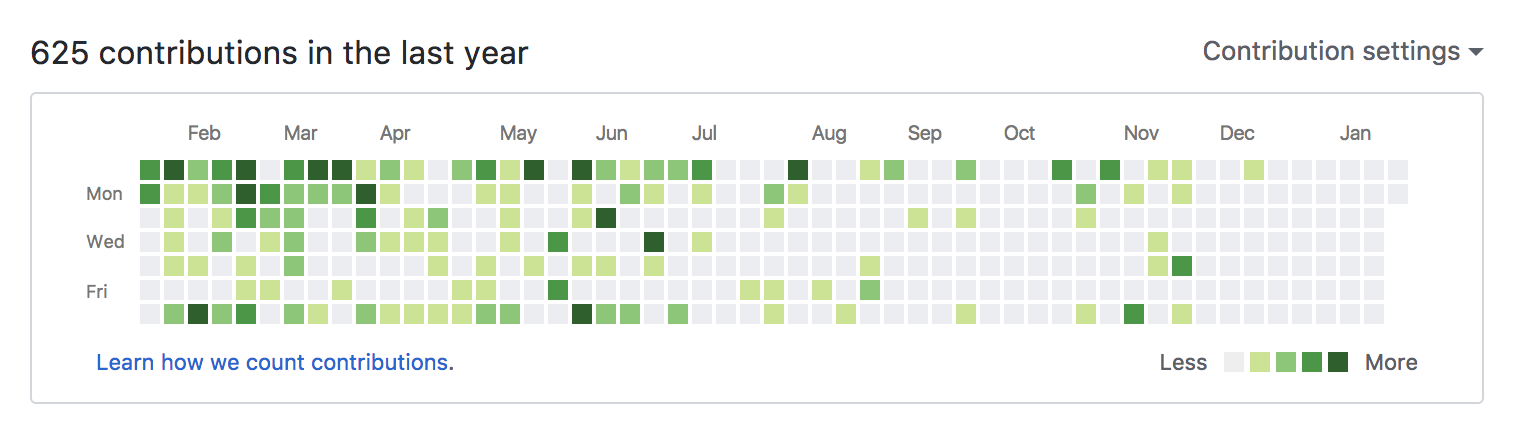I'm having a problem on a new build. My temperature probes are dropping off intermittently, which sends the controller into a tizzy. It will cool for a few minutes and then stop. The LCD indicates that it is then waiting for like 18 hours or more. I have reset the eeprom multiple times. Sometime after a reset, the probes show up and sometimes they don't. Any ideas?
edit: Here's an excerpt from the error log:
Feb 03 2018 23:35:40 Controller debug message: INFO MESSAGE 0: Temp sensor connected on pin 0, address 28FF30DF8014025E
Feb 03 2018 23:35:41 Controller debug message: WARNING 2: Temperature sensor disconnected pin 0, address 28FF802C81140243
Feb 03 2018 23:35:41 Controller debug message: INFO MESSAGE 0: Temp sensor connected on pin 0, address 28FF802C81140243
Feb 03 2018 23:35:42 Controller debug message: WARNING 2: Temperature sensor disconnected pin 0, address 28FF802C81140243
Feb 03 2018 23:35:42 Controller debug message: INFO MESSAGE 0: Temp sensor connected on pin 0, address 28FFB1E58014020B
Feb 03 2018 23:35:44 Controller debug message: INFO MESSAGE 0: Temp sensor connected on pin 0, address 28FF802C81140243
Feb 03 2018 23:35:46 Controller debug message: INFO MESSAGE 0: Temp sensor connected on pin 0, address 28FFB1E58014020B
Feb 03 2018 23:35:47 Controller debug message: INFO MESSAGE 18: Negative peak detected: 44.7, estimated: 118.4. Previous cool estimator: 7.500, New cool estimator: 11.250.
Feb 03 2018 23:35:49 Controller debug message: INFO MESSAGE 0: Temp sensor connected on pin 0, address 28FF30DF8014025E
Feb 03 2018 23:35:51 Controller debug message: WARNING 2: Temperature sensor disconnected pin 0, address 28FF30DF8014025E
Feb 03 2018 23:35:51 Controller debug message: INFO MESSAGE 0: Temp sensor connected on pin 0, address 28FF30DF8014025E
Feb 03 2018 23:35:52 Controller debug message: WARNING 2: Temperature sensor disconnected pin 0, address 28FF30DF8014025E
Feb 03 2018 23:35:52 Controller debug message: INFO MESSAGE 0: Temp sensor connected on pin 0, address 28FF30DF8014025E
Feb 03 2018 23:35:53 Controller debug message: WARNING 2: Temperature sensor disconnected pin 0, address 28FF30DF8014025E
Feb 03 2018 23:35:53 Controller debug message: INFO MESSAGE 0: Temp sensor connected on pin 0, address 28FF30DF8014025E
Feb 03 2018 23:35:54 Controller debug message: INFO MESSAGE 0: Temp sensor connected on pin 0, address 28FFB1E58014020B
Feb 03 2018 23:35:58 Controller debug message: WARNING 2: Temperature sensor disconnected pin 0, address 28FF30DF8014025E
Feb 03 2018 23:35:59 Controller debug message: INFO MESSAGE 0: Temp sensor connected on pin 0, address 28FF30DF8014025E
Feb 03 2018 23:35:59 Controller debug message: WARNING 2: Temperature sensor disconnected pin 0, address 28FF30DF8014025E
Feb 03 2018 23:36:00 Controller debug message: INFO MESSAGE 0: Temp sensor connected on pin 0, address 28FF30DF8014025E
Feb 03 2018 23:36:01 Controller debug message: WARNING 2: Temperature sensor disconnected pin 0, address 28FFB1E58014020B
Feb 03 2018 23:36:02 Controller debug message: WARNING 2: Temperature sensor disconnected pin 0, address 28FFB1E58014020B
Feb 03 2018 23:36:03 Controller debug message: INFO MESSAGE 0: Temp sensor connected on pin 0, address 28FFB1E58014020B
Feb 03 2018 23:36:04 Controller debug message: WARNING 2: Temperature sensor disconnected pin 0, address 28FFB1E58014020B
Feb 03 2018 23:36:05 Controller debug message: WARNING 2: Temperature sensor disconnected pin 0, address 28FF802C81140243
Feb 03 2018 23:36:05 Controller debug message: INFO MESSAGE 0: Temp sensor connected on pin 0, address 28FF802C81140243
Feb 03 2018 23:36:06 Controller debug message: INFO MESSAGE 0: Temp sensor connected on pin 0, address 28FFB1E58014020B
Feb 03 2018 23:36:07 Controller debug message: WARNING 2: Temperature sensor disconnected pin 0, address 28FFB1E58014020B
Feb 03 2018 23:36:07 Controller debug message: INFO MESSAGE 0: Temp sensor connected on pin 0, address 28FFB1E58014020B
Feb 03 2018 23:36:07 Controller debug message: WARNING 2: Temperature sensor disconnected pin 0, address 28FFB1E58014020B
Feb 03 2018 23:36:07 Controller debug message: INFO MESSAGE 0: Temp sensor connected on pin 0, address 28FFB1E58014020B
Feb 03 2018 23:36:09 Controller debug message: WARNING 2: Temperature sensor disconnected pin 0, address 28FF802C81140243
Feb 03 2018 23:36:10 Controller debug message: INFO MESSAGE 0: Temp sensor connected on pin 0, address 28FF802C81140243
Feb 03 2018 23:36:11 Controller debug message: WARNING 2: Temperature sensor disconnected pin 0, address 28FF802C81140243
Feb 03 2018 23:36:12 Controller debug message: INFO MESSAGE 0: Temp sensor connected on pin 0, address 28FF802C81140243
Feb 03 2018 23:36:13 Controller debug message: WARNING 2: Temperature sensor disconnected pin 0, address 28FFB1E58014020B
Feb 03 2018 23:36:13 Controller debug message: WARNING 2: Temperature sensor disconnected pin 0, address 28FF30DF8014025E
Feb 03 2018 23:36:14 Controller debug message: INFO MESSAGE 0: Temp sensor connected on pin 0, address 28FF30DF8014025E
Feb 03 2018 23:36:14 Controller debug message: INFO MESSAGE 0: Temp sensor connected on pin 0, address 28FFB1E58014020B
Feb 03 2018 23:36:17 Controller debug message: WARNING 2: Temperature sensor disconnected pin 0, address 28FF802C81140243
Feb 03 2018 23:36:17 Controller debug message: INFO MESSAGE 0: Temp sensor connected on pin 0, address 28FF802C81140243
Feb 03 2018 23:36:19 Controller debug message: WARNING 2: Temperature sensor disconnected pin 0, address 28FFB1E58014020B
Feb 03 2018 23:36:20 Controller debug message: INFO MESSAGE 0: Temp sensor connected on pin 0, address 28FFB1E58014020B
Feb 03 2018 23:36:23 Controller debug message: WARNING 2: Temperature sensor disconnected pin 0, address 28FF30DF8014025E
Feb 03 2018 23:36:23 Controller debug message: INFO MESSAGE 0: Temp sensor connected on pin 0, address 28FF30DF8014025E
Feb 03 2018 23:36:25 Controller debug message: WARNING 2: Temperature sensor disconnected pin 0, address 28FFB1E58014020B
Feb 03 2018 23:36:25 Controller debug message: INFO MESSAGE 0: Temp sensor connected on pin 0, address 28FFB1E58014020B
Feb 03 2018 23:36:26 Controller debug message: WARNING 2: Temperature sensor disconnected pin 0, address 28FFB1E58014020B
Feb 03 2018 23:36:26 Controller debug message: INFO MESSAGE 0: Temp sensor connected on pin 0, address 28FFB1E58014020B
Feb 03 2018 23:36:29 Controller debug message: WARNING 2: Temperature sensor disconnected pin 0, address 28FFB1E58014020B
Feb 03 2018 23:36:30 Controller debug message: WARNING 2: Temperature sensor disconnected pin 0, address 28FF802C81140243
Feb 03 2018 23:36:30 Controller debug message: INFO MESSAGE 0: Temp sensor connected on pin 0, address 28FF802C81140243
Feb 03 2018 23:36:30 Controller debug message: WARNING 2: Temperature sensor disconnected pin 0, address 28FF30DF8014025E
Feb 03 2018 23:36:30 Controller debug message: INFO MESSAGE 0: Temp sensor connected on pin 0, address 28FFB1E58014020B
Feb 03 2018 23:36:33 Controller debug message: WARNING 2: Temperature sensor disconnected pin 0, address 28FFB1E58014020B
Feb 03 2018 23:36:34 Controller debug message: WARNING 2: Temperature sensor disconnected pin 0, address 28FF30DF8014025E
Feb 03 2018 23:36:34 Controller debug message: INFO MESSAGE 0: Temp sensor connected on pin 0, address 28FF30DF8014025E
Feb 03 2018 23:36:34 Controller debug message: INFO MESSAGE 0: Temp sensor connected on pin 0, address 28FFB1E58014020B
Feb 03 2018 23:36:37 Controller debug message: WARNING 2: Temperature sensor disconnected pin 0, address 28FF802C81140243
Feb 03 2018 23:36:37 Controller debug message: INFO MESSAGE 0: Temp sensor connected on pin 0, address 28FF802C81140243
Feb 03 2018 23:36:39 Controller debug message: WARNING 2: Temperature sensor disconnected pin 0, address 28FF802C81140243
Feb 03 2018 23:36:39 Controller debug message: INFO MESSAGE 0: Temp sensor connected on pin 0, address 28FF802C81140243