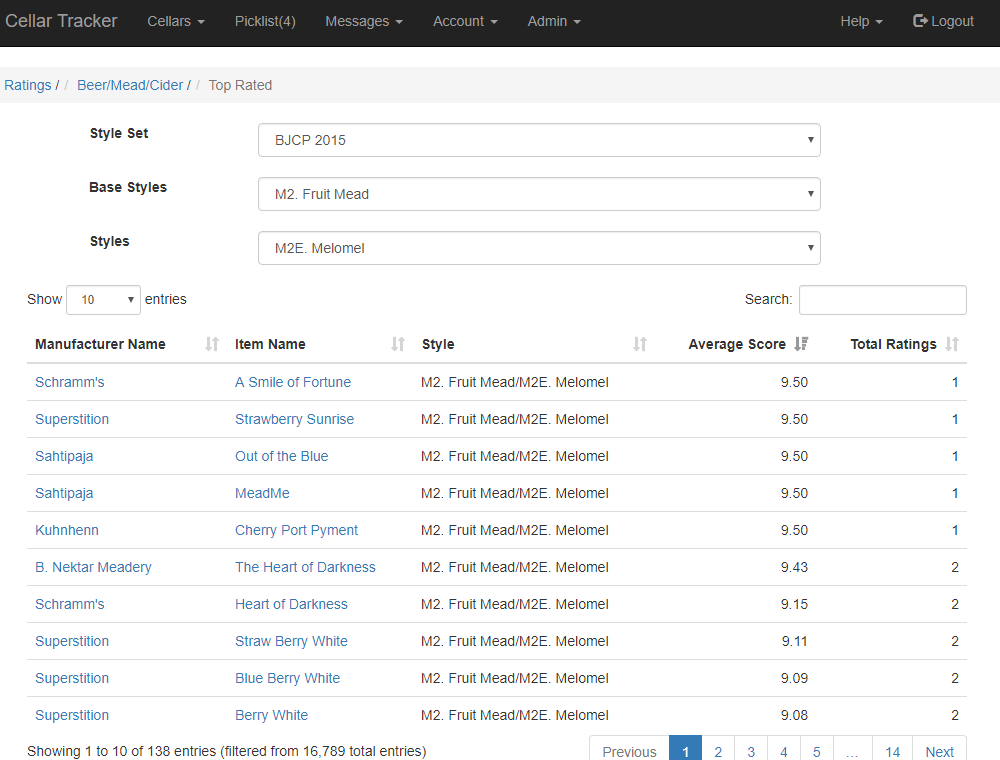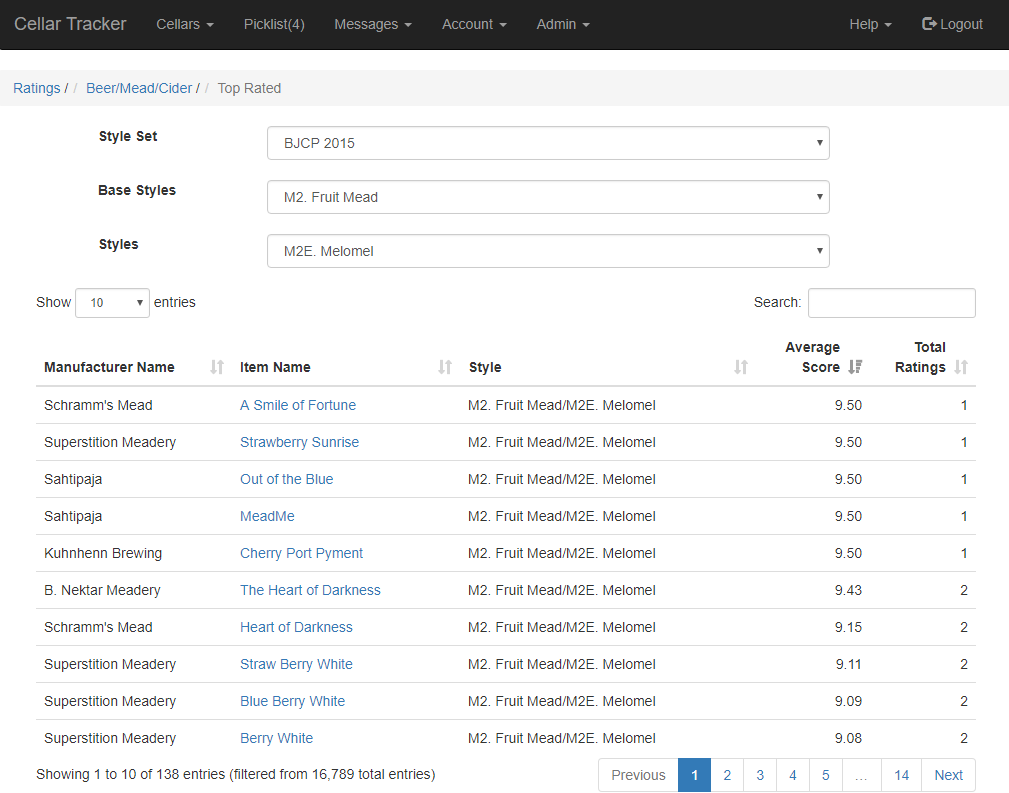Hey
fear025 I'm interested in using this but pretty lazy as far as learning the ins and outs of exporting. Is there a good way to get my cellar list transferred from cellarhq?
Yes, in CellarHQ click the "Export Cellar" link (the link should be in the upper left near the permalink and tweet buttons).
This should create a csv file for you. Edit this file, and replace the columns in the first line.
Yours should be the same as the export I just did, but check that the columns still line up. Here were my replacements:
Brewery,Beer,Style,size,quantity,num_tradeable,acquired date,bottled date,consume by date,location,comments
Note: num_tradeable will not import, as we don't have that field in HaveYouSeenMyCellar.com
Next, in HaveYouSeenMyCellar.com, follow these steps:
A) Create a new Cellar in HaveYouSeenMyCellar.com
A1. Open HaveYouSeenMyCellar.com
A2. From the "My Cellars" page, Create a new cellar.
A3. From the "My Cellars" page, click the Import button for that cellar
A4. Leave this page open, so you can get back here for reference
B) Import your file into HaveYouSeenMyCellar.com
B1. Back on the HaveYouSeenMyCellar.com Import page, click the "Browse..." button, and then select that file you just exported.
B2. Click the "Upload" button.
If everything went well, you should see some results come back that tells you how many rows were updated, and if there were any errors.