ratsathome
Well-Known Member
No Ireland. Italy is red,Ireland orangeIf that flag is any indication, he's in Italy...
Cheers!

No Ireland. Italy is red,Ireland orangeIf that flag is any indication, he's in Italy...
Cheers!
No Ireland. Italy is red,Ireland orange
Does RPints have it's own forum somewhere? Seems to me that having threads with specific topics that people can refer to would be far better than a single long running thread that covers from initial release to who knows what and everything else in between. Just makes it slightly difficult to have to search a single thread for a specific issue/resolution.
Try F11 to get Chromium out of full screen mode?
Cheers!
Love my Raspberry Pints setup, however I was wondering if anyone knew how to insert text or a header say after tap #4?
I have 2 keezers and wanted to differentiate them by inserting text that says something like "Garage Keezer" say after tap #4.
Would this be an easy thing to do? I'm pretty comfortable editing html and css, but havn't been able to find the place to make this change.
Thanks!
Love my Raspberry Pints setup, however I was wondering if anyone knew how to insert text or a header say after tap #4?
I have 2 keezers and wanted to differentiate them by inserting text that says something like "Garage Keezer" say after tap #4.
Would this be an easy thing to do? I'm pretty comfortable editing html and css, but havn't been able to find the place to make this change.
Thanks!
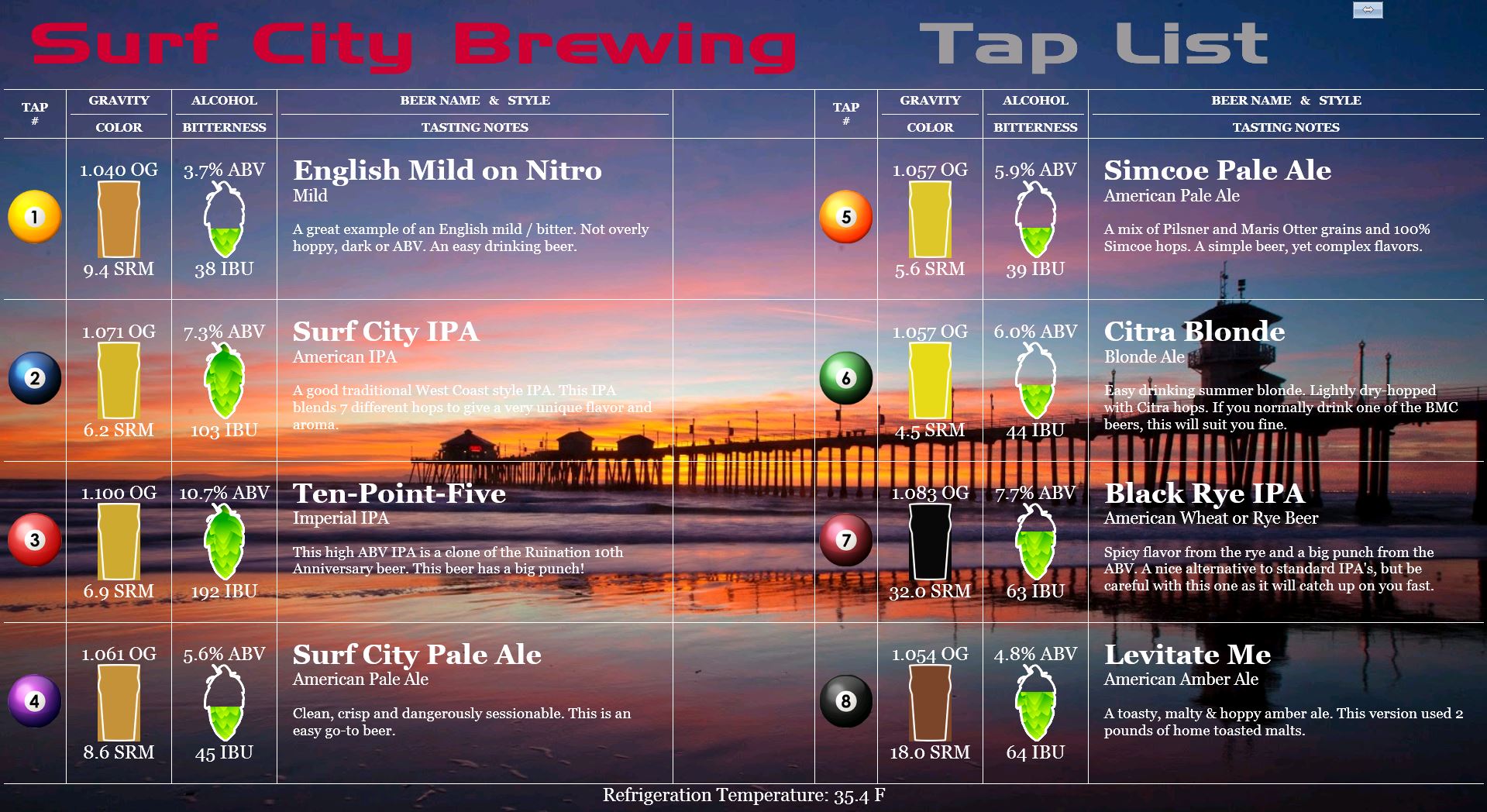
Note that I use pool ball images for the tap numbers as I have pool ball tap handles
I would like to use a separate image for each tap. How tough was it to change the default images?
<span class="tapcircle"><?php echo $i; ?></span><img src="img/<?php echo $i; ?>-Ball.png" alt="">i added extra code as an image tag to use the tap number plus additional characters to make up the file names (e.g. 1-Ball.png, 2-Ball.png, etc):
Code:<img src="img/<?php echo $i; ?>-Ball.png" alt="">
Does your PIR have two potentiometers? If it does, one of them sets the duration of a non-interruptable one-shot that prevents the sensor from firing until it expires. I turned that until the sensor wouldn't fire again before the screensaver clicked in.
But you could certainly change that sleep(1) to something much larger and it should do the same thing...
Cheers!
It looks like the one in your picture. I'll adjust both of them. I'll change the sleep to sleep(20) and change the potentiometer too.
Thanks...
p.s. I looked at the PDF file link for the HC SR501 and the time delays are from 0.3 seconds to 5 minutes. I'm going to have to find a shorter mp3 file. The one I have is 36 seconds.
Did you ever get this figured out? I am playing with the same thing at the moment, and I was wondering if you ended up adjusting the sleep value.
View attachment 223277
Not finished but making some styling changes to all the tables <boo-but-cool>
Install xscreensaver from an LXDE terminal:
apt-get install xscreensaver
Cheers!
Mr. Tripper - your work is much appreciated. I was able to set this up the first time and it worked great. I can't believe how much fun a $4 sensor has added to my life. Perhaps that's a comment on an empty life?
Anyway, I had to add "sudo" before the above command in order to get and install the xscreensaver. Without it, the command gave me errors about not being the root user. I'm a Linux idiot, so it took me a few tries to figure out what was going on. I added sudo before and everything was smooth sailing from there. Is that an edit for your instructable for other dolts who follow, or is that by design and I had a problem with my directory rights, etc.?
Thanks again for your work.

[...]I am only currently concerned over the compatability with a RPi B+ that has 4 USB ports. I am concerned over the plug in capability of the AlaMode board.
Sorry I just thought of a follow up query. How close to my tap shanks can I mount the flow sensors without increasing the foam output? I currently have 10 feet of 3/16 " beer line, but I do not want the sensors and wiring hanging too far away from the beer shank mount point.
Thanks in advance.
Mike

Enter your email address to join: