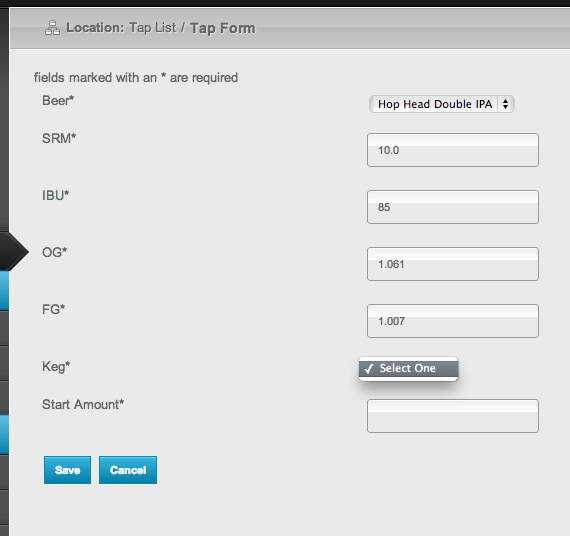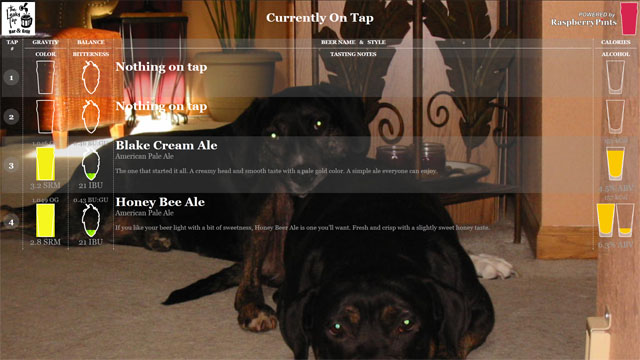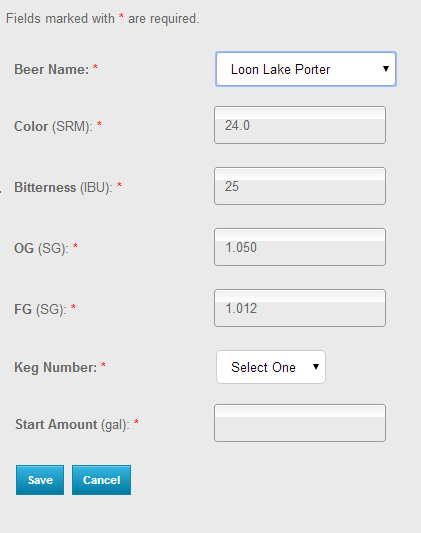I got my stuff set up tonight. I had a heck of a time with a few issues. First, don't stick the wifi USB dongle in while you are installing. It will restart your machine mid install. Second, I had errors and didn't have a task bar. I had to manually copy files over from the root user to be able to see it. For some reason a few files were totally blank.
I hope you wiped the card and restarted the install from scratch after that.
I finally figured all that out and installed Raspberry pints with no issue. I do have a couple questions/comments though.
For the Tap number, can you take off the number restriction? It would be great if I could name them P for primary, or S for secondary. Etc... I can keep my beers that are ON DECK with a different tap name until you guys implement an ON DECK feature.
You're welcome to change the datatype on that field. It's located in the schema at raspberrypints > kegs > label. Fair warning, we had a bit of buginess when allowing other characters. Proceed at your own risk.
Otherwise, please be patient and we'll try to get it rolled out in a future release. Right now, we're focused on flow meters (and a couple of us are fighting hefty real life commitments at the moment).
Second, when I try to tap a keg and I select one of my drop down beers, why isn't all the information being auto populated? It requires me to fill in the info or it doesn't tap the keg, but then I have to manually go look up my beer from the other tab.
You're the first person to say it doesn't auto-populate. It certainly does for us...
Third, it would make navigation much easier if at the top of the browser it stated what screen you are on instead of calling every tab Raspberry Pints. For example: RaspberryPints - My Beers, RaspberryPints - My Kegs, RaspberryPints - My Taps.
We intended for the admin panel to be used in full screen mode, so the title bar wouldn't showing. When using a browser other than directly from the Pi, we printed the name at the top of the page in bold grey text (on some pages, twice).