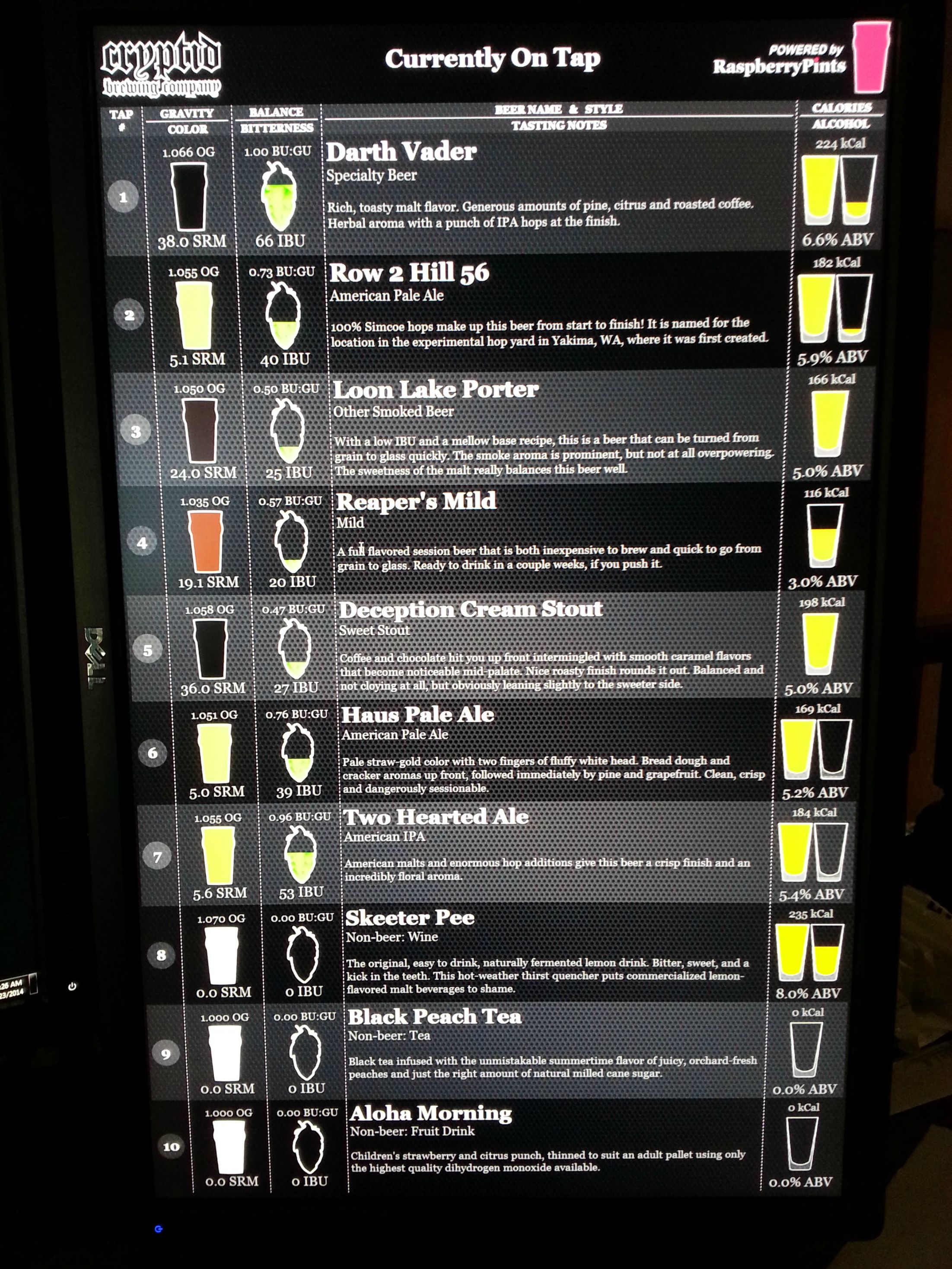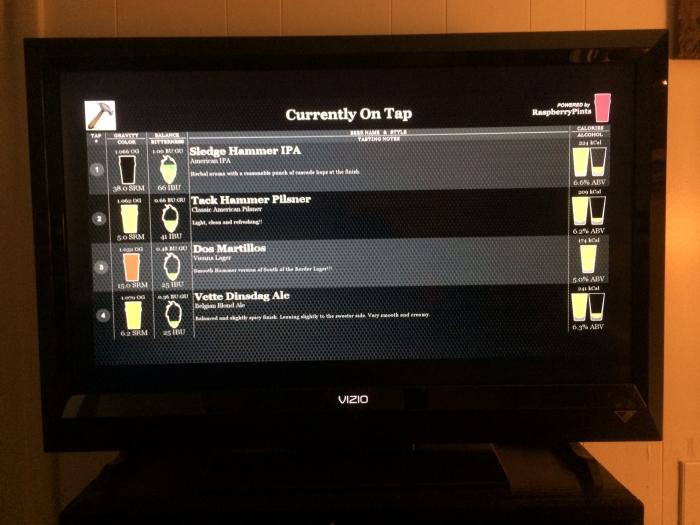tom_hampton
Well-Known Member
Cool!
We hadn't really aimed toward XAMPP because we wanted something that could be mounted discreetly behind the video display. Desktop PCs are a little hard to hang on walls.
It's great to see the different ways the community is using this: XAMPP on Windows, Raspbian on tablets, Debian on laptops, on a remote webhost. So cool!
I just wanted to play with it before I put it on an SBC behind a monitor. Its a little easier to dig around in the php on my primary desktop.
I agree a WAMP machine is not the low-cost or discrete approach. But if someone has a WAMP server already, hten the rPI could just browse to it, and save the minor complexity of configuring LAMP on rPI.