FuzzeWuzze
I Love DIY
Here are my settings...(see pic)
I dont know for sure, but i dont think you can only work with 1 sensor. The BrewPi software uses the fridge sensor for its PID loop to keep the beer at temperature.

Here are my settings...(see pic)
Is there a reason your not using 2 probes? BrewPi really needs Beer + Fridge temp to be accurate.
Also what temp control option are you choosing? Beer Profile, Beer Constant, Fridge constant?


Seems you have to have both sensors installed to work. Which is not ideal in my case since I only want this to control chilling via:
SsBrewtech Conical BME using the FTSS pump and heat pad only...no fridge chamber.
Nonetheless it does work now. Thanks for the help everyone!!
When in beer constant mode as you have it, the BrewPi will set a calculated Fridge setpoint and run till that is reached. Without the second sensor for fridge temp it will not work. Change your sensor to chamber temp and switch over to fridge constant and it should work with a single sensor.Here are my settings...(see pic)
A quick question.
powering the pi via usb and the arduino via its barrel connector (9v) should I link the two boards common (0v) supply?
Micro Center has Inland Uno R3's on sale for $5.99.
Well ain't that about a *****. The settings are different I take it?
I won't tell you the answer is already in here (it is) because nobody can read 600+ posts in a sitting.Whats the difference between the arduino and the rasppi, and why are both needed? A quick google search told me that arduino is good for simple tasks, and the rasppi is more advanced, like a mini computer?

You may be in the running for the under-statement of the year on that.fwiw, you'd never get even remotely close to fitting the whole BrewPi functionality inside an Uno...

My BrewPi has run for the last two years without a problem, but I just got a new router due to an internet service change and I am having a hard time getting the Pi to connect to the new router. What's the simplest way to get it up and running again?
The simplest way is to reboot the Pi ... it should pick up the IP address automatically. What makes you think it's not doing so?My BrewPi has run for the last two years without a problem, but I just got a new router due to an internet service change and I am having a hard time getting the Pi to connect to the new router. What's the simplest way to get it up and running again?

Did you try a wired connection to the router to re-establish an address? You should be able to connect to a monitor and re-establish a wifi connection if that's how you were connected.
The simplest way is to reboot the Pi ... it should pick up the IP address automatically. What makes you think it's not doing so?
Can you get to the page via the {hostname}.local address?
The light on the wifi dongle, which is connected to the Pi, is not flashing like it used to do with the old router and I can't see the Pi on Fing, which is how I used to determine the IP address of the Pi (I never made it static, but it didn't bother me too much). I never set or knew a hostname... I always used the IP address found on Fing to get to the web interface. It's been a long time since I originally set it up, so I may be forgetting a lot of details...
Does anyone know a US source of these heaters?

I've Googled around and not found any, although I can get one shipped by just about doubling the price.
It would work really well in my instalation.
Assuming the light is on and not flashing, that probably means the thing works but is not connected to your new network due to a network name and/or password change. At the console, execute the following command:The light on the wifi dongle, which is connected to the Pi, is not flashing like it used to do with the old router and I can't see the Pi on Fing, which is how I used to determine the IP address of the Pi (I never made it static, but it didn't bother me too much). I never set or knew a hostname... I always used the IP address found on Fing to get to the web interface. It's been a long time since I originally set it up, so I may be forgetting a lot of details...
ctrl_interface=DIR=/var/run/wpa_supplicant GROUP=netdev
update_config=1
country=US
network={
ssid="[COLOR="DarkRed"]MyNetwork[/COLOR]"
psk="[COLOR="darkred"]password[/COLOR]"
key_mgmt=WPA-PSK
}Do you have a link? The image you shared doesn't give much to go on.
Assuming the light is on and not flashing, that probably means the thing works but is not connected to your new network due to a network name and/or password change. At the console, execute the following command:
sudo nano /etc/wpa_supplicant/wpa_supplicant.conf
It will look something like this:
You will want to edit the ssid and psk within the quotes to match your home network name and password. Ctrl-O to save and Ctrl-X to exit. Reboot and you should be good to go.Code:ctrl_interface=DIR=/var/run/wpa_supplicant GROUP=netdev update_config=1 country=US network={ ssid="[COLOR="DarkRed"]MyNetwork[/COLOR]" psk="[COLOR="darkred"]password[/COLOR]" key_mgmt=WPA-PSK }
Can you get to the desktop via startx or vnc and see if you can get the wifi to detect through the GUI the wireless dongle should still flash even if it's not connected so it might just be that something else on your pi is drawing the power needed to power the dongle?
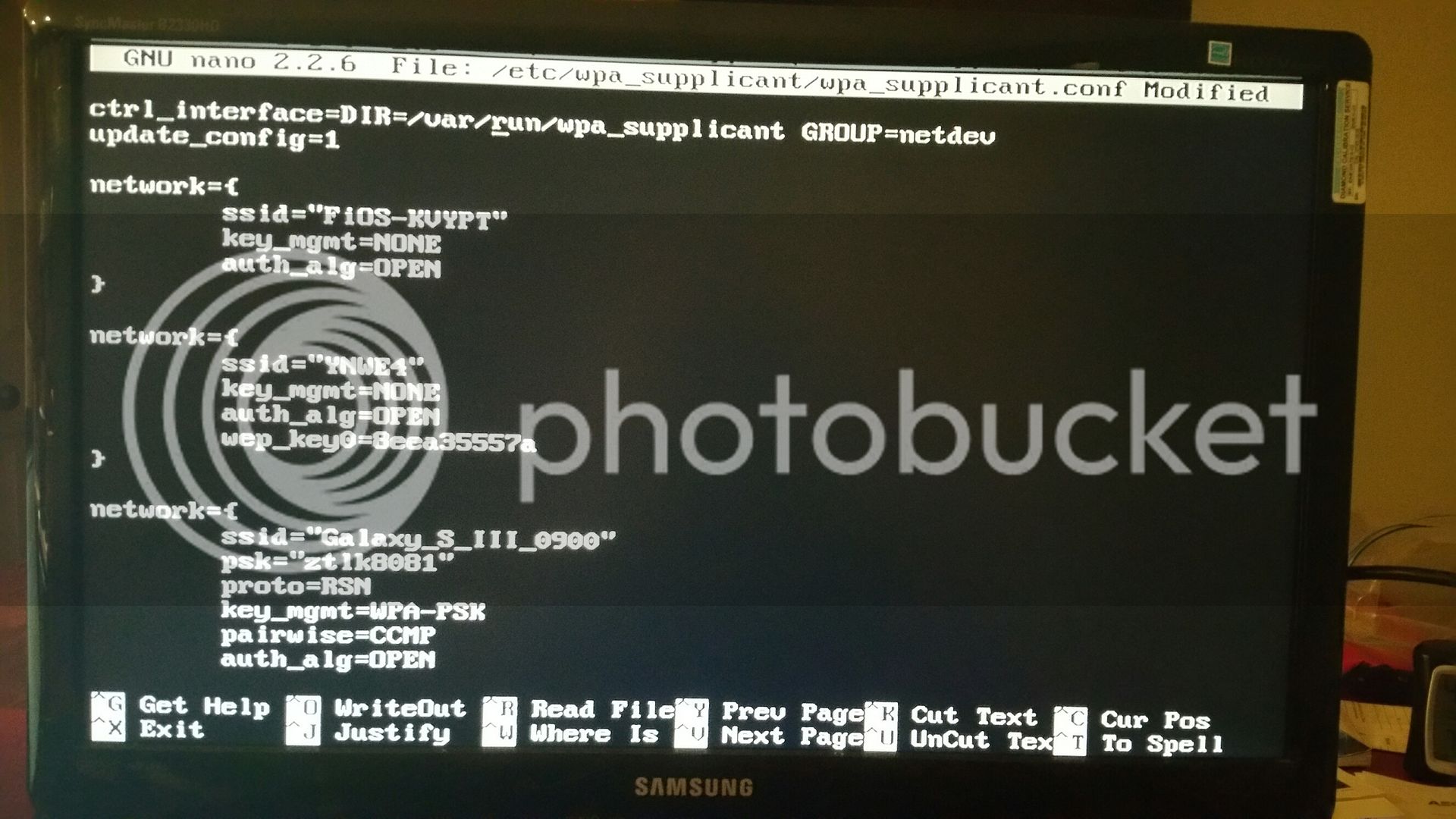
Fing isn't going to find any device that isn't actually connected - ie, has a valid ip address.
The most likely scenario here is the wifi dongle sees the SSID is not as "before" the router swap and needs the credentials refreshed to get connected again. Then you can find it with Fing...
Cheers!
Enter your email address to join: