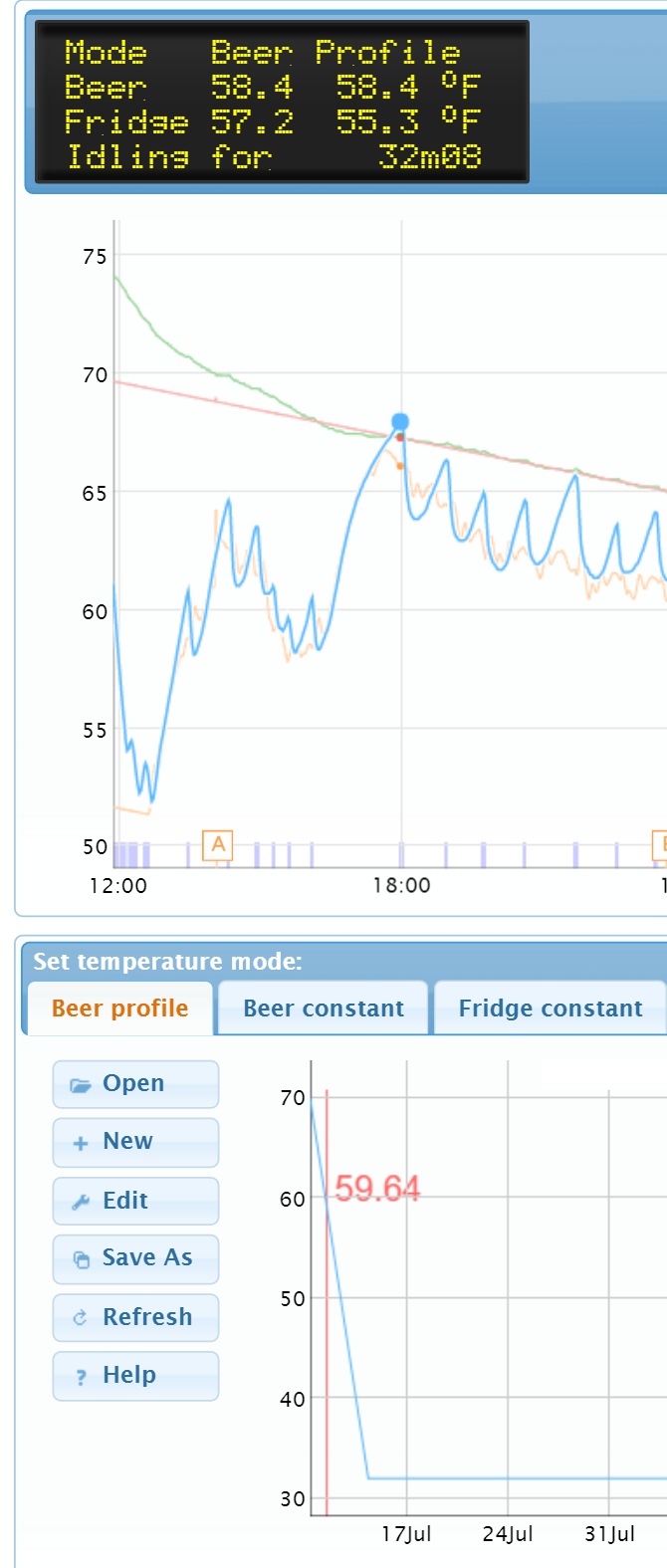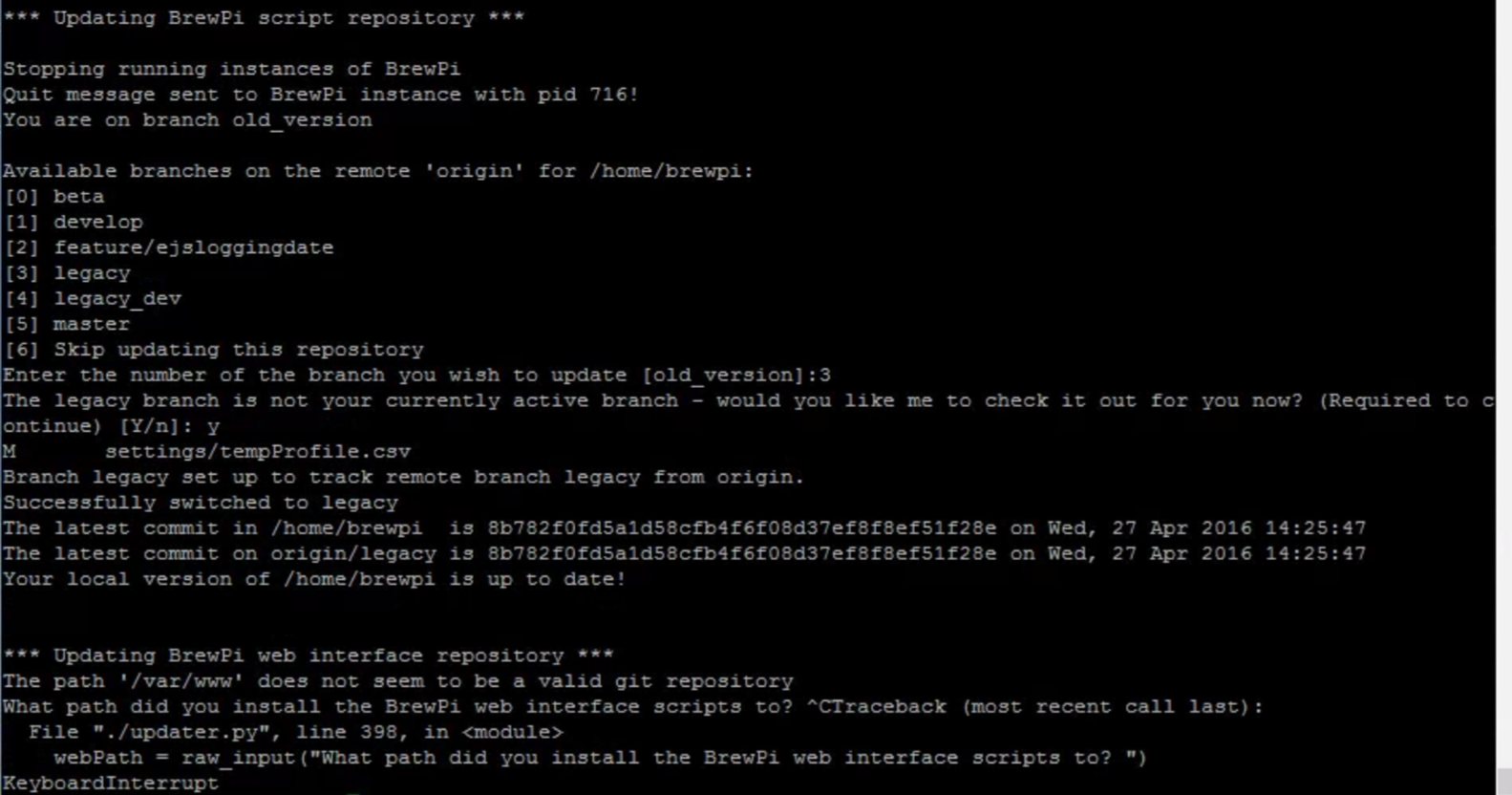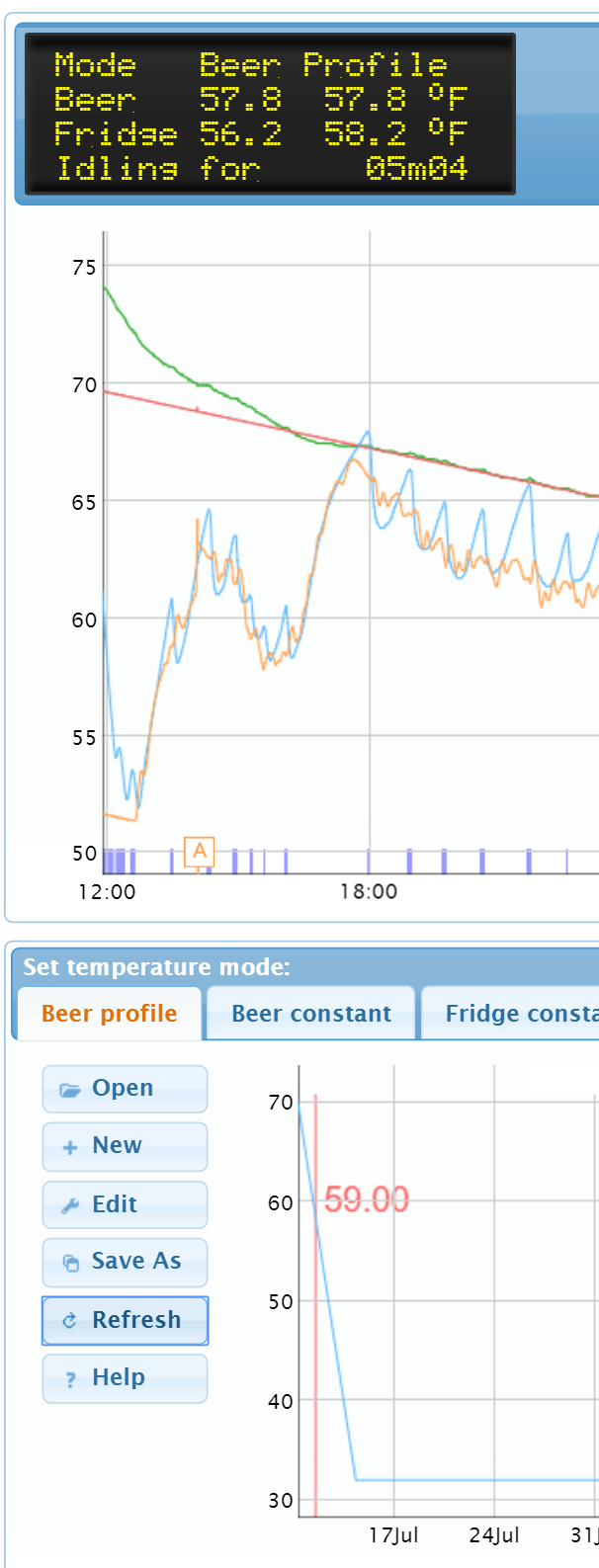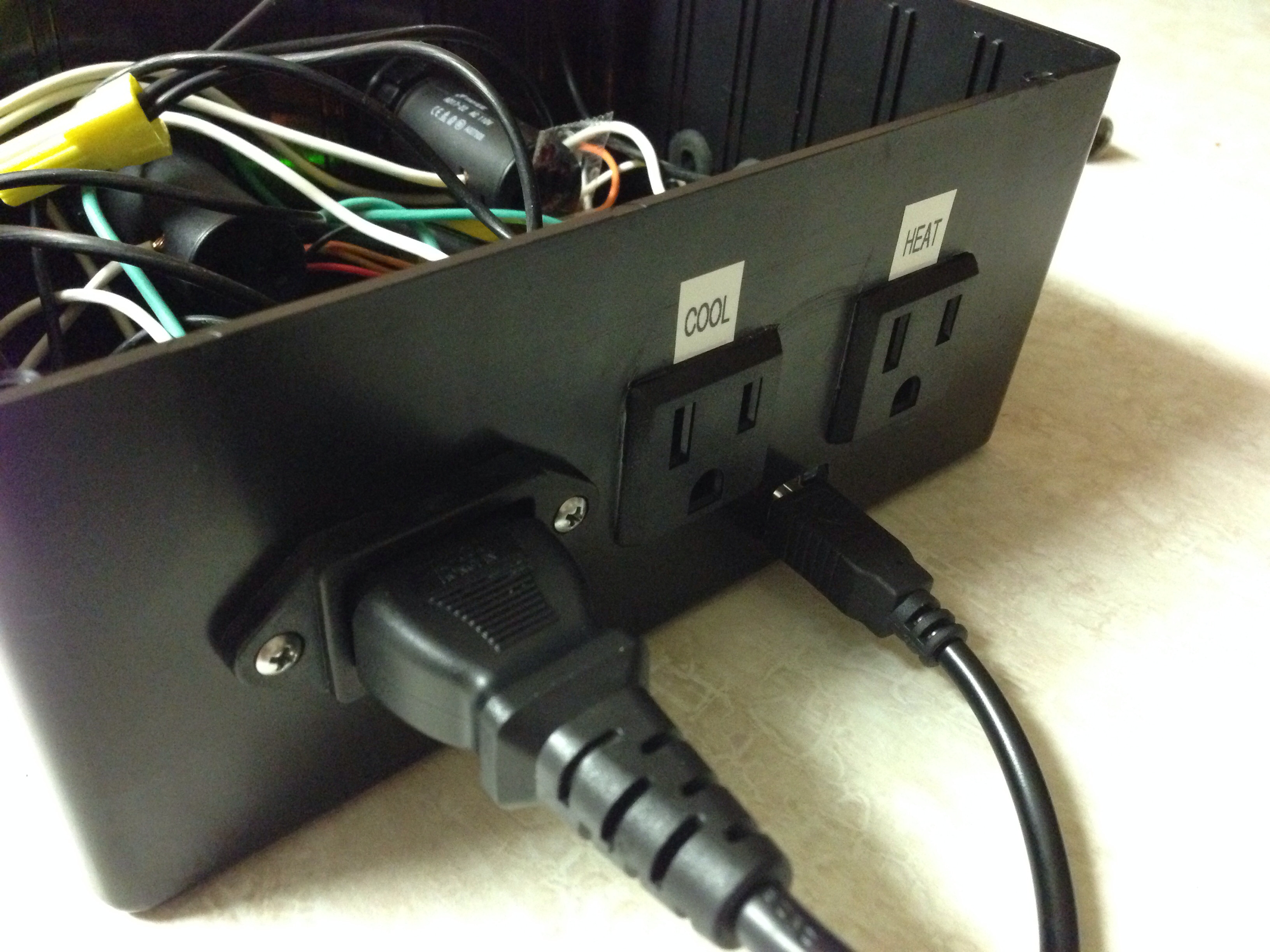I withdrew my answer and have not re-posted, because I really don't have a friggin' clue to the answer
maybe there's a mismatch due to the ramping down, the difference between both the refresh rate of the profile and LCD, and the number of significant digits
if it were my beer in there (and it soon will be, I have a Schwarzbier I'm about to pitch and ferment), I would see the current temperature being consistent with what I expect should be happening and not worry about it
but I'm like the opposite of OCD. and that one little dot at the lower-right corner of lower-case "r" s doesn't bother me 1 bit
Haha I'm with you: ultimately it doesn't matter, but it's odd and I am a bit OCD.