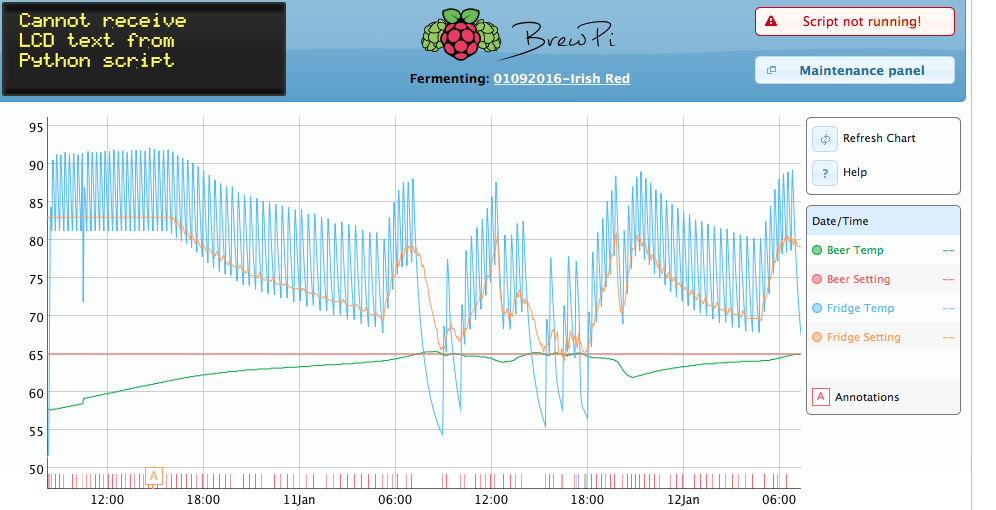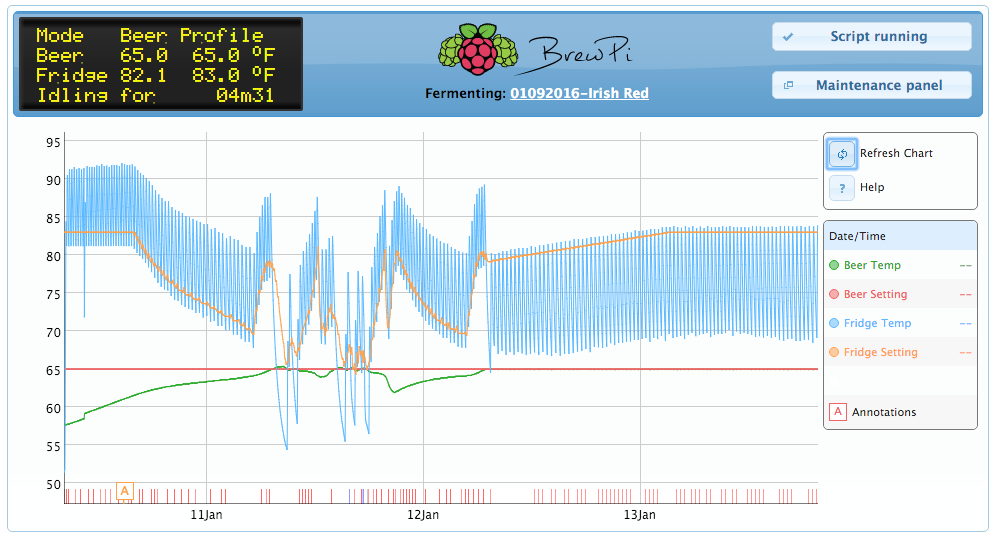Are you sure that the sensor is actually in the thermowell below the level of the liquid? Not at the very bottom of your thermowell, as others have found out this results in you measuring the trub at the bottom.
The way i fixed this is to measure from the top of my bucket to the 2.5G mark on my bucket. I then measured out that distance on my probe and wrapped some electrical tape around it. Now i know exactly how far into push my probe, with the additional bonus that the electrical tape plugs my thermowell so no cold air in the fridge is coming down the tube contaminating the measurement. This way my probe ends up right in the middle of my wort.
Regardless if it looks like it was running right earlier, it most definitely is not. Im trying to think of what the problem could be. The orange line jumping up at 6 is weird if thats when you opened your door. Regardless of the temperature of the fridge air, your beer is almost at the set point, it should not be skyrocketting the temperature it thinks it needs when your that close to your setpoint..I believe it should have just continued downward until the fridge temp met the beer setpoint then just cycled up and down based on if it needed more heat.
For example this is what one of my beers from long ago looked like controlling both heat and cold. You can see at 20:00 when the temp dips is when I opened my freezer door to check on it, and it looks nothing like what your seeing.
What are you heating with?