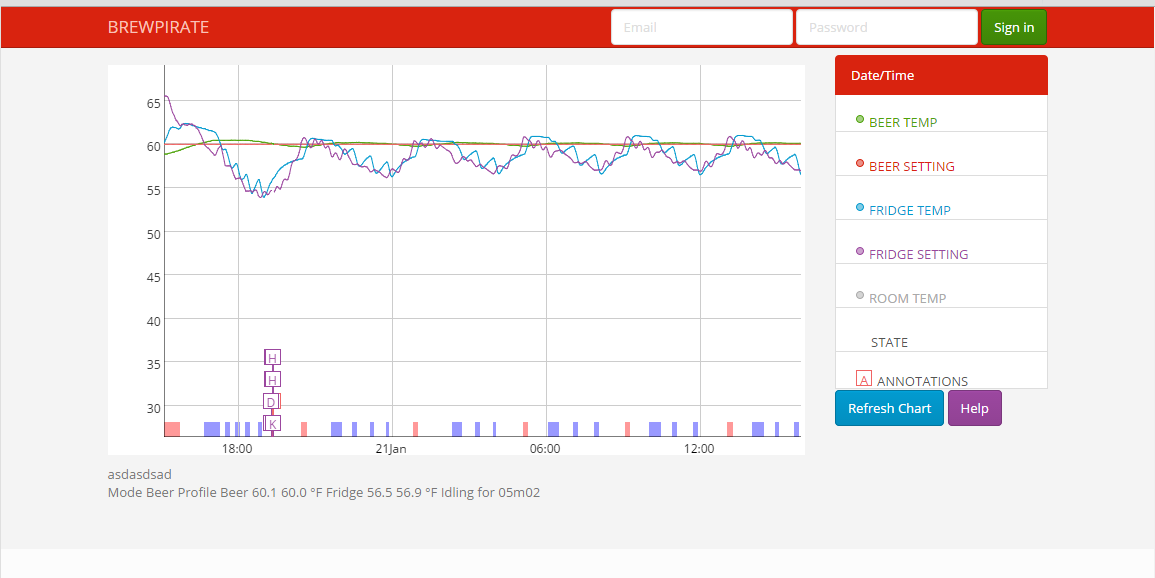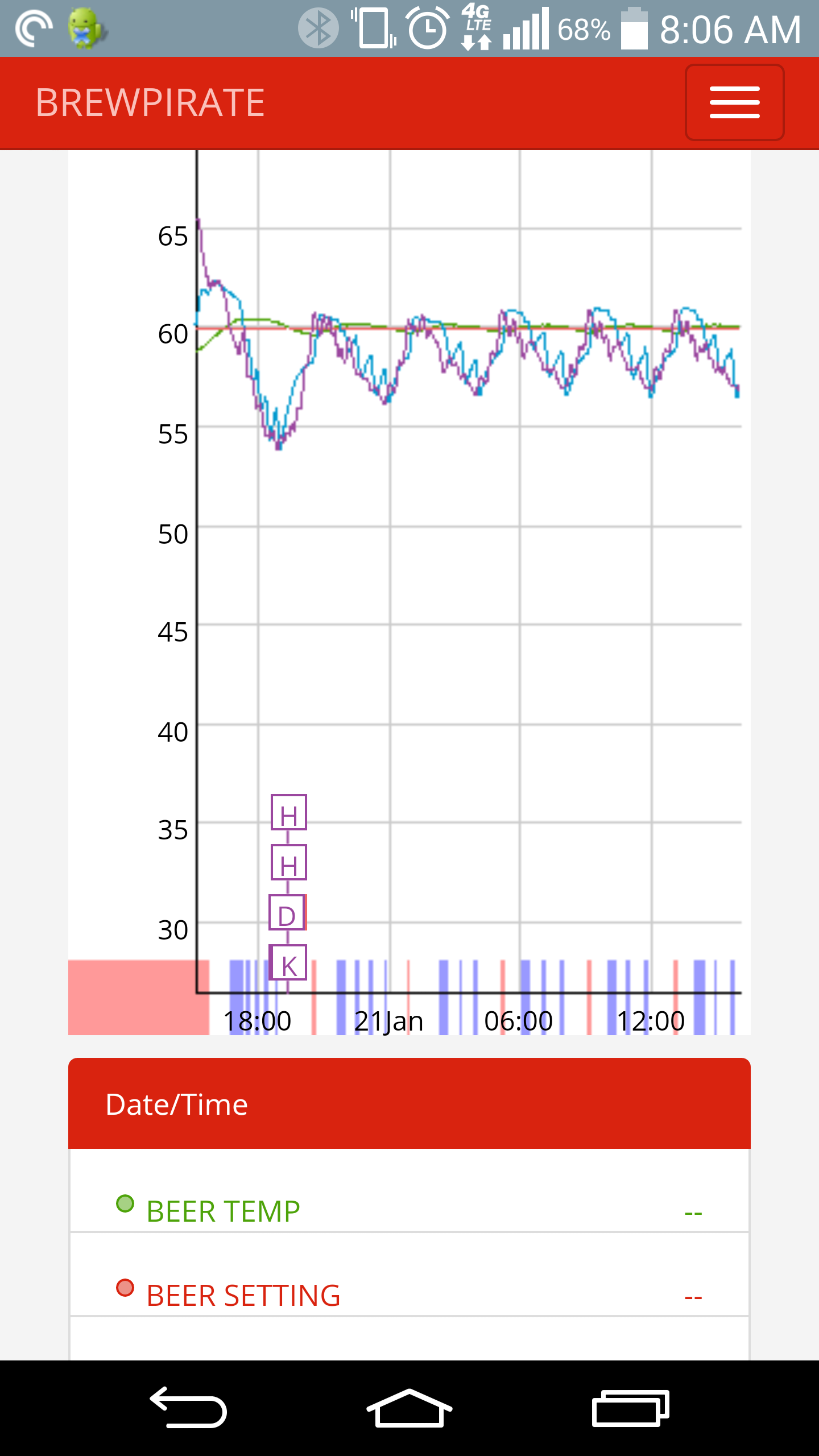bLazem
Active Member
- Joined
- Jan 19, 2015
- Messages
- 26
- Reaction score
- 8
hi guys,
I have been lurking for a while and have completed my controller build. Before I fire it up could someone confirm my resistor for the sensor probes will work as shown please.
I have limited experience with electronics!
http://flic.kr/p/qS6UVT
I look forward to your guys response and feedback. I'm still waiting for my probes to arrive any day now and I will be all but ready to get a brew in the fermenter.
Cheers
I have been lurking for a while and have completed my controller build. Before I fire it up could someone confirm my resistor for the sensor probes will work as shown please.
I have limited experience with electronics!
http://flic.kr/p/qS6UVT
I look forward to your guys response and feedback. I'm still waiting for my probes to arrive any day now and I will be all but ready to get a brew in the fermenter.
Cheers
Last edited: