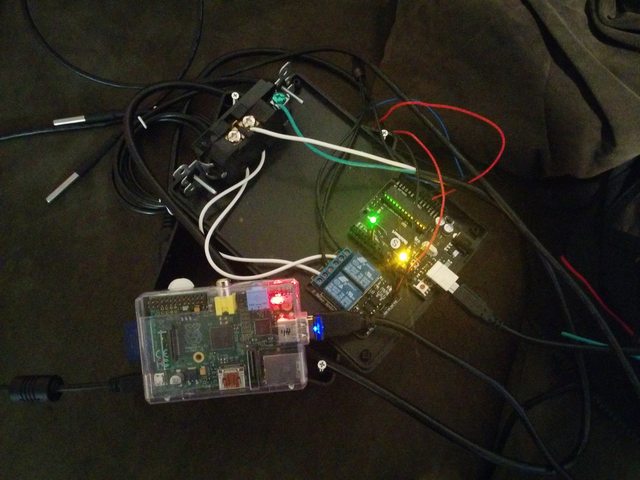http://www.reddit.com/r/Roku/comments/1z80mb/problem_with_roku_3_wifi_interference/
I have been trying to figure out what's been going on with their networks for over a year. A soft reset gets you back up and running but WTF??? I'm no IT guy, though work likes to use me as one, so I had no idea that this could be the issue until I set it up on my network. I have had this brewpi running since June and Rpints with daytrippers logger running on another unit for months with out issue. Turns out they they have been good canaries in my mine, sota speak.
Anyway, I know the roku is a pretty popular device so I thought I would share. Not sure exactly how I'm going to fix the issue but at least it seems fairly easy (though extremely annoying) to manage.
If anyone has a roku and a brewpi running with out issue please let me know.
Edit: when the roku seemingly causes this issue it also basically kick all the devices off the network: phones, printers, laptops and cameras. I would think that severity may vary depending on the router. I have a cheap belkin I picked up years ago.
My apologies for the long post. I'm stuck in Charlotte waiting on my 3rd delayed flight this trip and I'm getting bored.