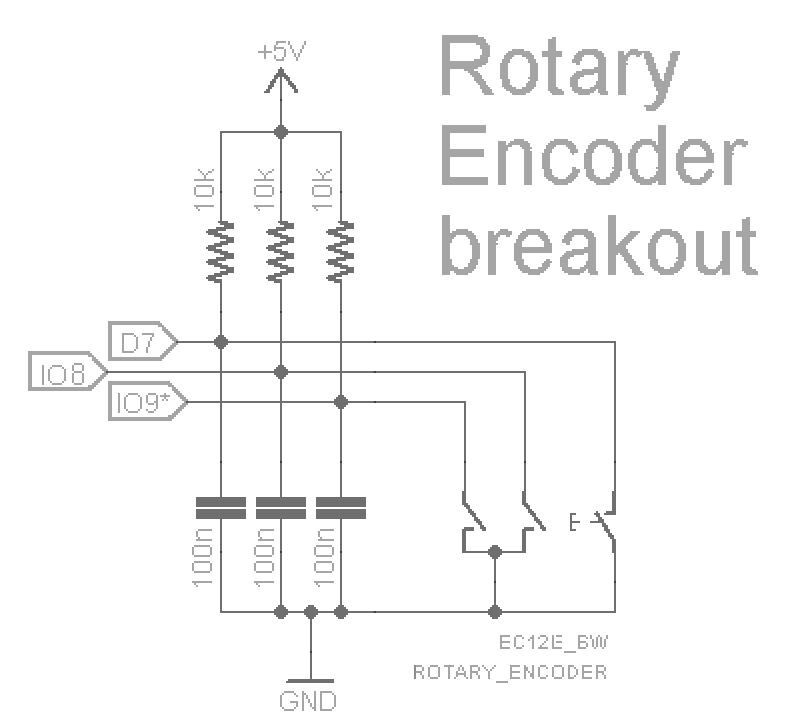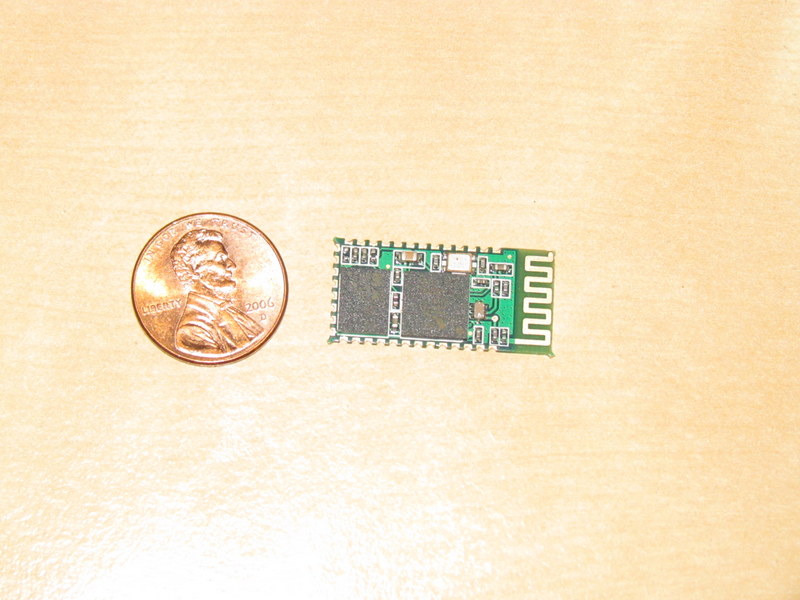I see, use a pro mini as a relay, and since you can get them around $2-3 a pop on eBay (in bulk) that's not to costly either, no modifying the brewpi_avr necessary. Though, how much space would a Bluetooth module require in the brewpi avr itself? And how much room is left?
Good question - the last .hex file I downloaded was 72,501 bytes.
The ATmega328 on my UNO has 32K of flash memory.
Obviously is cant all fit...
So your guess is as good as mine. From a programming stand point, programming the pro-mini as a relay is much easier than trying to decipher someone else's code and make modifications. The source code is on github https://github.com/BrewPi/brewpi-avr and Elco doesnt use the standard Arduino IDE, I believe he uses Atmel Studio.