FuzzeWuzze
I Love DIY
My guess is no thermowell and your measuring it through the side and its not insulated enough. That can cause wild swings like that.

My guess is no thermowell and your measuring it through the side and its not insulated enough. That can cause wild swings like that.
Yes, no thermowell on beer, but I have a brass tube, good fit, JB welded to my Blichmann fermenter, at the cone transition. All sits inside a 13 CF upright freezer with a muffin fan constantly pulling air off the bottom & pushing to the top via 4" PVC so all should be pretty stable, one would think without added insulation on the beer temp. probe. Oh yeah and probe is ~ 90 degrees away from PVC air circulator. Plus the big swings are the Frig. Setting, which I don't understand why it should swing so much.
Update: I had some of that aluminized bubble wrap and I put a double layer over each (left & right) probe with some packing tape, tight wrap. Had not thought this would matter, but will check tomorrow....
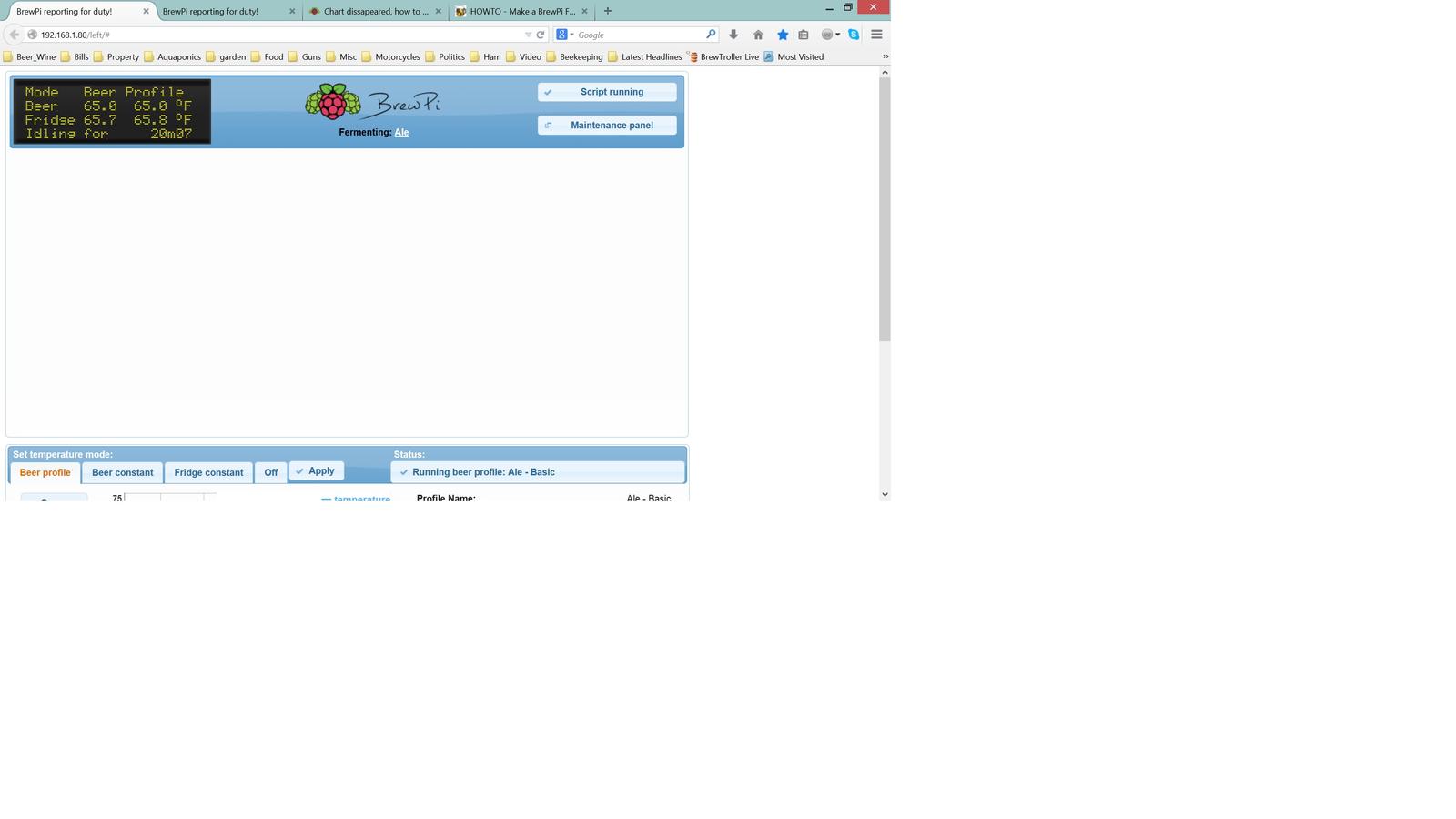
Have you tried another browser. Firefox may not want to run multiple scripts simultaneously. You may have an extension causing this. Who knows. But first try chrome or ie before deciding that there is anything wrong with brewpi. Are you sure the other (non-graph) instance is working?

I want to say thanks for a great thread. I have a question about shutting down raspberry. Should I do sudo shutdown command when I need to shutdown my brewpi to say move the controller?
Had the same issue a few pages back:
https://www.homebrewtalk.com/f51/ho...roller-cheap-466106/index191.html#post6395052
What Wbarber69 said; plus I'm pretty sure the Arduino is doing the temp controlling, BrewPi is doing the logging and web-serving. Arduino is very solid, so even if you lose BrewPi (Raspberry Pi or Debian laptop/pc) the temp controlling just keeps on keepin' on.
You know while writing that last it occurred to me one simple flaw in this setup. I can leave the arduinos and pi running during a power outage. But the refrigerator will shut down . Since it's not very cost effective to put the fridge on back up power, I see a possible problem. If the arduino is still running, that will have the relays potentially left in an open state and given the nature of power outages (flickering and such), I see the potential for damage to the refrigerator itself. If it's able to flicker on and off while the relay is left open. I think I'll just use the wall wart I bought for the pi to power the whole system from now on.
Unless you run this stuff on battery power (not including the refrigerator), if you lose power, both the Arduino and the RPi are shutting down. When power comes back on, does everything fire back up and resume where it left off? Does anyone care to do a test? All you would have to do is unplug everything for a few minutes and plug it back in.
If you stick with ales for tapping and do lagers in the freezer you could probably find an ok balance temp.
So how will you be taking temp on these various kegs? Also couldn't the fermwrap get shorted by condensation in the keezer? I have used a similar heater for my ferm camber but I never had the moister that my keezer has. I also never had it wrapped around my fermenter because at the time I had my probe taped to the side, which when wrapped cause issues.
Thanks Heide264, I will look into that tonight. Elco asked me to get him some data so I will do that first.:
Can you tell me the output of:
git status
ls -ahl
And please check the apache logs for errors:
tail -30 /var/log/apache2/error.log
Also try starting a new brew (click on the beer name under the logo).
sudo apt-get install cmake
git clone https://github.com/silvanmelchior/userland.git
cd userland
./buildmesudo ln -s /opt/vc/bin/raspimjpeg /usr/bin/raspimjpeg
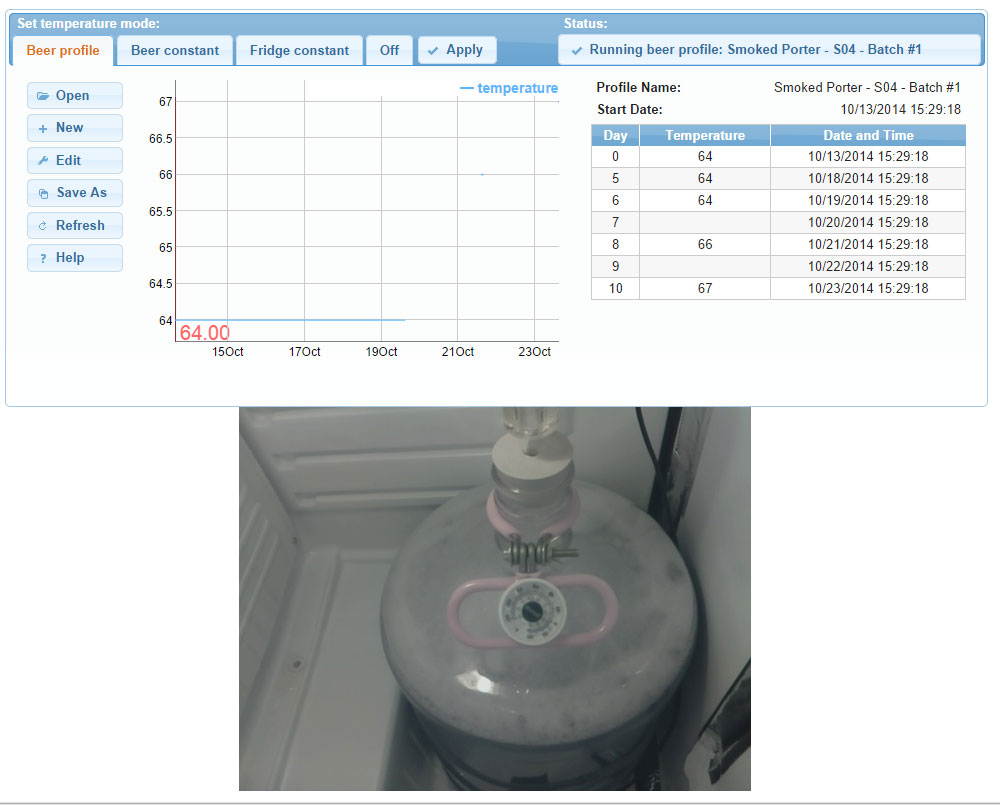
For anybody looking to get a streaming image/video with a RaspberryPi camera, another great (and easy) option is with RaspiMJPEG. Don't install the RPi Cam interface (it's overkill for this) all you need is the mjpeg process running with a config file and a few of the root functions from the web interface (primarily clean.php and cam_pic.php).
It's pretty much compatible on every device, streams at a high bitrate as an image with the RaspberryPi camera boards. I managed to get my PiNoir camera inside the fridge and embedded the streaming image at the bottom of the BrewPi page, like the other camera post.
Would you be willing to provide a step by step guide? I like your method.
Sent from my iPad using Home Brew
Enter your email address to join: