I imagine it could be possible to alter the script to meet your needs, or multiple scripts if need be. I imagine the first person to start talking up would be MDMA in the brewpi forums.
So one of the methods I tried was to use the brewpi-tools update script. It is smart enough to realize that I didn't have an automatic installation, prompted for the location of the two main trees, and not only updated the files in place, it appeared to do an apt-get update && apt-get upgrade because all kinds of packages were flying by.
Another method was to cd to the root folders of the instance I'm trying to update (eg: /home/brewpi/brewpi1 and /var/www/brewpi1) and respectively run
'sudo -u brewpi git pull'
to update the script repository, and
'sudo -u www-data git pull'
to update the web repository.
Another method was to rename my original folders to backups, and do a straight out git clone of the script and www trees to create new folders.
And the final method was to grab the changed files from the clone and copy them to backed-up trees from my original working instance.
Remarkably, the results of all four methods were
exactly the same - and (bizarrely ironic) manifested exactly the same symptoms as when I tried running my original installation without an internet connection (the thing that got this started

)
The main gui is there, the control panel is fully functional, but the temperature plot, graphing controls and LCD panel never get refreshed.
As I said, I haven't actually dug into what's going on yet, but given the symptoms I'm pretty sure there's something broken in the javascript side. The fact that all roads led to the same ending should help...
Cheers!



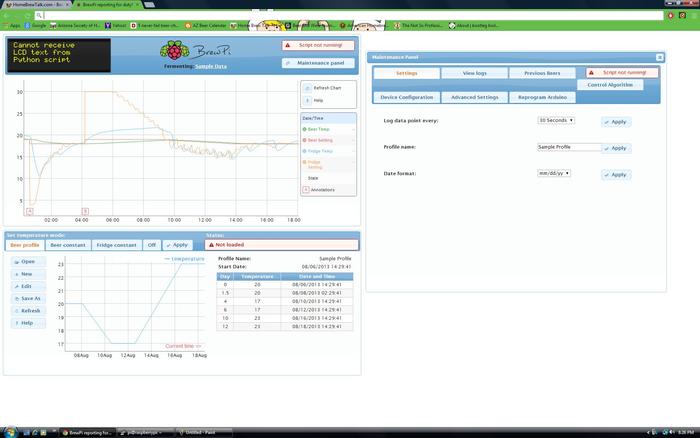


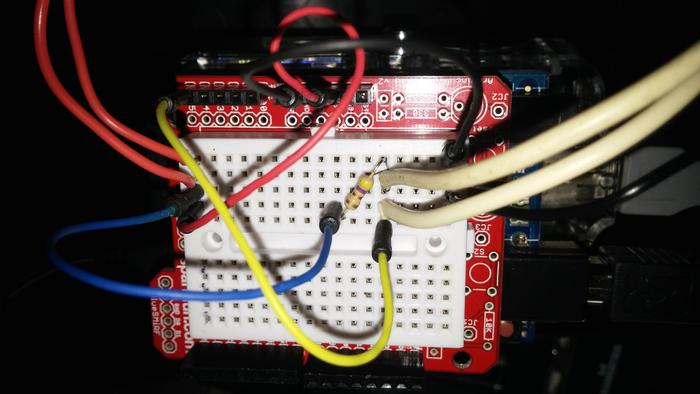
 )
) 