CadiBrewer
Well-Known Member
I'm in the same boat. Four months off and I'm out of beer. I'm brewing next weekend and the weekend after to get the kegs on the way to full again. I have three fridges and only commercial beer.

$ sudo rpi-clone sdc -f -v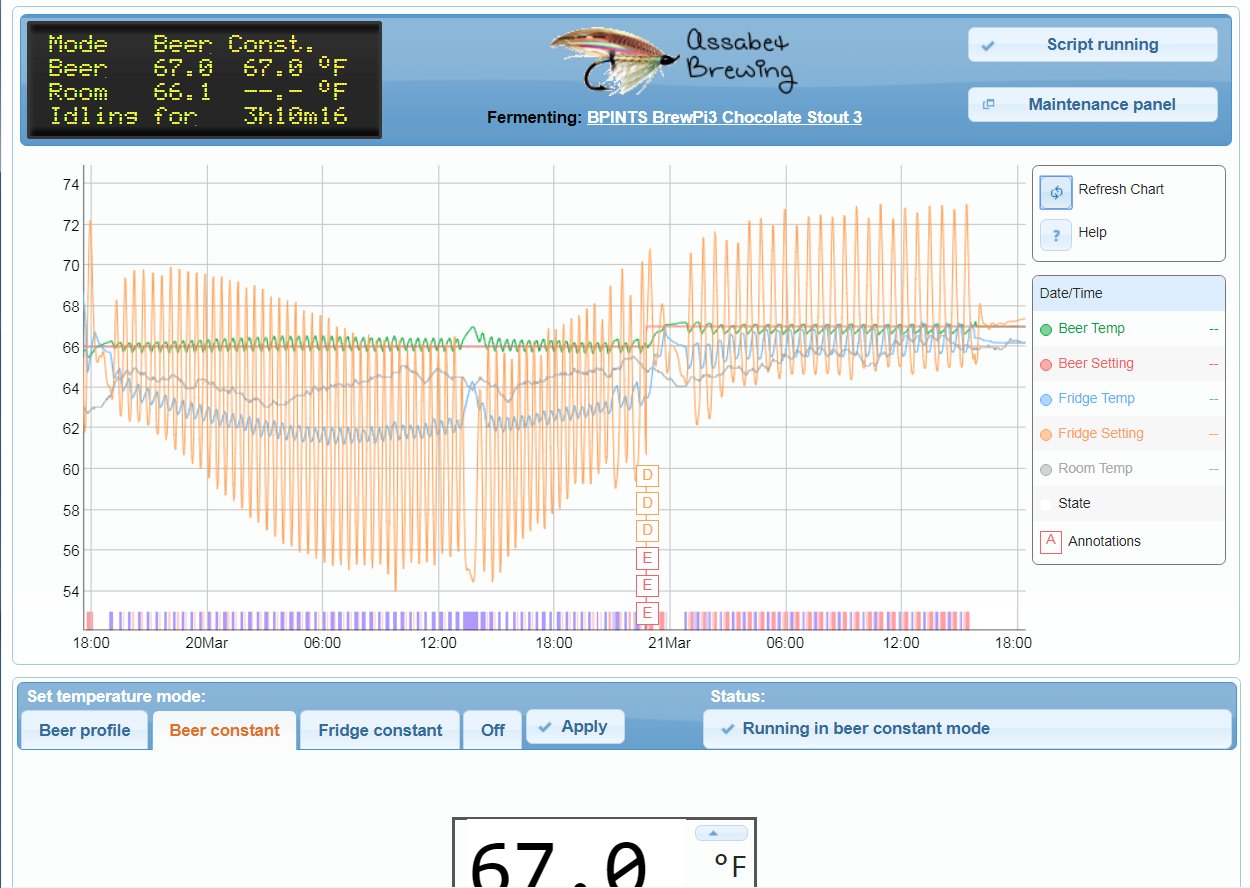
 )
)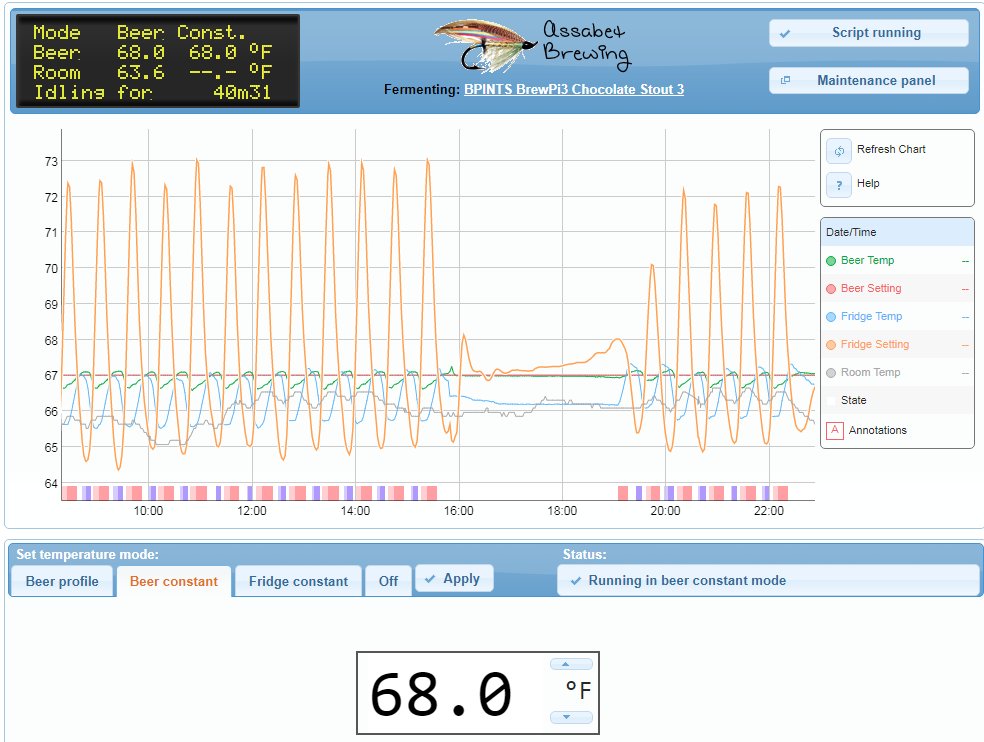



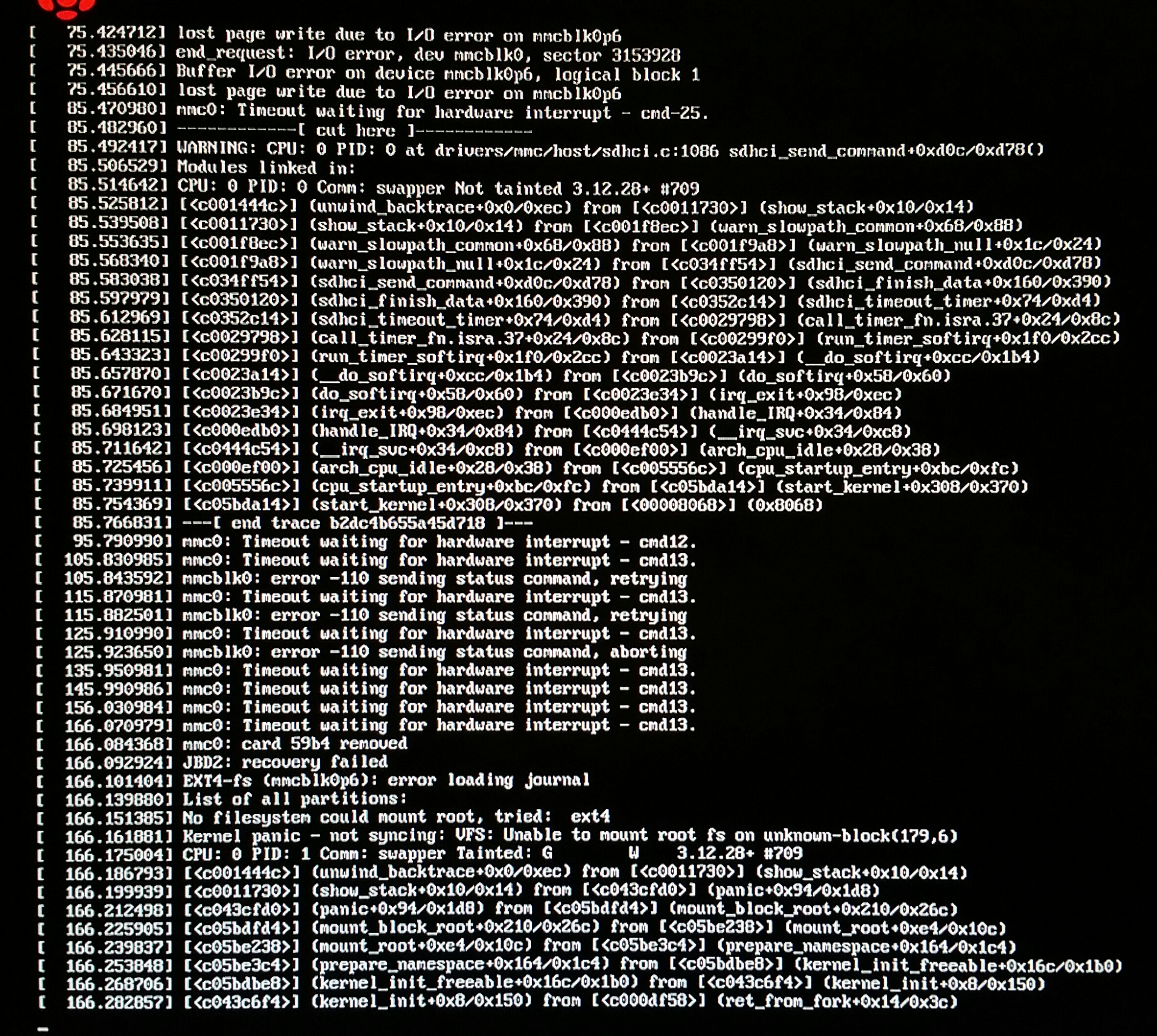
New guy with a RPI I'm trying to setup with BrewPi for fermentation. I'll admit I know NOTHING about programming. I'm the guy who buys the parts and needs the simplest explanation and if it doesn't work by copy/paste I'm lost. I installed Raspian using NOOBS and have wifi up and running.
I noticed the php5 has been updated to php7 after trying to do the automated install. I tried going through the manual install using the posted script and got the "test" page when using the "your rpi-ip" page but now I don't know where I'm going wrong. I try running the auto install files but it still tells me php5 is missing. I am pretty sure I installed all 5 python modules and the arduino core. I plugged in all the user scripts as well but I don't see anything like a BrewPi icon I can click on to start the program.
I don't have my arduino or temp probes yet and just wanted to get BrewPi installed because it seemed like it would be an easy thing to do. Any assistance or guidance would be greatly appreciated.
Or, choice two would be to go to www.fermentrack.com and use Fermentrack instead of BrewPi. Fermentrack is a replacement web interface for BrewPi. It uses the same hardware as BrewPi, so whatever supplies you've purchased will likely work interchangeably. Fermentrack works on Stretch. Given that you're a self-proclaimed Newb, that's the route I'd recommend.
Either way, there are many folks ready to help here to guide you through the process.
I got Raspbian reinstalled and went with fermentrack. Since the pi is all I currently own and there is nothing to communicate with I assume that is why nothing comes up when I type the 192.168.x.xx into my browser.
Now to figure out if I can get this to control my beer fridge and fermentation chamber with one RPI and Adurino and a 4 channel relay.
Oh yeah, I'm posting this from my RPI plugged into the TV. It's awesome.
Unfortunately, you’ll need two Arduinos/2-channel relay boards, but Fermentrack will allow both to be controlled from the same Pi.
Glad to hear it’s working - good luck!
By the way, don't look at having two separate controllers as necessarily a bad thing. Depending upon the physical layout of your space, often times it is more convenient to have your controller attached to your fermentation vessel and not physically attached to your raspberry pi. You can use Bluetooth or Wi-Fi and have you raspberry pi anywhere it is convenient.
ESP8266 and one of Thorrak's boards is a sweet setup.Unless you already have the second Uno, I'd look at using an esp8266 d1 mini or the like. @Thorrak has made setup on those little guys flawless. You can get Bluetooth to work on the Uno with a separate Bluetooth chip, but it can be a little fiddley.
I think I’m going to do the UNO with USB connection to the pi with a 4 channel relay to control 4 outlets and two probes. 1 won’t be used. The other three outlets would be fermentation cooling (upright freezer), fermentation heating (heat wrap) and my kegerator. I’m assuming the pi will recognize 1 probe for fermentation temperatures, and 1 probe for kegerator just like having two fermentation chambers. Kegerator probe says it’s too hot so cooling turns on. Fermentation probe says too cold so turn on heat.
Am I wrong in my thinking of how this will work?
Minion MK3...now with Reset button
View attachment 563280
The button restores the symmetry that was disturbed with the MK2 rotary encoder addition. My inner OCD sufferer prefers symmetry.
Cheers!
[edit] In case anyone's wondering...
Minion MK1
View attachment 563294
Minion MK2
View attachment 563295

Enter your email address to join: