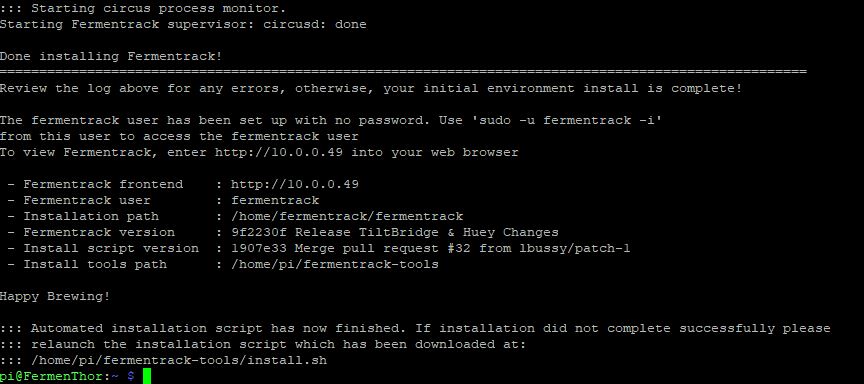Well, that's just weird. Sorry man, I tried.  Thorrak's been here sporadically lately but maybe he will stop in.
Thorrak's been here sporadically lately but maybe he will stop in.
You are using an out of date browser. It may not display this or other websites correctly.
You should upgrade or use an alternative browser.
You should upgrade or use an alternative browser.
Fermentrack: Fermentation monitoring & BrewPi-www Replacement for Raspberry Pi
- Thread starter Thorrak
- Start date

Help Support Homebrew Talk - Beer, Wine, Mead, & Cider Brewing Discussion Forum:
This site may earn a commission from merchant affiliate
links, including eBay, Amazon, and others.
yeah that's a bad one isn't it? I'm trying allsorts to debug too. I get exactly the same compiling on 2 diff computers too. Thanks anyway.Well, that's just weird. Sorry man, I tried.Thorrak's been here sporadically lately but maybe he will stop in.
This is the area that outputs the text:
Code:
case 'l': // Display content requested
openListResponse('L');
char stringBuffer[21];
for(uint8_t i=0;i<4;i++){
display.getLine(i, stringBuffer);
print_P(PSTR("\"%s\""), stringBuffer);
char close = (i<3) ? ',':']';
print(close);
}
printNewLine();
break;matridium
Well-Known Member
- Joined
- Dec 5, 2018
- Messages
- 119
- Reaction score
- 30
I have a laser cutter I can cut wood and plastic and engrave. Thanks for compliment.Sorry for the radio silence on most things from my end over the past few weeks. Had a bunch of (mostly good) things going on that have kept me away from brewing & related projects, but hoping to start getting things wrapped up & be able to get back into it soon!
Not in the way that you're thinking. BrewPiLess is intended to be entirely standalone (hence the "less" bit) and as such doesn't support connections from BrewPi-script which means that it does not integrate with Fermentrack.
That said, Fermentrack does support flashing the BrewPiLess firmware even though it doesn't support the firmware natively in the app. It's all about options!
You can always request a feature - just throw an issue up on GitHub!
Eventually I'd like to make a standalone service that Fermentrack can integrate with that can handle things like notifications (push to phone, email, etc.) but sending notifications from a home-hosted Raspberry Pi tends to be problematic. Many ISPs have security features set up to prevent things like spammers using a Raspberry Pi to fire off quantities of spam - but these also prevent legitimate things like sending a "temperature out of bounds" alert.
Fermentrack supports sharing temperature profiles via the "importable" profile option at the bottom of the profile page. As an example, here's the one I used for the last beer I brewed (though I don't have any reason to believe this is a good profile - just the one I happened to use!):
====================================
| Basic Ferm |
| Standard Profile |
====================================
| 0s | 68.00 F |
| 3d12h | 68.00 F |
| 4d | 72.00 F |
| 6d | 72.00 F |
| 6d12h | 66.00 F |
| 10d | 66.00 F |
| 13d | 36.00 F |
| 14d | 36.00 F |
====================================
That faceplate. I'm drooling!
I should probably switch to testing that way! It's a much better test, as it's testing what actually needs to work. It's not like Fermentrack ever needs to actually ping anything!
Not that simple unfortunately.This is the area that outputs the text:
You'll have to back up and debug the display object since that's where the data is stored. It's effectively just a virtual representation of the screen.
Do you have an LCD connected? Does it display properly?
PeteZA
Active Member
Hey guys;
Not sure I am asking in the right place... if not, please point me in the right direction. I have fermentrack loaded on a RPi, and I am running a brewpiless (I think, but man I set it up a while ago and I have had a few home brews since then). Anyway, to the problem at hand. I was running a heating pad, and I didnt think much of it, but I decided to change the heater to a little fan heater. Turns out the fan heater is not switching on from the brewpiless. If I plug it into the wall it works. I would like to check the wiring using my multimeter, but its a total PITA to test since I need to wait 8 minutes from start up to heating, I assume this is some form of protection. Is there a way I can set it to heat immediately so that I can play around with the multimeter and my wiring?
Not sure I am asking in the right place... if not, please point me in the right direction. I have fermentrack loaded on a RPi, and I am running a brewpiless (I think, but man I set it up a while ago and I have had a few home brews since then). Anyway, to the problem at hand. I was running a heating pad, and I didnt think much of it, but I decided to change the heater to a little fan heater. Turns out the fan heater is not switching on from the brewpiless. If I plug it into the wall it works. I would like to check the wiring using my multimeter, but its a total PITA to test since I need to wait 8 minutes from start up to heating, I assume this is some form of protection. Is there a way I can set it to heat immediately so that I can play around with the multimeter and my wiring?
Not through the interface, no. However if you are just seeking to test (most of) your wiring, you can short the IN1 or IN2 pin on the relay board to ground and it will activate.I have fermentrack loaded on a RPi, and I am running a brewpiless (I think, but man I set it up a while ago and I have had a few home brews since then). Anyway, to the problem at hand. I was running a heating pad, and I didnt think much of it, but I decided to change the heater to a little fan heater. Turns out the fan heater is not switching on from the brewpiless. If I plug it into the wall it works. I would like to check the wiring using my multimeter, but its a total PITA to test since I need to wait 8 minutes from start up to heating, I assume this is some form of protection. Is there a way I can set it to heat immediately so that I can play around with the multimeter and my wiring?
No LCD screen is connected in my set up, Lee. Does that impact things here do you think in that the control.h etc needs to change if no screen is connected? Agreed that i'm having to delve deeper where I can.
it is either a rogue #define or something fundamental with vscode+platformio when compiling.
it is either a rogue #define or something fundamental with vscode+platformio when compiling.
Not that simple unfortunately.
You'll have to back up and debug the display object since that's where the data is stored. It's effectively just a virtual representation of the screen.
Do you have an LCD connected? Does it display properly?
One can toggle the polarity of the Cooling and Heating pins (D5 and D6) via the web gui to test for basic connectivity and function...
Cheers!
Cheers!
Not in the Arduino code - I'd be surprised if the ESP8266 code needed that. I was just looking for an easy way to verify that the display object did not contain the garbage.No LCD screen is connected in my set up, Lee. Does that impact things here do you think in that the control.h etc needs to change if no screen is connected? Agreed that i'm having to delve deeper where I can.
Not following. Perhaps I'm being dense today. Can you elaborate how that works? Does an "off" digital high out act as a sink?One can toggle the polarity of the Cooling and Heating pins (D5 and D6) via the web gui to test for basic connectivity and function...
CadiBrewer
Well-Known Member
Click on the inverted button in the setup screen for the device. It allows you to toggle between high and low on the pin.Not in the Arduino code - I'd be surprised if the ESP8266 code needed that. I was just looking for an easy way to verify that the display object did not contain the garbage.
Not following. Perhaps I'm being dense today. Can you elaborate how that works? Does an "off" digital high out act as a sink?
Not in the Arduino code - I'd be surprised if the ESP8266 code needed that. I was just looking for an easy way to verify that the display object did not contain the garbage.
Yep am checking the display side out. Deffo not character encoding or anything as I'm getting this via serial for the T command:
Code:
T:{"BeerTemp":null,"BeerSet": 20.00,"BeerAnn":null,"FridgeTemp":null,"FridgeSet": 20.00,"FridgeAnn":null,"State":0}it is like the wrong display is being set or something
- Joined
- Jul 6, 2013
- Messages
- 142
- Reaction score
- 56
Wow. That might 'splain something
What are you using for DNS servers on your router?
Try including 8.8.8.8 in your DNS server list (I have that one on top of my stack)...
Cheers!
1.1.1.1 is good too with the added benefit of it not routing through google for inspection
The only thing that strikes me along those lines is potentially enabling OLED instead of I2C/TWI but I can't imagine he would have changed the contents of that object for that.it is like the wrong display is being set or something
Ah! Never used that. Had no reason to mess with it so far.Click on the inverted button in the setup screen for the device. It allows you to toggle between high and low on the pin.
The only thing that strikes me along those lines is potentially enabling OLED instead of I2C/TWI but I can't imagine he would have changed the contents of that object for that.
I'm getting closer. The output from DisplayLcd.cpp is reaching the Print_P function in IicLcd.h no problem but when Pilink calls for the display.getline(), the returned contents are garbled.
Thanks, unfortunately I cannot modify my DNS on my internet service providers supplied modem... Im guessing I will have to wait until someone far more cleaver than myself is able to resolve this issue (https://github.com/thorrak/fermentrack/issues/368). No luck with automatic, semi auto, or manual install from my side.1.1.1.1 is good too with the added benefit of it not routing through google for inspection
Cheers
Thor
matridium
Well-Known Member
- Joined
- Dec 5, 2018
- Messages
- 119
- Reaction score
- 30
I have a little heater like the one your talking about. I have not hooked it up yet beceuse I too have a heating pad and was thinking of swapping it out. I did discover three safety features. 1) tip over switch: I removed this switch to bypass, the heater will be attached to a base it has no way of tipping. 2)Overheating switch: I did not remove this beceuse I figured if something were to go wrong the overheating circuit will shut off the entire unit. 3) time delay circuit: this one is tricky and I have not figured this one out yet. Its tied into the overheat circuit, basically the unit will not turn back on until the power switch is turned off then back on. This then switches on the time delay circuit. I have not timed the delay aspect but the user manual says 2 minute delay before the heater switches back on to protect the heating element from damage. I'm thinking of removing the time delay and run through the overheating circuit. What brand is the heater? I wonder if its similar to the one I have.Hey guys;
Not sure I am asking in the right place... if not, please point me in the right direction. I have fermentrack loaded on a RPi, and I am running a brewpiless (I think, but man I set it up a while ago and I have had a few home brews since then). Anyway, to the problem at hand. I was running a heating pad, and I didnt think much of it, but I decided to change the heater to a little fan heater. Turns out the fan heater is not switching on from the brewpiless. If I plug it into the wall it works. I would like to check the wiring using my multimeter, but its a total PITA to test since I need to wait 8 minutes from start up to heating, I assume this is some form of protection. Is there a way I can set it to heat immediately so that I can play around with the multimeter and my wiring?
Most of those fan/heaters are way too powerful. All you need is about 60W of heat. 100 max.
View attachment 629182 Hi All,
Having trouble installing where I get an error that it cannot connect to the internet? Any thoughts / suggestions?
Thanks in advance!
Thor
I have exactly the same problem. Tried 3 different versions of raspian, 4 different pi, 3 networks, auto and manual installs. Can ping everything except git-hub.com.
Glad it is not just me.
James
Zwitter
Seriously, that's effed up right there. I'd be all over tech support like white on rice over site-specific DNS failures.
Wouldn't it be a ***** to find out your providers are nanifying your interweb connection and have a thing about e-hobbyists and home brewers? Sheesh...
Cheers!
Wouldn't it be a ***** to find out your providers are nanifying your interweb connection and have a thing about e-hobbyists and home brewers? Sheesh...
Cheers!
It's not necessarily a DNS failure, it's a problem with the network reaching an IPv4 vs IPv6. That could be the Internet provider, the DNS, the local network, lots of things. Frankly we'll see more of this type of issue as people try to roll out IPv6 support. That said, there's a PR that will fix this should @Thorrak have the time to review it.
I have exactly the same problem. Tried 3 different versions of raspian, 4 different pi, 3 networks, auto and manual installs. Can ping everything except git-hub.com.
Glad it is not just me.
James
Zwitter
Tel$tra?
Not sure exactly as i'm no expert in this field but my subnet is already 255.255.255.0
Those of you having troubles pinging GitHub: are you using a static IP or just the one your router gave it?
I heard a rumor that Thorrak might get that PR merged soon so ... standby.
matridium
Well-Known Member
- Joined
- Dec 5, 2018
- Messages
- 119
- Reaction score
- 30
The fan heater I have is 100w. The pad I'm using right now is rated at 50w and it works fine. I just wanted to have a fan and heater all in one little box. I actually picked up my fan heater at Walmart clearance section for 2$ I bought all 5 so I have plenty to mess around with.Most of those fan/heaters are way too powerful. All you need is about 60W of heat. 100 max.
matridium
Well-Known Member
- Joined
- Dec 5, 2018
- Messages
- 119
- Reaction score
- 30
I have a question that might be obvious but I can't find an answer to it looking through all the info on fermentrack. If for some reason my router goes offline, and rpi losses connection along with the ESP, will the controller keep control of the relay/ temp? Or does it all just stop working? Second question if this happens and the router comes back online will fermentrack establish a connection and start where it left off? And if not what happens? If this is the case would USB serial connection be a better method to connect since the chances of losing connection would be related to power failure.
Fermentrack, BrewPi and I assume the others will all continue to maintain temps. The fermentation temp profiles however will not execute with a wireless or BT connection. You would lose any record of temps during that time with the wireless or BT setup as well. Yes, all should reconnect.I have a question that might be obvious but I can't find an answer to it looking through all the info on fermentrack. If for some reason my router goes offline, and rpi losses connection along with the ESP, will the controller keep control of the relay/ temp? Or does it all just stop working? Second question if this happens and the router comes back online will fermentrack establish a connection and start where it left off? And if not what happens? If this is the case would USB serial connection be a better method to connect since the chances of losing connection would be related to power failure.
matridium
Well-Known Member
- Joined
- Dec 5, 2018
- Messages
- 119
- Reaction score
- 30
Makes sence... I'm going to test this over the weekend with a batch of sugar water and bread yeast.Fermentrack, BrewPi and I assume the others will all continue to maintain temps. The fermentation temp profiles however will not execute with a wireless or BT connection. You would lose any record of temps during that time with the wireless or BT setup as well. Yes, all should reconnect.
I'll post results when it's all finished up
Thorrak merged a change last night that should address the problems some folks are having with the installer and pinging GitHub.
Car Ramrod
Well-Known Member
- Joined
- Jan 24, 2019
- Messages
- 117
- Reaction score
- 16
does anyone know where "Reset Arduino to factory defaults" is located within fermentrack?
CadiBrewer
Well-Known Member
If you're talking about how to reset the EEPROM, that's under the device dashboard, in the Manage Device/View Logs screen.
Car Ramrod
Well-Known Member
- Joined
- Jan 24, 2019
- Messages
- 117
- Reaction score
- 16
Oh i know where that is.... is that the same? i was thinking that was different. If i were to reset the EEPROM, would i have to reflash the arduino?
No you would not have to re-flash. EEPROM is where the Arduino stores the device and control variables.
Car Ramrod
Well-Known Member
- Joined
- Jan 24, 2019
- Messages
- 117
- Reaction score
- 16
Thats what i thought. well i can only remote into my server cause im at work, but after i ran screen, then reset eeprom and i got a message "Unable to reach brewpi-script. Try restarting brewpi-script." So i got to wait until i get home cycle the power on the controller.
This is why i like to put devices like these on zwave outlets so i can power cycle them from afar!. lol
And there we go again talking about a topic in multiple threads again.
This is why i like to put devices like these on zwave outlets so i can power cycle them from afar!. lol
And there we go again talking about a topic in multiple threads again.
Last edited:
You should stop the script before you connect to the controller, because when you do it you block the script. Likewise you need to exit screen properly (Ctrl-a+Ctrl-\) or else it will maintain control of the serial port.
Similar threads
- Replies
- 9
- Views
- 3K
- Replies
- 450
- Views
- 30K
- Replies
- 954
- Views
- 62K