Something strange is gong on here. Seems like the beer temperatur is taking off again. Anybody have an idea whats going on?
View attachment 624780
Unfortunately, that graph is not the easiest to read. Can you zoom in on one of the spikes?

Something strange is gong on here. Seems like the beer temperatur is taking off again. Anybody have an idea whats going on?
View attachment 624780
Your relays are going off and calling for either hot or cold quite a bit, but your beer temp looks fairly stable.
Your graph starts off easy to understand, but it looks at some point your ambient temp drops below 20C, which eventually drives your chamber and beer temp down, calling for a heat cycle ( goes on for 1.5-2 days). Is your chamber in a garage or an area that got below 20C?
Your instance gets to a point where it stops losing heat to an extent where the heater does not need to be turned on, and your beer temp gets back to 0.2C of your set point.
I’ll be honest, I’m extremely new to all this....I think the fridge temp setting is useful info, but at times (graphically speaking) is just noise. I try to focus on the beer temp...If I’m within 0.5F of my beer set point...life is good.
(If your worried about how efficiently you maintain your temp range....well that’s a statistical black belt study that I can’t answer)
The constant battle between the call for cold and the call for heat is crazy with the graph.
Me, I would disable either the heat or cool relay and see what happens for a couple hours.
I know I ran into some crazy graph anomaly’s...my issue was a loose wire from my relay to cold outlet.
As MegaTrond seems to be living here in Norway, there is no tab to clib as we have way different sockets that the USDid you clip the tab on your outlet? Is both heat and cooling running at the same time?
As MegaTrond seems to be living here in Norway, there is no tab to clib as we have way different sockets that the USBut yeah, if current is flowing to both sockets at the same time this might happen. I had a "stray" single strand of wire bridging the sockets my self so I have seen this happen
regs,
peram
That's right, I live in Norway [emoji4]
Did some pid tuning recommended by Elco and it looks better so far. Will let it go for a couple of days an see how it performs. [emoji4]
I think Elco's standard is to tell people to zero it all out.I’ve contemplated adding PID “presets” to Fermentrack that could be sent to a controller for situations like this - I’d be curious to see if anyone else having a similar issue could resolve it via tuning as well. If so, this feature might make sense to add.
I always forget how disjointed electrical standards can be. Everyone should be on 110v DC, just like Edison wanted.
For future reference, what exactly did you change?
I’ve contemplated adding PID “presets” to Fermentrack that could be sent to a controller for situations like this - I’d be curious to see if anyone else having a similar issue could resolve it via tuning as well. If so, this feature might make sense to add.
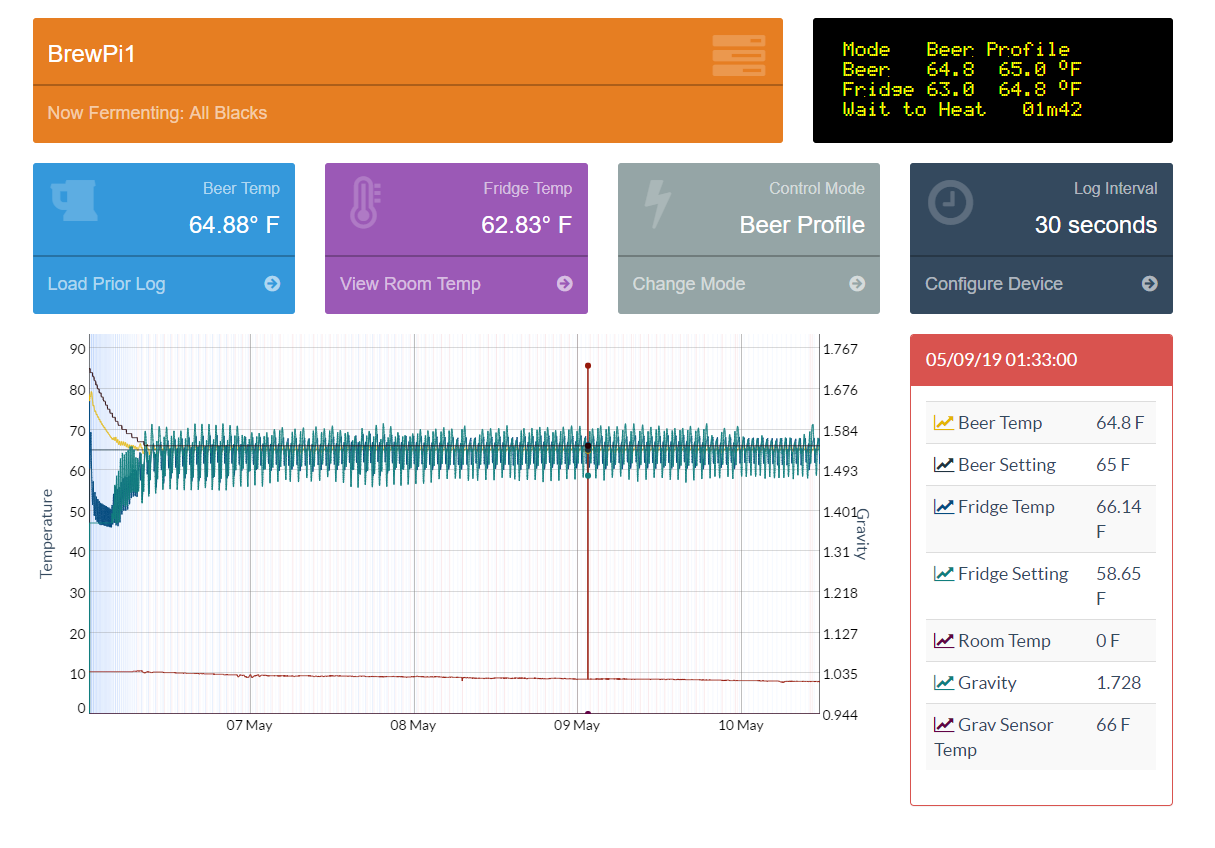


In "classic" BrewPi you can edit the *.json file. I believe you can do the same here. I don't have Fermentrack installed at the moment but if I were going to try it I would first stop logging to prevent crossing things up. In fermentrack/data under the directory for your brew should be the JSON files (again, if it's done like BrewPi.) There should be a date/time named JSON file with a format like this:Is there a way to delete this point while fermentation is underway or do i need to wait until i am finished? Also it is weird my SG line is maroon and the Legend shows it should be turquoise .
{"cols":[{"type":"datetime","id":"Time","label":"Time"},{"type":"number","id":"BeerTemp","label":"Beer Temp."},{"type":"number","id":"BeerSet","label":"Beer Setting"},{"type":"string","id":"BeerAnn","label":"Beer Annot."},{"type":"number","id":"FridgeTemp","label":"Chamber Temp."},{"type":"number","id":"FridgeSet","label":"Chamber Setting"},{"type":"string","id":"FridgeAnn","label":"Chamber Annot."},{"type":"number","id":"RoomTemp","label":"Room Temp."},{"type":"number","id":"State","label":"State"},{"type":"number","id":"PurpleTemp","label":"Purple Tilt Temp."},{"type":"number","id":"PurpleSG","label":"Purple Tilt Gravity"}],"rows":[
{"c":[{"v":"Date(2019,4,12,6,45,44)"},null,null,null,{"v":185.0},null,null,null,{"v":0},{"v":66.0},{"v":1.073}]},
{"c":[{"v":"Date(2019,4,12,6,47,45)"},null,null,null,{"v":75.44},null,null,null,{"v":0},{"v":66.0},{"v":1.073}]},
{"c":[{"v":"Date(2019,4,12,6,49,45)"},null,null,null,{"v":74.04},null,null,null,{"v":0},{"v":66.0},{"v":1.073}]},
Fermentrack also generates CSV files, you know.
I just wish Excel would correctly read the danged json files created by brewpi but it's just odd enough that Excel gets its knickers all in a twist trying to make it all one thing, not reading column titles, etc., even when "retrieve from JSON" is attempted.
carry on
Have you looked at the squirrely values that are recorded?Fermentrack also generates CSV files, you know.
Fermentrack also generates CSV files, you know.
Yes serial with the latest firmware (after I tried v.10 with no luck), I came back from lunch and decided to take another look at it. I started thinking about your earlier comment about rebooting and thought to try the little reset button on the ESP. Like magic the message changed to script starting, and then up came the mode, temps and Idling. I know see that I have to push that button every time I power cycle the R3b+. If I switched it to wifi and sent power directly to the ESP, would I still need to hit reset every time?You are using the serial firmware, right?



Nope no voltage drop. 3.32v with all sensors 3.32v with one. The PSU is 2.5AmpI'm no EE, but it sounds like there's not enough power. Does the voltage to the sensors drop when the third is added?
What happens if you disconnected the LCD and plug all 3 sensors in?Nope no voltage drop. 3.32v with all sensors 3.32v with one. The PSU is 2.5Amp
#include <OneWire.h>
int inPin = 14; // Connect data to pin A0
//int inPin = 18; // Connect data to pin A4
void setup(void) {
Serial.begin(9600);
listOneWire();
}
void listOneWire(void) {
byte i;
byte present = 0;
byte data[12];
byte addr[8];
pinMode(inPin, INPUT);
OneWire oneWire(inPin);
Serial.print("Looking for 1-Wire devices.\n\r");
while(oneWire.search(addr)) {
Serial.print("\n\rFound 1-Wire device with address:\n\r");
for( i = 0; i < 8; i++) {
Serial.print("0x");
if (addr[i] < 16) {
Serial.print('0');
}
Serial.print(addr[i], HEX);
if (i < 7) {
Serial.print(", ");
}
}
if ( OneWire::crc8( addr, 7) != addr[7]) {
Serial.print("CRC is not valid.\n");
return;
}
}
Serial.print("\n\r\n\rComplete.\r\n");
oneWire.reset_search();
return;
}
void loop(void) {
// Nothing here
}09:27:30.378 -> Looking for 1-Wire devices.
09:27:30.378 ->
09:27:30.378 -> Found '1-Wire' device with address:
09:27:30.424 -> 0x28, 0xAA, 0x39, 0xBD, 0x37, 0x14, 0x01, 0xDB
09:27:30.471 ->
09:27:30.471 -> Complete.Enter your email address to join: