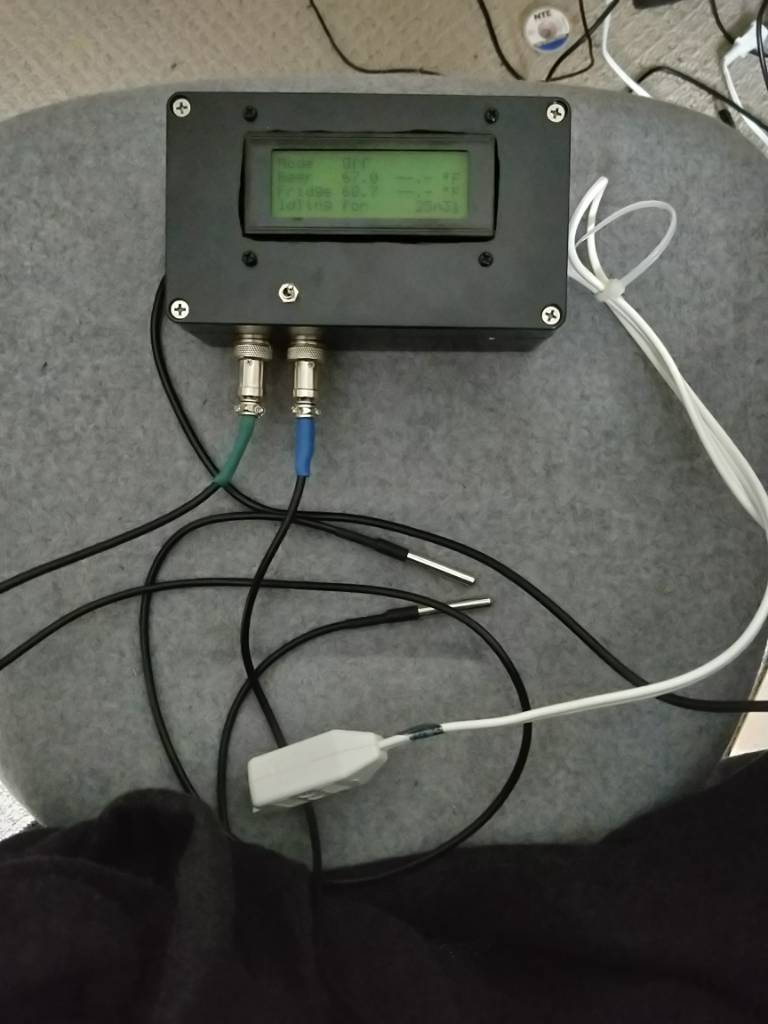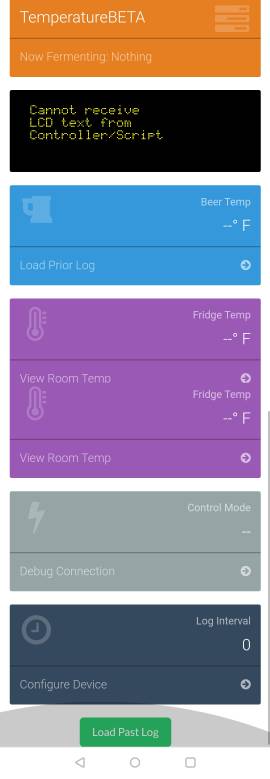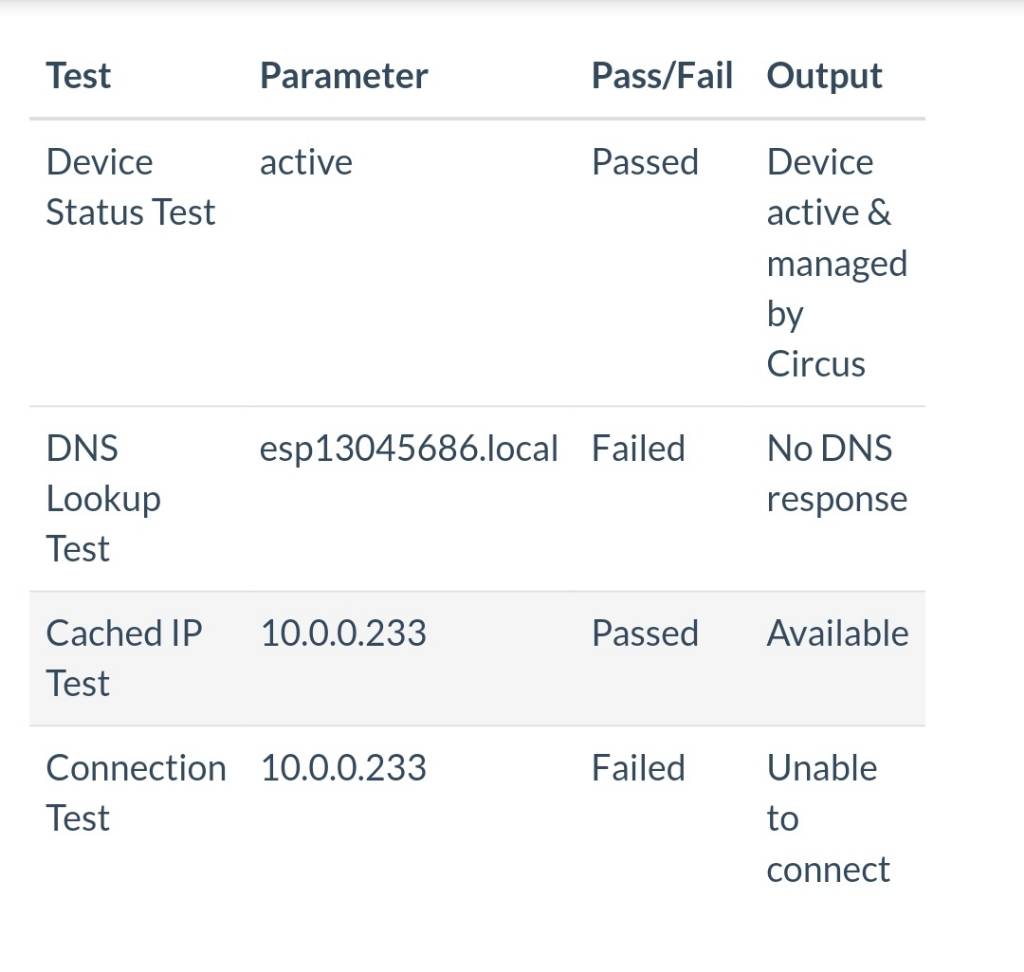Yes - good that's the right one.
One thing pops to mind for the sensors. Do you have them on A0 and not A4?
A4 feeds I2C so if you attached the sensors to A4 and not A0 it would probably kill both.
One thing pops to mind for the sensors. Do you have them on A0 and not A4?
A4 feeds I2C so if you attached the sensors to A4 and not A0 it would probably kill both.
Last edited: