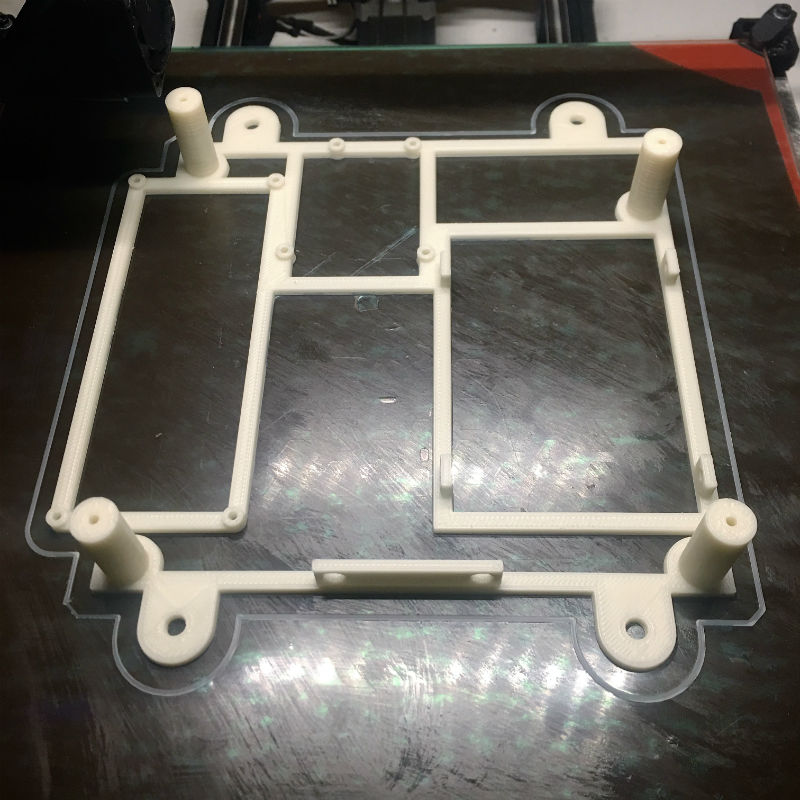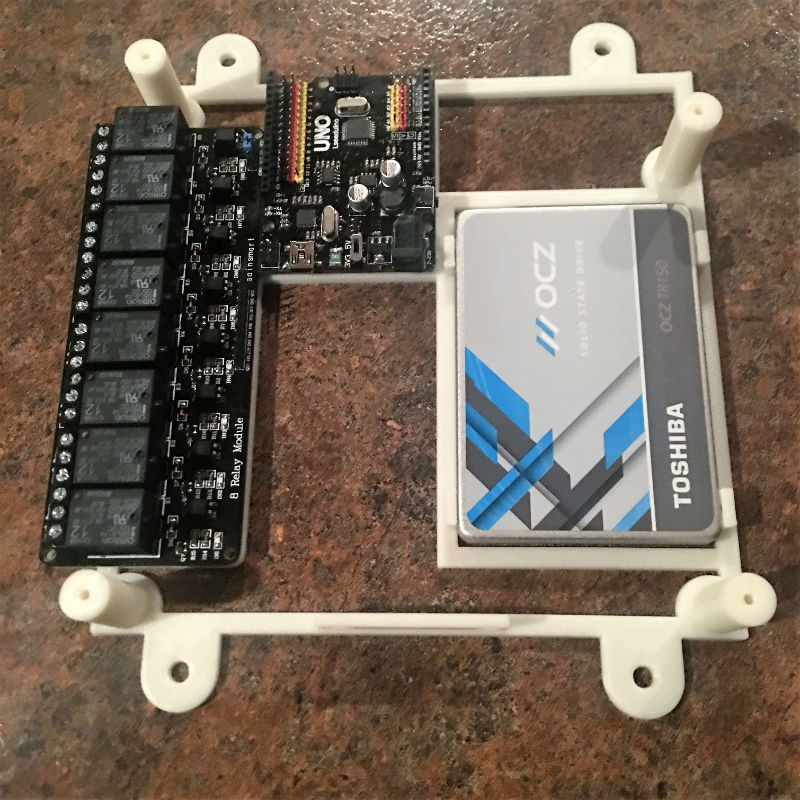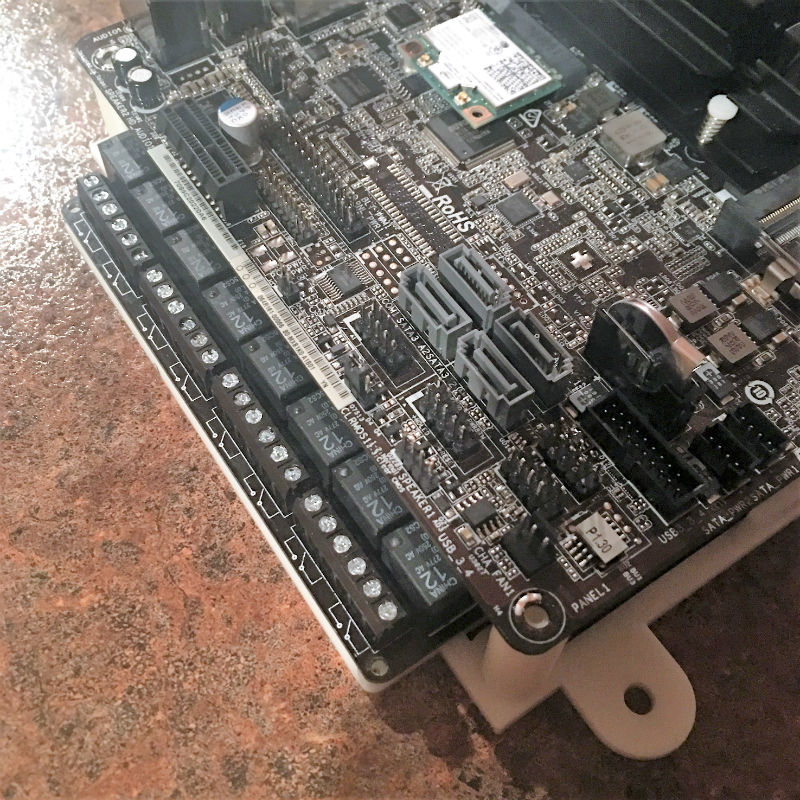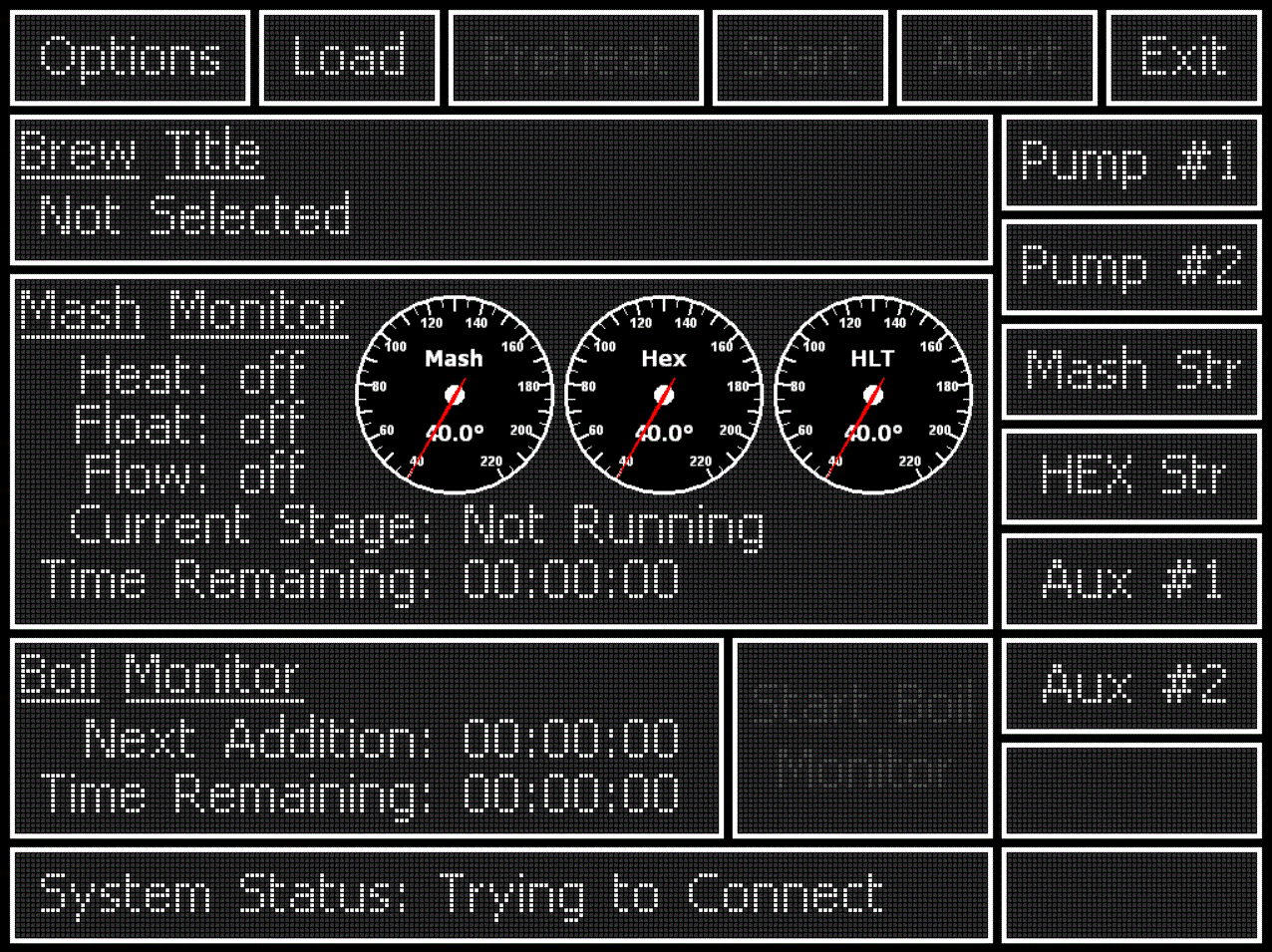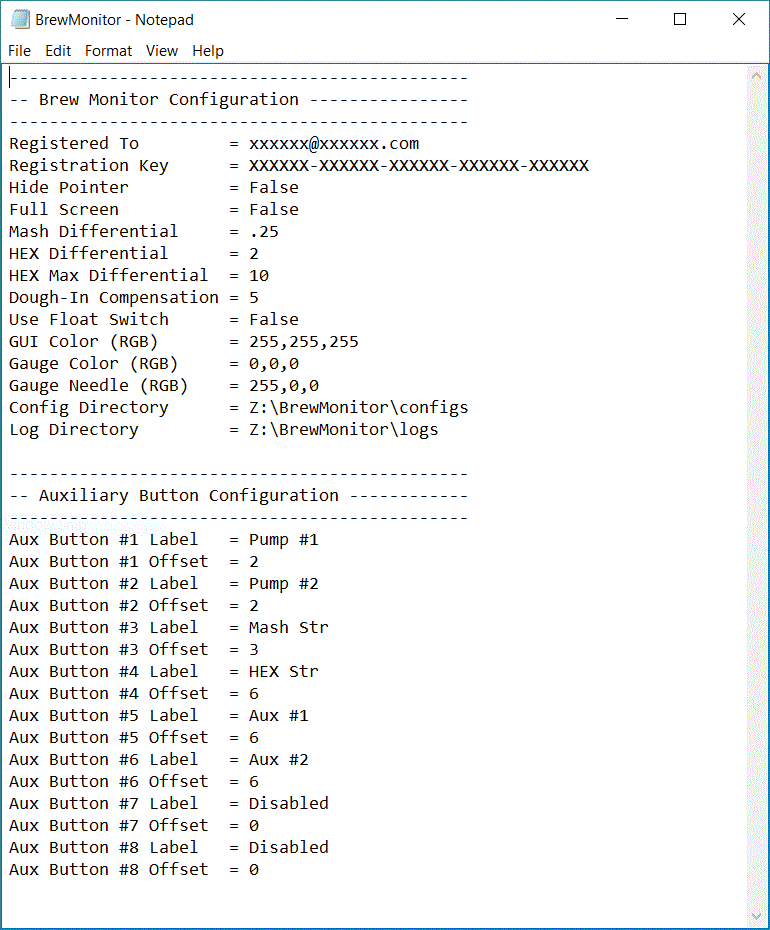A little over 8 years ago, I made this thread (https://www.homebrewtalk.com/showthread.php?t=79435). While, I did take a hiatus, my rig has been running strong all these years. I've recently decided to dive back into it and rebuilt it using newer technology and hardware. After analyzing the UI, I still really like it - so it has not been rewritten, only updated. It has also been fully verified to run on Windows XP - Windows 10.
Years ago, I passed on the ideas of distributing my solution. Now, I am considering it as technology has made this much more affordable. I am unsure where this leads me, but if there is interest, I am considering making it available as some sort of kit or something similar. There is a *lot* left to do, but I thought it would be interesting to document the process.
This version of the app will specifically be built around the idea of a HERMS setup, but I could easily adapt it to other configurations if there is any demand.
In short, the app is currently coded to manage the following:
1) Unlimited recipes through unique configuration files
2) Fully managed step mashing
3) Dough-in compensation for temp drop
4) Float switch to protect against heating a HLT that isn't full
5) Flow meter to monitor the mash is recirculating
6) Up to 8 configurable labeled auxiliary relay switches
7) Santiation Mode (configurable heat and recirculation)
8) Temperature probe calibration
9) Preheat command to bring the system up to dough-in temp
10) Configurable splash screen and background
11) Email alert system
12) Specifically designed to fit and function remotely on an iPad
13) Managed brew schedule for hop additions
Here is a screenshot of a splash screen I was toying around with:

Here is a screenshot of the updated interface.

So please leave feedback - even if you aren't interested. What all am I missing? How many of you guys would be interested in taking your systems to this level of extreme?
Years ago, I passed on the ideas of distributing my solution. Now, I am considering it as technology has made this much more affordable. I am unsure where this leads me, but if there is interest, I am considering making it available as some sort of kit or something similar. There is a *lot* left to do, but I thought it would be interesting to document the process.
This version of the app will specifically be built around the idea of a HERMS setup, but I could easily adapt it to other configurations if there is any demand.
In short, the app is currently coded to manage the following:
1) Unlimited recipes through unique configuration files
2) Fully managed step mashing
3) Dough-in compensation for temp drop
4) Float switch to protect against heating a HLT that isn't full
5) Flow meter to monitor the mash is recirculating
6) Up to 8 configurable labeled auxiliary relay switches
7) Santiation Mode (configurable heat and recirculation)
8) Temperature probe calibration
9) Preheat command to bring the system up to dough-in temp
10) Configurable splash screen and background
11) Email alert system
12) Specifically designed to fit and function remotely on an iPad
13) Managed brew schedule for hop additions
Here is a screenshot of a splash screen I was toying around with:

Here is a screenshot of the updated interface.

So please leave feedback - even if you aren't interested. What all am I missing? How many of you guys would be interested in taking your systems to this level of extreme?