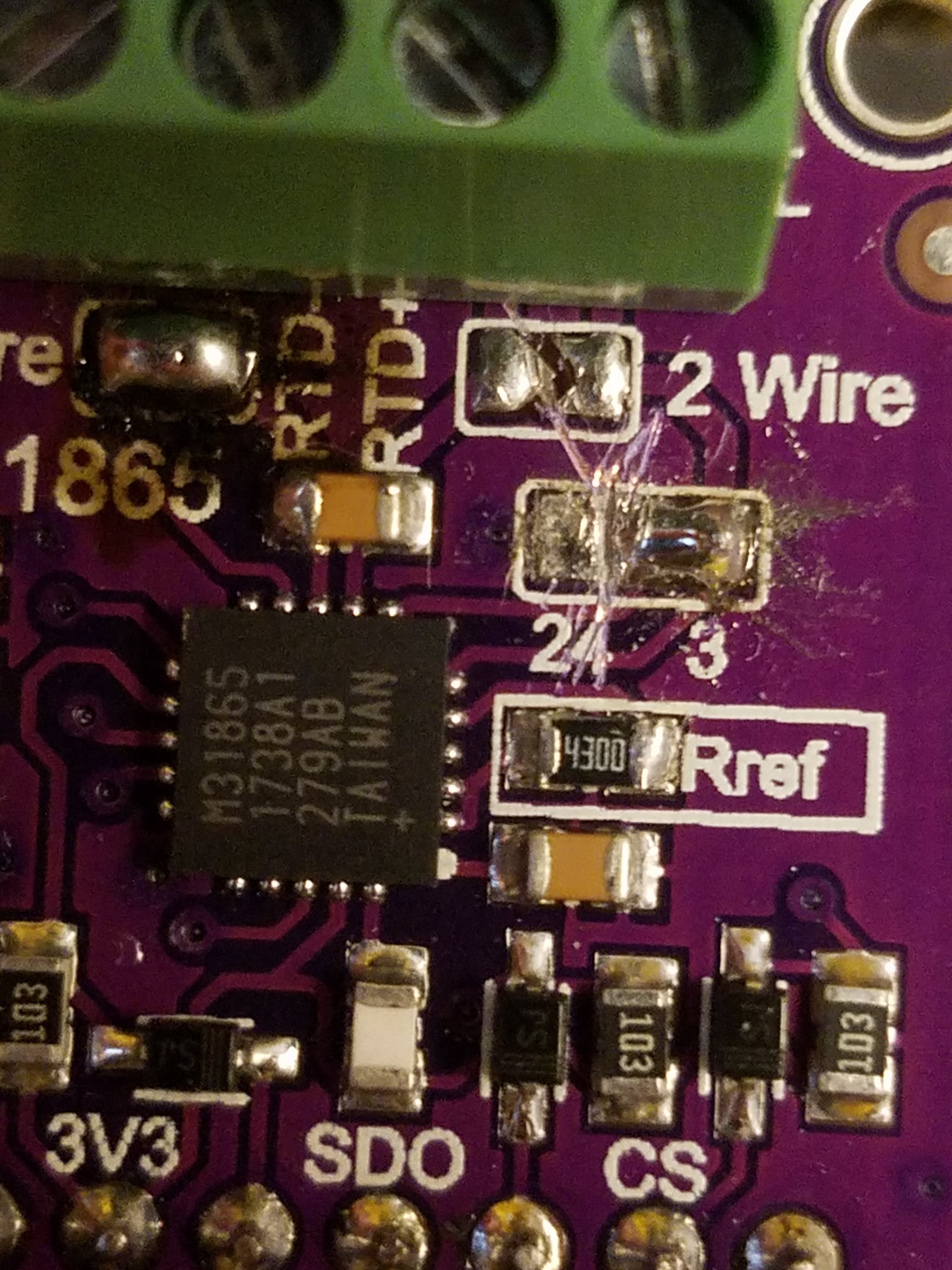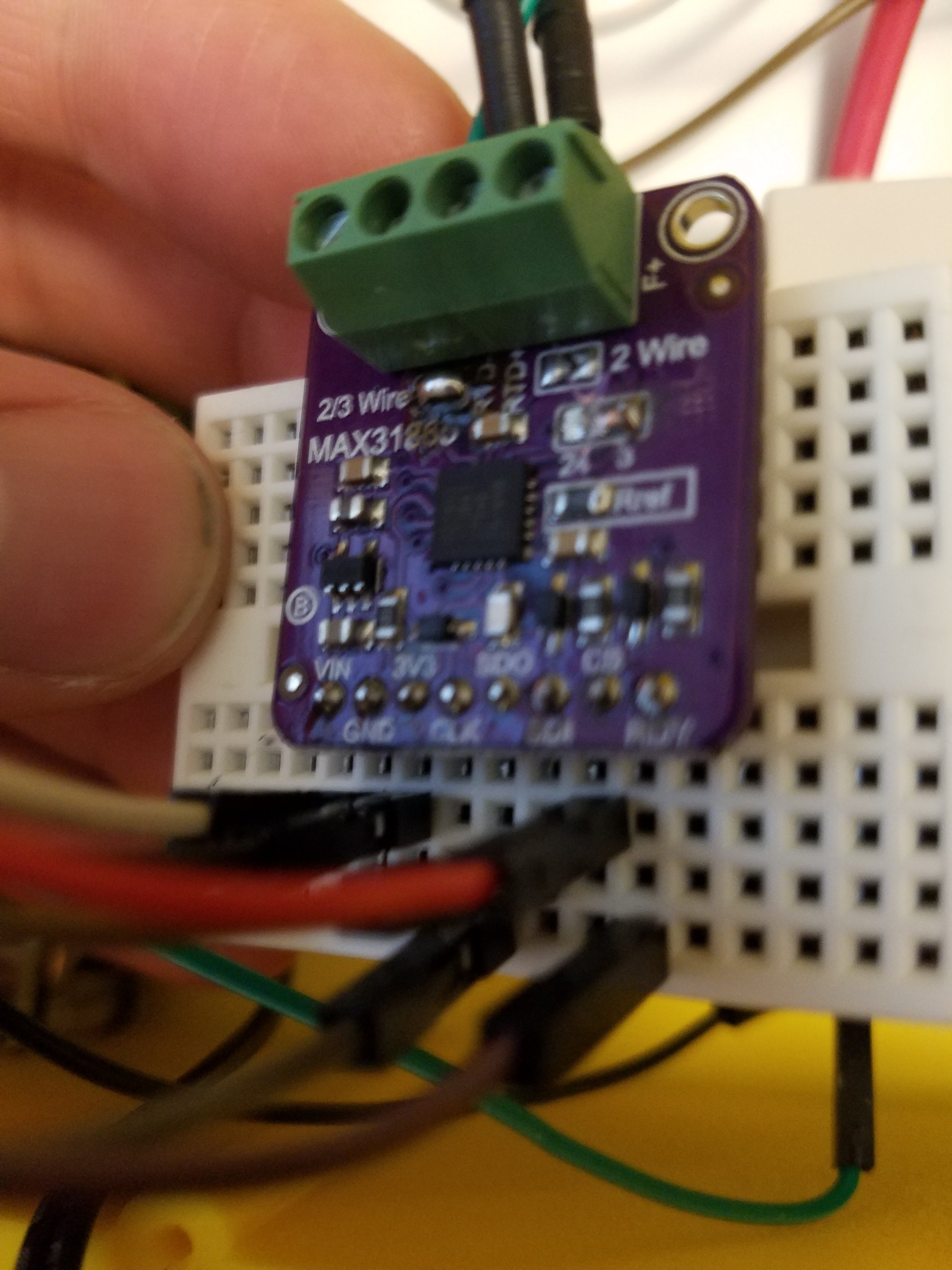Lalo_uy
Well-Known Member
Mike check the wiki vor Craftbeerpi3. There are sample plugins . Is not dificult to understand.
Hey all,
Other than starting at the beginning of this thread (33 pages long), is there a one stop shop procedure for getting CraftBeerPi set up on a RPi? Has anyone created a setup procedure and published it? Or is the best place to get that info still on the web site? It just seems like a lot of folks have issues setting everything up and have to jump on here to solve it?
Also, if I have a couple of special procedures to operate stepper motors and I need to perform them at various points in my recipe, is it fairly straight-forward to develop add-ins and have them executed at the right time? I am a software engineer so the coding is a no brainer, but I have not looked at the CraftBeerPi code yet, so this is just a preliminary question.