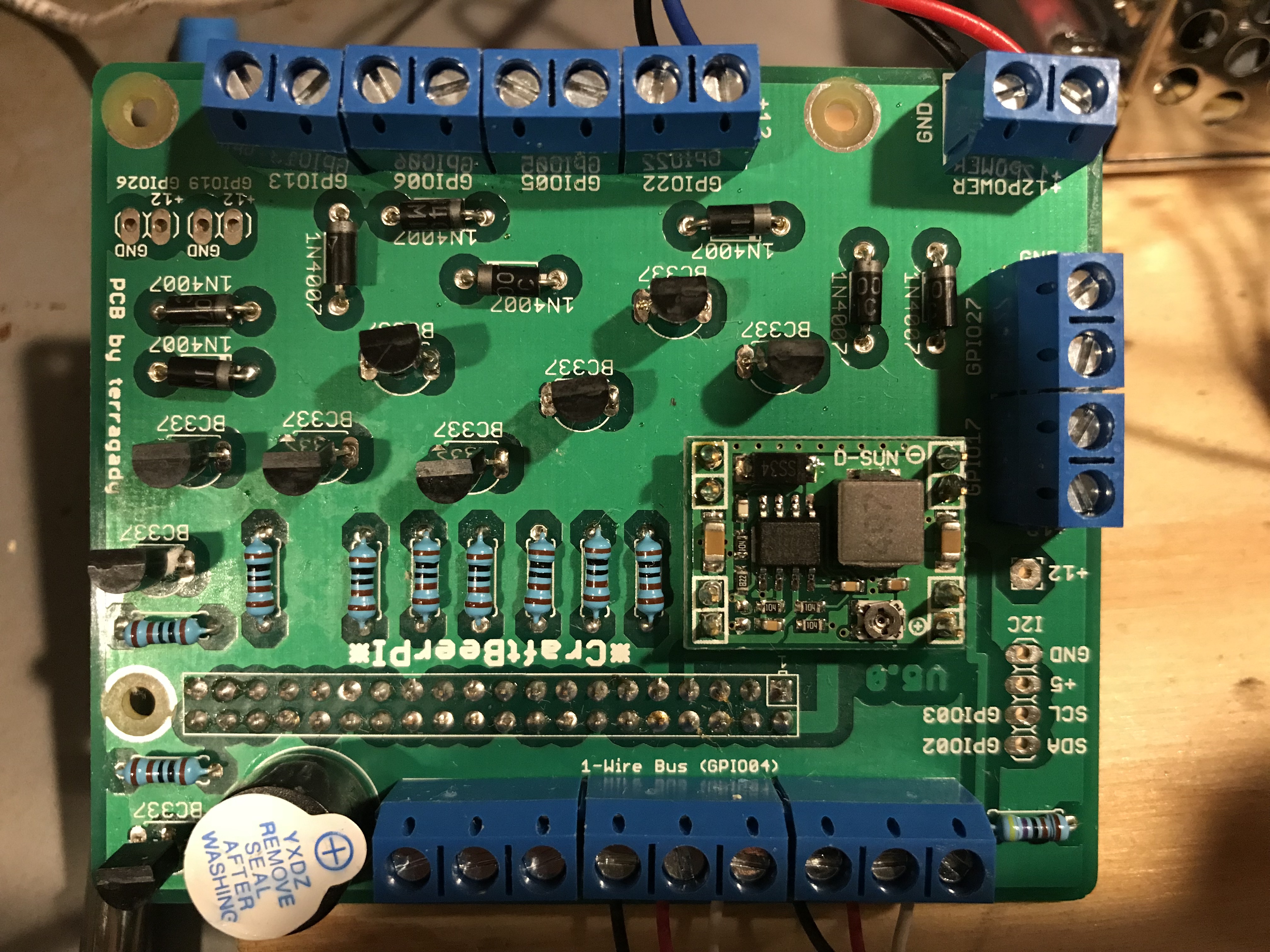BrewtownUSA
New Member
- Joined
- May 13, 2017
- Messages
- 1
- Reaction score
- 0
Hi everyone. I'm in the process of building my first pi electric brewery. I have experience with the standard PID's, etc and now am upgrading to the Pi. With that said, I'm still a novice at code writing. I want to put a cooling fan in my system and have it kick on at a certain temp. I can do this utilizing the cooling function in the fermentation part of CBPi, but would like a way to do it in the regular brewing section. Can anyone help me out?
Thanks
Thanks