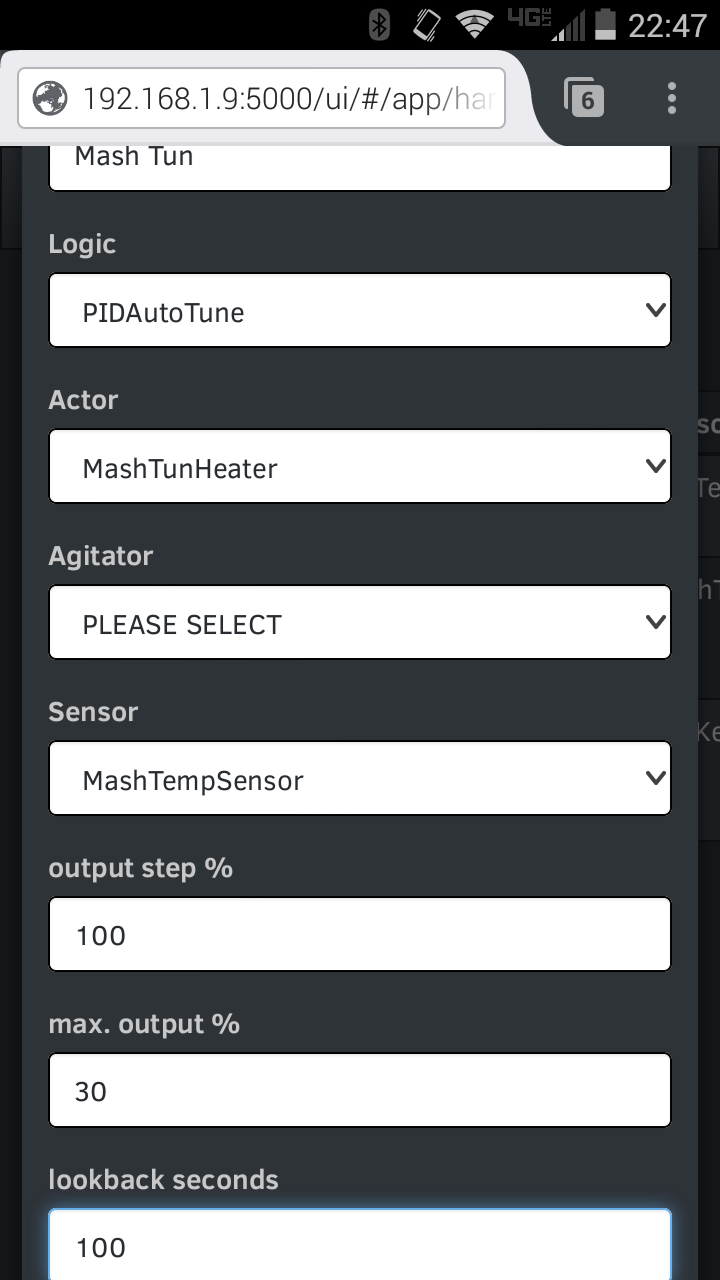I've got the Adafruit MAX31865 PT100 board working with the code linked above (needed to alter it slightly as the Adafruit board uses a different reference resistor - 430 Ohms instead of 400 Ohms), so now I need to port that code into a CBP temperature sensor module (using the 1-wire sensor code as a model).
What value did you set RES0 to for 430 Ohms?