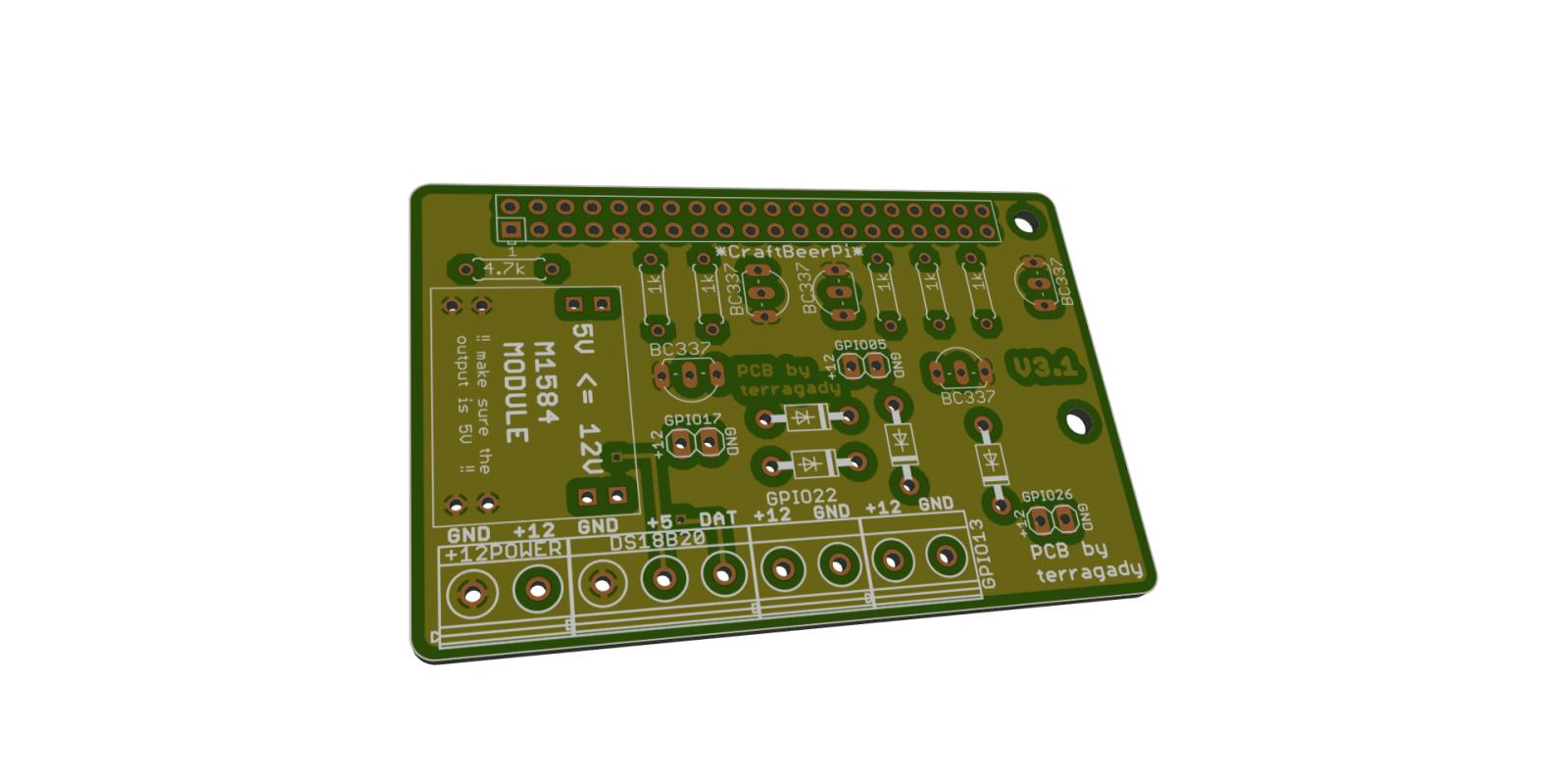Bigdaddyale
Well-Known Member
New Raspberry Pi Zero W $10.00
https://www.raspberrypi.org/blog/ras...-joins-family/
To recap, here’s the full feature list for Zero W:
1GHz, single-core CPU
512MB RAM
Mini-HDMI port
Micro-USB On-The-Go port
Micro-USB power
HAT-compatible 40-pin header
Composite video and reset headers
CSI camera connector
802.11n wireless LAN
Bluetooth 4.0
https://www.raspberrypi.org/blog/ras...-joins-family/
To recap, here’s the full feature list for Zero W:
1GHz, single-core CPU
512MB RAM
Mini-HDMI port
Micro-USB On-The-Go port
Micro-USB power
HAT-compatible 40-pin header
Composite video and reset headers
CSI camera connector
802.11n wireless LAN
Bluetooth 4.0