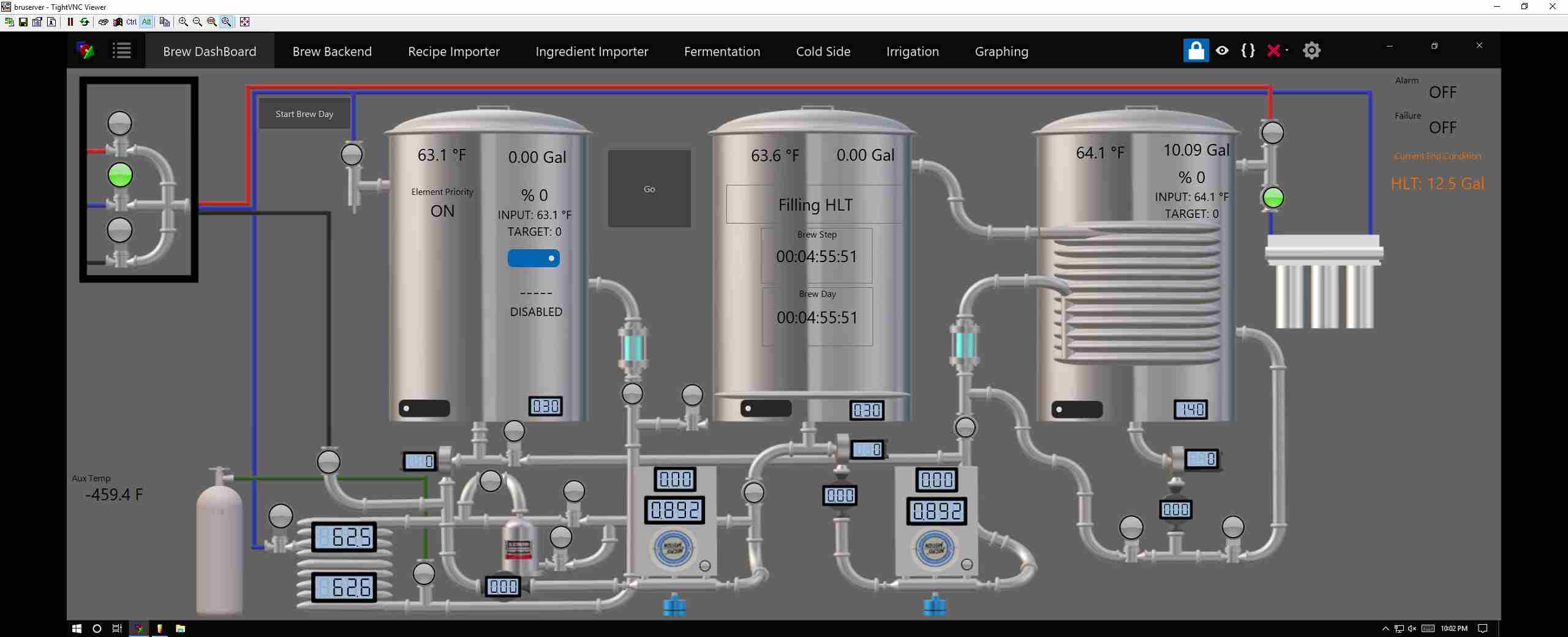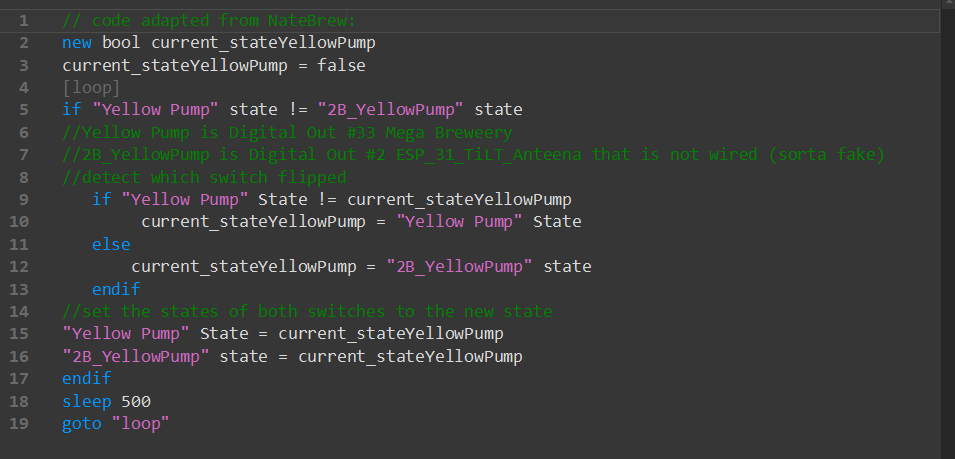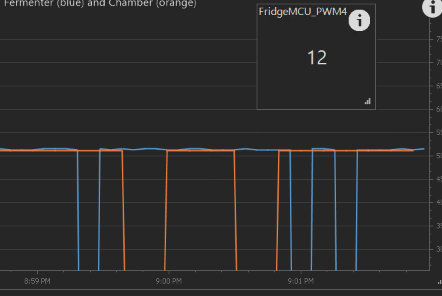I am posting this here for anyone having problems in the future, hopefully they can find this with a search. A heads up for anyone using onewire (1wire, 1-wire) temp sensors (like the DS18B20). I was having issues with my sensors dropping and getting bad readings constantly. To solve the problem, I put decoupling capacitor across the 5V+ and GND bus for my connectors. I used a 10uF ceramic cap, and it worked so I did not try anything smaller. Typically, larger value caps are for lower frequency noise and smaller caps for for higher frequency noise. I have my onewire sensors being powered from my MEGA 5V rail.
Also, when dealing with onewire networks, this resource is excellent, (
https://www.maximintegrated.com/en/design/technical-documents/tutorials/1/148.html). Looking through the info, it seems that we are all probably using the worst possible physical network for our sensors, a star network. Having a star network, especially with different sized legs/wire lengths, causes signal problems. They also state that using a 150 Ohm resistor on the signal wire of each "leg" can help.
On a different note:
@BrunDog On the topic of onewire devices, I would like to request that instead of assigning an index value from an array that gets populated every time the system reboots, Brucontrol will store the device addresses and we assign the address the to element. This way, replacing a probe, or expanding, will not require a reshuffle. Onewire devices can just be discovered on boot, and stored. You could use a small onewire menu (like the interface menu), to discover newly plugged in devices, delete addresses, or rename them.