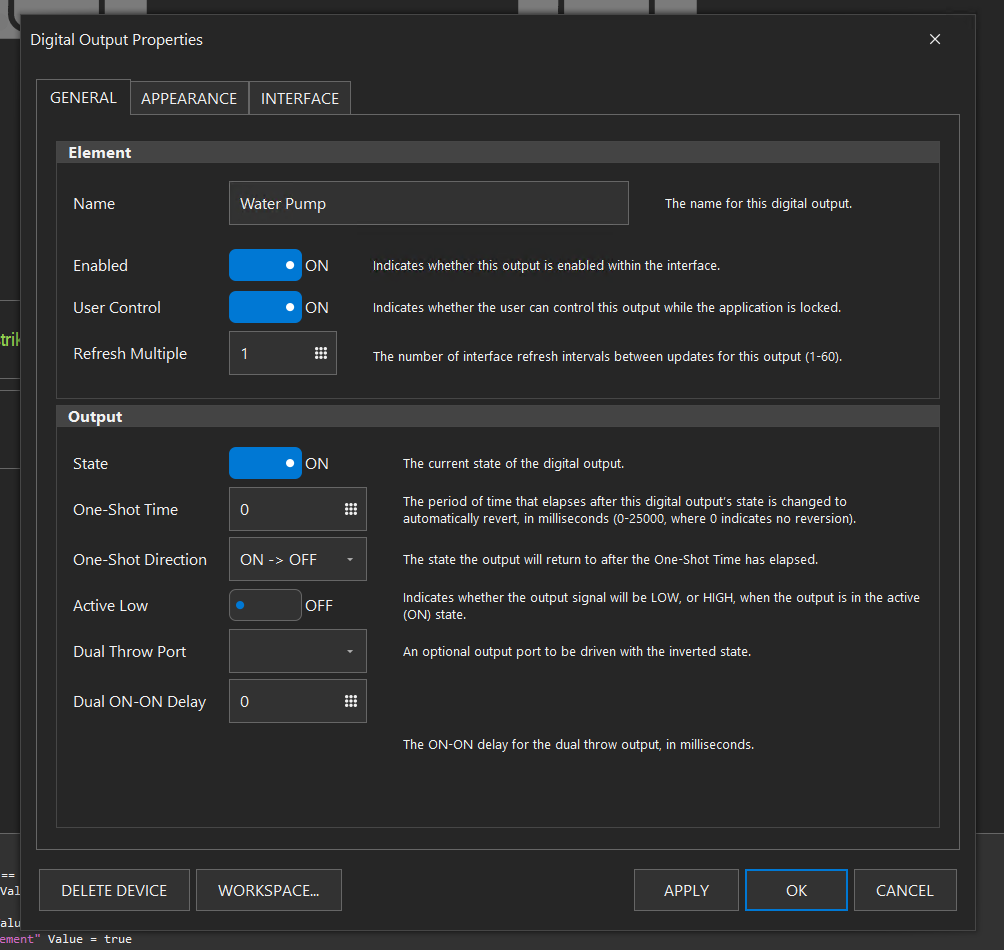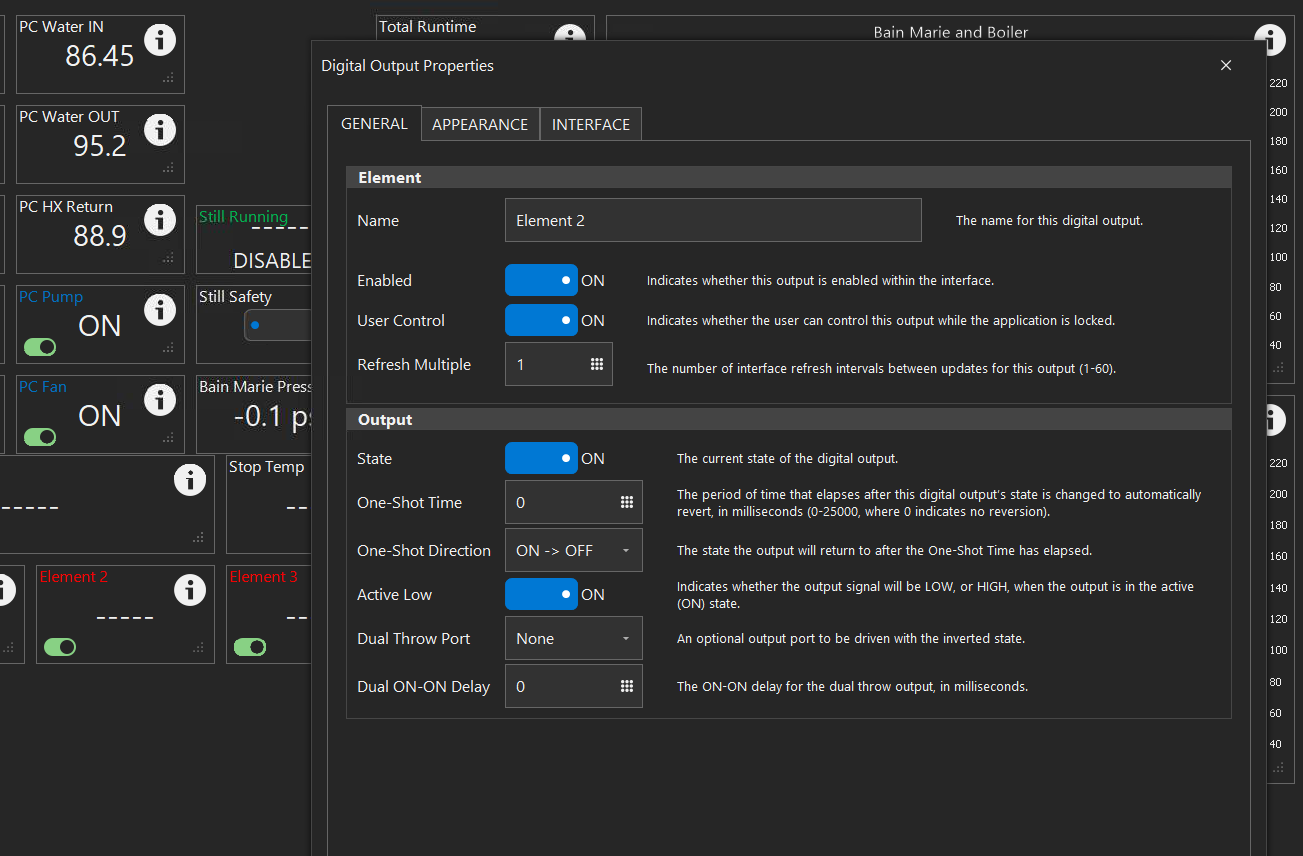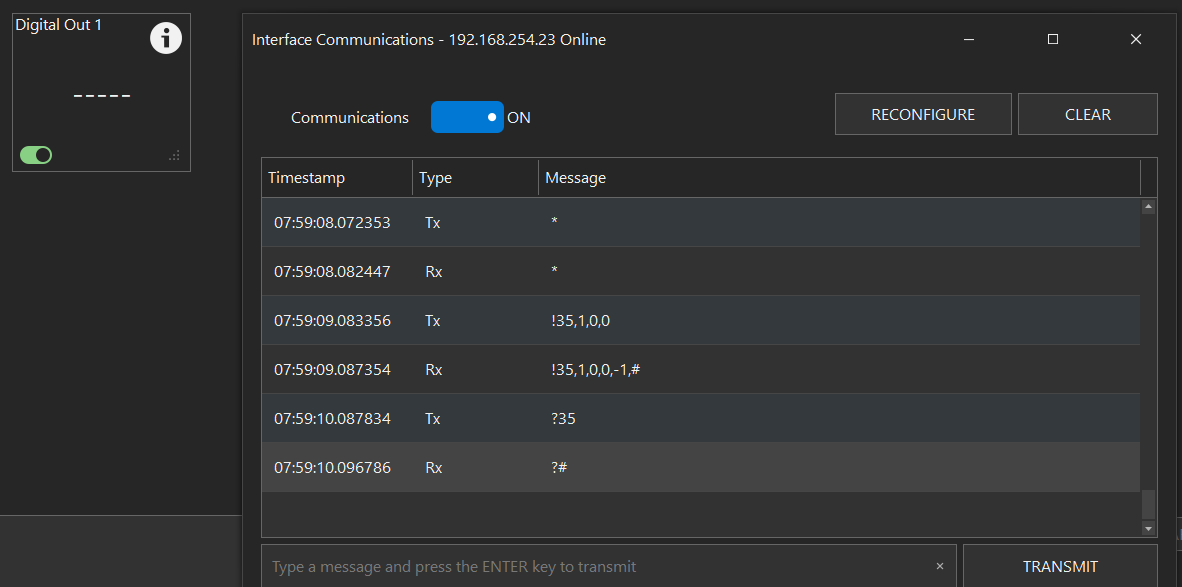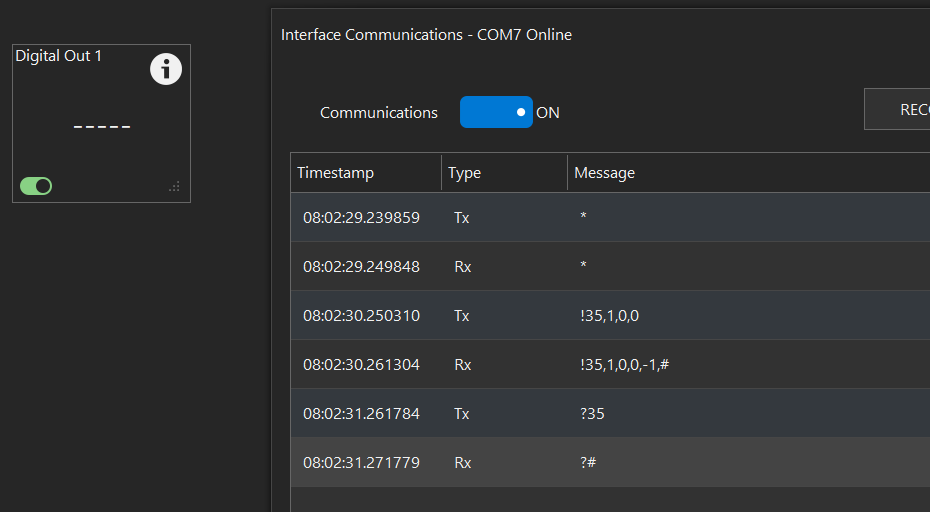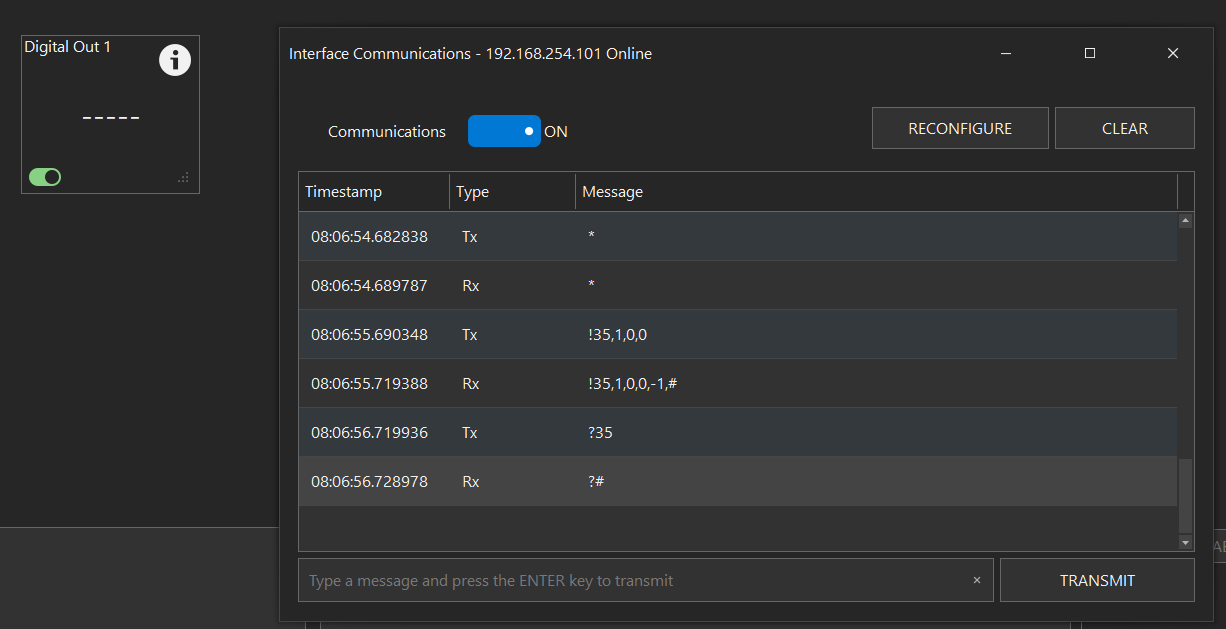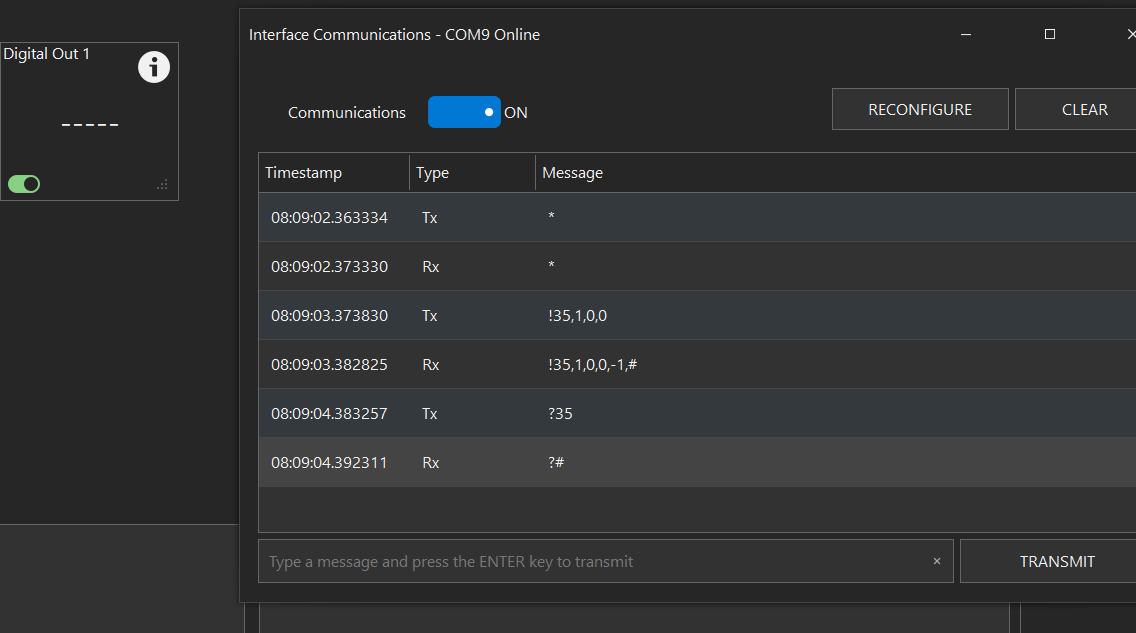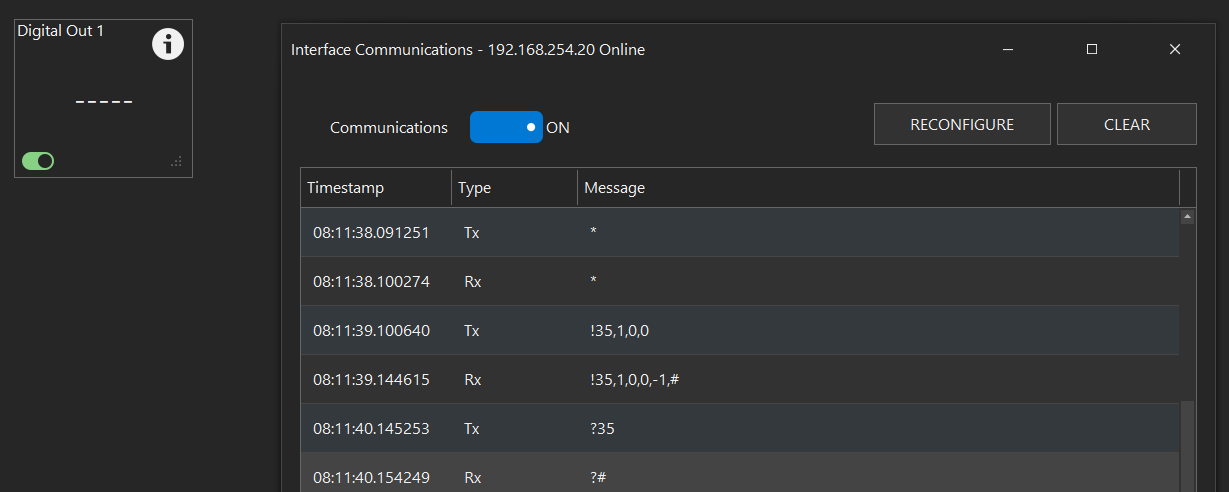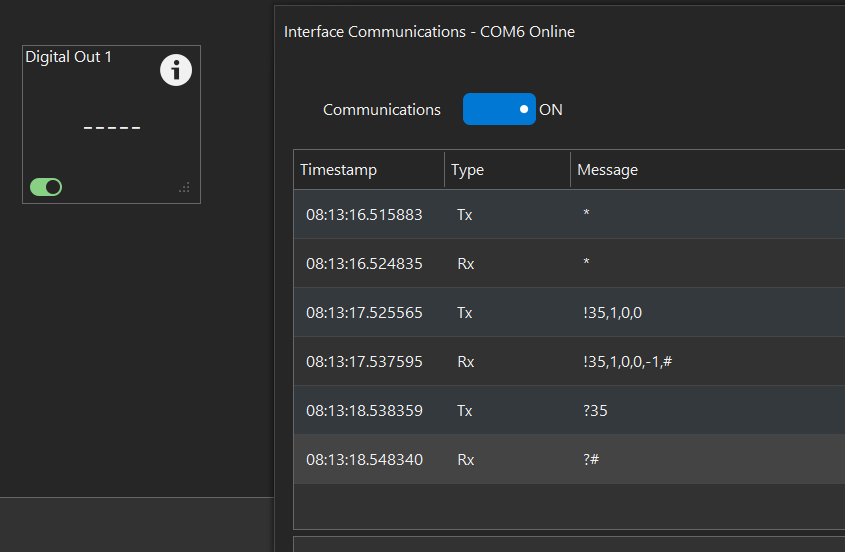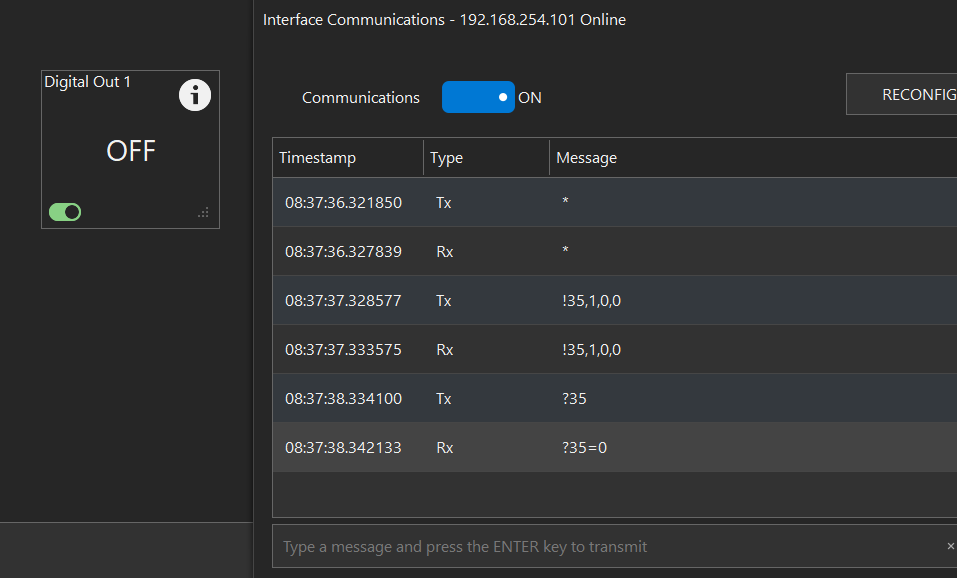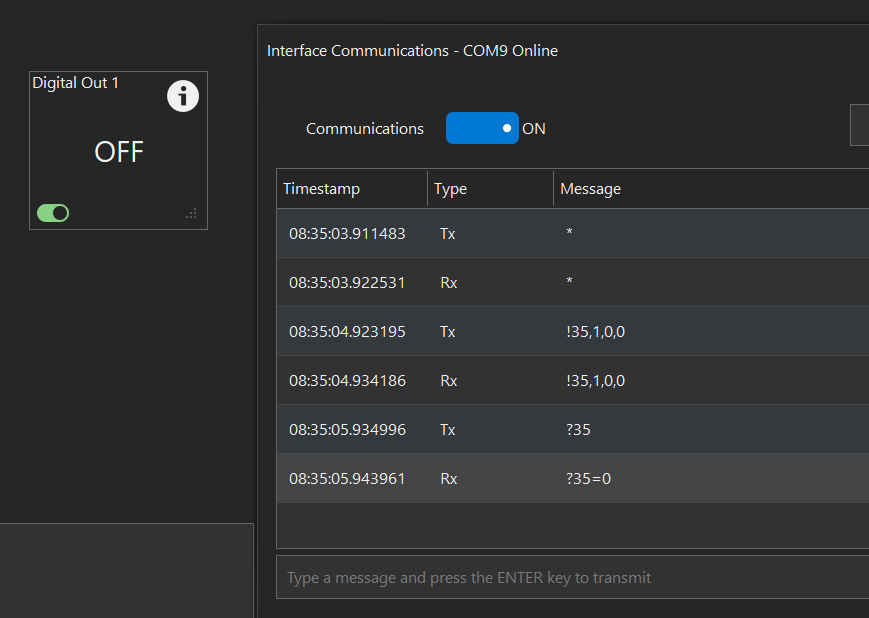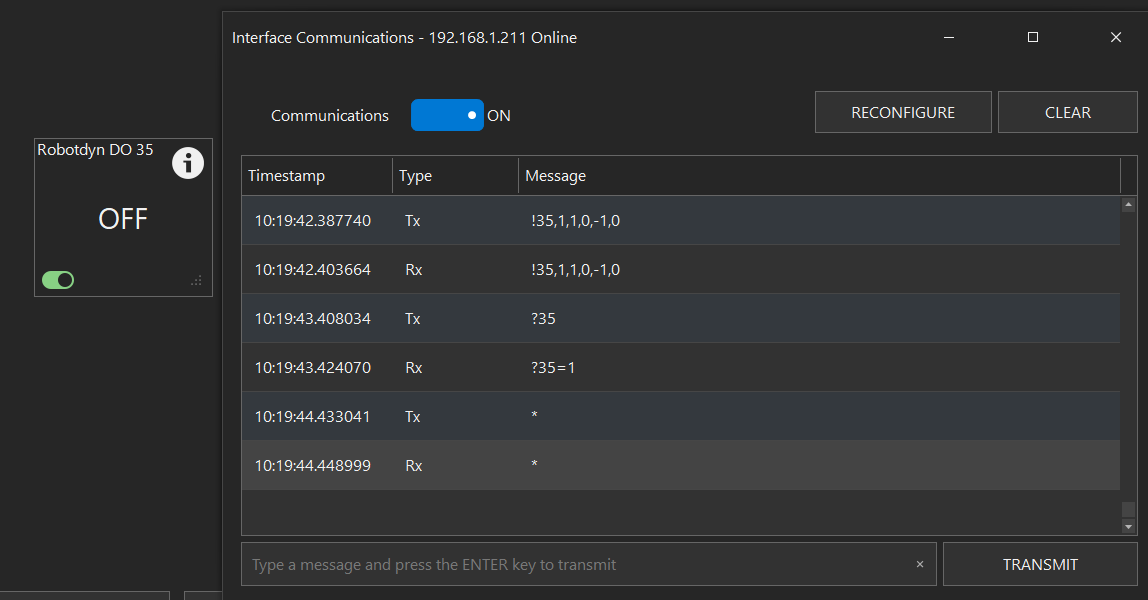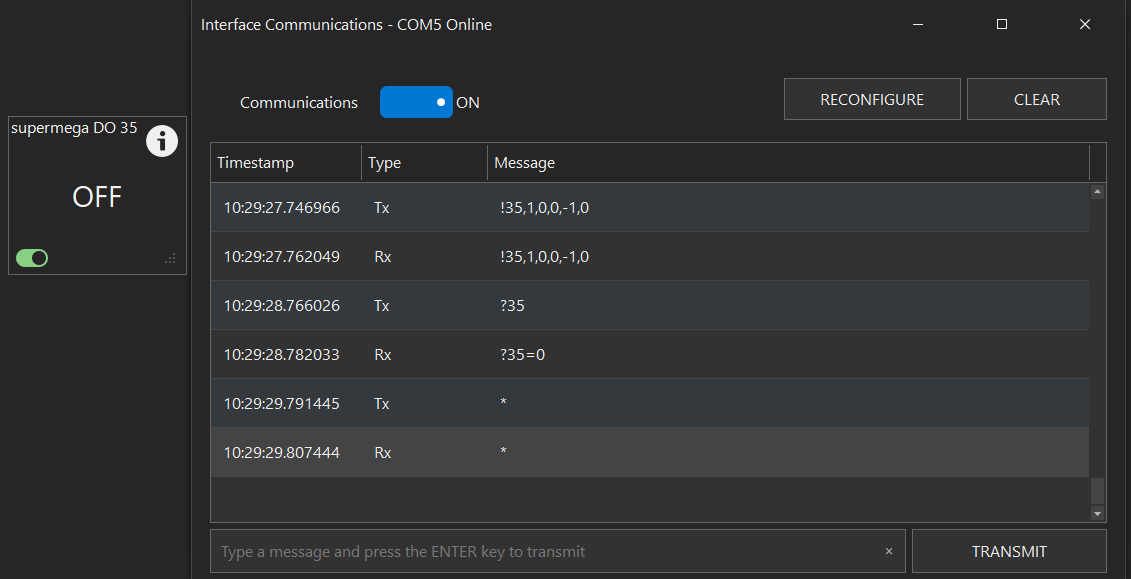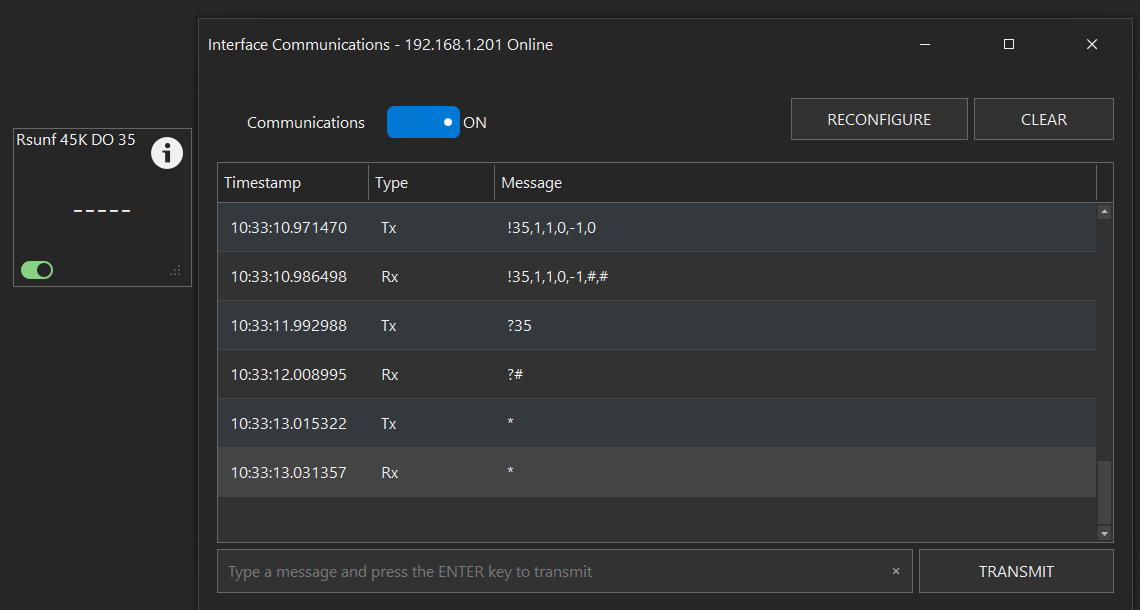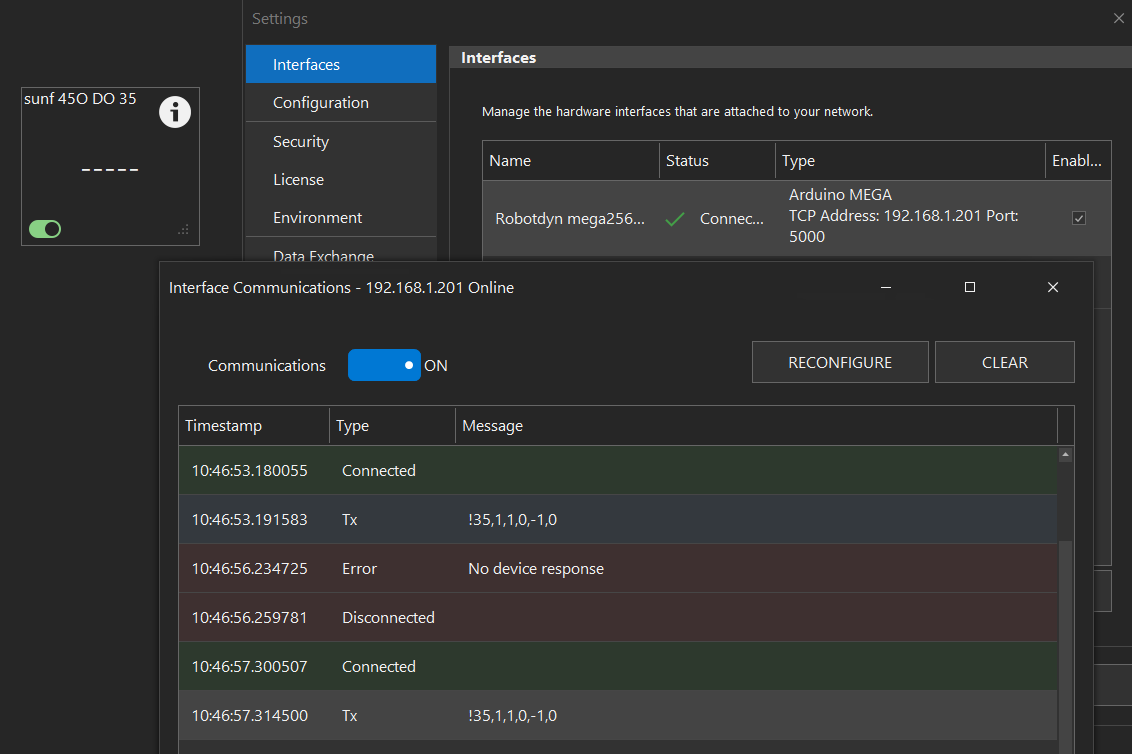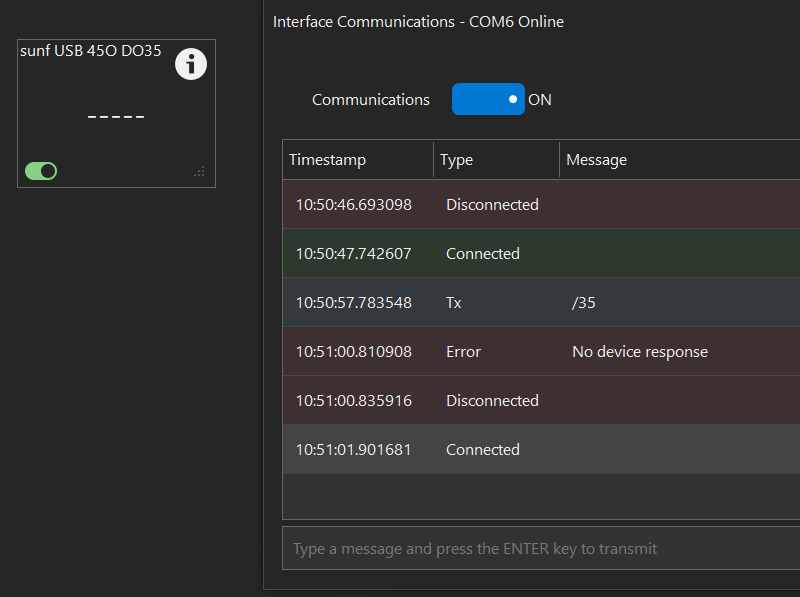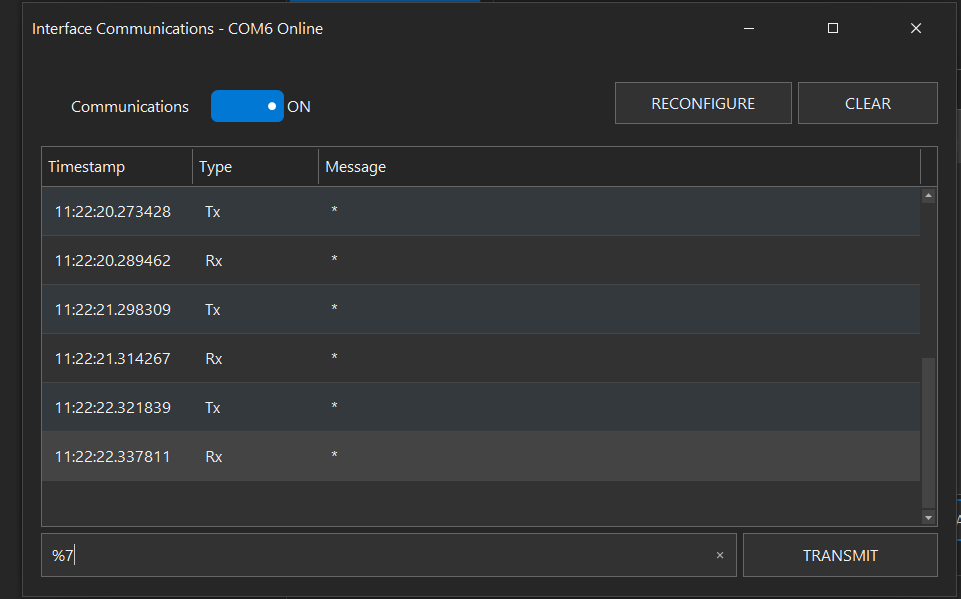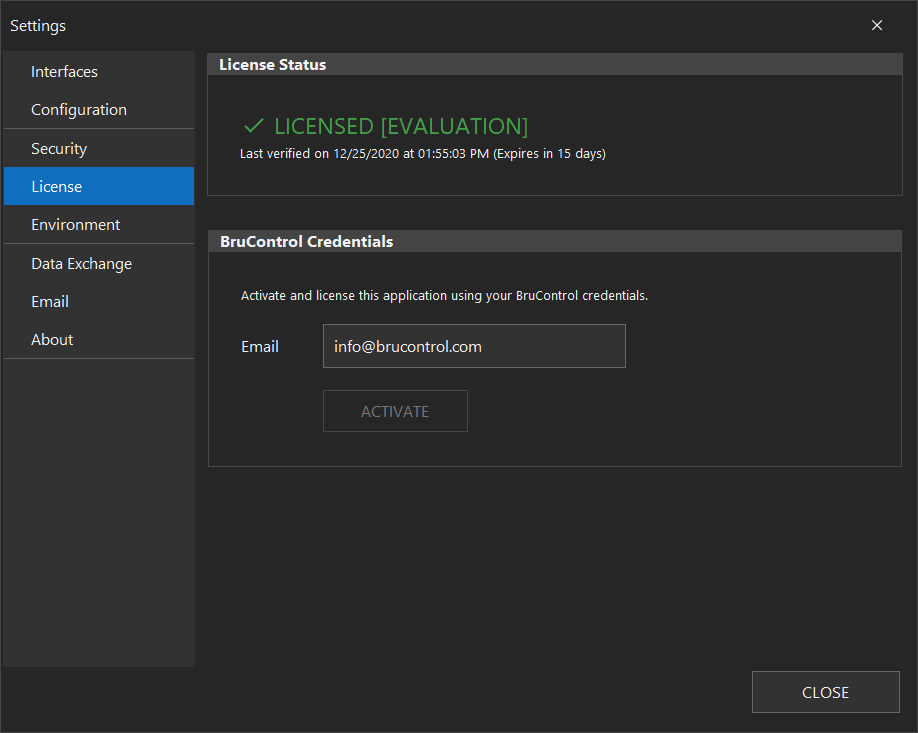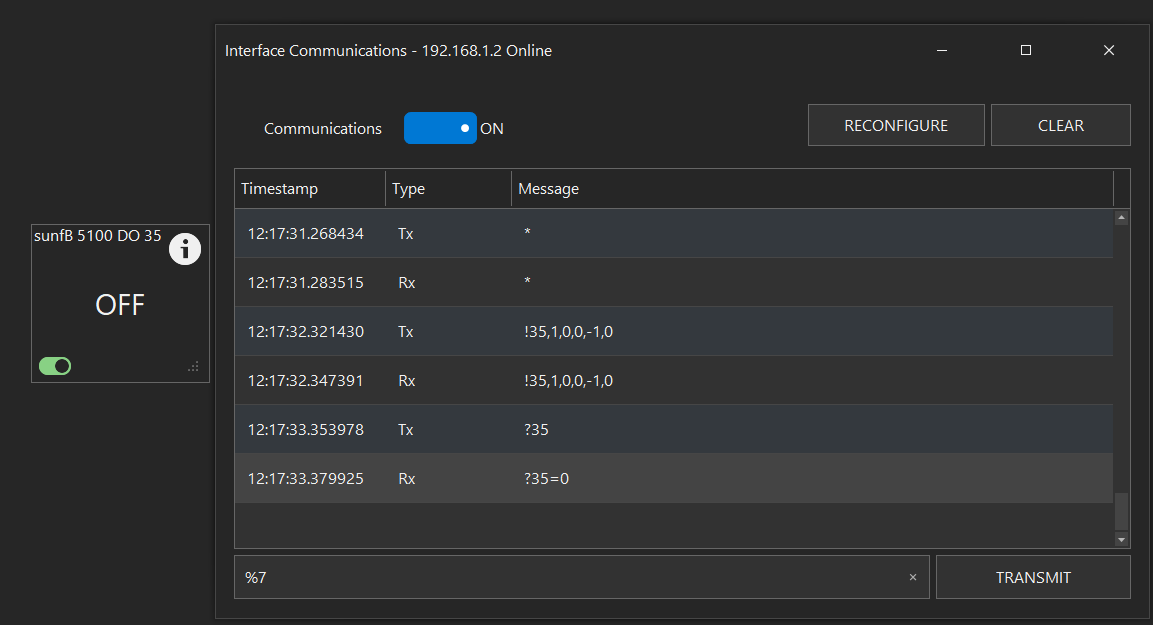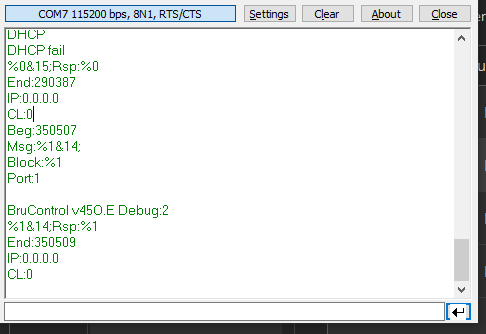OK, i grabbed a 2nd sunfounder (lets call it call it sunfounder B) from home, loaded 45O and used the keyestudio W5100 and it works...
I swap out the W5100 for the W5500, and it is dog slow at the command prompt, and will not get an IP address.
I put the W5100 back on sunfounder B and it works, I move the W5500 back to the prod 45K 'sunfounder A' and it is not responsive.
I take the sunfounder A and the W5500 to another non BC computer, and load 45K.MEGA.E then go to debug level 1 and do setup but hit 'n', and see it grabbed the address:
BruControl v45K.E Debug:1
%1&14;Rsp:%1
End:17432
IP:192.168.1.201
CL:0
IP:192.168.1.201
CL:0
I load 45H.MEGA.E with option 1 and do the same thing and get:
BruControl v45H.E Debug:1
%1&14;Rsp:%1
End:1196
IP:192.168.1.201
CL:0
I load 45O.MEGA.E with option 7 and then in termite I get *no response* from %1&14;
I close that and reload 45K.MEGA.E with option 4 and go to termite and with %1&14; I get:
BruControl v45K.E Debug:1
%1&14;Rsp:%1
End:971
IP:192.168.1.201
CL:0
I swap in 'Sunfounder B' with 45O and the same W5500 (I only have one) and get no response in termite.
I burn 45H.mega.E and it takes 20 seconds to get a response to setup in termite
I swap in the supermega from keyestudio with 45O and the W5500 and go into termite and it takes 20 seconds or so to respond, I do setup, and when I exit, it is really slow and does nto get a DHCP address... I power cycle it and go back into termite and wait over minute and get no response from the debug command. I downgrade to 45K and still no response.. I brought it back to my desk (connected via usb to it) and upgraded, and downgraded a couple times and got it working with 45O and IP connection to 1.1.0.15 on my test BC server..
I spent a couple hours tinkering without taking notes to get my production sunfounder A and W5500 back to operational status on 45K and connected to production BC server with 1.1.0.9..
it seems I will not be using a W5500 with new firmware, which is bad, because the W5500 I have has a lower profile RJ45 jack and fits the screwshield much better than a W5100, but I would really like to get away form modding the mega and ethernet shield