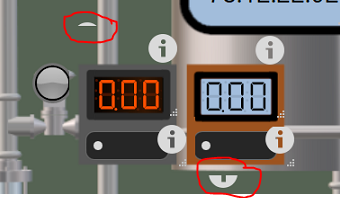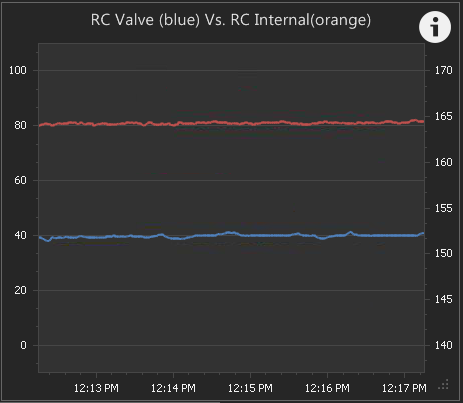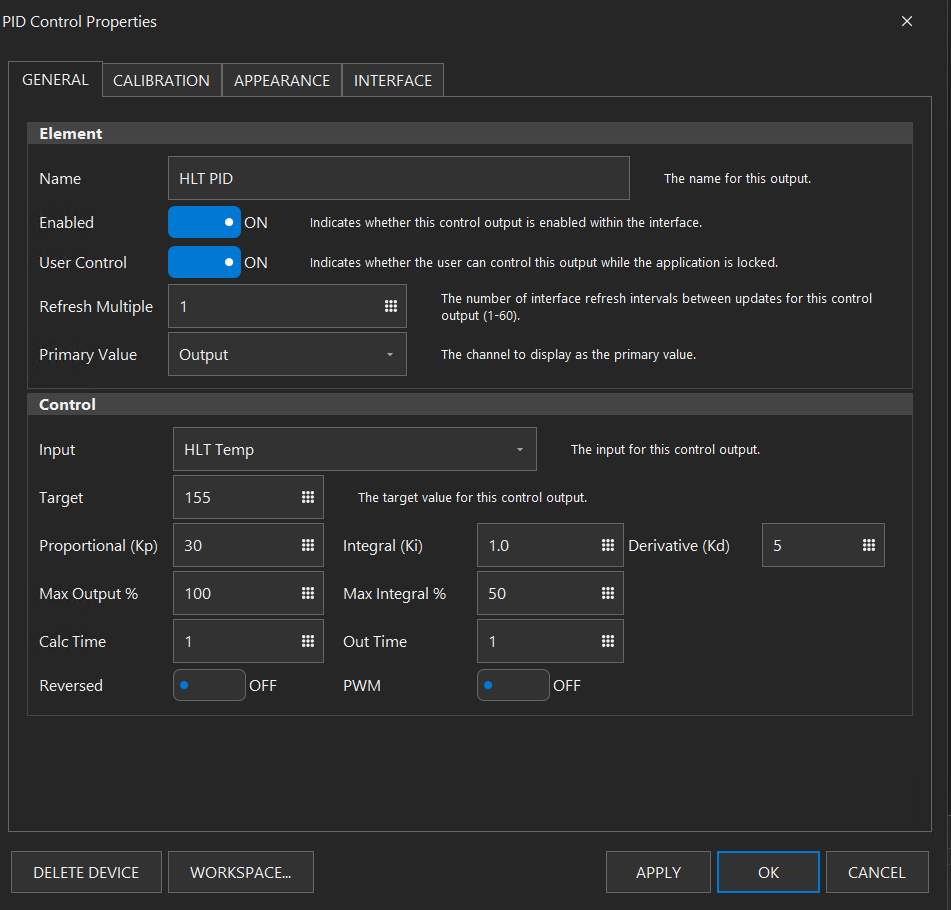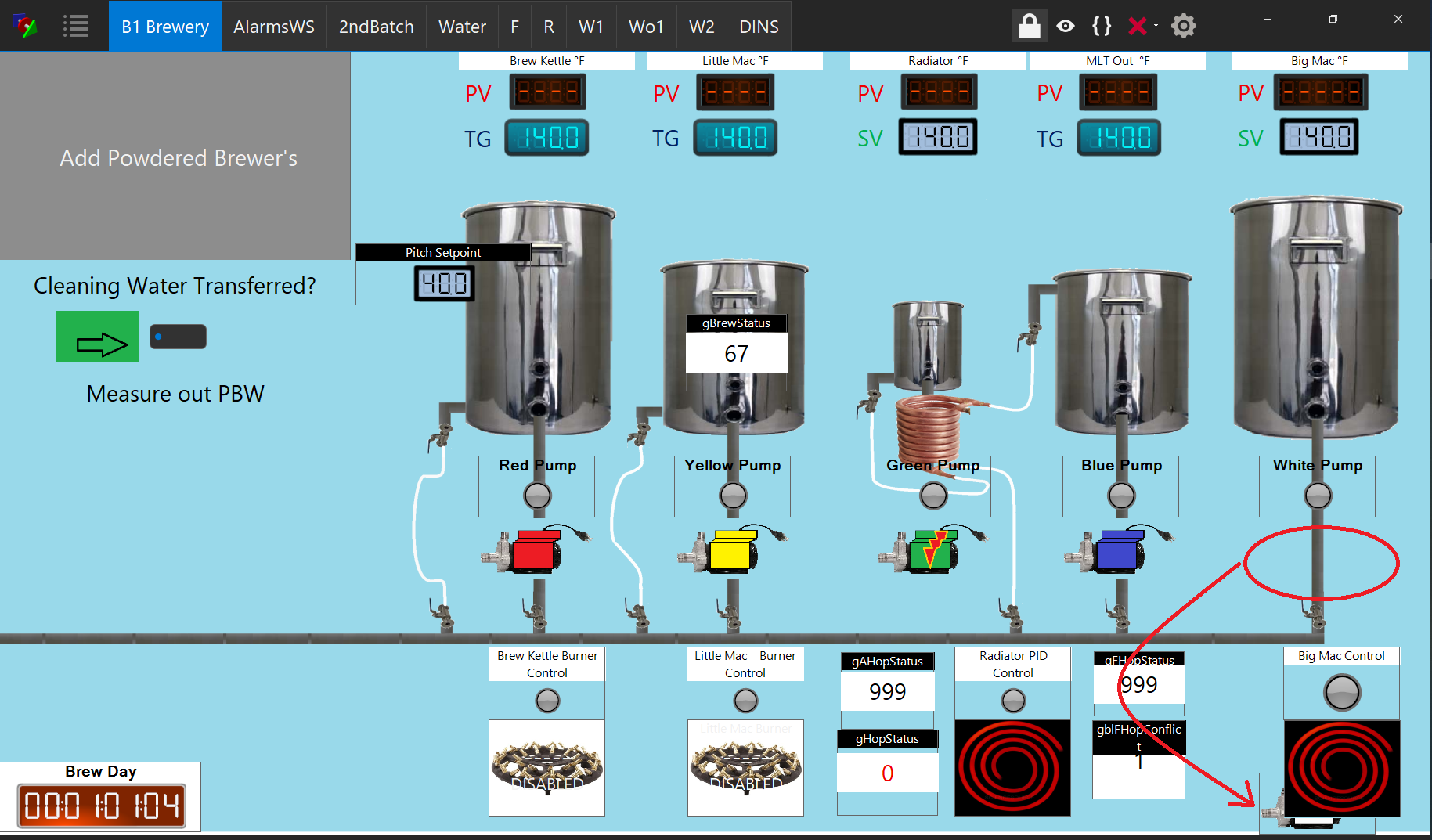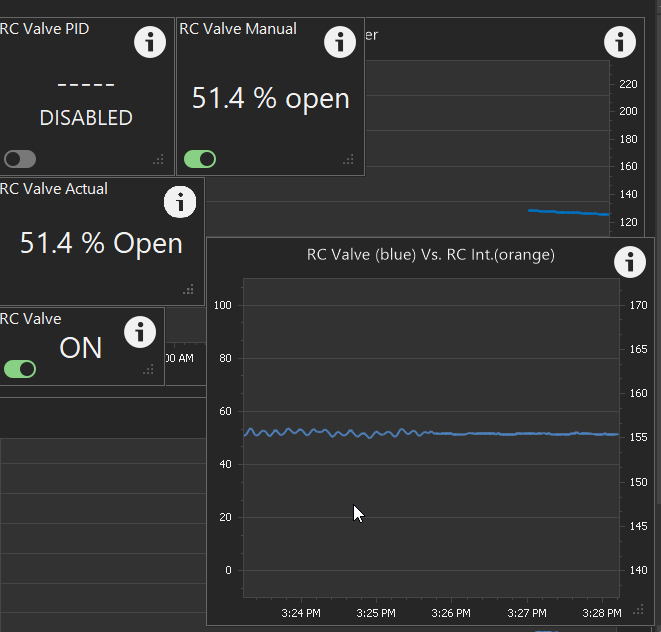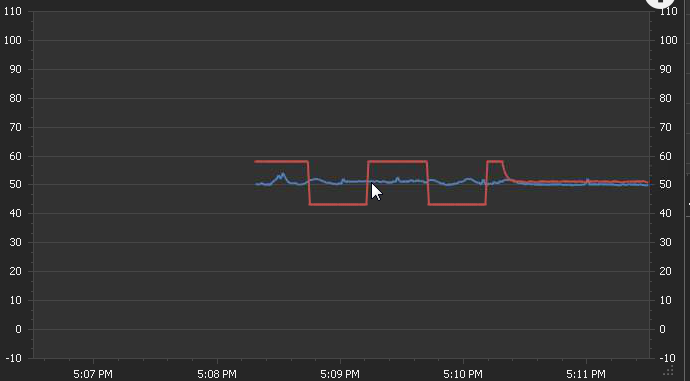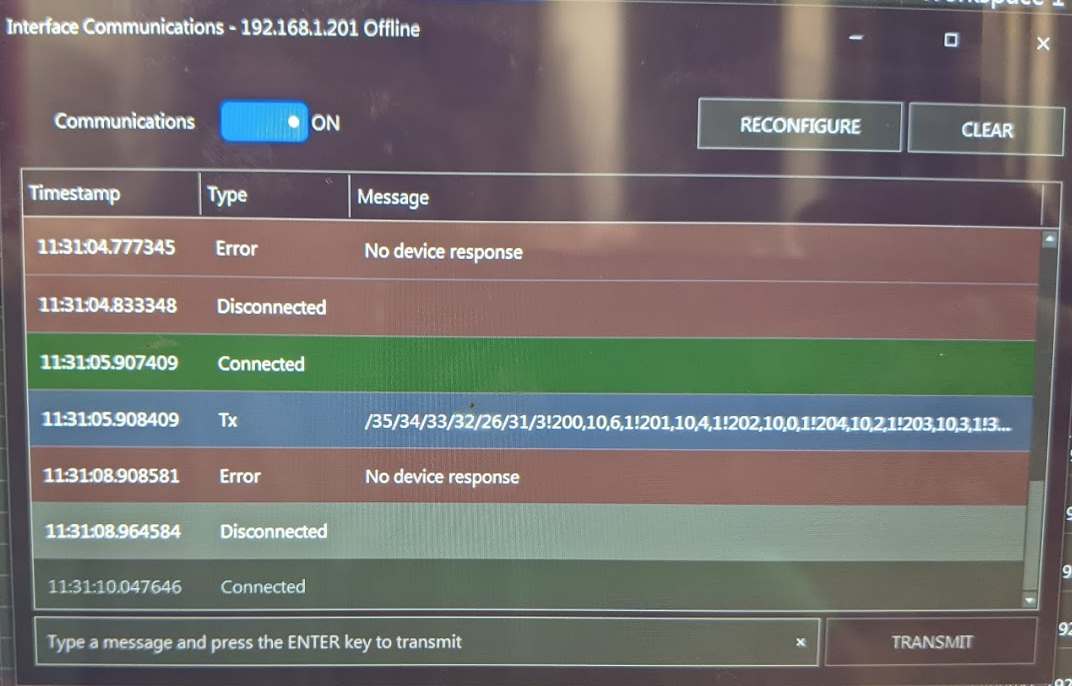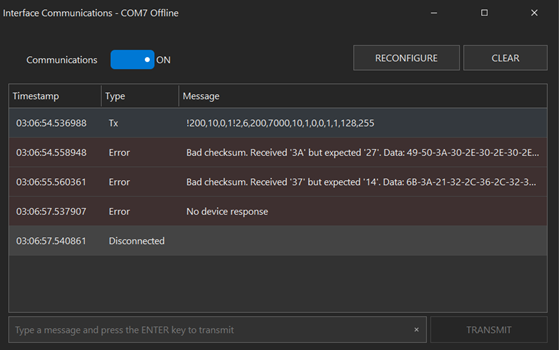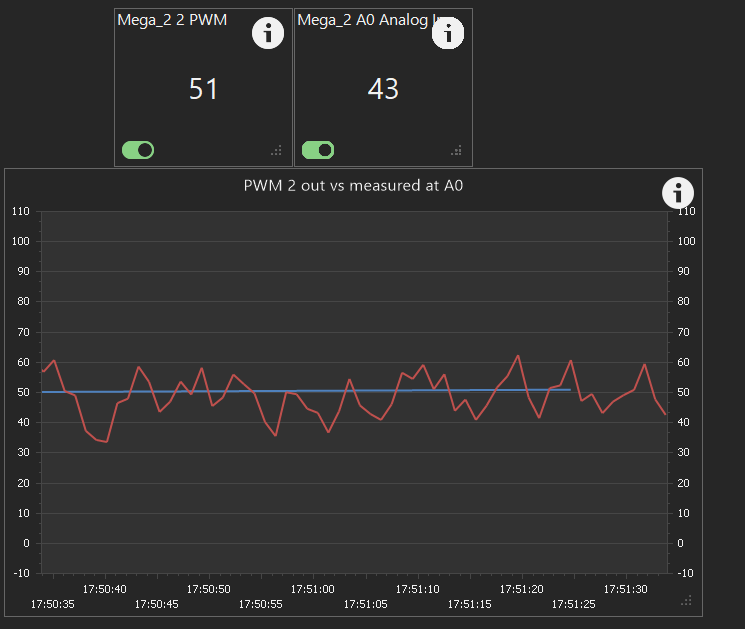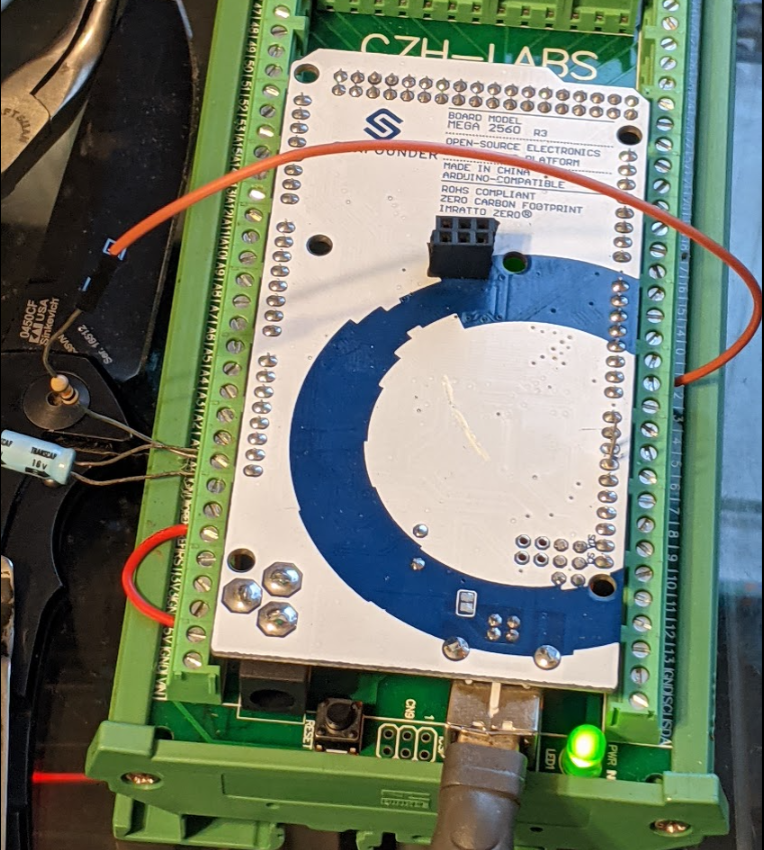It would be great to have a lock on the size and location of an element, that locks those attributes even when the application is unlocked.
View attachment 710964
I have found it quite frustrating to have elements move/resize on accident. This would be really helpful.
Another idea that just came to me. I don't explicitly stack elements like @oakbarn, but with my background layout I end up with elements close to each other such that one element will block me from getting to another elements property settings. I have to move the overlapping element to get to the other element with a higher Z order.
It would be nice to have an "element browser" from the main settings menu that would allow you to scroll through a table that shows some basic info for each element like name/alias, interface/pin, element type, workspace, location/size, etc. From here you could also get to the elements property settings.