You would not say that if you spent the evening last night putting together items shipped from China ...It's amazing how good Google Translate has gotten, too
You are using an out of date browser. It may not display this or other websites correctly.
You should upgrade or use an alternative browser.
You should upgrade or use an alternative browser.
BrewFlasher - Windows/MacOS app for flashing ESP8266/ESP32 Brewing Projects
- Thread starter Thorrak
- Start date

Help Support Homebrew Talk - Beer, Wine, Mead, & Cider Brewing Discussion Forum:
This site may earn a commission from merchant affiliate
links, including eBay, Amazon, and others.
What'd you get - a Chinese Heathkit ham radio or something? 
Cheers!
Cheers!
You'd think. One of those inflatable ring pools (Intex.). We had the pool up and filling in 30 mins. I put together and took apart the ladder like four times.
I knew someone once who just used an extendable ladder for that. Neither safe or practical!You'd think. One of those inflatable ring pools (Intex.). We had the pool up and filling in 30 mins. I put together and took apart the ladder like four times.
Hey there! Definitely. I'll shoot you a PM.Hi Thorrak,
I might be able to help you out translating BrewFlasher to Norwegian if that´s something you are interested in.
Cheers,
Bard A
Thanks to the help of @mper and @bardevjen , BrewFlasher is now translated into both Swedish and Norwegian respectively!
Thank you very much for your help in translating the app -- I really appreciate it!
Thank you very much for your help in translating the app -- I really appreciate it!
New Project Announcement
I'm excited to share with you all the latest addition to the BrewFlasher suite - BrewFlasher CLI Edition!
Designed for use in command line environments like a Raspberry Pi, BrewFlasher CLI Edition allows you to flash firmware from a whole new set of host devices. BrewFlasher CLI Edition brings with it a suite of features to support your environment:
Which Edition Suits You Best? BrewFlasher has always been about choices and meeting the diverse needs of the brewing community. Here's a quick recap:
Get started in two steps:
And that's it! There are a number of command line options available to skip having to answer as many questions -- these can be seen by running
Note - If you want to flash Arduino-based firmware, you will need to install avrdude as well. Instructions can be found here -- but for Linux-based systems such as the Raspberry Pi, its generally as easy as running
The goal has always been to make firmware flashing as straightforward as possible for brewers, and with this CLI edition, we hope to provide even more flexibility and options to our amazing community. Source code is available on GitHub and the release is available on PyPI.
Thank you for your continued support, and happy brewing!
I'm excited to share with you all the latest addition to the BrewFlasher suite - BrewFlasher CLI Edition!
Designed for use in command line environments like a Raspberry Pi, BrewFlasher CLI Edition allows you to flash firmware from a whole new set of host devices. BrewFlasher CLI Edition brings with it a suite of features to support your environment:
- Command-Line Power: Designed specifically for command line environments, the CLI edition gives you complete control and flexibility without needing a GUI.
- Supports Arduino: This edition brings with it the ability to flash Arduino-based brewing firmware. This ensures a wider range of microcontroller support - including for firmware like BrewPi Remix!
- Ideal for Raspberry Pi Users: If you have a Raspberry Pi setup for your brewing operations, this tool will fit right in!
Which Edition Suits You Best? BrewFlasher has always been about choices and meeting the diverse needs of the brewing community. Here's a quick recap:
- BrewFlasher Desktop: Flash ESP microcontrollers right from your desktop or laptop with a GUI. Know More.
- BrewFlasher Web Edition: Flash ESP microcontrollers from your browser. No downloads needed! Try Now.
- BrewFlasher CLI Edition: For the command-line pros, Raspberry Pi users, and anyone else who prefers the terminal!
Get started in two steps:
- Install it via PyPi:
Code:
pip install --upgrade brewflasher_cli - ...then run it via the command line:
Code:
brewflasher
And that's it! There are a number of command line options available to skip having to answer as many questions -- these can be seen by running
brewflasher --helpNote - If you want to flash Arduino-based firmware, you will need to install avrdude as well. Instructions can be found here -- but for Linux-based systems such as the Raspberry Pi, its generally as easy as running
sudo apt-get install avrdudeThe goal has always been to make firmware flashing as straightforward as possible for brewers, and with this CLI edition, we hope to provide even more flexibility and options to our amazing community. Source code is available on GitHub and the release is available on PyPI.
Thank you for your continued support, and happy brewing!
And just like that, Lee can deprecate another script from BPR. 
I swear to god you just keep tom sawyering me into projects
Bring it in 
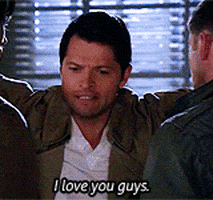
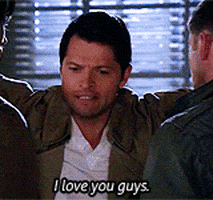
Similar threads
- Replies
- 1K
- Views
- 101K
- Replies
- 3K
- Views
- 220K
- Replies
- 5
- Views
- 3K
- Replies
- 4K
- Views
- 363K

