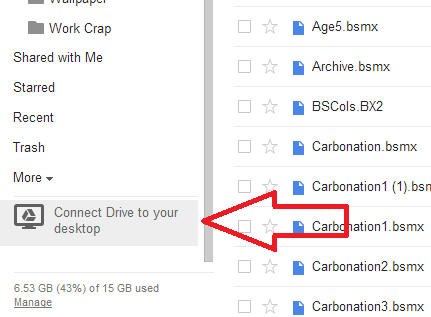kyt
Well-Known Member
I have figured out a way to get BeerSmith2 to play nice with an install on another computer.
I had been searching around for a way to do this, and I couldn't find one, so I'm assuming it hasn't already been written about.
Prerequisites:
BeerSmith2 (I'm currently using the trial version, I don't know if this works with a license)
2 Windows Computers (may work for others platforms, but you'll have to figure it out)
Google account (may work with other, but this is what I use)
A homebrew, or 2 (or 3)
WARNING
Let me start by saying, if you foobar anything, I am not liable. You borked it, not me.
We'll be messing with the registry a little, if that makes you uncomfortable, PLEASE don't mess with it, especially while drinking.
That guy you know that does the IT thing, and can mash the button that make it do, will thank you.
Cleanup
If you already have BS2 installed, you have to uninstall it.
It will leave behind your recipe directory in \My Documents\BeerSmith2, unless you set a different folder.
If you have yet to install it, you can skip all this stuff, go straight to Install
To uninstall:
Click START > Programs > BeerSmith2 > Uninstall BeerSmith2
This part is very easy, just follow the prompts.
Uninstall on both computers.
Registry clean-up:
Click START > Run > type "regedit" and press Enter
Click on Computer, then click Edit > Find...
In the box type "BeerSmith", make sure the first 3 boxes are checked, but not the last one.

Click Find Next
Your first result may be for the file extension .bsm, you can leave things like this behind. What we're looking for is any key with real values, like folder paths.
Press F3 key on your keyboard until you find something with a path, like this one:
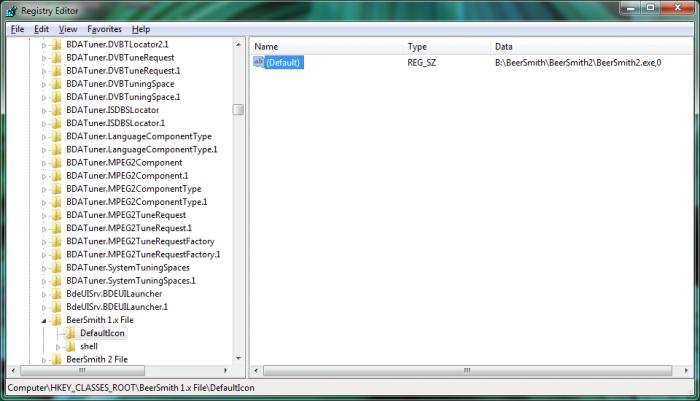
Right click on the BeerSmith 1.x File folder and select Delete.
You're going to keep pressing F3 and deleting the folders until you run into some that say things like:
C:\Users\Chris\Downloads\BeerSmith2_2_12.exe
You don't need to delete these, that is just a link to the folder where I downloaded the installer.
Once the keys are clean, you need to do the same thing on the other computer.
Hopefully you haven't already guzzled down that homebrew.
Install
Use your gmail.com account to login to Google Drive.
If you don't have one, you'll need one to finish my instructions. If you have something else like DropBox, it may work too, but you'll have to figure it out on your own.
Once logged in to Google Drive, click the big red Create button on the top left, choose Folder and call it "BeerSmith".
Then look down the left side to where it says "Connect Drive to your desktop". Click that to get started.
If you need help, please visit the Google Drive Help pages, it's pretty straight forward, and is beyond the scope of this document.
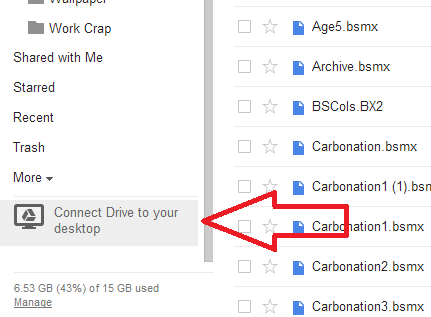
I highly recommend you change the install directory to the root of any hard disk drive you have. C: is fine, so is D: if it isn't an optical drive.
You can use any place you want really, you'll just have to keep that in mind later.
Do this on both machines now, unless your drive is empty, the initial sync can take a while.
This install will make windows treat the cloud storage as if it were a real folder on the computer, but it isn't. (sort of)
If you are unable to install Google Drive to the same place on both computers, follow along.
But if you installed it to C:\Google Drive\ on both machines, you can skip this part.
We're going to map a drive letter to the fake folder because I couldn't install both of mine in the same places.
Open Windows Explorer (or My Computer) and click on the menu Tools > Map Network Drive...
If you don't have a Tools menu, press the Alt key on your keyboard 1 time, it should show up. If it doesn't you might be in the wrong place, find some help.
You're going to map a drive on this computer.
For the path enter: \\localhost\DriveLetter$\PathToFolder\Google Drive\
Mine looks like this: \\localhost\C$\Users\Chris\Google Drive\
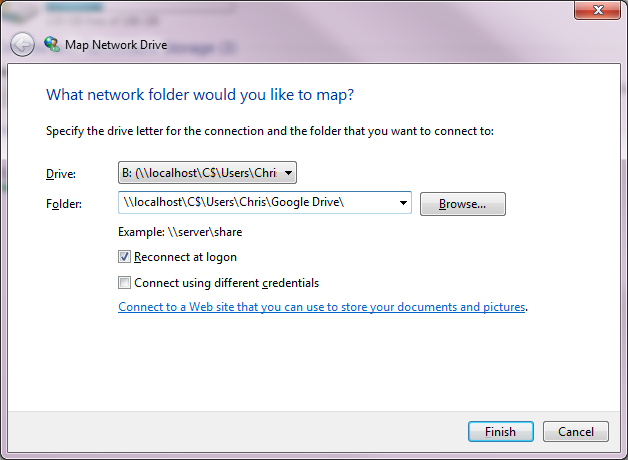
In the Drive: field pick any letter you like that isn't being used. I chose B: because BEER starts with B.
Now we need to install BeerSmith. If you still have the installer, run it. If not, download it from the website.
You will want to start on the machine that has your recipes on it. If you have recipes on both computers, upload what you can to the Cloud.
When prompted, tell it you want to install to B:\BeerSmith\BeerSmith2\ (or WhateverYouChose\Google Drive\BeerSmith\BeerSmith2\)
Once installation is completed, you need to run BeerSmith2, click on File > Change Documents Directory
Set the directory to B:\BeerSmith\ (or WhateverYouChose\Google Drive\BeerSmith\)
Click to Select Folder, and you'll be prompted some stuff and BeerSmith2 needs to close. Do it.
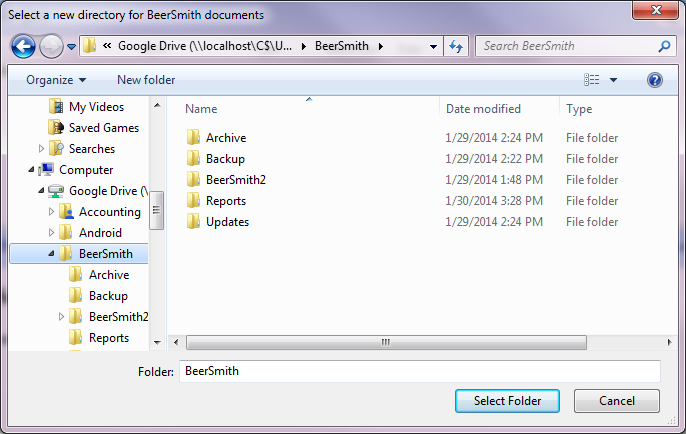
Switheroo
Now it gets hairy.
You need to go back to Google Drive and rename the "BeerSmith" folder to "BS" or whatever you want.
You notice the Drive icon in the bottom right of your screen by the clock start going crazy. That's good, means the sync is working.
Hopefully you don't have as much stuff in there as I do.
This may be a good time to crack another brew while you make your way to the other computer.
On computer 2, you need to wait until Drive is done re-syncing. You can know by right clicking the Drive icon by the clock, and the sync status will show at the top of the context menu that pops up.
When it's all done, go to Google Drive on this computer and make another new folder called "BeerSmith".
Follow the same procedure as above for installing BeerSmith2 to this folder, run it, and change the Documents Directory as well, then close it.
You should not have BeerSmith2 running on either machine, and never run them at the same time from this day forward.
If you have not ever installed BeerSmith2 before, you can delete that BS2 folder and go on with your business because both folders will be devoid of any recipes or options.
If you've done everything right so far, your BeerSmith folder should be mostly empty, and the BS2 folder should have your settings and recipes in it.
Make super sure BeerSmith2 isn't running on either machine!
Then from Google Drive delete folder "BeerSmith", and rename "BS" to "BeerSmith".
Once both computers sync the file changes, both installs will be pointing to the same set of files to run.
When you make changes to settings or a local recipe on one machine, when you close BeerSmith2 and start it up on the other machine those changes will be there.
It is a VERY good idea to check that Google Drive is done syncing changes to that folder before you start BeerSmith2 on second machine.
As far as I know, this is not a supported way to use BeerSmith2, and there very well could be an update in the future that breaks this undocumented functionality.
Good luck!


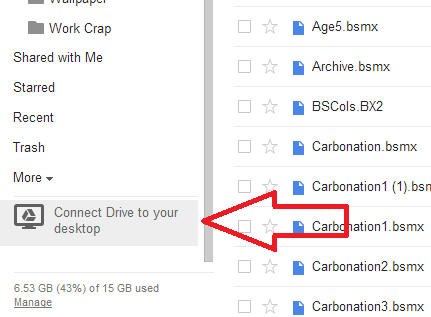


I had been searching around for a way to do this, and I couldn't find one, so I'm assuming it hasn't already been written about.
Prerequisites:
BeerSmith2 (I'm currently using the trial version, I don't know if this works with a license)
2 Windows Computers (may work for others platforms, but you'll have to figure it out)
Google account (may work with other, but this is what I use)
A homebrew, or 2 (or 3)
WARNING
Let me start by saying, if you foobar anything, I am not liable. You borked it, not me.
We'll be messing with the registry a little, if that makes you uncomfortable, PLEASE don't mess with it, especially while drinking.
That guy you know that does the IT thing, and can mash the button that make it do, will thank you.
Cleanup
If you already have BS2 installed, you have to uninstall it.
It will leave behind your recipe directory in \My Documents\BeerSmith2, unless you set a different folder.
If you have yet to install it, you can skip all this stuff, go straight to Install
To uninstall:
Click START > Programs > BeerSmith2 > Uninstall BeerSmith2
This part is very easy, just follow the prompts.
Uninstall on both computers.
Registry clean-up:
Click START > Run > type "regedit" and press Enter
Click on Computer, then click Edit > Find...
In the box type "BeerSmith", make sure the first 3 boxes are checked, but not the last one.

Click Find Next
Your first result may be for the file extension .bsm, you can leave things like this behind. What we're looking for is any key with real values, like folder paths.
Press F3 key on your keyboard until you find something with a path, like this one:
Right click on the BeerSmith 1.x File folder and select Delete.
You're going to keep pressing F3 and deleting the folders until you run into some that say things like:
C:\Users\Chris\Downloads\BeerSmith2_2_12.exe
You don't need to delete these, that is just a link to the folder where I downloaded the installer.
Once the keys are clean, you need to do the same thing on the other computer.
Hopefully you haven't already guzzled down that homebrew.
Install
Use your gmail.com account to login to Google Drive.
If you don't have one, you'll need one to finish my instructions. If you have something else like DropBox, it may work too, but you'll have to figure it out on your own.
Once logged in to Google Drive, click the big red Create button on the top left, choose Folder and call it "BeerSmith".
Then look down the left side to where it says "Connect Drive to your desktop". Click that to get started.
If you need help, please visit the Google Drive Help pages, it's pretty straight forward, and is beyond the scope of this document.
I highly recommend you change the install directory to the root of any hard disk drive you have. C: is fine, so is D: if it isn't an optical drive.
You can use any place you want really, you'll just have to keep that in mind later.
Do this on both machines now, unless your drive is empty, the initial sync can take a while.
This install will make windows treat the cloud storage as if it were a real folder on the computer, but it isn't. (sort of)
If you are unable to install Google Drive to the same place on both computers, follow along.
But if you installed it to C:\Google Drive\ on both machines, you can skip this part.
We're going to map a drive letter to the fake folder because I couldn't install both of mine in the same places.
Open Windows Explorer (or My Computer) and click on the menu Tools > Map Network Drive...
If you don't have a Tools menu, press the Alt key on your keyboard 1 time, it should show up. If it doesn't you might be in the wrong place, find some help.
You're going to map a drive on this computer.
For the path enter: \\localhost\DriveLetter$\PathToFolder\Google Drive\
Mine looks like this: \\localhost\C$\Users\Chris\Google Drive\
In the Drive: field pick any letter you like that isn't being used. I chose B: because BEER starts with B.
Now we need to install BeerSmith. If you still have the installer, run it. If not, download it from the website.
You will want to start on the machine that has your recipes on it. If you have recipes on both computers, upload what you can to the Cloud.
When prompted, tell it you want to install to B:\BeerSmith\BeerSmith2\ (or WhateverYouChose\Google Drive\BeerSmith\BeerSmith2\)
Once installation is completed, you need to run BeerSmith2, click on File > Change Documents Directory
Set the directory to B:\BeerSmith\ (or WhateverYouChose\Google Drive\BeerSmith\)
Click to Select Folder, and you'll be prompted some stuff and BeerSmith2 needs to close. Do it.
Switheroo
Now it gets hairy.
You need to go back to Google Drive and rename the "BeerSmith" folder to "BS" or whatever you want.
You notice the Drive icon in the bottom right of your screen by the clock start going crazy. That's good, means the sync is working.
Hopefully you don't have as much stuff in there as I do.
This may be a good time to crack another brew while you make your way to the other computer.

On computer 2, you need to wait until Drive is done re-syncing. You can know by right clicking the Drive icon by the clock, and the sync status will show at the top of the context menu that pops up.
When it's all done, go to Google Drive on this computer and make another new folder called "BeerSmith".
Follow the same procedure as above for installing BeerSmith2 to this folder, run it, and change the Documents Directory as well, then close it.
You should not have BeerSmith2 running on either machine, and never run them at the same time from this day forward.
If you have not ever installed BeerSmith2 before, you can delete that BS2 folder and go on with your business because both folders will be devoid of any recipes or options.
If you've done everything right so far, your BeerSmith folder should be mostly empty, and the BS2 folder should have your settings and recipes in it.
Make super sure BeerSmith2 isn't running on either machine!
Then from Google Drive delete folder "BeerSmith", and rename "BS" to "BeerSmith".
Once both computers sync the file changes, both installs will be pointing to the same set of files to run.
When you make changes to settings or a local recipe on one machine, when you close BeerSmith2 and start it up on the other machine those changes will be there.
It is a VERY good idea to check that Google Drive is done syncing changes to that folder before you start BeerSmith2 on second machine.
As far as I know, this is not a supported way to use BeerSmith2, and there very well could be an update in the future that breaks this undocumented functionality.
Good luck!