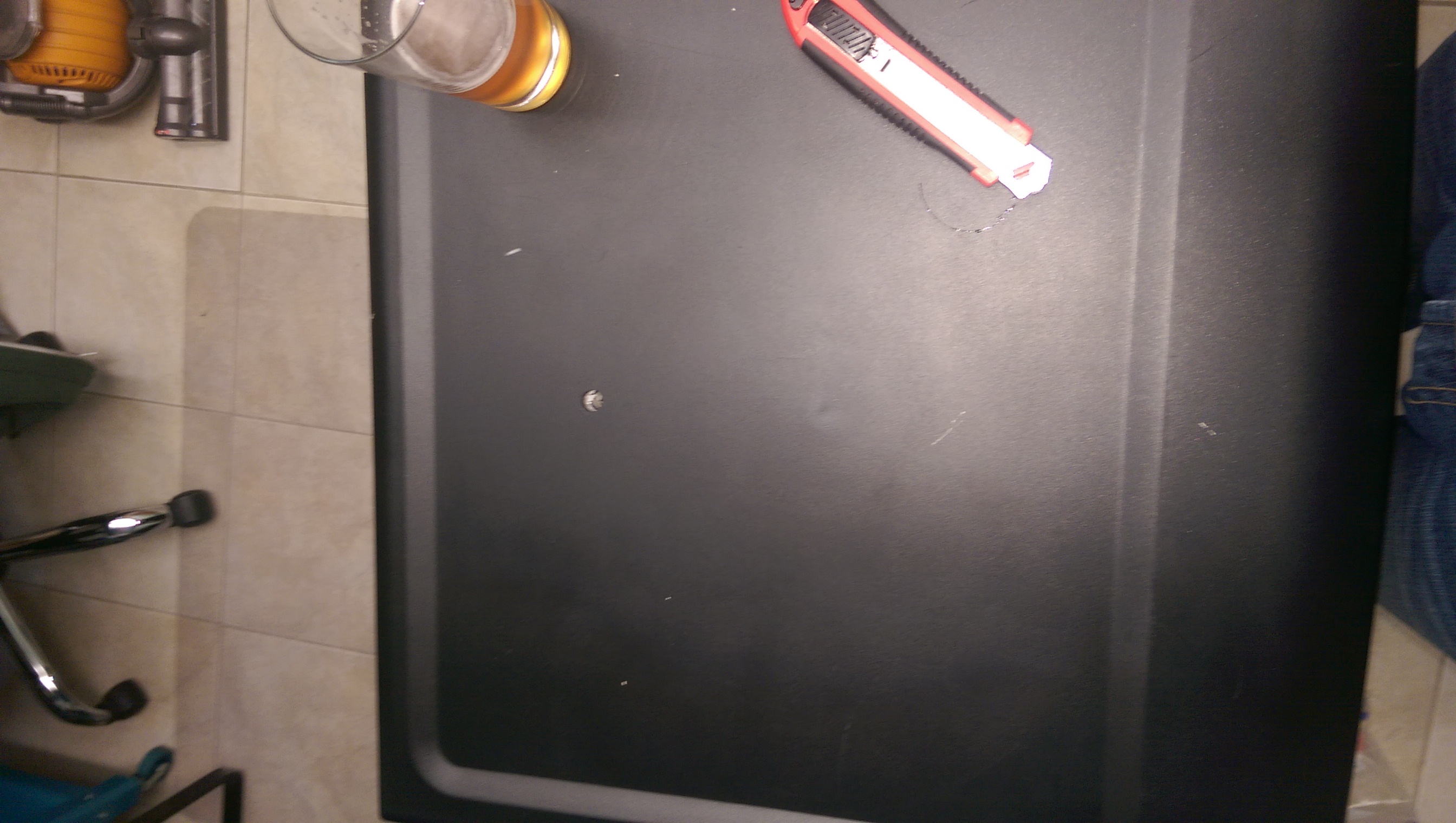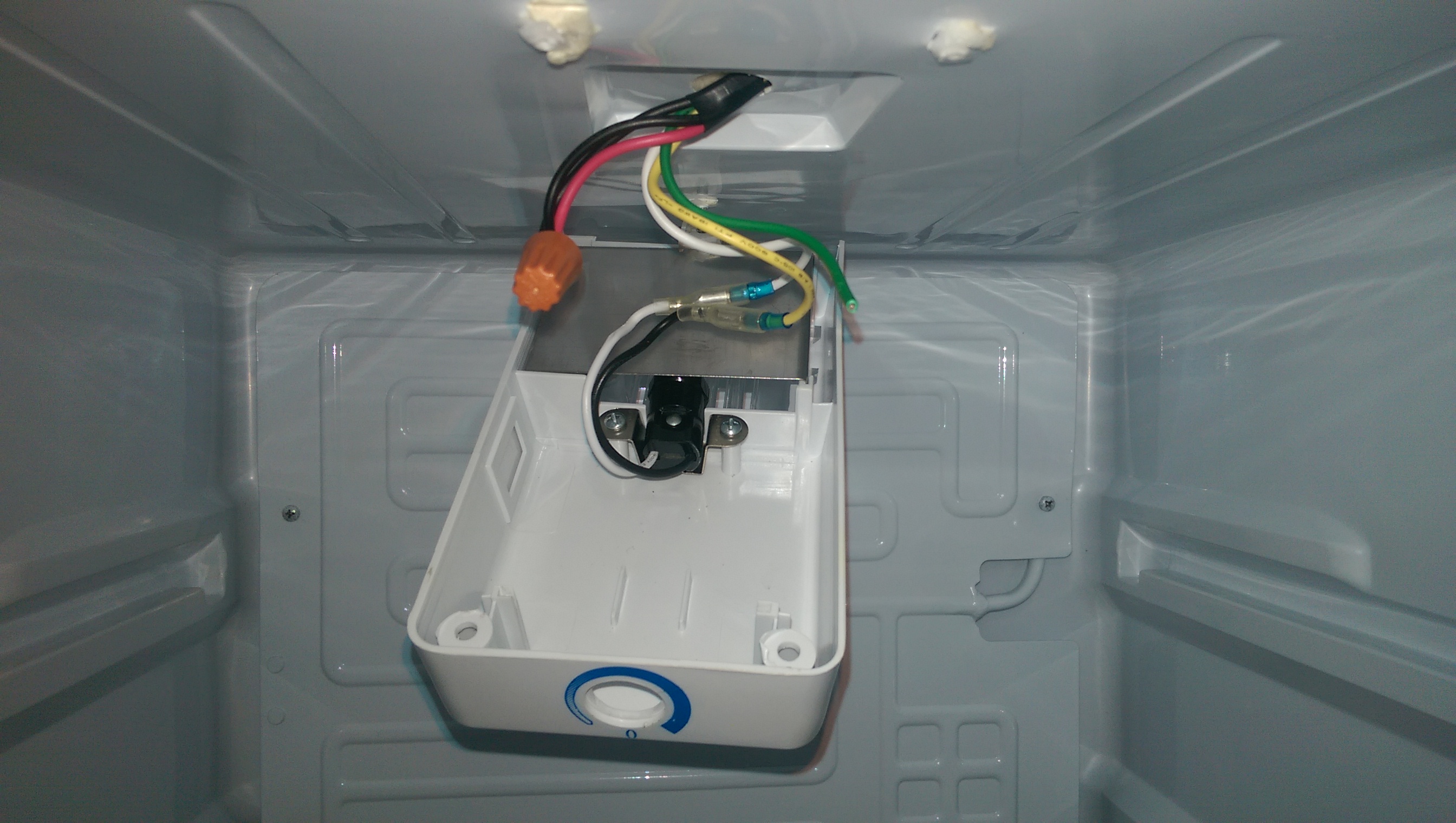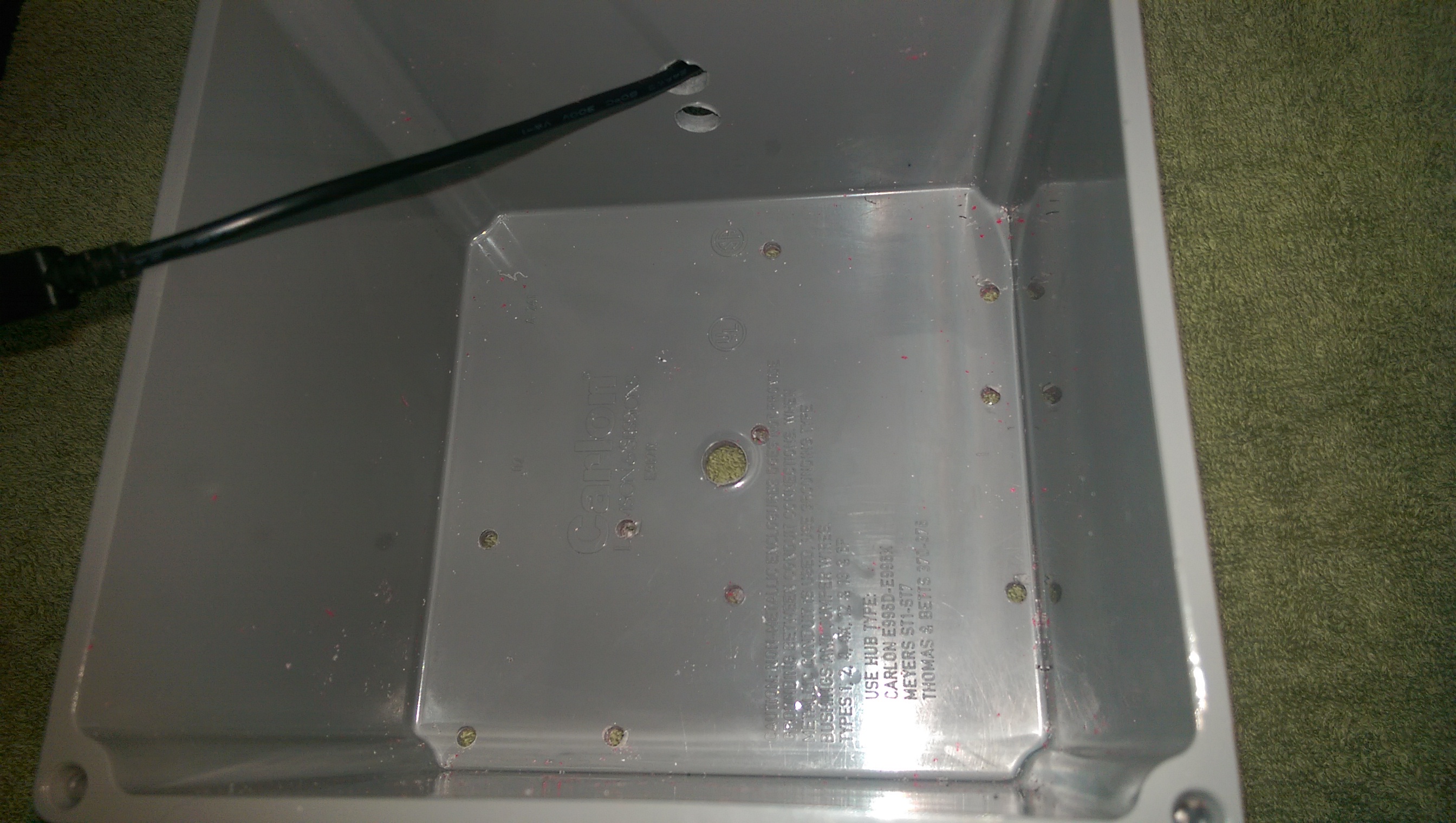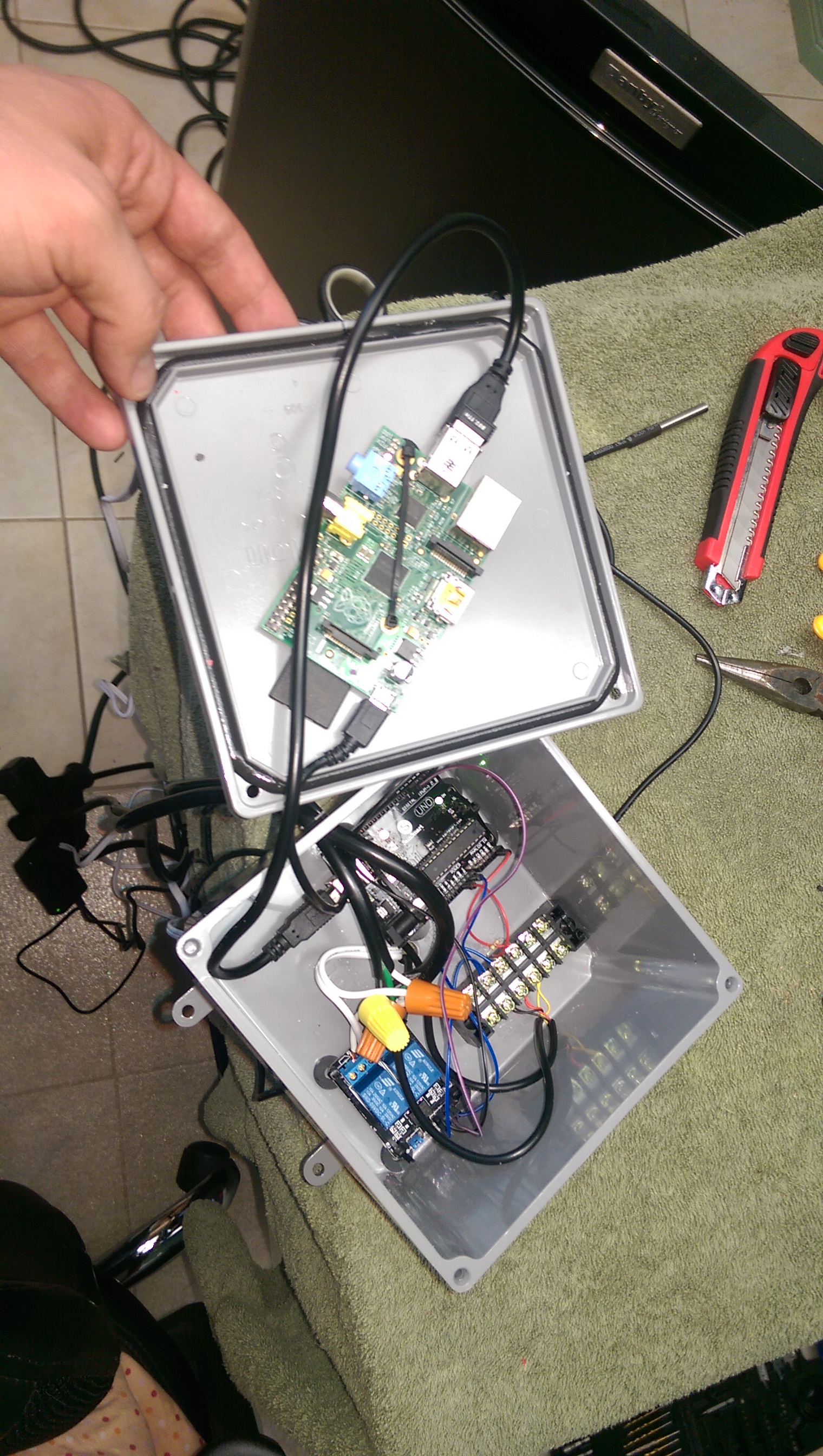Hey there everyone.
Thanks again to FuzzeWuzze and and everyone who has had their hand in this. Just an amazingly fun, easy and cheap project (especially if you are willing to wait and order the parts directly from China at 20 cents on the dollar compared to Amazon).
This is my second build on this design. My first is to spec and uses a deep freeze. I am building the second one because I want to do some lagering. Tying up my system for 8 to 9 weeks is just too much for a 5 gallon batch. Seems crazy... Clearly, I need another one, right?
For this one I bought a 2 year old Danby DAR044A2SLDD (I think its a Costco model) on kijiji that had a malfunctioning thermostat. Got it for $60 CAD ($46 in greenbacks at time of post).
In a nutshell this build had me bypass the thermostat, forwent the outlets to direct wire everything in and drill a hole in the top of the fridge to run the temperature probes and power for the heater into it. I went through the top because there are a lot of guides on HBT for making this model of fridge into a keggerator. Seemed like the sweet spot to drill without damage as many have used it for a beer tower.
Pictures of the process below -
Cleaned up and all of the door storage/plastic removed. Ready for construction! (I removed all of the insulation because I want to fit a big mouth bubbler in it. I am running tests currently to see the power loss. If required, I will insulate the outside of the door to reduce energy loss.)
The big mouth bubbler issue... With the insulation carved out the door closes comfortably with the 6.5 gal big mouth bubbler in it.
Ready to start construction.
This is the hole I punched in the top to run all the cables into the chamber.
Same hole, but from the inside. Right behind the thermostat/light housing. The temperature probes and power for the heater will run in via this hole. When I am satisfied this works properly, I will seal it with silicone caulking.
Thermostat is removed from the housing and bypassed. Now the fridge will run continuously when powered. Now it relies on the Brewpi to be the thermostat.
Plug cut in half. I am using the leftover part as the overall power cable.
To house the Brewpi I used a junction box from Lowes. Standard 6'x6'x4' box. In this picture I have drilled the holes to mount the parts and run the cables into the fridge.
Controller assembled in the housing. The Raspberry Pi is mounted to the inside of the lid. I held everything in place with zip ties and rubber spacers under the boards.
Assembled and bolted to the fridge from the back. Nice and clean.
From the front. Note the HBT sticker. After much research, I am told it will make the fridge run faster!
Final product on the inside.. I built the heater from some deck boards and a lamp kit that cost $6. The ceramic bulb I plan to use for it is still on order from china... LED in it to test only.
ONE last shot of the control box...
Thanks everyone who provided guidance on this project.