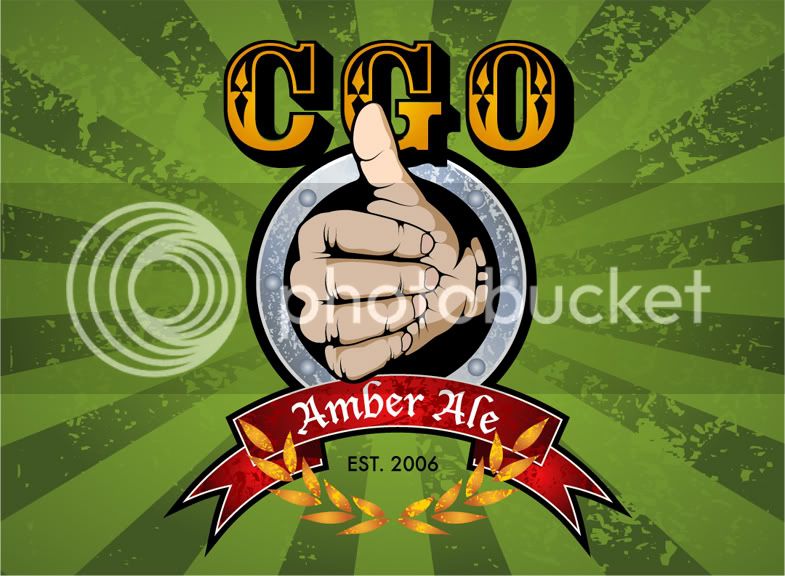Proofman
Well-Known Member
- Joined
- Jan 1, 2007
- Messages
- 288
- Reaction score
- 0
Here is my first label. I was at work and didnt feel like working Friday afternoon. On a total whim I decided to work on my first label (with Powerepoint). Overall Im pretty happy with it considering my lack of skill, but I dont like the robust porter lettering. I want it to stand out more without looking obnoxious.
Edit: I removed the originals from my phootobucket site and replaced with three versions



Edit: I removed the originals from my phootobucket site and replaced with three versions