You are using an out of date browser. It may not display this or other websites correctly.
You should upgrade or use an alternative browser.
You should upgrade or use an alternative browser.
Operating System Geekery
- Thread starter Yuri_Rage
- Start date

Help Support Homebrew Talk - Beer, Wine, Mead, & Cider Brewing Discussion Forum:
This site may earn a commission from merchant affiliate
links, including eBay, Amazon, and others.
Kevin Dean
Well-Known Member
Yuri_Rage said:A VM scheme would be awesome, but I need a hardware upgrade before that can happen.
Why? Is it just because you think you don't have enough resources (512 MB of RAM or more is usually what I'd recommend) or because your processor doesn't support one of the virtualization suites?
If it's the processor, you don't need anything special. KVM uses those processor instruction sets, but kqemu (GPL licenses and available in the Ubuntu repos) works pretty well on all i386 or AMD64 processors.
Yuri_Rage said:Linux's GRUB will chainload OpenSolaris with no issues at all, so you aren't forced to use the OpenSolaris version of GRUB as many internet sources would have you believe.
They're the same thing. GRUB is actually the bootloader for HURD (which will never see light of day...). What Solaris has is GRUB 2 since it has ZFS support. Grub 2 is slowly making it's way into Linux distros. Debian's newest installer has support for Grub 2 and it may be default on more and more distros from now on.
Mutilated1 said:If you're a person who knows *nix, you can sit down and run or manage any of the distros and not need to know or care which particular one it is beyond do I need to use Apt or Ports, or whats the default location of the .config file I'm looking for.
Seriously there is basically no difference.
The ultimate universiality is source. I won't go much into it, but I've got a system that for a combination of reasons is almost entirely source driven even though it began life as Red Hat Linux. It was a commercial version and the update support expired before I got control of it. Rather than switching to Cent (not sure it existed then) or buying a new license, the admin began compiling by hand and writing half-assed documentation.
Fun? No. Possible? Yes. Technically speaking, you don't even need a package manager.
Glad to see you're having fun Yuri! That's what it's all about! Now that you've fallen in love with ZFS, learn enough about LVM to duplicate all of it's goodness.
Indeed - the processor is what's holding me back from virtualization (or so I thought). I have 2GB of RAM and 512MB of video memory, so I don't shy away from resource intensive processes, including 3D apps (I have to admit, I like eye candy, even if it's only neat-o and hardly useful) and multi-tasking. Based on your info, I should give KVM a try. It's what I was leaning toward, anyway. Of course, I could always upgrade my system...
Mutilated1
Beer Drenched Executioner
The ultimate universiality is source.
In that case, you'd love Portage. Its not exactly a package manager, but its very cool automatically determining the dependencies, pulling down all the source you need, configuring a build, compiling it all, configuring the software for you
Lots of distros are entirely source driven - odd that you would try that with RedHat, but no not impossible by any means. Much, much easier with portage as in FreeBSD. Aside from the fun of doing it that way, or getting handed a legacy system - believe it or not there actually are real reasons for building everything from source instead of binary packages.
Don't often upgrade ? No.
Did you realize that package managers can be run from the command line as well ?
Servers might not need a GUI wraper for a package manager, but yes they need a package manager
And it would go without saying that if we're talking about servers we are not talking about web browsers, games, and desktop suites.
I said I run Slackware. So yes I'm aware that package managers run from the command line. That's the only way you can do it with Slackware. There isn't a graphical one. I do all configuration from the command line.
Yes, a package manager is helpful. No, a package manager is not essential.
Right, it goes without saying, so why start with a distro that is desktop oriented? But as you say, it really doesn't matter. Just don't use the stuff you don't need, but why bother with a distro that comes loaded with all that stuff?
A shell is a shell, all distros have your choice - as far as servers go you have basically one descision to make - how do you want to install/update/patch your software ? Apt ? RPM ? Ports ? Maybe you might have a preference for where your defaults and config files are kept - other than that there is no real significant difference in the software.
You don't have to use Apt, RPM or Ports. They are not even distributed with some distros, e.g., Slackware.
You can also download, manually resolve dependencies, compile, and install. I often do. Package managers are a convenience, not a necessity.
If you're a person who knows *nix, you can sit down and run or manage any of the distros and not need to know or care which particular one it is beyond do I need to use Apt or Ports, or whats the default location of the .config file I'm looking for.
Seriously there is basically no difference.
I agree if you are a person who knows *nix you can manage any distro. But that is not because they are all alike. Just to point out one difference, init styles differ. Most distros use System V style init, some like Slackware use BSD-style (although Slackware provides compatibility for Sys V via the /etc/rc.d/rc.sysvinit script). Some are unique, like Gentoo.
I never tried to make the point that there was any significant difference in how the various distros are managed, so there's no reason why you should argue that point. We don't disagree. What I said was why build a server on a desktop-oriented distro when you aren't going to use most of the desktop-oriented software to begin with?
I'm using LUKS encryption and LVM on two of my Slackware systems. There's some issues with that combination though if you have multiple volume groups set up.
One is that I couldn't get GRUB to boot into the LUKS-encrypted logical volume. The initrd on my unencrypted GRUB partition will load and start to initialize, but then I get errors when it tries to find my volume groups. There's probably some modules I need to include in the initrd to make it work from GRUB. Meanwhile, LILO works fine.
The other issue is that the initrd doesn't support a LUKS-encrypted root partition that spans across multiple LUKS volumes. fstab won't mount a SWAP partition that is in the second logical volume if it is LUKS either. I can do it manually after boot.
One is that I couldn't get GRUB to boot into the LUKS-encrypted logical volume. The initrd on my unencrypted GRUB partition will load and start to initialize, but then I get errors when it tries to find my volume groups. There's probably some modules I need to include in the initrd to make it work from GRUB. Meanwhile, LILO works fine.
The other issue is that the initrd doesn't support a LUKS-encrypted root partition that spans across multiple LUKS volumes. fstab won't mount a SWAP partition that is in the second logical volume if it is LUKS either. I can do it manually after boot.
I went through this about 5 years ago, but if you really want to delve deep into what Linux really is, give this a go.
Welcome to Linux From Scratch!
I'm pretty sure it took me a week of workdays on a P3-500. Quite the experience but I don't think I'd have the time to do it again.
Welcome to Linux From Scratch!
I'm pretty sure it took me a week of workdays on a P3-500. Quite the experience but I don't think I'd have the time to do it again.
I may well do the Linux from Scratch thing someday. I gave up on tweaking my Ubuntu minimal install + xfce. Xfce is GREAT when it comes to a light/quick WM, but when it comes to user friendliness, I find it lacking. Also, Ubuntu flounders somewhat when you take away any given *buntu-desktop package, forcing a lot of tweaking that gets tiring. I'm now running Linux Mint as my main "every day" OS, streamlined slightly in terms of installed services and software. Though Gnome is admittedly bloated, I enjoy the immediate functionality that it offers when it comes to home desktop use.
The biggest success story from this entire thread comes from OpenSolaris. It's fast, lean, and nearly bulletproof. It lacks a large following and, as such, it lacks a robust software library (source and packages combined). Give it a bit of time, and as long as the core community stick to it, that OS is going to be AWESOME.
The biggest success story from this entire thread comes from OpenSolaris. It's fast, lean, and nearly bulletproof. It lacks a large following and, as such, it lacks a robust software library (source and packages combined). Give it a bit of time, and as long as the core community stick to it, that OS is going to be AWESOME.
Ok, I'm posting from my brand new Linux from Scratch install. I've built EVERYTHING from source (including Firefox 3 - a 2 hour build). The only binaries I plan on installing are the proprietary nVidia drivers and maybe some of the Adobe stuff. I doubt I'll use this system much, but it was an interesting process, and I recommend it for anyone interested in learning more about the way Linux works.
talleymonster
Well-Known Member
- Joined
- Dec 5, 2005
- Messages
- 2,130
- Reaction score
- 28
I have run Ubuntu in the past. Also, SUSE. I really liked SUSE. But now It looks like you have to pay for it.
Missed this thread until now. Shame on me.
I worked in Solaris kernel for six years at Sun and still have friends back there. I work for VMware now in the ESX group making virtual machines do cool things.
OpenSolaris has made a lot of improvements over the last year, installer and desktop support being the main ones. Last I heard the new packaging system wasn't quite ready yet but it has been awhile since I looked. Their new package manager should beat every other packaging system out there. One of these days when I'm not brewing I'll have to install the latest version. I haven't run w/ Indiana yet.
I'll have to install the latest version. I haven't run w/ Indiana yet.
I like Gentoo in principle but it is very poorly done. Every time I tried to upgrade my system I ended up in a rut where I couldn't finish the upgrade because of broken dependencies. They need a rolling snapshot system for pushing updates, instead the ad-hoc way they push updates means most of the time you can't get world to build. FreeBSD works much better as a source-based distro, but it sucks as a desktop. FreeBSD would be my go-to choice for a small home server. On my work systems I use Ubuntu. I get frustrated with the (lack of) documentation, but I find that it generally works, and most distros don't. When things break they aren't too hard to fix since I know what I'm doing at the file level. Slackware has always been a go-to distro for me as well, but I've been running Linux since I was 16 so I know it inside out and backwards (including the kernel). It's not a distro for the meek!
(Great now I pegged my self as an expert, I'll never see the end of it. lol.)
You can run VMware. KVM, Xen, etc. require VT on Intel or SVM on AMD, but VMware has binary translation (no small feat!) so it supports older processors. VMware server and player are free. You biggest requirement is RAM -- if you don't have enough memory in the host OS, your system will just die under load. I have 2G on my XP desktop and run a 512M Ubuntu VM. 1G is definitely a practical minimum. PM me the details of the OS you want to install and I'll send you a .vmx file you can use with Player to install the OS, or you can download an appliance ready to go for most distros.
I worked in Solaris kernel for six years at Sun and still have friends back there. I work for VMware now in the ESX group making virtual machines do cool things.
OpenSolaris has made a lot of improvements over the last year, installer and desktop support being the main ones. Last I heard the new packaging system wasn't quite ready yet but it has been awhile since I looked. Their new package manager should beat every other packaging system out there. One of these days when I'm not brewing
 I'll have to install the latest version. I haven't run w/ Indiana yet.
I'll have to install the latest version. I haven't run w/ Indiana yet.I like Gentoo in principle but it is very poorly done. Every time I tried to upgrade my system I ended up in a rut where I couldn't finish the upgrade because of broken dependencies. They need a rolling snapshot system for pushing updates, instead the ad-hoc way they push updates means most of the time you can't get world to build. FreeBSD works much better as a source-based distro, but it sucks as a desktop. FreeBSD would be my go-to choice for a small home server. On my work systems I use Ubuntu. I get frustrated with the (lack of) documentation, but I find that it generally works, and most distros don't. When things break they aren't too hard to fix since I know what I'm doing at the file level. Slackware has always been a go-to distro for me as well, but I've been running Linux since I was 16 so I know it inside out and backwards (including the kernel). It's not a distro for the meek!
(Great now I pegged my self as an expert, I'll never see the end of it. lol.)
A VM scheme would be awesome, but I need a hardware upgrade before that can happen.
You can run VMware. KVM, Xen, etc. require VT on Intel or SVM on AMD, but VMware has binary translation (no small feat!) so it supports older processors. VMware server and player are free. You biggest requirement is RAM -- if you don't have enough memory in the host OS, your system will just die under load. I have 2G on my XP desktop and run a 512M Ubuntu VM. 1G is definitely a practical minimum. PM me the details of the OS you want to install and I'll send you a .vmx file you can use with Player to install the OS, or you can download an appliance ready to go for most distros.
Fun? No. Possible? Yes. Technically speaking, you don't even need a package manager.
Haha. I've been there too. Back in the day when I was working on a device driver for a PowerPC single board computer running Linux, there WAS no distro for little-endian PPC so I had to build everything up by hand starting with a cross-compile of GCC on x86. Painful, sure, but you learn a lot in the process. I can truly say I am no longer entirely reliant on a package manager to do things for me on any system except Windows, and that's just because Windows has the registry...
I'm going to have to really advocate virtualization. I stumbled upon this thread last night while I was also looking for a way to get mapsource working with wine. Screw wine, I just installed windows on top of ubuntu. Virtual box even has a deb and is F/OSS, took all of 1 min to install, then about 5 to install xp from an iso. I think I need to try out some new os's though, since it's soooo quick and easy.
Plus with the ability to save a snapshot of the OS, I can then go in and royally **** **** up, nuke it and start over with a fresh install in 10 seconds.
Here's an idea of what it looks like, the black lines only show up in the screenshots, apparently it doesn't like screenshots when doing the 3D effects.

another:

Plus with the ability to save a snapshot of the OS, I can then go in and royally **** **** up, nuke it and start over with a fresh install in 10 seconds.
Here's an idea of what it looks like, the black lines only show up in the screenshots, apparently it doesn't like screenshots when doing the 3D effects.

another:

Bourdon
Well-Known Member
I love Ubuntu. I was into Gentoo all through college. Compiling an entire OS and configuring it exactly how you like it is very time consuming. But the result is a super-fast streamlined OS.
s3n8
Well-Known Member
I love Ubuntu. I was into Gentoo all through college. Compiling an entire OS and configuring it exactly how you like it is very time consuming. But the result is a super-fast streamlined OS.
I run my servers on gentoo, desktops a mix of mac osx, winders and ubuntu.
I need linux for the wireless tools (kismet and karma) for wireless pentests, windows is my work from home workstation, and mac osx is my laptop/travel for work OS.
I still have the original 16 floppies I installed slackware +X +games from in 96 or so. Also have a cdrom.com distro of slack, redhat, + a few others (6 total I think) from the same timeframe. Good times back then when OS's shipped on floppies. FVWM2, Openstep, and F'n Enlightenment was the **** back then. I still say gnome and kde took the worst from windows and then made it slow and ineffective.
I used RedHat and Slackware in college in the late 90's. Enlightenment was my go-to WM (AWESOME at the time...a bit dated now...E17 has been in development for way too long). After college, I took a long hiatus from Linux until about 2 years ago when I decided that my computer should operate solely on free software.
In trying out some OS's I've installed the latest Mandriva and Debian. Both are straight forward easy. I have Debian installed without a GDM, so I didn't take a screen of that one. However, with my limited RAM, I don't think I could start another.
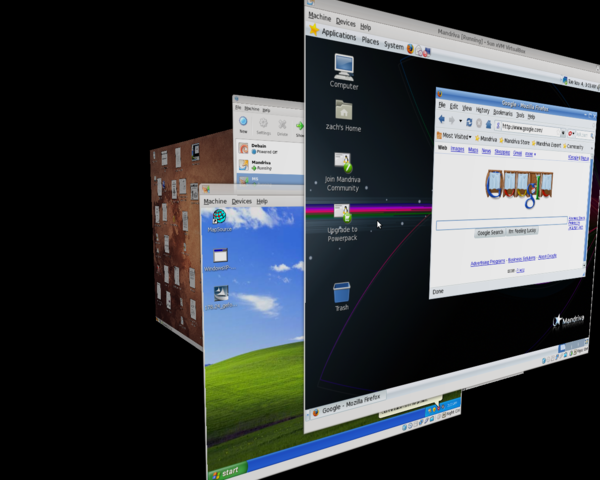
with fancy effects
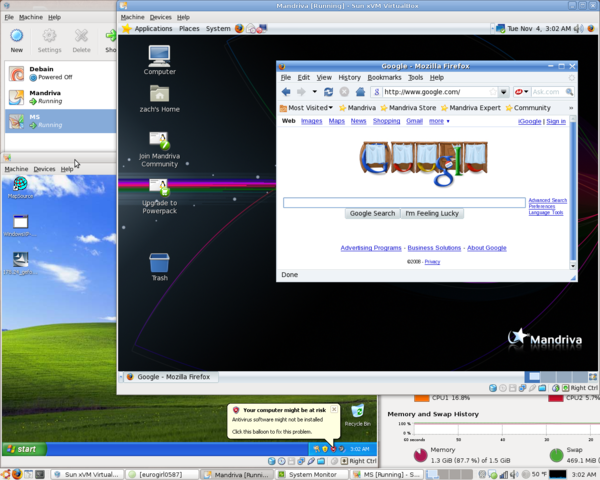
all of the swap used and 87% of my 1.5GB of RAM. ouch, this is demanding.
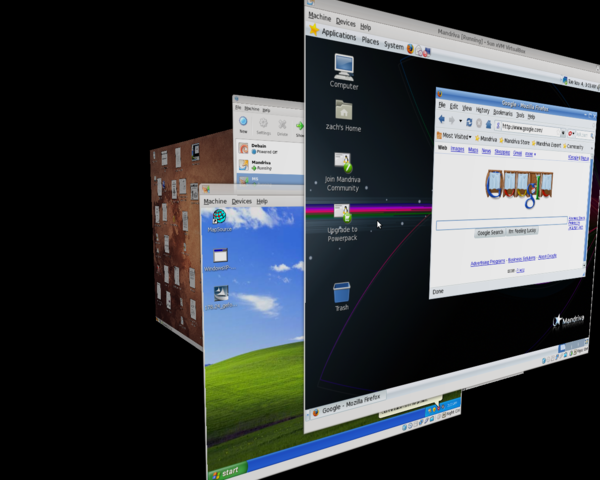
with fancy effects
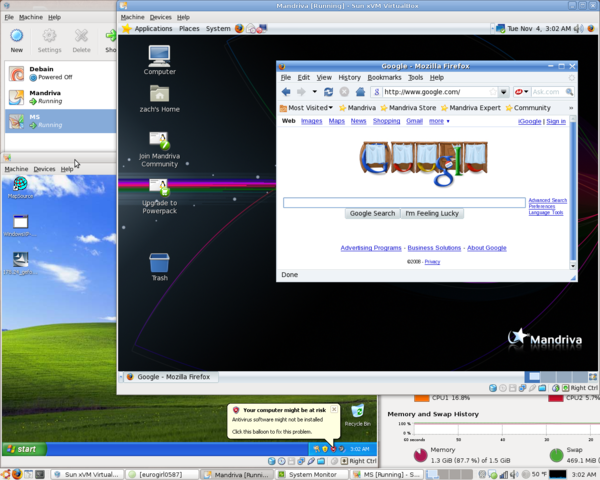
all of the swap used and 87% of my 1.5GB of RAM. ouch, this is demanding.
Linux Mint 7 is now available. It's working like a charm!


jkarp
Well-Known Member
Fedora 11 is out in another week. Got some interesting improvements...
CodeRage
Death by Magumba!
I know it goes against the grain of this thread but.... I have been running Windows 7 RCM for a few weeks now and am very happy with it.
Installed Windows 7 RC under VirtualBox this week. I think SWMBO's slow-as-**** laptop will be running it as the native OS soon.
I can never leave well enough alone. I'm currently running Snow Leopard on a quad core Hackintosh. I have a few VMs on a VirtualBox install, but I can still boot into a Linux or Windows 7 environment if the need arises. Here's a screen shot showing OS X, Linux Mint, and Debian running concurrently (the terminal showing Debian/ARM info is actually a remote login to an NSLU2 that I hope to integrate into the brew hut).
Yup, I'm a geek.

Yup, I'm a geek.

Chudz
Well-Known Member
Yah, Mint is so close to Ubuntu. I think it's a great OS for people wanting to try Linux for the first time, because it loads the proprietary stuff. However, Ubuntu does have a lot more documentation and postings available.
Hat's off to you on the Linux from scratch install. I started a distro that was built like that but decided I'd like to retain my sanity, heh.
Hat's off to you on the Linux from scratch install. I started a distro that was built like that but decided I'd like to retain my sanity, heh.
mullenite
Well-Known Member
Want to be a real nerd? Find BeOS. That was the worst operating system I've ever used.
I've got an old laptop(2.?ghz celeron mobile with 256 ram and shared video) that I actually use running whatever the 2nd to last ubuntu LTS is installed via a terminal running only what is necessary with icewm for window management. 36mb ram fully up and running. I do use chrome to browse the internet with it, as I find it to be the lightest full feature browser. Compared to the os, chrome is a pig. If I get a lot of tabs open and it starts to swap out, it's slow as ****, but for light duty, it's great.
Mint IS Ubuntu...with some other stuff. When trying to solve problems in Mint, just go to the Ubuntu documentation and forums. The same fixes will likely work.
I'm not going to mess with BeOS. Great idea...failed.
I'm not going to mess with BeOS. Great idea...failed.
Mint IS Ubuntu...with some other stuff. When trying to solve problems in Mint, just go to the Ubuntu documentation and forums. The same fixes will likely work.
I'm not going to mess with BeOS. Great idea...failed.
The BeBox was an impressive piece of hardware for the time. Same with Amiga way back when.
mullenite
Well-Known Member
Back when I had time to mess around with *nix SUSE was my favorite distro.
I've never used SUSE at all. I'm downloading the image right now so I can install a VM and check it out.
I have found I've gotten used to where everything is and how it's done on debian based distros, I have a hard time going over to others. Even things like starting services is different anymore. But I'm probably going to stick with my complacency as it works for now.
I always did like gentoo as well.
I always did like gentoo as well.
A Gentoo-like distro that shows promise is Arch. I almost switched my server to Arch from Gentoo, but realized it didn't have enough stuff in the package manager. I prefer to use a package manager since I run a free webhost in my spare time, so anything I can do to reduce my admin time is a major plus.
jkarp
Well-Known Member
Being an RHCE and managing Red Hat servers for over a decade, I stick with "the conservative" distro. Played with xubuntu for a couple months but went back to Fedora on my workstations.
If RedHat is the "conservative" distro, does that make Debian the "stick in the mud" distro?

Similar threads
- Replies
- 29
- Views
- 16K
- Replies
- 8K
- Views
- 1M

