D the Catastrophist
Well-Known Member
Getting really F×cking annoyed with this website. I will be in the middle of typing a post pr comment when the site will reload and delete all of it. I had a long post with multiple links on a research paper about Apple varieties and traits that impact making cider. Gone. Went to go get a url for a new member. Screen blinked and gone post is gone. Fxck.


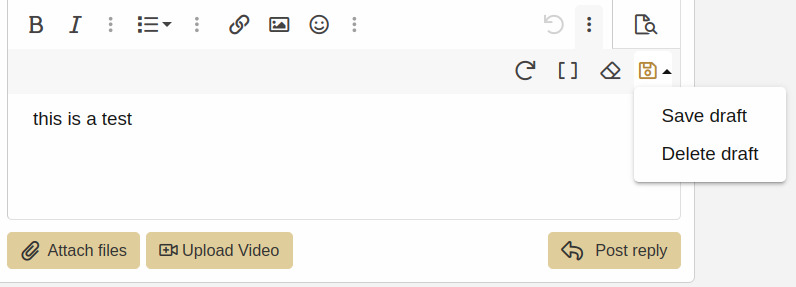
 .
.