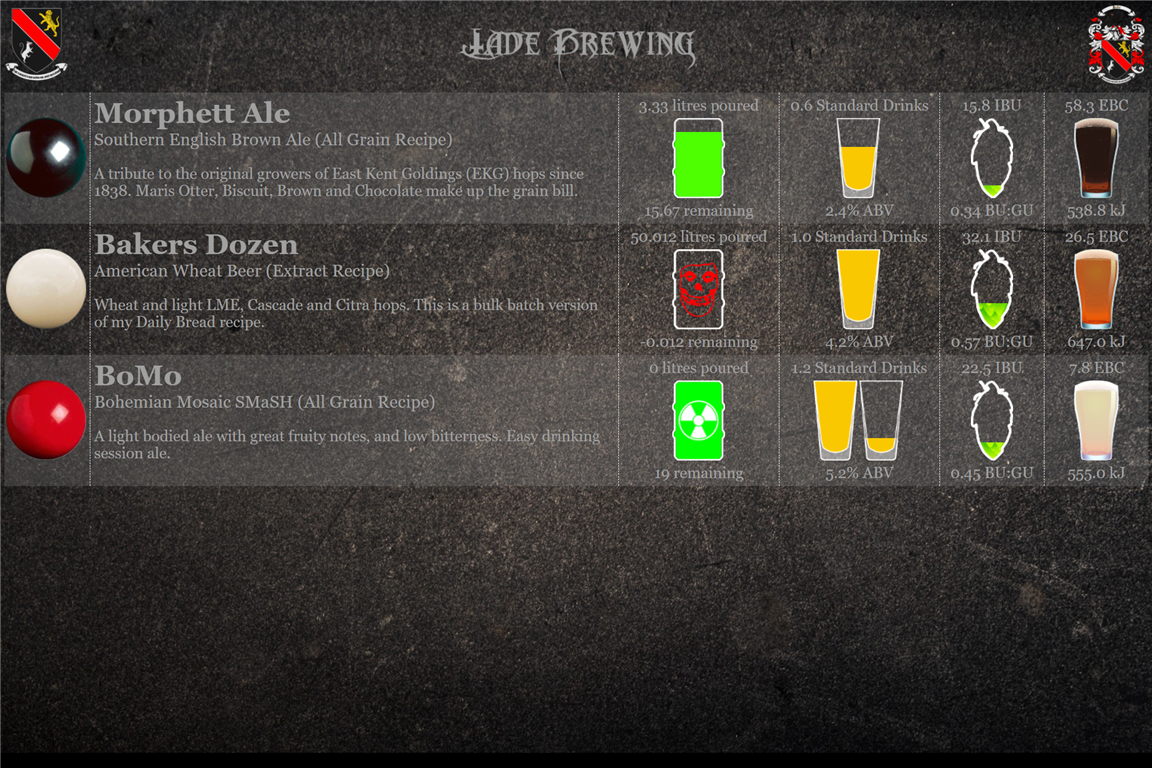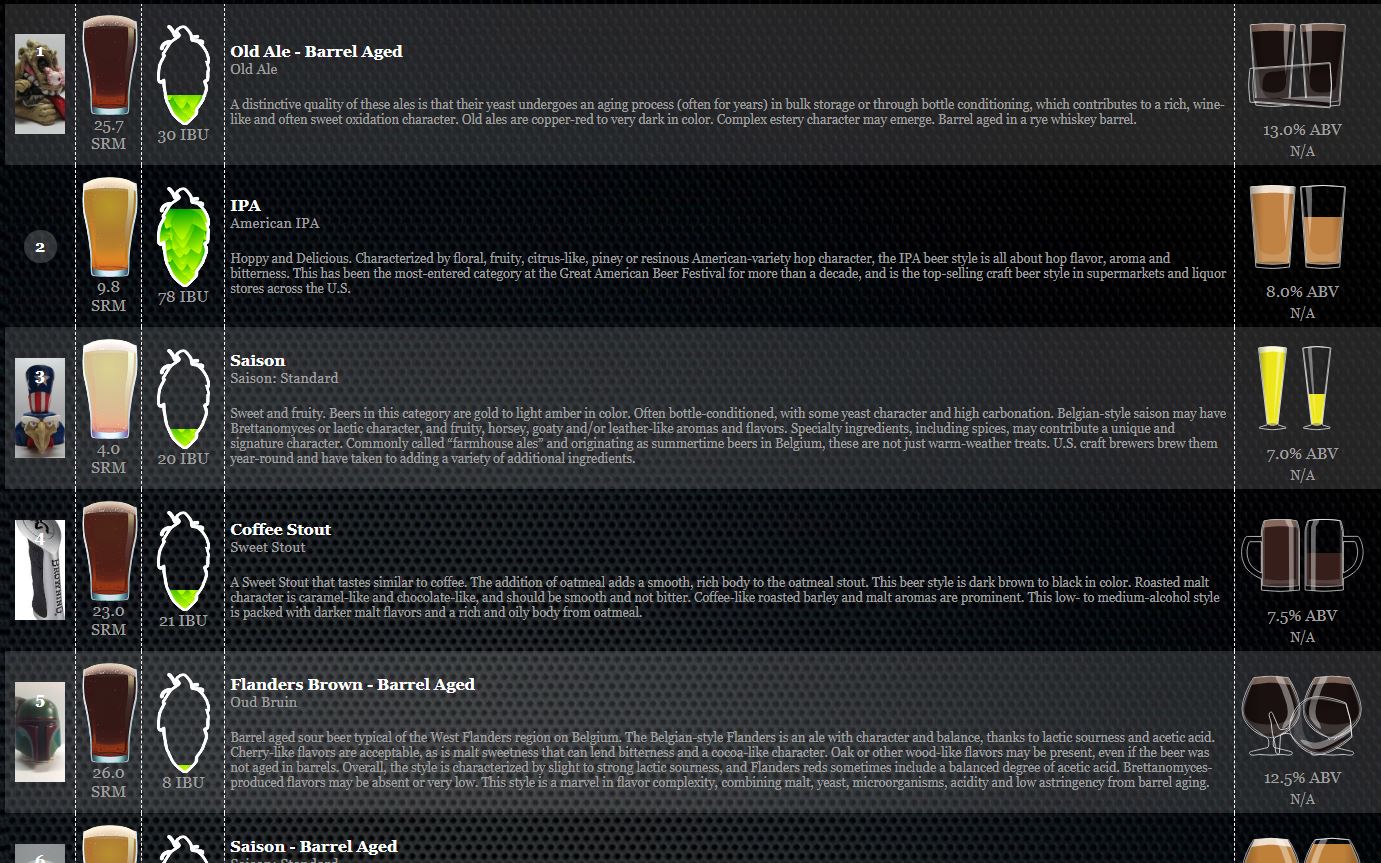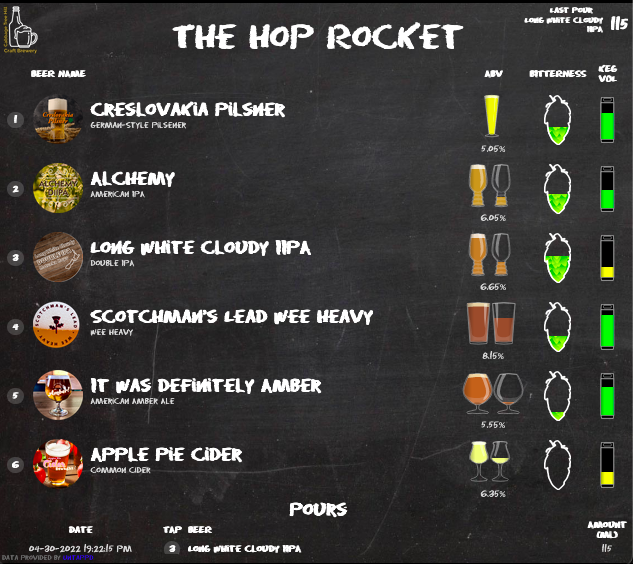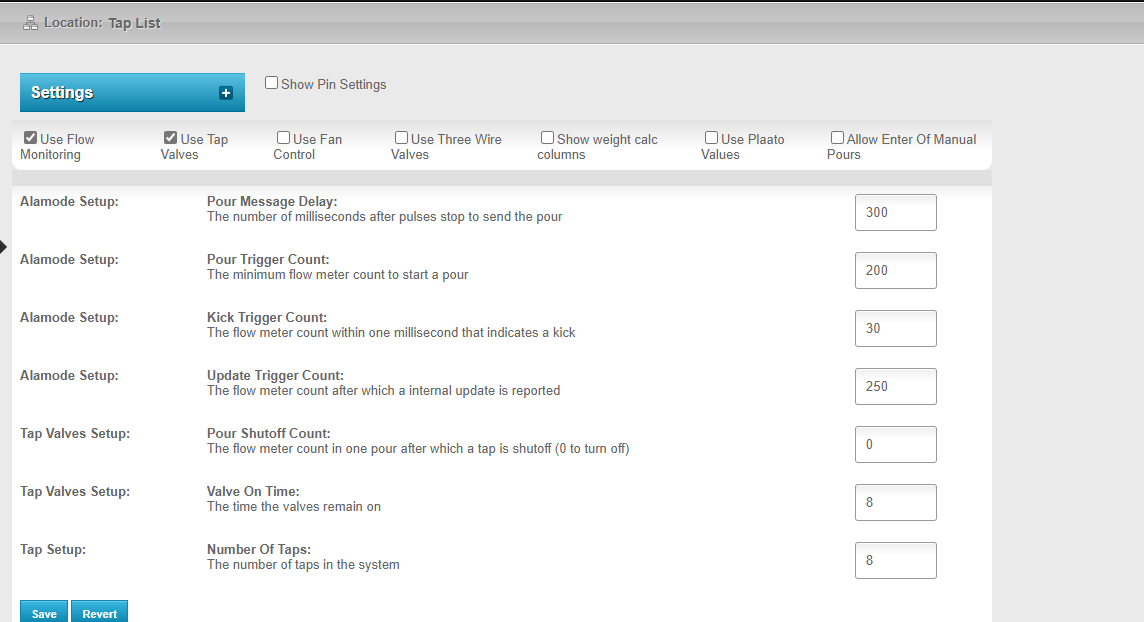Without testing this code you would do something like this:
add
if(isset($config['ignorePours']) && $config['ignorePours']) return;
to includes/pours.php ~line 36
then run in mysql
INSERT INTO `config` ( configName, configValue, displayName, showOnPanel, createdDate, modifiedDate ) VALUES
( 'ignorePours', '0', 'Do not save pours', '1', NOW(), NOW() );
The configuration would automatic be added to the personalize screen, the flowmeters would still count the pours and the python attempt to save them but the php would just ignore it
add
if(isset($config['ignorePours']) && $config['ignorePours']) return;
to includes/pours.php ~line 36
then run in mysql
INSERT INTO `config` ( configName, configValue, displayName, showOnPanel, createdDate, modifiedDate ) VALUES
( 'ignorePours', '0', 'Do not save pours', '1', NOW(), NOW() );
The configuration would automatic be added to the personalize screen, the flowmeters would still count the pours and the python attempt to save them but the php would just ignore it















![Craft A Brew - Safale S-04 Dry Yeast - Fermentis - English Ale Dry Yeast - For English and American Ales and Hard Apple Ciders - Ingredients for Home Brewing - Beer Making Supplies - [1 Pack]](https://m.media-amazon.com/images/I/41fVGNh6JfL._SL500_.jpg)