Then again...holy cow!
Clearly those four wall hangings were posted well before my reply but I never saw a trace of them prior to this moment
Anyway...Lee will have to have a look through that morass...
Cheers! (And, Yikes!)
Clearly those four wall hangings were posted well before my reply but I never saw a trace of them prior to this moment

Anyway...Lee will have to have a look through that morass...
Cheers! (And, Yikes!)


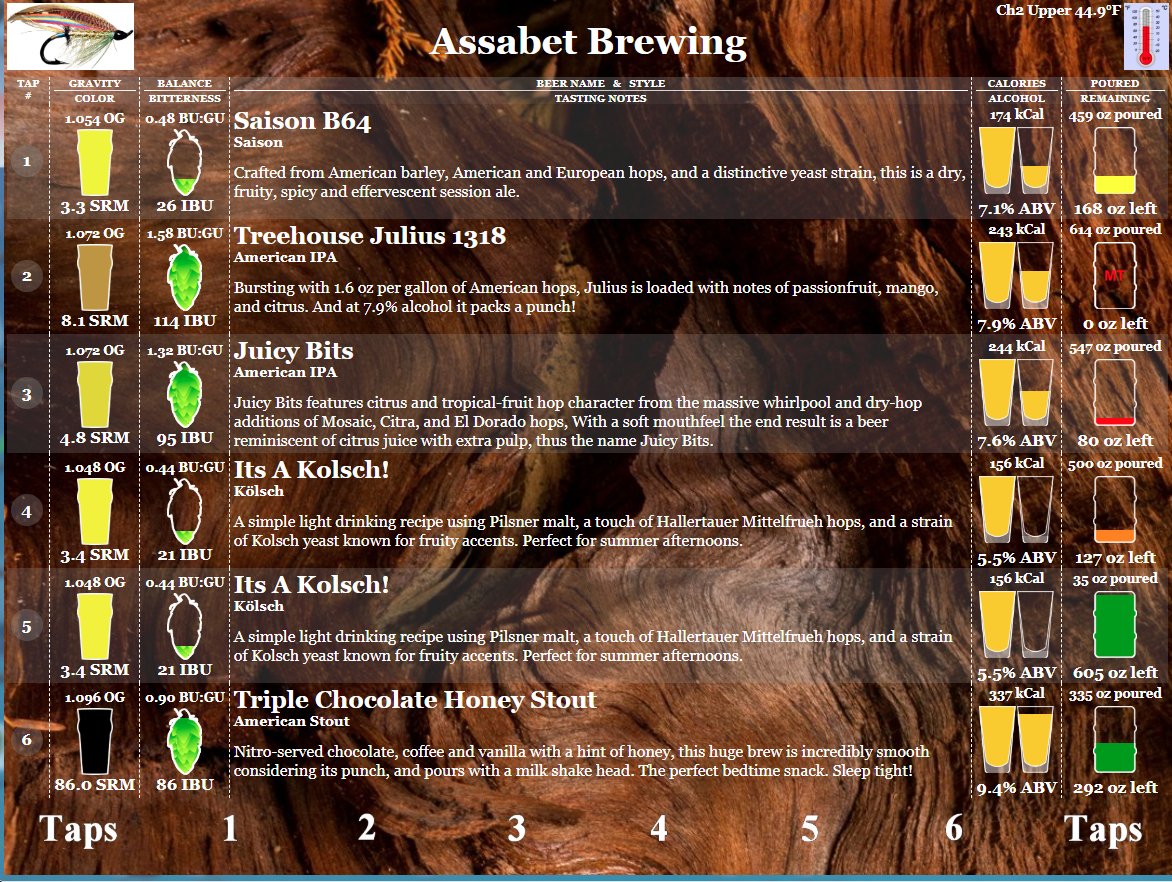
























![Craft A Brew - Safale S-04 Dry Yeast - Fermentis - English Ale Dry Yeast - For English and American Ales and Hard Apple Ciders - Ingredients for Home Brewing - Beer Making Supplies - [1 Pack]](https://m.media-amazon.com/images/I/41fVGNh6JfL._SL500_.jpg)
































