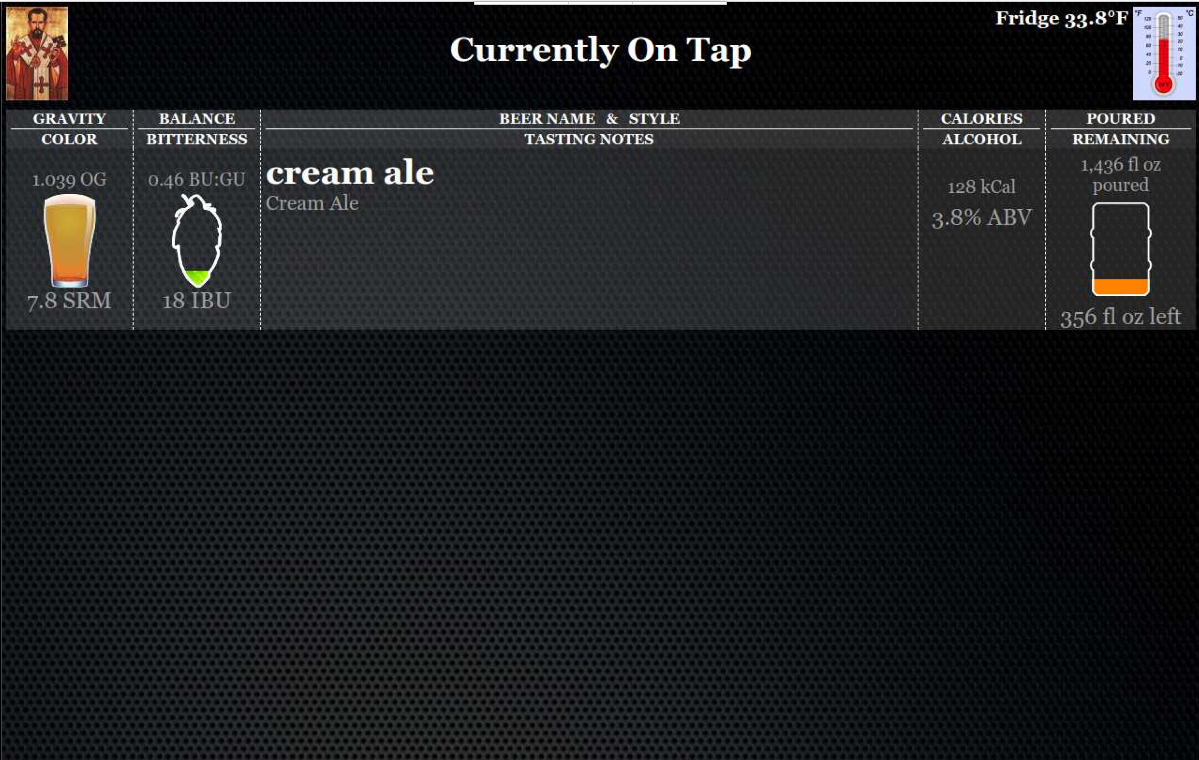First off I want to say thank you SO MUCH to
@LBussy for the auto-installer code!!! And thank you to RandR+ and
@Tobor_8thMan for the updates to the code to keep this working.
I originally did my rasperrypints build about 5 years ago and MAN was that a pain! I was dreading having to go through the whole process again, but in going back through this forum I was able to discover the info I needed to use the new install script and that shizz is the bees knees! I have to say I am also very partial to the updates and integration available in RandR+'s version.
Do any of you guys have donation links to help say thanks for the work you guys have done?
@RandR+ I had just a couple of questions:
Can you maybe provide a little bit more info on the Untappd integration? Not sure if this is one of those features that the groundwork has been laid for, but hasn't been fully integrated yet or not, but I can't seem to find the info to fill out the form.
Where does one find their:
Untappd ClientID:
Untappd Client Secret:
Untappd Brewery ID:
Also I have previously done a Brepints build as well and finally pulled it out again and not sure if my sd is corrupted or what, but it wasn't displaying anything when I hooked it up to HDMI so I was looking at just starting from scratch again and was stoked to hear you had possibly done some work on that project as well. Where does one find the google doc for the Brewpi project?
Thanks again! You guys rock!


















































![Craft A Brew - Safale S-04 Dry Yeast - Fermentis - English Ale Dry Yeast - For English and American Ales and Hard Apple Ciders - Ingredients for Home Brewing - Beer Making Supplies - [1 Pack]](https://m.media-amazon.com/images/I/41fVGNh6JfL._SL500_.jpg)