tindriver72,
I updated GitHub with a style change to make the tap-circle a fixed pixel size, it looks the same on mine, but might correct the stretching on yours.
Also added a vertical display option, not sure if it will look good with long names\descriptions but its there. Right now I don't have a good way to update the database with the new option so you will have to run the sql inside update.sql manually to get the new option.
As for ABV, it is expressed in picture form by default not in plain text. There is in option called Show ABV Images that will change it to display plain text. In your screenshot the last column indicates ABV by the amount of "beer" in the glasses. A low alcohol beer will have less then a full glass, a very high alcohol beer will have 2 full and a tipped over glass.
I saw it lacked a column header so I checked that into GitHub to help.
I updated GitHub with a style change to make the tap-circle a fixed pixel size, it looks the same on mine, but might correct the stretching on yours.
Also added a vertical display option, not sure if it will look good with long names\descriptions but its there. Right now I don't have a good way to update the database with the new option so you will have to run the sql inside update.sql manually to get the new option.
As for ABV, it is expressed in picture form by default not in plain text. There is in option called Show ABV Images that will change it to display plain text. In your screenshot the last column indicates ABV by the amount of "beer" in the glasses. A low alcohol beer will have less then a full glass, a very high alcohol beer will have 2 full and a tipped over glass.
I saw it lacked a column header so I checked that into GitHub to help.


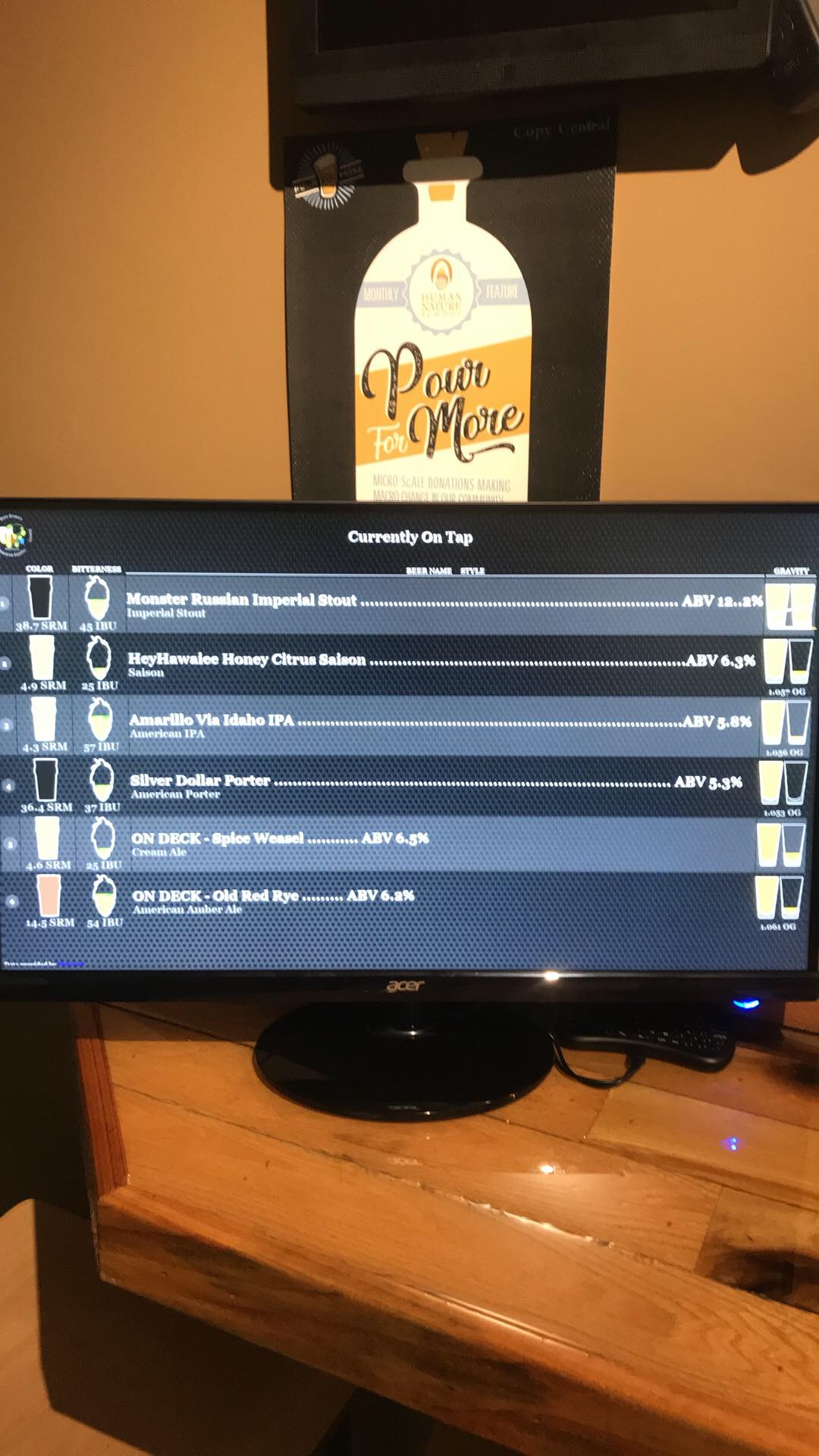


























![Craft A Brew - Safale S-04 Dry Yeast - Fermentis - English Ale Dry Yeast - For English and American Ales and Hard Apple Ciders - Ingredients for Home Brewing - Beer Making Supplies - [1 Pack]](https://m.media-amazon.com/images/I/41fVGNh6JfL._SL500_.jpg)





























